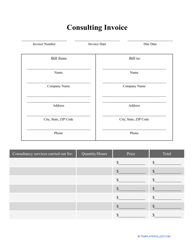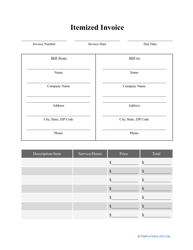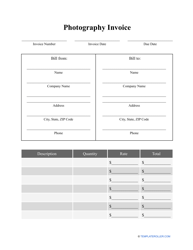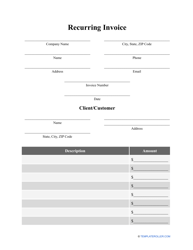How to Pay an eBay Invoice?

eBay is one of the largest online marketplaces in the world and a vital part of global culture. The platform is the place to buy and sell just about anything, from collectibles and discontinued goods, to vintage items and everyday household staples.
The platform allows for a smooth sales process: the in-platform invoicing feature helps buyers and sellers with transferring payments and takes away some of the stress of billing for the goods sold.
How to Pay an eBay Invoice?
Using the platform for the first time - especially as a buyer - can be quite tricky. Here’s how to make an eBay invoice payment as a first-time user:
- Log in to eBay.
- Hover your mouse over your name in the top left corner of the screen. Select “Account Settings'' from the drop-down menu.
- Once in “Account Settings,” you will be shown your invoices and be presented with the option of paying them via PayPal. Alternatively, you can pay the outstanding amount via credit or debit card, through a Direct Pay payment, or by mailing in a check.
- Select your payment option, click on “Continue” to review details, and select “Confirm” to transfer payment.
In some cases, eBay may take a while to generate a receipt for you. If this is the case and you haven’t seen your invoice within a couple of hours of your transaction, you can follow these steps to find it manually:
- After logging in to eBay, click on “My eBay” in the top right corner of the screen.
- Select “Purchase History” and scroll down to find the item in question.
- Click on “View Order Details” on the right side of the listing. This will trigger a new page to open and load.
- Click on “View Printer Friendly” to generate the invoice for your transaction. A copy of the invoice will also be forwarded to your email address.
Doing this should allow you to pay your invoice. If you still fail to access your invoice after taking the above-mentioned steps, consider contracting the seller with an eBay invoice request: something could’ve gone wrong on their part.
What Is an eBay Invoice Fee?
First-time sellers may be surprised to learn that eBay will charge you a certain set amount per listing. The fees are low, but may add up over time and take you by surprise if you’re not expecting them.
Calculating and factoring in your eBay invoice fees will help you to evaluate the profitability of your business and ensure that you do make a profit off of the goods you sell.
Why Is eBay Charging Me an Invoice Fee?
Here’s a review of the different types of fees you may be charged as a seller on eBay:
- Listing Fee. The first eBay invoice fee you'll encounter is the listing fee (or “insertion fee”). This is the amount you will be charged for listing any single item (both auction-style and fixed-price). Owners of a basic eBay account get 100 zero-fee listings per month. Any additional item will be subject to a fee of $0.30.
- Final Value Fee. This charge is applied when a transaction is finalized. It’s based on the sales price of an item, plus its shipping and handling. Owners of a basic eBay account will pay an average of 2-12% for most items (fees will differ depending on item category).
- Optional Listing Upgrade Fees. These optional fees depend on any listing upgrades purchased at the time of posting. Sellers can choose to make their listing title bold, add an SEO-friendly sub-heading, add more pictures, etc.
All fees - including the listing fee - are non-refundable. Unsuccessful items can be listed for a second time in order to try and salvage the listing fees paid. Use an eBay fee calculator to pre-research your fees before setting prices for your items.
How to Not Pay an eBay Invoice?
Unfortunately, not paying an eBay Invoice is not an option. If your PayPal is connected to your eBay account, the platform will automatically deduct their fees from your account. They can also take their fees from any other payment method you have on file in your account.
If they’re unable to deduct fees from a known source, the outstanding fees will be turned over to a collection agency.
You will not be able to open a new eBay account once you default on your original account. eBay will start with sending reminders for unpaid fees before restricting you from listing and purchasing any items.
Related Topics: