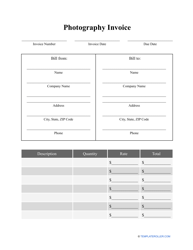How to Create an Invoice on eBay?

A seller should create and send an eBay Invoice - an itemized list of goods sold and purchased on the website - after the customer wins an auction for the item or pays a required amount confirming their intention to buy the goods in question. There are several reasons to prepare an eBay Seller Invoice:
- Proper bookkeeping - using the website, you will keep track of all online sales you have accomplished.
- Financial records useful for filing tax - if you represent a large company making dozens and hundreds of sales every year, you will have to submit the details of these transactions to the IRS.
- Protection for you and the purchaser - the information from the eBay Invoice can be used by the seller and the buyer to verify the purchase took place especially if the goods are faulty or there are issues with shipment.
How to Make an Invoice on eBay?
The earlier you issue an invoice to demand payment, the quicker you will be able to obtain payment ensuring the customer does not forget about the items they ordered. While the process is mostly automated, to customize an invoice on eBay and notify the buyer about the need to pay for the items, you should still follow these simple steps:
- Go to My eBay and open the Seller Hub.
- Hover over Orders and choose "Awaiting payment."
- Select the order you want to issue an invoice for and open it.
- Indicate the following information in the invoice: the shipping and billing details, the items you are selling and the price of each of them, the payment options for the other party. It is possible to add remarks or comments if there are any details you have to clarify before the payment is made.
Note that the eBay Invoice Number will be assigned automatically - the customer will be able to use it to refer to the transaction in your further communication and contact the eBay support over the purchase in case there are any issues by telling them the number they receive in their inbox.
Every business and independent seller should know eBay will also send them an eBay Monthly Invoice - this document will detail the selling activity over the last thirty days to let you reconcile your financial records with the transactions online. There is an eBay Invoice fee - for most categories of items you will be charged 12,55% of the sale price + an additional $0.30 per sale.
How to Send an Invoice on eBay?
To inform the buyer about their obligation to provide payment, the owner of items chosen by the purchaser needs to send them an eBay Invoice. It is easy to do it via your personal or business account on the website - click "Send Invoice" after you tailor the document to suit the needs of a particular deal, and the person or organization that ordered items will receive this document right away.
Additionally, you can send a payment reminder to a potential purchaser if they have not sent you a payment within two or three days, have not reached out to you to explain why there is a payment delay, or have ignored your attempts to contact them.
It is possible the buyer sends you an eBay Invoice Request asking you to attach a paper copy of the document to the items you are shipping, you can create a paper trail as well - it is recommended to print two copies sending one to the customer and keeping one for your records.
Related Topics: