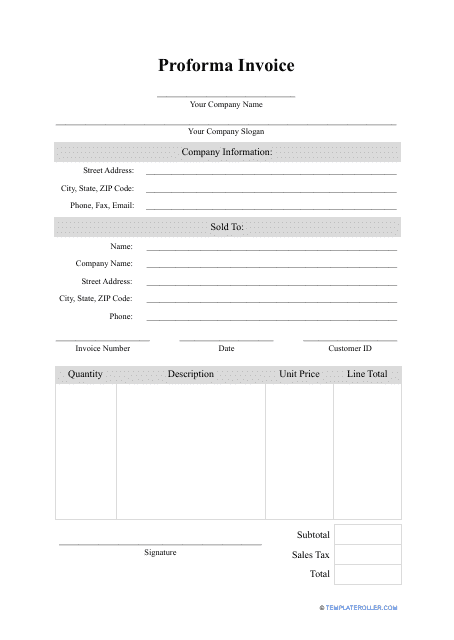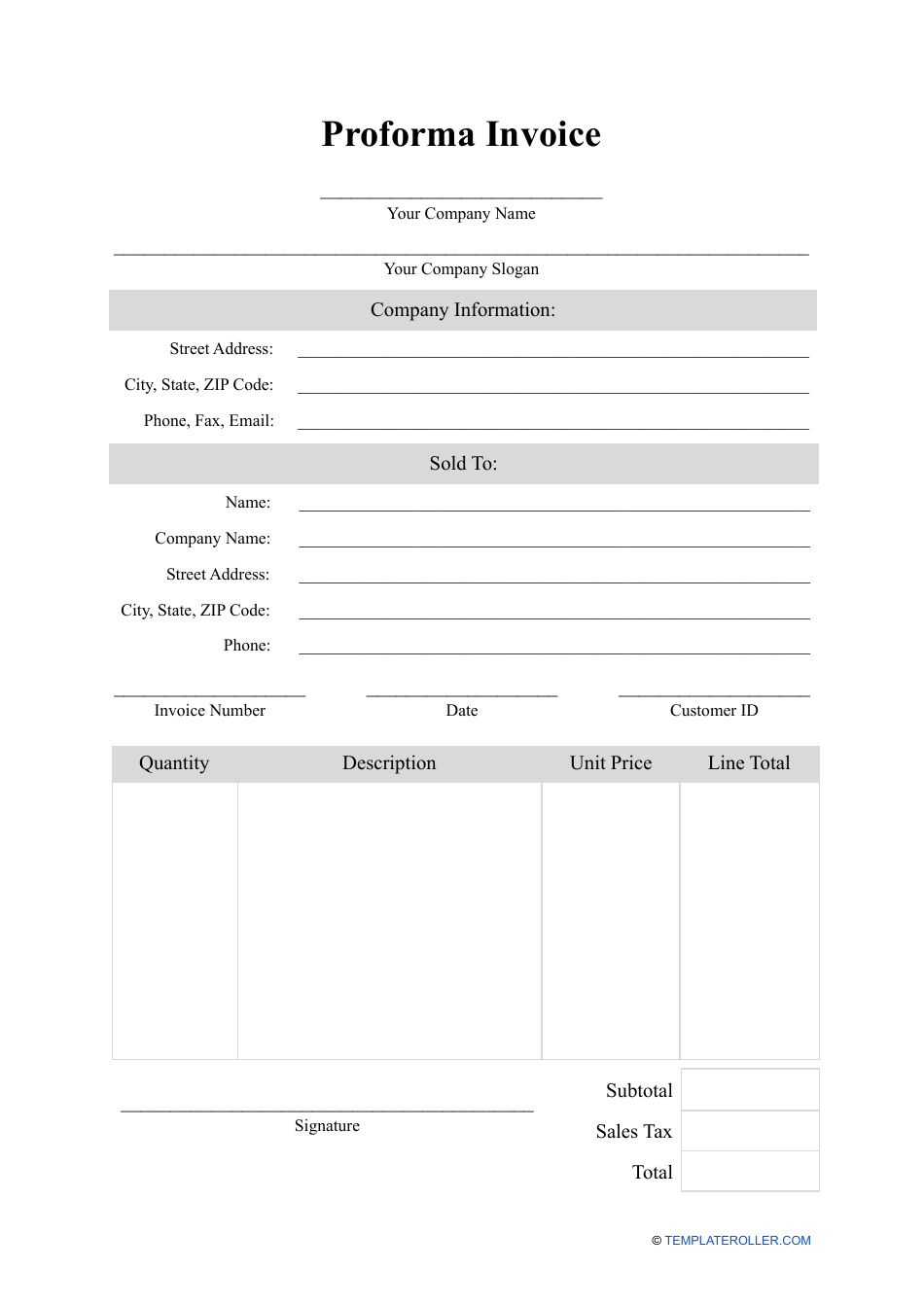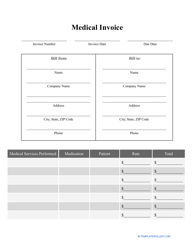Proforma Invoice Template
What Is a Proforma Invoice?
A Proforma Invoice is a provisional invoice sent to a prospective customer to notify them about the terms of a future transaction. It serves as a basis for the agreement the seller and the buyer sign later and allows both of them to be on the same page when it comes to the essential conditions of the deal such as the price of items and the due date of payment.
Consider using a simple Proforma Invoice for the following reasons:
- Inform a potential buyer about the shipping details and the date of delivery you are able to guarantee.
- List the services and goods you are ready to sell and indicate the price for every item.
- State the payment methods you accept to let the other party choose the most convenient option for them.
You can download a Proforma Invoice template through the link below.
What Is a Proforma Invoice Used For?
You should send a Proforma Invoice to a customer if they have reached out to you and you have started the negotiations yet certain details of the transaction cannot be confirmed yet. This document can be deemed an official proposal - the client will review the terms you have put in writing, and if they have no issues with your suggestions, they will communicate their willingness to purchase from you - only after that you will ship the items or render services and draft a traditional sales invoice.
Proforma Invoice Vs. Invoice
Since the purpose of a Proforma Invoice is to inform the customer about the details of the deal instead of requesting payment for the goods and services already sold, this instrument is very helpful during the negotiations with the client, especially if this is your first interaction with them or you are establishing your business and want to avoid misunderstandings treading carefully. Additionally, a traditional invoice issued by the vendor or supplier is a legally enforceable document that indicates the products sold or services provided - the seller will have the right to demand payment and even pursue litigation in case the other party fails to pay on time and makes no attempts to rectify the situation.
How to Create a Proforma Invoice?
Here is how you can compose a Proforma Invoice:
- Include the name of your company and customize the template to promote your services - you may insert a logo or add a slogan of your business to ensure the invoice is memorable and easily recognizable.
- Indicate the contact information of your business - physical and legal addresses, telephone number, e-mail address, and links to your website and social media pages.
- Write down the name and contact details of the individual or organization that is supposed to purchase goods or services from you.
- Specify the invoice details - the identification number, the date it is issued, and the number you assign to the customer.
- List the goods and services you offer to the client . It is recommended to state their quantity, briefly describe them, record the price for every item, and calculate the total amount of the invoice. You should also indicate the sales tax generated by the invoice.
- Although there is no uniform Proforma Invoice format, typically this document does not exceed one page . However, there are exceptions - for instance, if you need to list too many items that cannot be categorized, you may draft several pages.
- Sign the invoice - the signature will confirm this is your formal offer to sign a deal with the customer under the terms listed in the document.
How to Make a Proforma Invoice in Quickbooks?
There are two ways to draft a Quickbooks Proforma Invoice:
- Create a quote - you can choose a different title for this file and edit the document indicating this is an initial proposal that does not have legal force. You can find this option in the tab "New Customers".
- Prepare a custom invoice - you can tailor the document and once again state the proposal is not final and the parties have the option to negotiate the terms in the future. To do it, open "Gear" and select "Custom Form Styles". Click on "New Style" and choose "Estimate" to create an invoice that can be modified to let the client know about your wishes before the deal is finalized.
Related Topics: