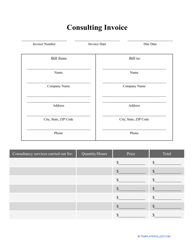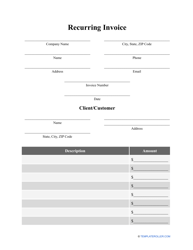How to Create a PayPal Invoice: Free PayPal Invoice Template

A PayPal Invoice - a document PayPal users draft to request payment from their customers before or after sending them their products or rendering services - is an essential part of any transaction formalized via the website. The client is allowed to choose a method of payment they prefer paying on the website or with their credit card, the seller can choose a PayPal Invoice template most suitable for their business or customer and enclose additional documentation when communicating with the other party, the transaction is secured and it only takes several clicks to pay with or without a PayPal account, and the seller is able to monitor all their deals through the business account.
How to Create a PayPal Invoice?
To create a PayPal Invoice, you need to open your business account, click Tools -> Invoicing -> Create Invoice, indicate the e-mail address of the recipient and the shipping address if required, list the items and their price, and click Send. Traditionally, a PayPal Invoice contains the following parts: the identification and contact information of the parties, the e-mail of the person or company responsible for making a payment, the shipment address, the list of items the purchaser ordered and the price of every unit, and the terms of payment. If necessary, the seller can add remarks and comments when creating an invoice in PayPal to thank the customer or to promote other items they have for sale.
PayPal Invoice fees depend on the type of transaction - it can be a domestic or international transfer of funds. You may use a PayPal Invoice fee calculator to figure out the amount of money you will be charged but the most common PayPal Invoice fee is 3,49% + $0,49 per transaction.
How to Add Shipping to PayPal Invoice?
All PayPal users should know that no matter what an invoice looks like, one of the terms that make the document legally binding for both parties is the address of delivery. To record this information during the customization of the template, click "Ship order to" and choose "Add address", and there is also an opportunity to mention additional recipients who will get a copy of the invoice.
The details you enter can later be replicated on a shipping label. A shipping label describes and specifies what is inside a package. This document is typically drafted when a seller is sending an invoice on PayPal; however, there may be packages and parcels that are not linked to any invoices.
How to Create a Shipping Label on PayPal Without an Invoice?
If there was no purchase or invoice involved, whether you are shipping items domestically or internationally, here is how you can add a shipping label to a parcel:
- Enter the login and password to access your PayPal account and click this link - http://www.paypal.com/shiplabel/create/.
- You will see a pop-up window that asks you to enter the shipping address of the person or entity that is supposed to receive the package . Additionally, you need to indicate their full name and e-mail address.
- Include your own address - make sure you use your own address because this is where the items will be returned in case the recipient does not get the shipment for any reason.
- Choose the service you are going to use for shipment - traditionally, PayPal offers the sellers the option to send goods via USPS and UPS. The type of service generally depends on the seller's budget and the size of the package.
- Write down the measurements of the package and be precise, otherwise, the items can be returned to you and you will lose time and money.
- State the date of shipping and compute the shipping costs - they will be automatically calculated on the basis of details you have entered.
- Click "Confirm and Pay" once the label is ready - after that you will be able to print it and attach the document to a parcel.
Related Topics: