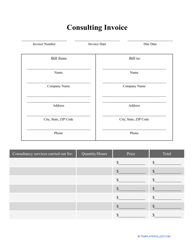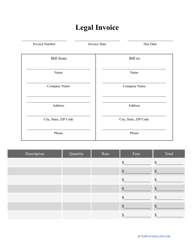How to Send an Invoice on PayPal?

Whether you represent a large corporation with an accounting department or manage a small business doing bookkeeping on your own, there are many advantages when it comes to using PayPal and issuing a PayPal Invoice every time your transaction is agreed upon with a buyer. Not only you will be able to keep a detailed history of all the sales you have made, but you will also accept payments from domestic and international clients, obtain partial payments, compose scheduled invoices that will be sent out automatically, and customize the documentation to suit the needs of every transaction.
How Do I Invoice Someone Through PayPal?
Here is how you can create a PayPal Invoice to request payment for products you are selling or services you are rendering:
- Login to your account and click on Tools -> Invoicing.
- Once you see the page "Manage Invoices", click "+ Create" to draft a new document from scratch.
- When you open a new invoice, you will see the tab "My templates" - if you have filled out a PayPal Invoice template before and saved it to use for future customers, you can open it and edit the document to suit the particulars of a new transaction.
- Include the following information in the PayPal Invoice: the date of issuance and the identification number of the invoice, the name and the contact information of both parties, the billing details if you are charging someone else for the goods and services in question, the terms of payment (for example, the invoice can be paid within two business days after its delivery), the list of items you are selling, their quantity and total price, and the note to a recipient - you can add any remarks, from a polite "thank you" for the purchase to promotions and special offers for your regular customers.
- When the invoice is completed, click Send - the customer will find this document in their e-mail inbox.
How to Calculate PayPal Shipping Before Sending an Invoice?
Follow these steps to inform your customers about your shipping costs based on different countries and states before they order goods or services from you:
- Open your account and go to profile settings. Click on "My setting tools" and scroll down to find Shipping Calculations - next, click Update.
- Choose between the domestic and international shipping method in advance or once you are contacted by a potential buyer from a certain state or country and click on "Add Another Shipping Method".
- Select a currency for the items and choose one or several states from the list.
- After clicking Continue, you will be able to set up the shipping preferences. Choose a shipping method from the drop-down menu, indicate the time of delivery, and customize the shipping rates at your discretion - these rates can depend on the amount or weight of the order or the number of items.
- Review the information you have added or edited and save the changes.
How to Send a PayPal Invoice Without Fees?
There are several ways a freelancer or business can avoid PayPal Invoice fees when sending an invoice through PayPal:
- There will only be a PayPal fee of $0.50 if you are working with a USA-based client that is ready to pay via the PayPal balance or their bank account. To ensure you are not paying a PayPal Invoice fee, you need to use approved invoicing software like Freshbooks.
- If you have repeat customers that pay you regularly, you can ask them to send you payments less often - for instance, once a month instead of once every two weeks. This way, you will not be charged a percentage of the money you were sent and will avoid a transaction fee.
- If you are sending an invoice on PayPal using PayPal Friends and Family option, you can draft an invoice without additional charges via your personal account - however, only opt for this transaction if you can completely trust the other party.
How to Send an Invoice on PayPal Personal Account?
If you have an account on the PayPal website and you use it to send small sums of money to your relatives and friends, it is still possible to prepare and send a PayPal Invoice if you are charging someone you do not know personally for goods or services. Here is how you can do it from your own account:
- Open the main page of the account and click on "Send & Request" - here is where you typically send or request money from other people.
- Select "Create Invoice" under the category "Request Money."
- Click on the "+ Create" button and fill out an invoice template the way you like - make sure you enter the correct e-mail address to let the other party receive the document on time and avoid misunderstandings and disputes.
- Preview the invoice to see how it will look for the purchaser and click Send - the addressee will see the document in their e-mail right away.
Related Topics: