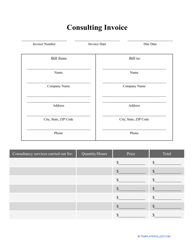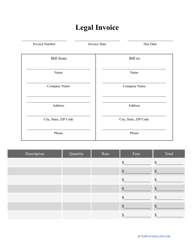How to Send an Invoice on eBay?

To notify the customer about a payment they have to send to receive the items they have bid for on eBay, the individual or organization that placed the listing has to send them an eBay Invoice - a formal statement that requires the eBay user to pay within a set time. Make sure you send the eBay Seller Invoice as soon as possible - within 2-4 days the buyer is supposed to pay for the goods in question; if the customer fails to do so or does not send you an eBay Invoice request in case they deleted the first e-mail they have received, you can open an unpaid item case.
How to Send a Buyer an Invoice on eBay?
Often eBay users have to issue an invoice and send it to a purchaser - this situation may occur if the buyer skipped the eBay checkout step not choosing where to deliver the items and not paying for the goods straight away. Alternatively, an invoice may be needed if you are selling various items from different listings, there are details you need to change upon the request of the buyer before finalizing the transaction, or the buyer has not sent you a payment after winning an auction - in the latter case, an eBay Invoice will serve as a reminder.
To send an invoice to a buyer, login into your account, go to the Seller Hub and select Orders (if you are using your personal account, go to My eBay and open tab Sold), click on Actions and select "Send Invoice". In case you need to modify the document before sending it, you can do it - for instance, you can add a new method of payment or include new shipping charges. Once the invoice is ready, click "Send Invoice" - the document will be delivered to the customer's inbox.
How to Send an Invoice on eBay Before Purchase?
When you are sending an invoice on eBay, it usually happens after the buyer makes a purchase on the website. But it is possible the purchaser contacts you and asks you to send them an invoice even before they place their bid on the items - it is up to you to decide whether you are ready to delete your listing and ship it to the other party without paying an eBay Invoice fee.
If you are willing to sell the goods without the protection offered by eBay, go ahead and send the invoice from your e-mail to the customer's e-mail indicating all the essential elements of the transaction - the identification of the parties, the shipping and billing addresses, the list of items, and the terms of payment. However, you may have to deal with an issue - some other purchaser may appear to make a bid on an eBay auction or buy the item without delay; so even if you choose to proceed with this course of action, make sure you delete the item listing in question right before sending an invoice.
How to Send a Combined Invoice on eBay?
In case a buyer has purchased several items from you, you should save money by shipping all the goods in one parcel or package. To make sure the purchaser is not dealing with additional charges and fees, it is recommended to prepare a combined invoice. Here is what you need to do to avoid double or triple shipping fees:
- Open the page "Manage shipping settings", find "Allow combined payments and shipping", and click Edit. Indicate the duration of this permission and save the changes.
- If you are using My eBay, open the Sold tab, choose the items to be included in a combined invoice, write down the new shipping charge, and click "Send Invoice" on the menu Actions.
- If you are using Seller Hub, go to Orders, check the orders to combine them and all the items they contain, and click "Send Invoice".
Note that the eBay Invoice number will be the same for all items so be ready to reflect this in your records if you are keeping track of all the transactions you formalize in addition to the eBay records. If the customer has paid twice or thrice for the same package, you should offer them a refund from the Orders tab or Sold tab from your business or personal account respectively.
How to Send an Invoice on eBay for Unsold Item?
At the moment, it is impossible to create an invoice before at least the wishes of the buyer to make a purchase were confirmed. Still, if the customer claims they want to purchase the items you have listed on the website, yet they did not buy them during the auction, there are two ways to issue and send them an invoice:
- You can relist the item with the price the individual is prepared to pay right away and they can immediately purchase it via the Buy It Now option. In this case, the invoice is sent via My eBay or Seller Hub.
- Fill out an invoice template and use your personal e-mail to finalize the sale and purchase despite the lack of protection offered by eBay for similar transactions. This way, you may lower the eBay Monthly Invoice fees - even if the deal is formalized at your own risk.
How to Send an Invoice on eBay After Buyer Paid?
Sometimes, a seller discovers they need to raise the cost of shipping or delete certain items from the order due to their sudden unavailability. This may seem difficult if the payment from the purchase was already sent. Since it is impossible to unilaterally change the terms of the transaction after the deal was closed, you should contact the purchaser and send them a revised invoice with their permission - offer them a refund or a discount on future deals if you can.
Related Topics: