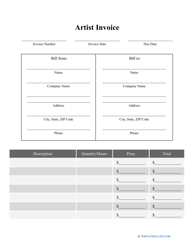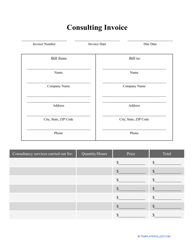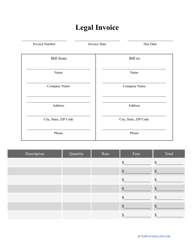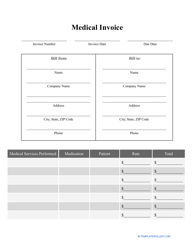What's an Invoice?

An Invoice is a document which is formed between a company and a client that requires a specific product or service, offered by the company. Invoice billing usually occurs once the service has been successfully completed or after delivery of goods. There is no requirement for immediate payment, or payment beforehand. In most cases, payment occurs only after the agreed job has been concluded and there is a certain time period by which the payment must be made.
Alternate Names:
- Billing Invoice;
- Customer Invoice.
Even a simple Invoice will contain a highly detailed, itemized breakdown of the services or goods provided, their quantity and individual price. This is particularly useful for big jobs as customers can see exactly what they are being charged for and this often prevents any distrust or potential conflict regarding prices and services. Most likely you will not find one general Invoice template as all Invoice Templates differ in some way, but they will all contain the same information and serve the same purpose.
How Does an Invoice Work?
Invoicing is very simple yet very effective in terms of keeping track of payments, particularly any payments that are late. The process usually works in the following way:
- Initially, you need to form an agreement with the client regarding the products or services that they require from your company.
- The specifics of this agreement need to be drafted in an invoice document. It should detail information regarding the buyer, seller and detailed information regarding the products and services provided. This should include the quantity, costs per item and overall cost.
- Now you need to create an Invoice using the information you have. There are many ways to do this. Some people opt to use specialized customer Invoice software whilst others like to create their own invoices using an editable customer invoice template that can be personalized for your specific business.
- Once the invoice is ready, send it over to the client and await payment. There is usually a fixed time period by which the client has to pay the total sum.
- The client pays off the invoice which will allow you to close it.
What Does an Invoice Look Like?
All invoices may vary from one another depending on the type of business you have, but there are certain parts of an invoice that must be present on each invoice you produce. This includes:
- Title of "INVOICE" which should be big and bold. The purpose of such a title is to ensure that a customer knows exactly what they are looking at as soon as they see the document and will create a sense of urgency in regards to payment.
- A unique invoice number. This is done to easily keep a record of all invoices and their payment status. It makes it easier to chase up unpaid invoices, produce duplicates should they be required and ensures a smooth process when the processed invoice is passed along to the accountants.
- The date of invoice issue. Although this may not seem too important, in fact this is directly linked to the payment due date as often an invoice will need to be paid x amount of days after the issue date.
- Contact details of a company representative. Be sure to always provide contact details of an individual working at your company that a client can get in touch with should any questions regarding the invoice arise.
- A detailed breakdown of all services and products ordered, their quantities, the cost of each item, completion dates along with the subtotal pre and post-tax. If any discounts and/or deposits are applicable, be sure to include these.
- Payment conditions. This should cover the method of payment, deadline date as well as the consequences for late payments.
Types of Invoices
All businesses operate in different ways, offer different things, work with different transactions and pay taxes in different ways. Naturally, this means that there are various different types of invoices available. Our favorite and most popular online platforms are no exception, it is extremely likely that you have come across services such as eBay, Amazon, PayPal and Quickbooks which can all be used to manage and produce invoices. A breakdown of these by service:
- eBay Invoice. Invoices are created to remind a customer to pay for an item that they have successfully won which is a handy tool, considering that there is no automated payment system on eBay.
- Amazon Invoice. If you are not sure what an Amazon invoice is, you can find and create all your invoices by clicking on your orders on the website which will give you the option to produce an invoice with all the relevant information for all of your orders.
- PayPal Invoice. When using this service you can easily set up business invoices for customers on the PayPal platform which will send these out to customers, giving them the option to make a payment using PayPal.
- Quickbooks Invoice. Using Quickbooks will give you the ability to control, personalize and instantly send out invoices, even in large batches.
What Should Be on an Invoice?
All businesses that require them need to be aware of how to make an invoice, as this will directly impact your payments. Ensure that the invoice:
- Looks professional, is clear, and reflects your company;
- Clearly states the title of the document along with the unique invoice number;
- Provide contact information of both parties including names, addresses, telephone numbers, and emails;
- Has a detailed list of the charges presented to the client, the more detail provided, the less likely they are to raise any questions. State the overall subtotal;
- Include the date of issue and deadline date;
- Lay out the terms for payment, particularly the accepted methods and penalties for missed payments.
Related Topics: