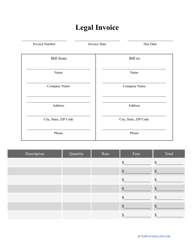How to Pay an Invoice?

What Is an Invoice Used For?
An Invoice is a document produced by a business when they want to request a payment from a client for carried out work or delivered products. The invoice for payment will include a detailed broken down list of the products purchased or services provided to the client along with the price per item, quantities and overall subtotal. This allows the customer to instantly know what they are paying for and prevents any unnecessary phone calls to finalize pieces of information which would ultimately lead to a delay in payment.
The invoice payment usually only occurs after successful completion of the agreed job. The invoice will detail invoice payment terms including the various methods of payment available, deadline dates and the implications that could be triggered in cases where payments are missed.
How Do You Pay an Invoice?
After receiving an Invoice Letter for payment it is time to pay an invoice in a prompt manner, providing that you understand and agree with all of the things listed in the invoice. Paying on time is important as businesses rely on timely payments to ensure sufficient business cash flow.
There are usually several ways to make a payment and these are all outlined in the invoice. You should choose the most suitable method to make this payment, taking into account your own financial situation which could vary from time to time. If you are low on funds, maybe paying by Credit Card is the best option. If you make regular payments to a business, it may make sense to set up automated payments via your bank or using a platform such as QuickBooks to save yourself valuable time.
How to Pay a Quickbooks Invoice?
If you have received a QuickBooks Invoice, you need to know how to pay it using the platform:
- Under ‘Vendors’ select the ‘Pay Bills’ option
- Select all of your bills and select the time period for which you want to make a payment
- Select the invoice you want to pay and the platform will automatically generate the sum required to pay
- Select the payment date and the method of payment that would be most convenient and the account that you would like the payment to be taken from
- Pay the chosen invoices
How to Pay an eBay Invoice?
Knowing how to pay an eBay invoice will save you time, providing you know where to look for the invoice. Follow these steps to ensure quick payment. If you are not prompt with your payment, a seller can give you an unpaid item strike. Collecting two of these will mean that in most cases, you will be blocked from making further purchases. Follow the steps below:
- Search your messages in the platform to find the invoice you want to pay;
- Open this invoice and keep scrolling until you find the “Payment and Processing Policies”;
- Click on the big blue button that says “Make a One-time Payment”;
- Select your preferred method of payment;
- Pay the invoice and await confirmation.
How to Pay a PayPal Invoice?
If you want to purchase an item or pay for a service, many businesses will provide a convenient payment method using PayPal. Knowing how to pay a PayPal invoice will save both you and the supplier a great deal of time. If you have received an email from PayPal awaiting payment:
- Open the email and ensure the details of the invoice are correct;
- In the email, there is usually a rather large ‘Pay Now’ button that you need to press;
- This will redirect you to the PayPal website. If you already have an account with the platform, sign in and follow the steps required to make a payment;
- If you are encountering the platform for the first time, register an account and link a credit or debit card to the account. Then follow the steps to make a successful payment.
If you haven’t received an email, you can access your PayPal account and select ‘Activity’ which will reflect any active invoices.
How to Pay an Invoice with a Credit Card?
Paying an Invoice with a Credit Card is extremely common and quick. The payment is often made instantly and knowing how to pay an invoice by bank transfer will save you a considerable amount of time.
- Using a credit card to pay for an invoice can either be done via telephone or online. Either way, the information required will be the same;
- You will be required to give information regarding your credit card number, cardholder name, date of expiry, billing and address and more crucially, your security number;
- Ensure that you save the payment reference number should you need it for future reference.
Only make credit card invoice payments to companies that you fully trust and that are genuine. Credit card scams are extremely common and you do not want your personal information to get into the wrong hands.
How to Pay an International Invoice?
When paying an international invoice, there are often additional charges associated with such payments. Ensure that you do your research and find the most optimal method of payment for you, to make sure that you do not lose more money than you should. Consider the following before making a payment:
- Do you have the correct bank details if you want to do a direct transfer? This usually includes the IBAN and BIC numbers. Keep in mind that direct transfers are very rarely instant;
- Are there any additional taxes I need to pay? This will depend on what you are purchasing and the local rules regarding taxes in the country you are making a purchase from. You should be aware of these before purchasing;
- Consider the exchange rate before paying your invoice – do you really have the best offer?
After thinking about the points above, many find that such payments often turn out to be expensive as there are a good number of additional fees. Most people refer to International Payment Providers which offer a more competitive rate and do not charge as much for additional fees.
If you want to make a one-off payment, you can still use your credit card or PayPal to pay an international invoice. However, you should contact your bank first and inform them of this decision as often there are protective policies in place to prevent this.
Related Topics: