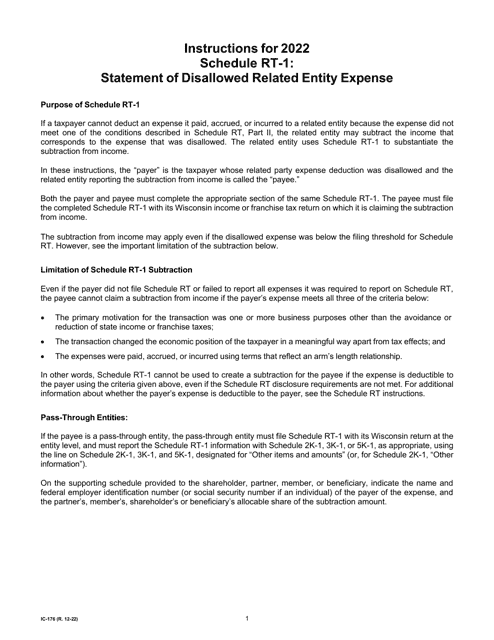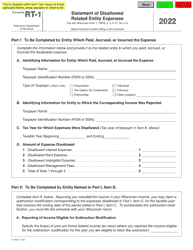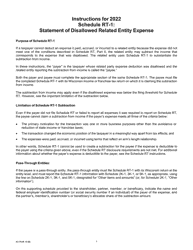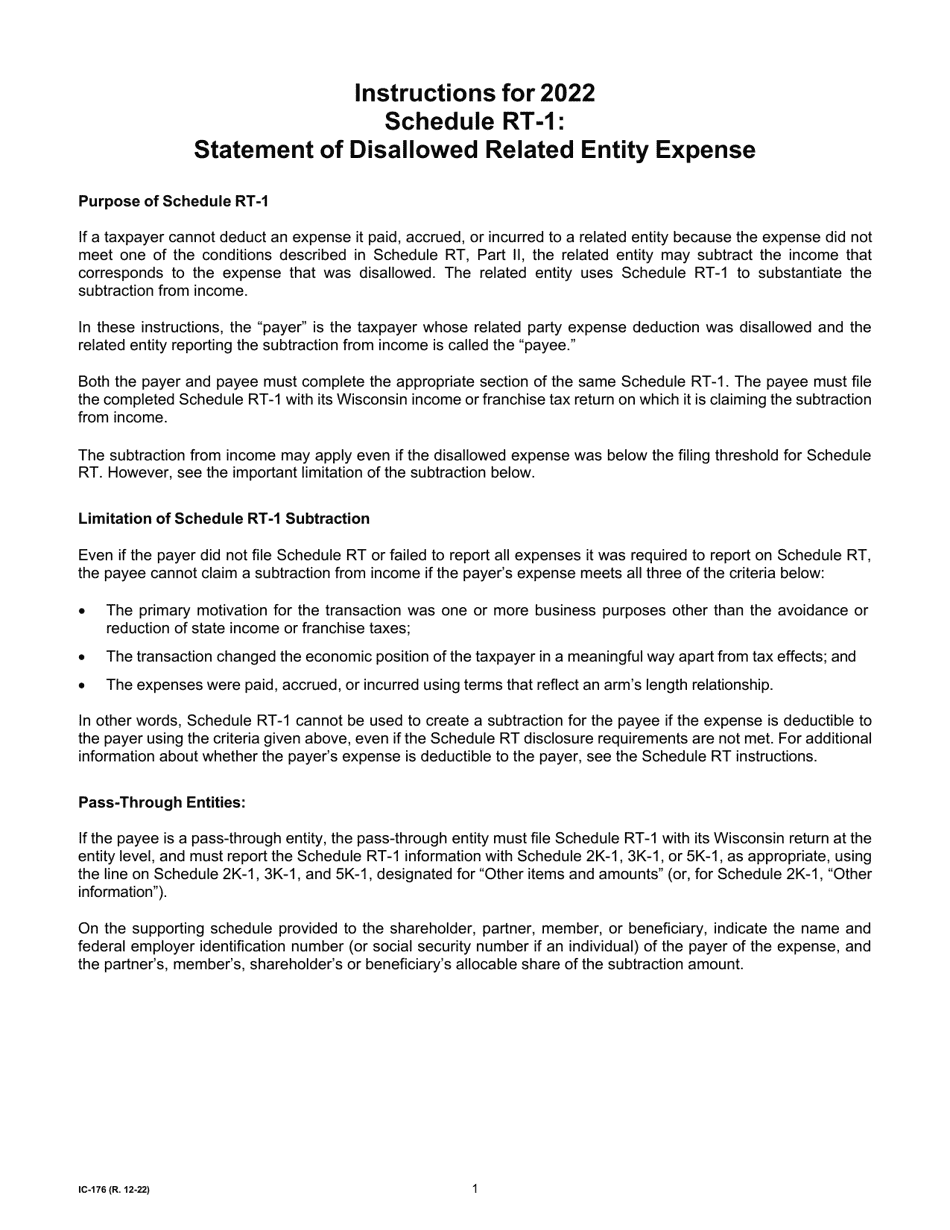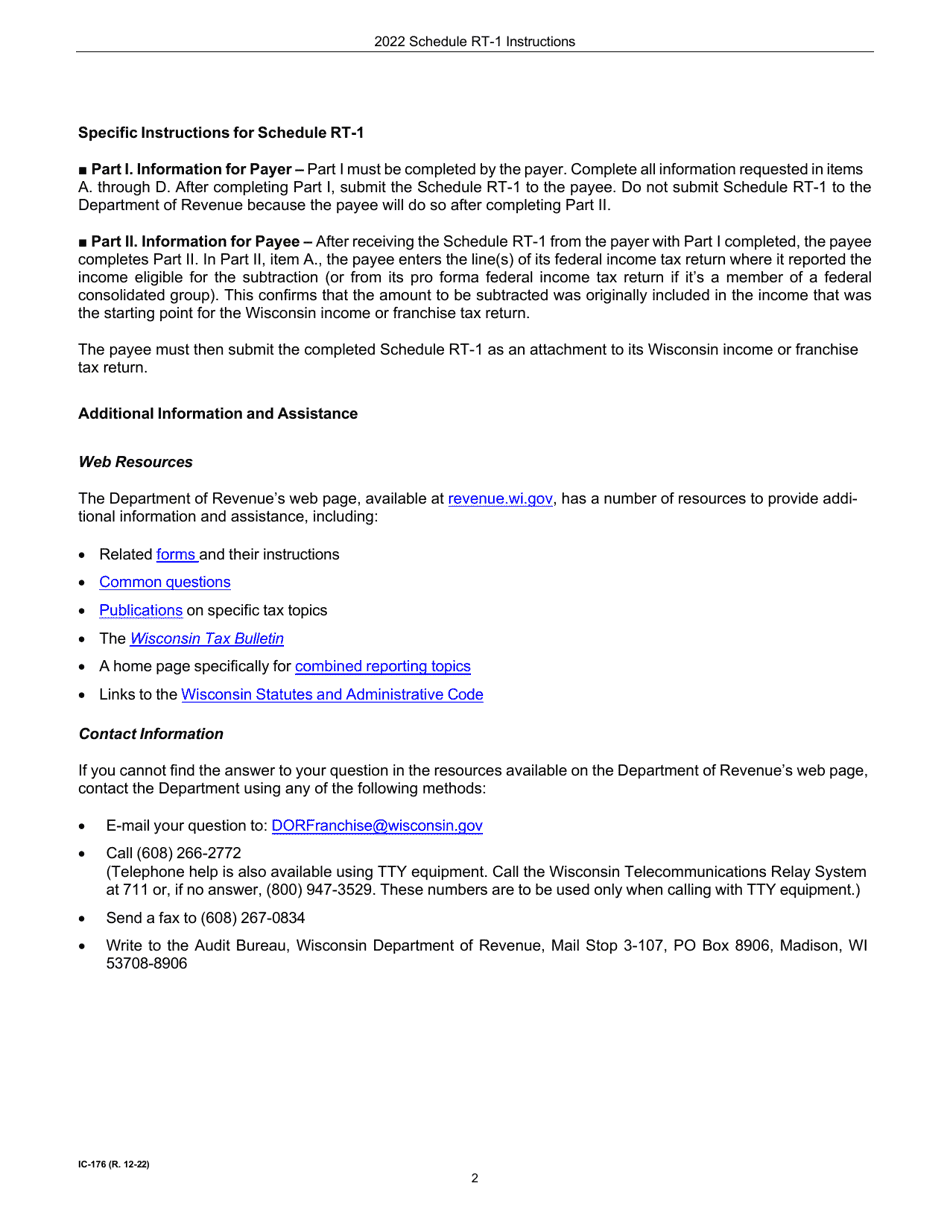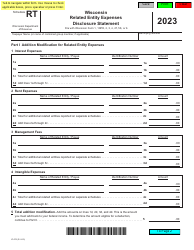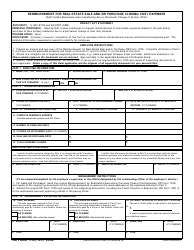This version of the form is not currently in use and is provided for reference only. Download this version of
Instructions for Form IC-076 Schedule RT-1
for the current year.
Instructions for Form IC-076 Schedule RT-1 Statement of Disallowed Related Entity Expense - Wisconsin
This document contains official instructions for Form IC-076 Schedule RT-1, Statement of Disallowed Related Entity Expense - a form released and collected by the Wisconsin Department of Revenue. An up-to-date fillable Form IC-076 Schedule RT-1 is available for download through this link.
FAQ
Q: What is Form IC-076 Schedule RT-1?
A: Form IC-076 Schedule RT-1 is a statement used in Wisconsin to report disallowed related entity expenses.
Q: Who needs to file Form IC-076 Schedule RT-1?
A: Taxpayers in Wisconsin who have disallowed related entity expenses need to file Form IC-076 Schedule RT-1.
Q: What are disallowed related entity expenses?
A: Disallowed related entity expenses are expenses that are not allowed to be deducted due to a relationship between the taxpayer and another entity.
Q: When is the deadline to file Form IC-076 Schedule RT-1?
A: The deadline to file Form IC-076 Schedule RT-1 is usually the same as the deadline for the Wisconsin income tax return, which is typically April 15th of the following year.
Q: Are there any penalties for not filing Form IC-076 Schedule RT-1?
A: Yes, there may be penalties for not filing Form IC-076 Schedule RT-1 or for filing it incorrectly. It is important to file the form accurately and on time.
Q: What information do I need to complete Form IC-076 Schedule RT-1?
A: To complete Form IC-076 Schedule RT-1, you will need information about the disallowed related entity expenses, including the amount and details of each expense.
Q: Is Form IC-076 Schedule RT-1 only for businesses or individuals?
A: Form IC-076 Schedule RT-1 is primarily used by taxpayers who have disallowed related entity expenses, which is more commonly applicable to businesses than individuals.
Q: Can Form IC-076 Schedule RT-1 be filed electronically?
A: Yes, Form IC-076 Schedule RT-1 can be filed electronically through the Wisconsin Department of Revenue's e-file system.
Instruction Details:
- This 2-page document is available for download in PDF;
- Actual and applicable for this year;
- Complete, printable, and free.
Download your copy of the instructions by clicking the link below or browse hundreds of other forms in our library of forms released by the Wisconsin Department of Revenue.