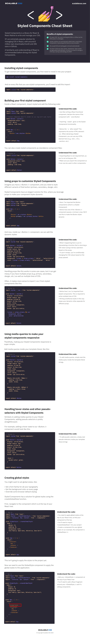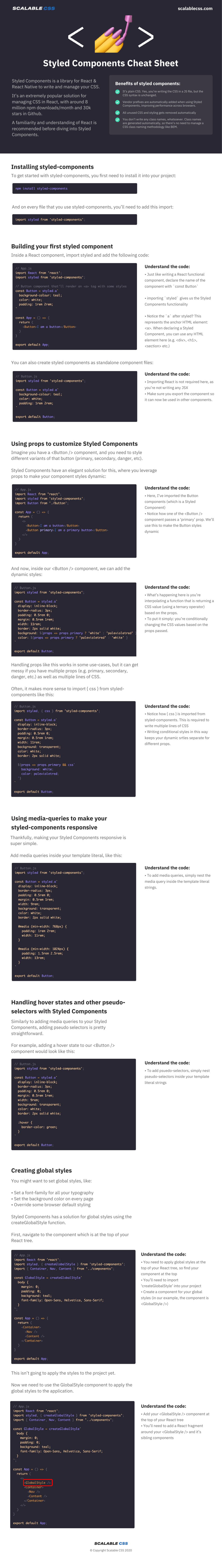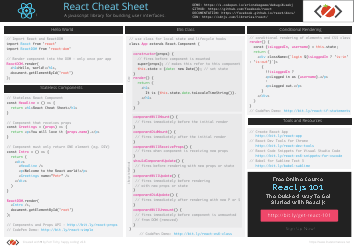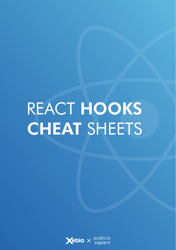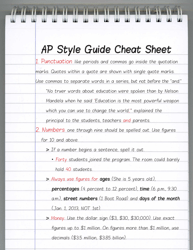React Styled Components Cheat Sheet
The React Styled Components Cheat Sheet is a reference guide that provides information and examples on how to use the Styled Components library in React. It helps developers quickly understand and implement styling in their React applications using the Styled Components library.
FAQ
Q: What are Styled Components?
A: Styled Components is a library for styling React components.
Q: How do I install Styled Components?
A: You can install Styled Components using npm or yarn: npm install styled-components or yarn add styled-components.
Q: How do I import Styled Components?
A: You can import Styled Components using the import statement: import styled from 'styled-components'.
Q: How do I create a styled component?
A: You can create a styled component by using the styled() function. For example: const Wrapper = styled.div.
Q: How do I apply styles to a styled component?
A: You can apply styles to a styled component by using template literals. For example: const Wrapper = styled.divbackground-color: red;.
Q: Can I pass props to styled components?
A: Yes, you can pass props to styled components and use them to conditionally apply styles. For example: const Button = styled.buttonbackground-color: ${props => props.primary ? 'blue' : 'red'};.
Q: Can I extend a styled component?
A: Yes, you can extend a styled component by using the styled() function with the component you want to extend. For example: const Button = styled(Wrapper)color: white;.
Q: Can I nest styled components?
A: Yes, you can nest styled components by defining a styled component inside another styled component. For example: const Wrapper = styled.div display: flex; ${Button} { margin: 10px; }.
Q: Are there any other features in Styled Components?
A: Yes, Styled Components also provides features like media queries, keyframes, and theming. You can find more information in the official documentation: https://styled-components.com/.