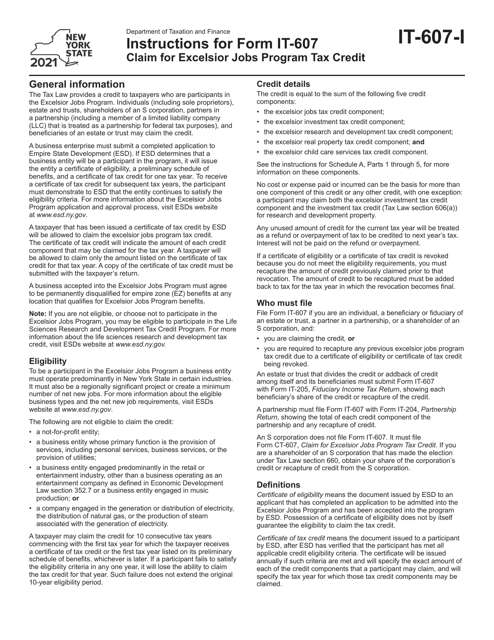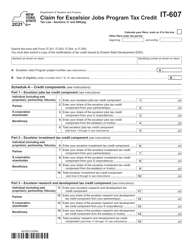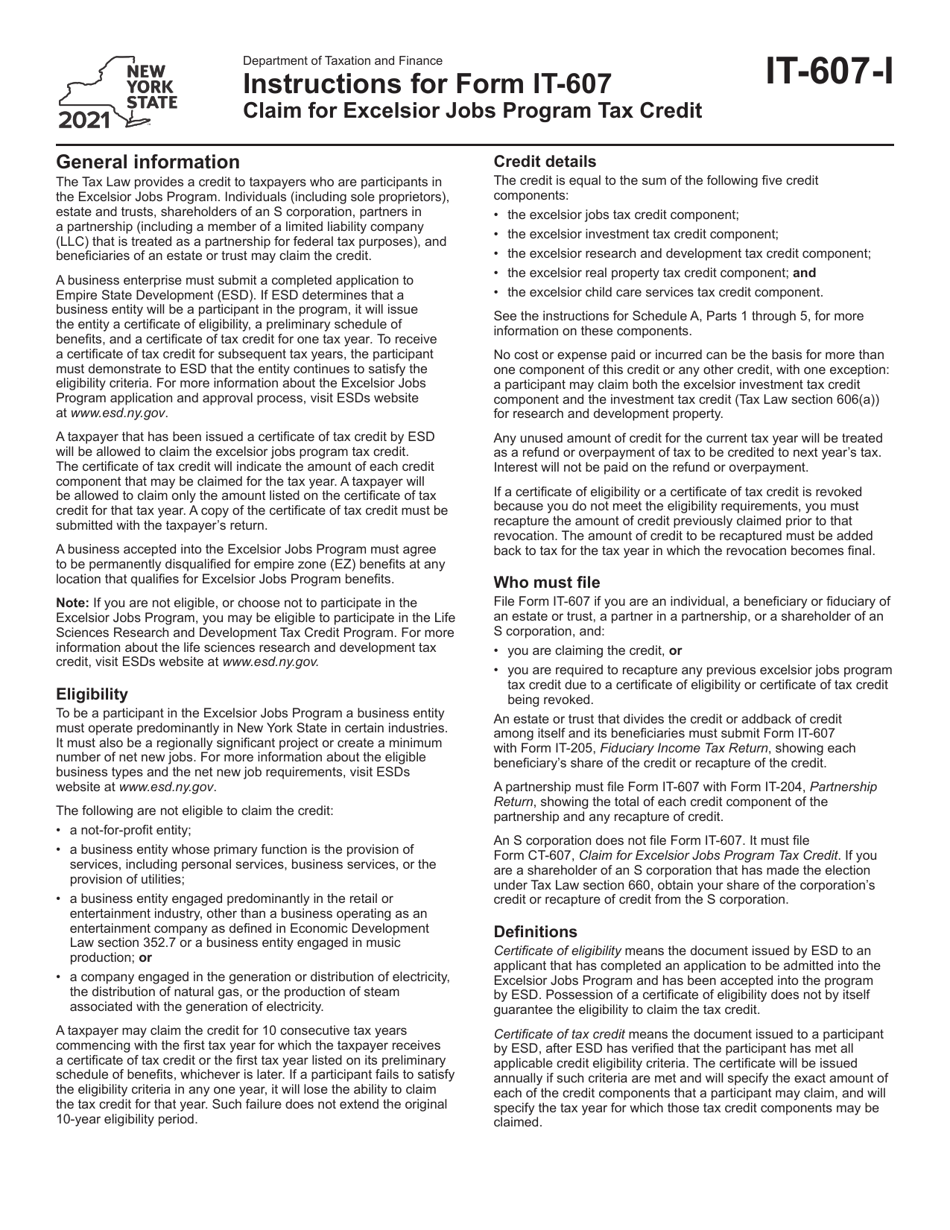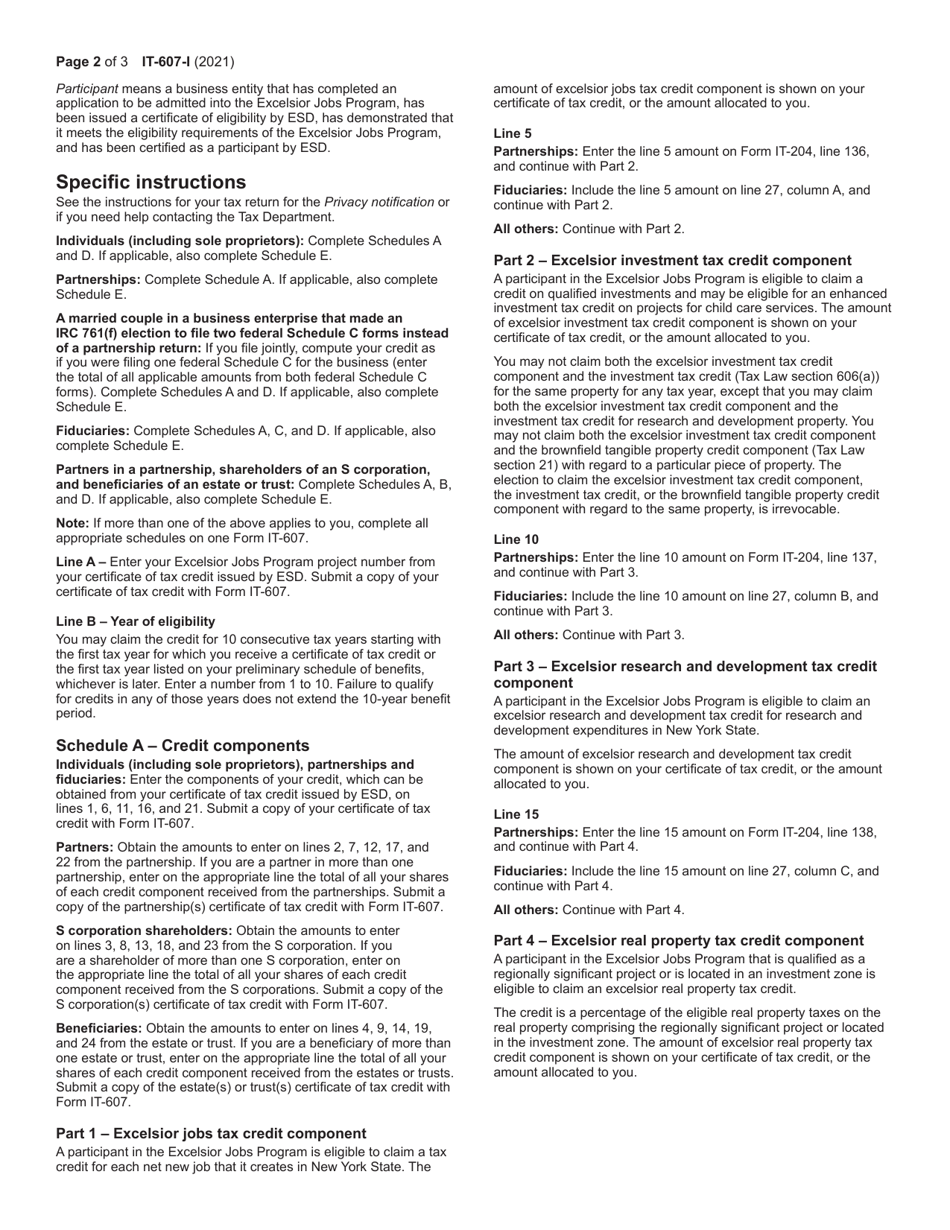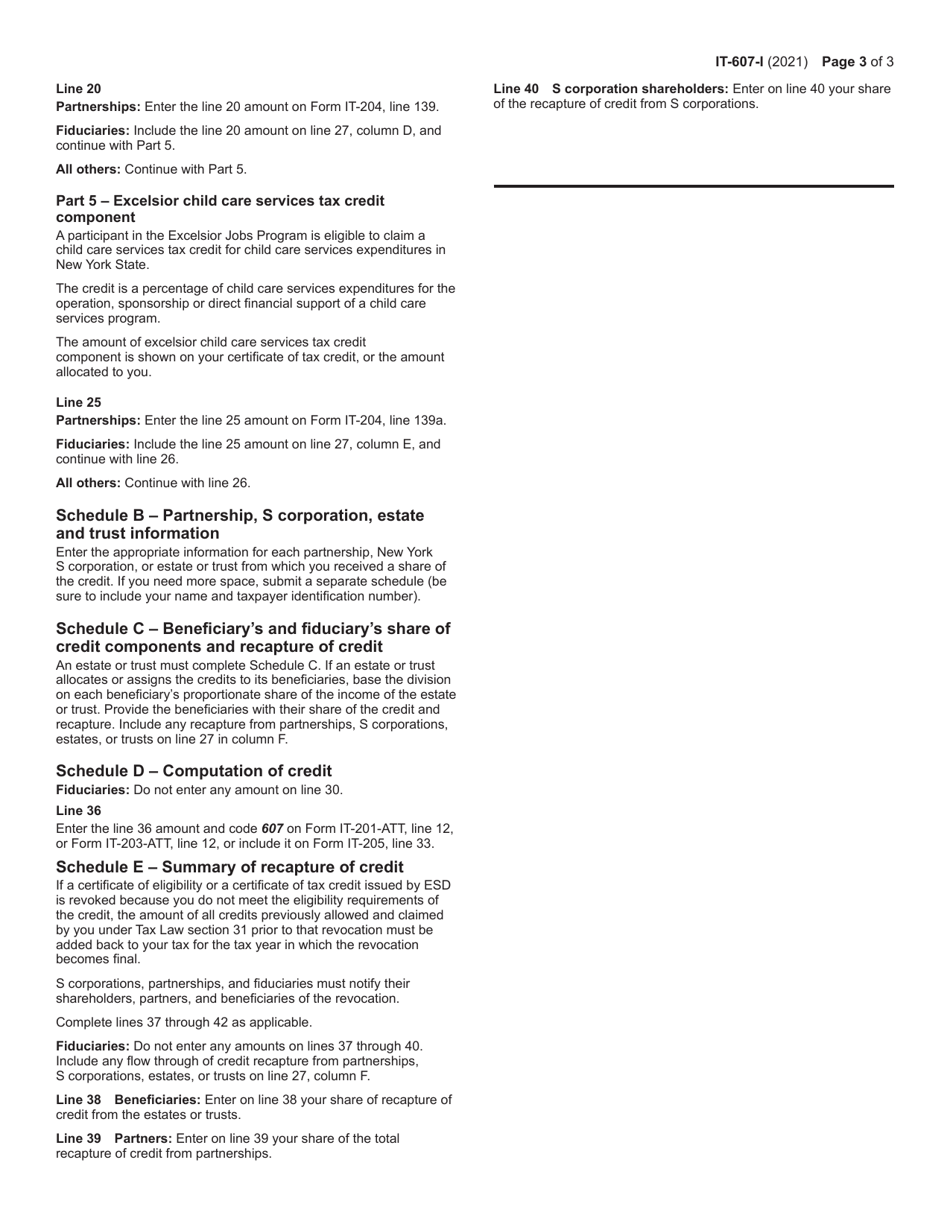This version of the form is not currently in use and is provided for reference only. Download this version of
Instructions for Form IT-607
for the current year.
Instructions for Form IT-607 Claim for Excelsior Jobs Program Tax Credit - New York
This document contains official instructions for Form IT-607 , Claim for Excelsior Jobs Program Tax Credit - a form released and collected by the New York State Department of Taxation and Finance. An up-to-date fillable Form IT-607 is available for download through this link.
FAQ
Q: What is Form IT-607?
A: Form IT-607 is a tax form specifically for claiming the Excelsior Jobs Program tax credit in the state of New York.
Q: What is the Excelsior Jobs Program?
A: The Excelsior Jobs Program is an economic development program in New York that provides tax credits to businesses that create new jobs in certain industries.
Q: Who can claim the Excelsior Jobs Program tax credit?
A: Businesses that have been approved for the Excelsior Jobs Program and have created eligible new jobs can claim the tax credit.
Q: What information is required on Form IT-607?
A: Form IT-607 requires information about the business, the jobs created, and the amount of credit being claimed.
Q: When is Form IT-607 due?
A: Form IT-607 is generally due at the same time as the business's annual tax return, which is typically March 15th for calendar year filers.
Q: Can I e-file Form IT-607?
A: Yes, Form IT-607 can be e-filed through the New York State Department of Taxation and Finance's e-services platform.
Q: What supporting documentation should be included with Form IT-607?
A: Supporting documentation may include copies of employment records, pay stubs, and certifications from the Empire State Development Corporation.
Q: Is the Excelsior Jobs Program tax credit refundable?
A: No, the Excelsior Jobs Program tax credit is not refundable, meaning it can only be used to offset the business's tax liability.
Q: What happens if I don't submit Form IT-607?
A: If you are eligible for the Excelsior Jobs Program tax credit and fail to submit Form IT-607, you will not be able to claim the credit for that tax year.
Instruction Details:
- This 3-page document is available for download in PDF;
- Might not be applicable for the current year. Choose a more recent version;
- Complete, printable, and free.
Download your copy of the instructions by clicking the link below or browse hundreds of other forms in our library of forms released by the New York State Department of Taxation and Finance.