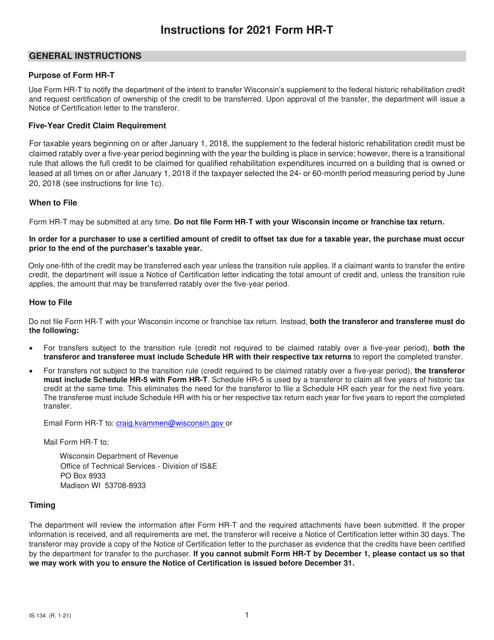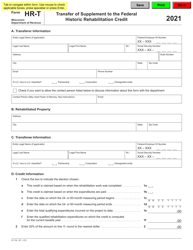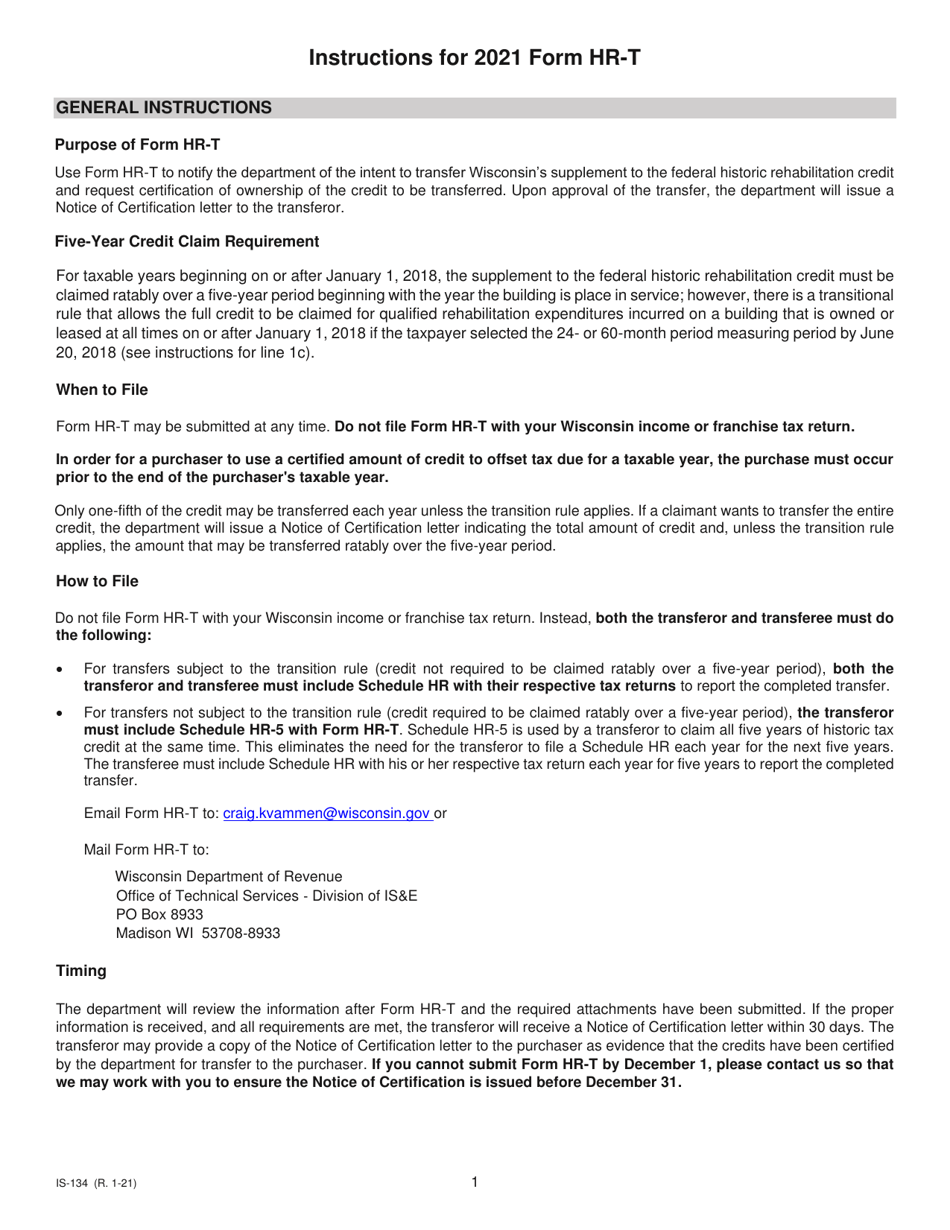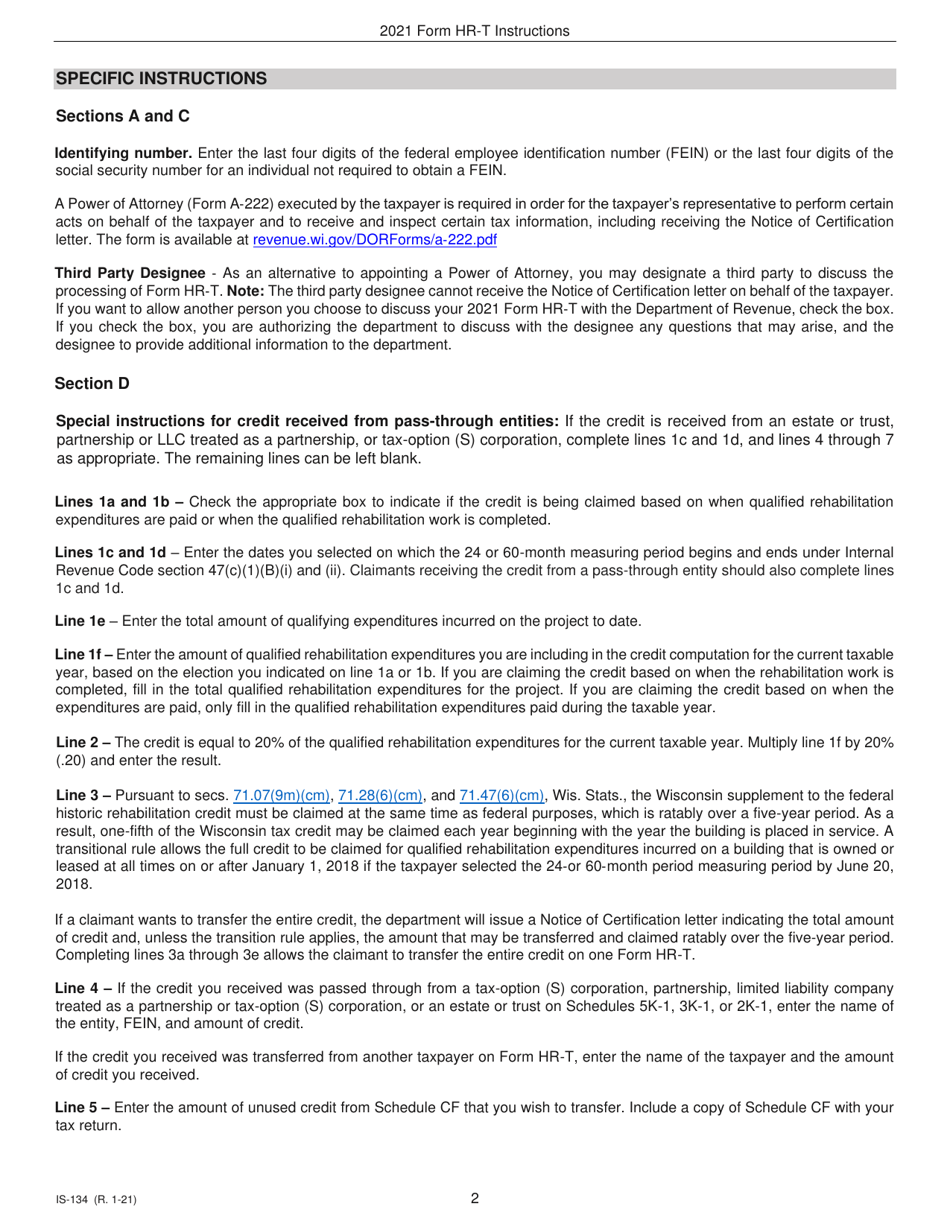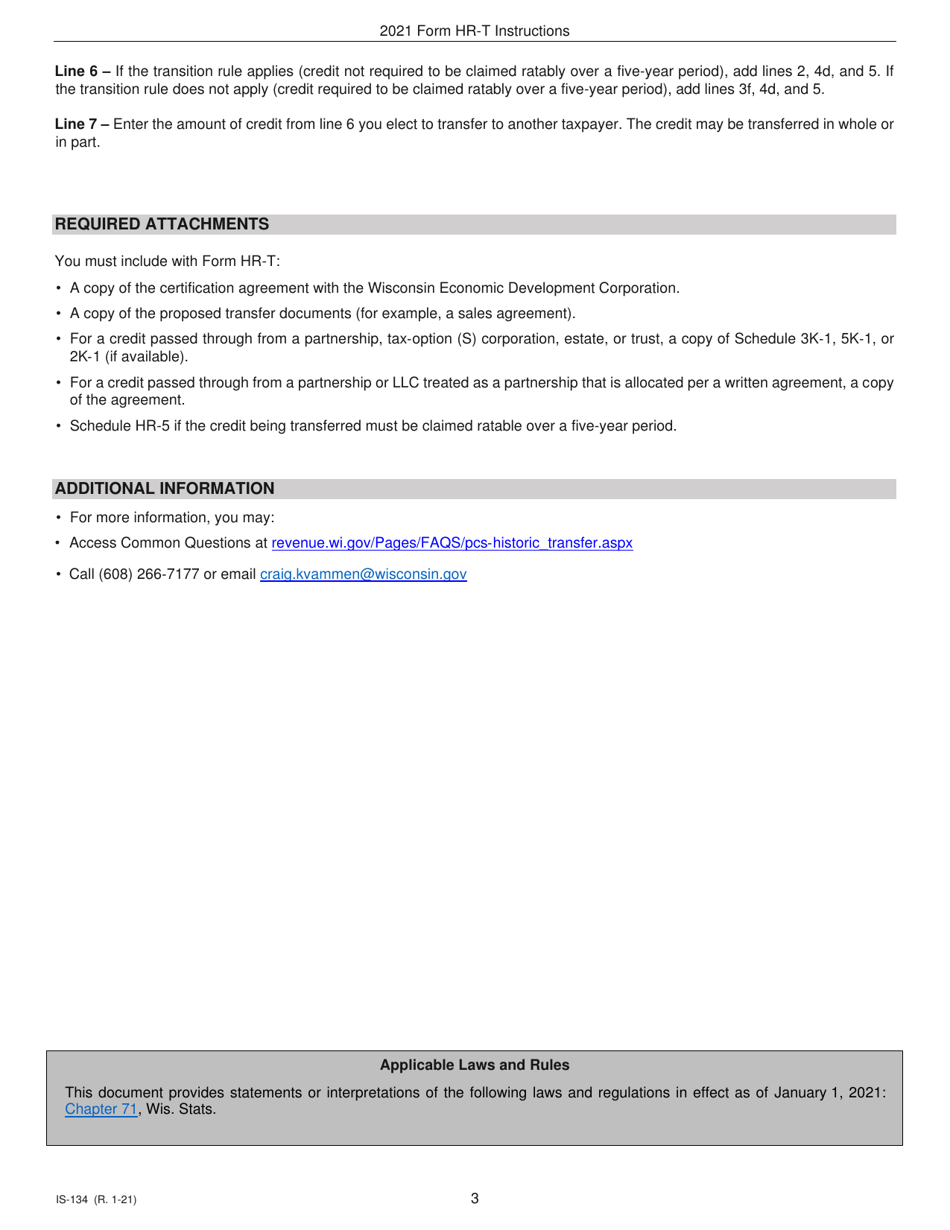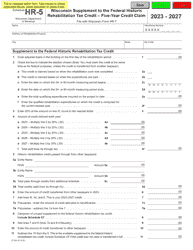This version of the form is not currently in use and is provided for reference only. Download this version of
Instructions for Form HR-T, IC-134
for the current year.
Instructions for Form HR-T, IC-134 Transfer of Supplement to Federal Historic Rehabilitation Credit - Wisconsin
This document contains official instructions for Form HR-T , and Form IC-134 . Both forms are released and collected by the Wisconsin Department of Revenue. An up-to-date fillable Form HR-T (IC-134) is available for download through this link.
FAQ
Q: What is Form HR-T, IC-134?
A: Form HR-T, IC-134 is a document used for transferring the Supplement to the Federal Historic Rehabilitation Credit in Wisconsin.
Q: Who needs to use Form HR-T, IC-134?
A: Individuals or entities who have earned the Supplement to the Federal Historic Rehabilitation Credit in Wisconsin and wish to transfer it to another taxpayer.
Q: What is the purpose of Form HR-T, IC-134?
A: The purpose of Form HR-T, IC-134 is to facilitate the transfer of the Supplement to the Federal Historic Rehabilitation Credit from one taxpayer to another in Wisconsin.
Q: Are there any fees associated with filing Form HR-T, IC-134?
A: No, there are no fees associated with filing Form HR-T, IC-134.
Q: What supporting documentation do I need to include with Form HR-T, IC-134?
A: You need to include a copy of the Federal Historic Rehabilitation Credit certification and any other related documentation with Form HR-T, IC-134.
Q: Can Form HR-T, IC-134 be e-filed?
A: No, Form HR-T, IC-134 cannot be e-filed. It must be mailed to the Wisconsin Department of Revenue.
Q: What is the deadline for filing Form HR-T, IC-134?
A: The deadline for filing Form HR-T, IC-134 is the same as the federal income tax deadline for the corresponding tax year.
Q: Are there any penalties for late or incorrect filing of Form HR-T, IC-134?
A: Yes, there may be penalties for late or incorrect filing of Form HR-T, IC-134. It is important to accurately complete and file the form on time to avoid any penalties.
Instruction Details:
- This 3-page document is available for download in PDF;
- Might not be applicable for the current year. Choose a more recent version;
- Complete, printable, and free.
Download your copy of the instructions by clicking the link below or browse hundreds of other forms in our library of forms released by the Wisconsin Department of Revenue.