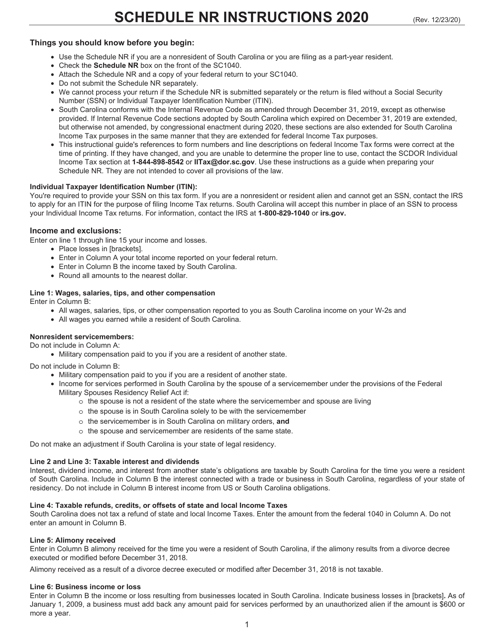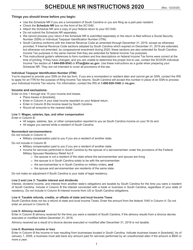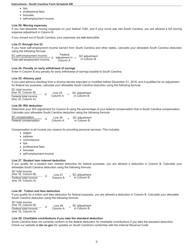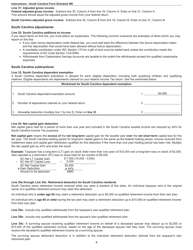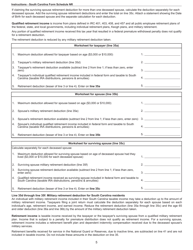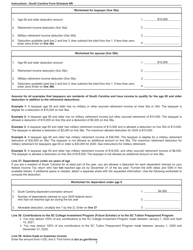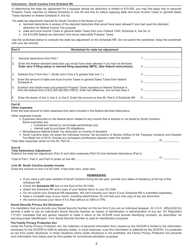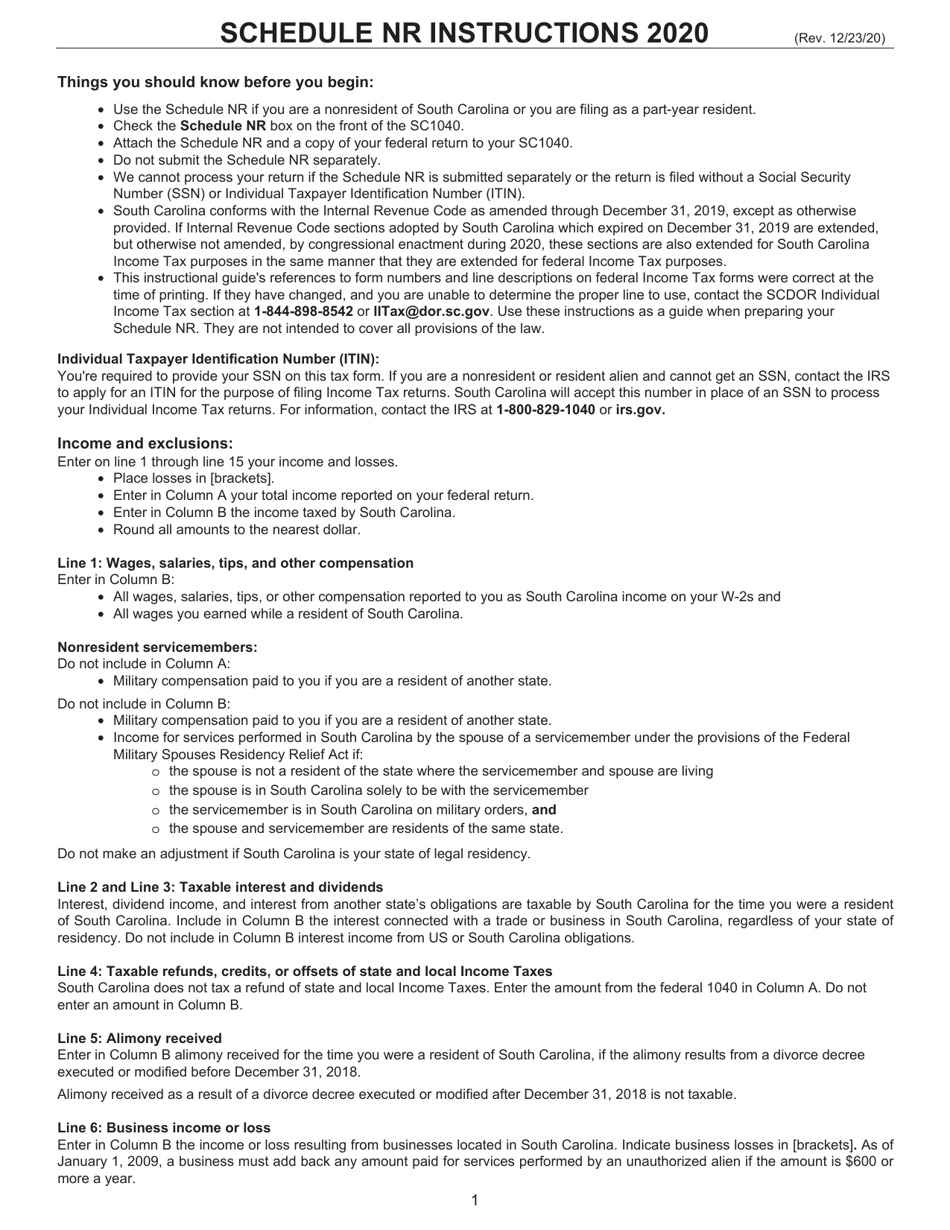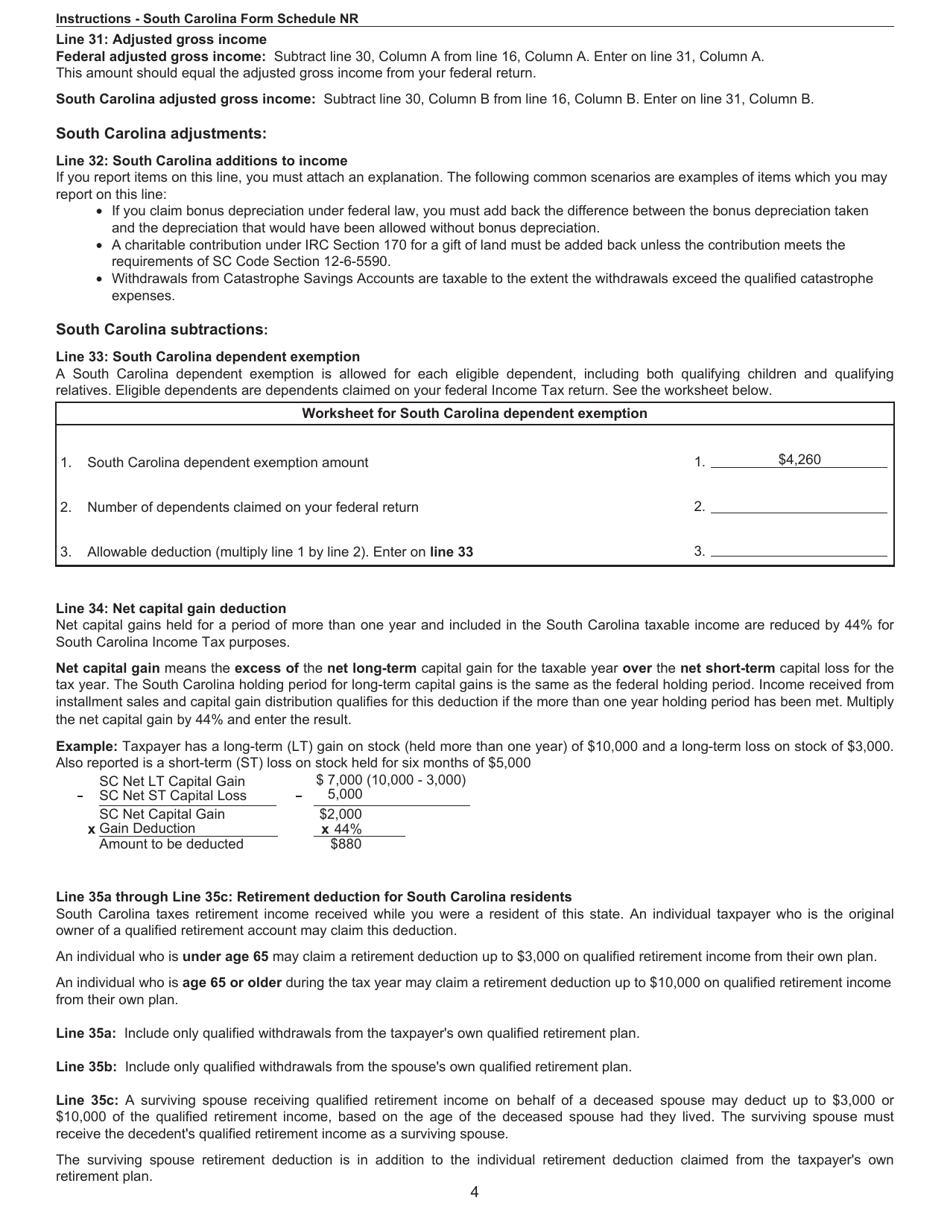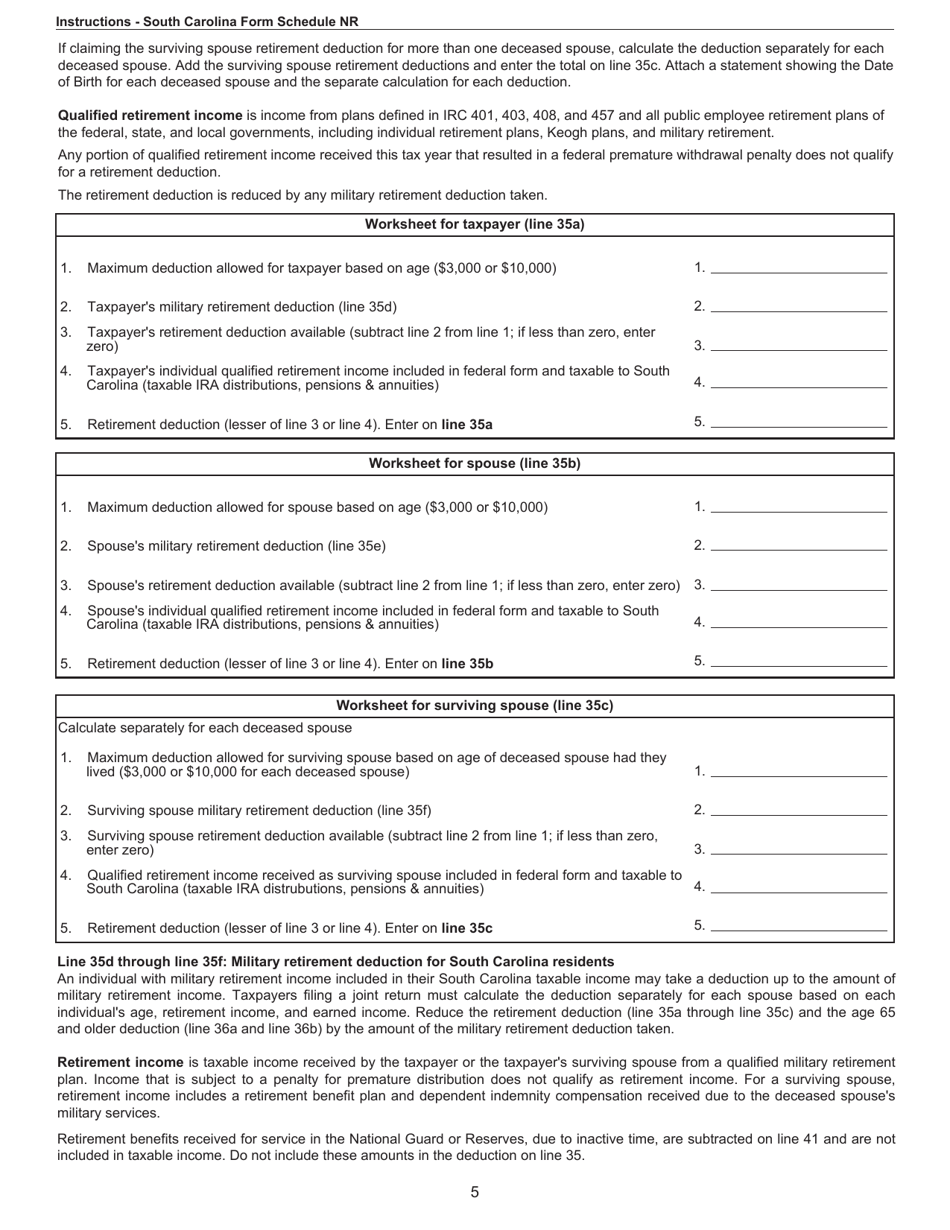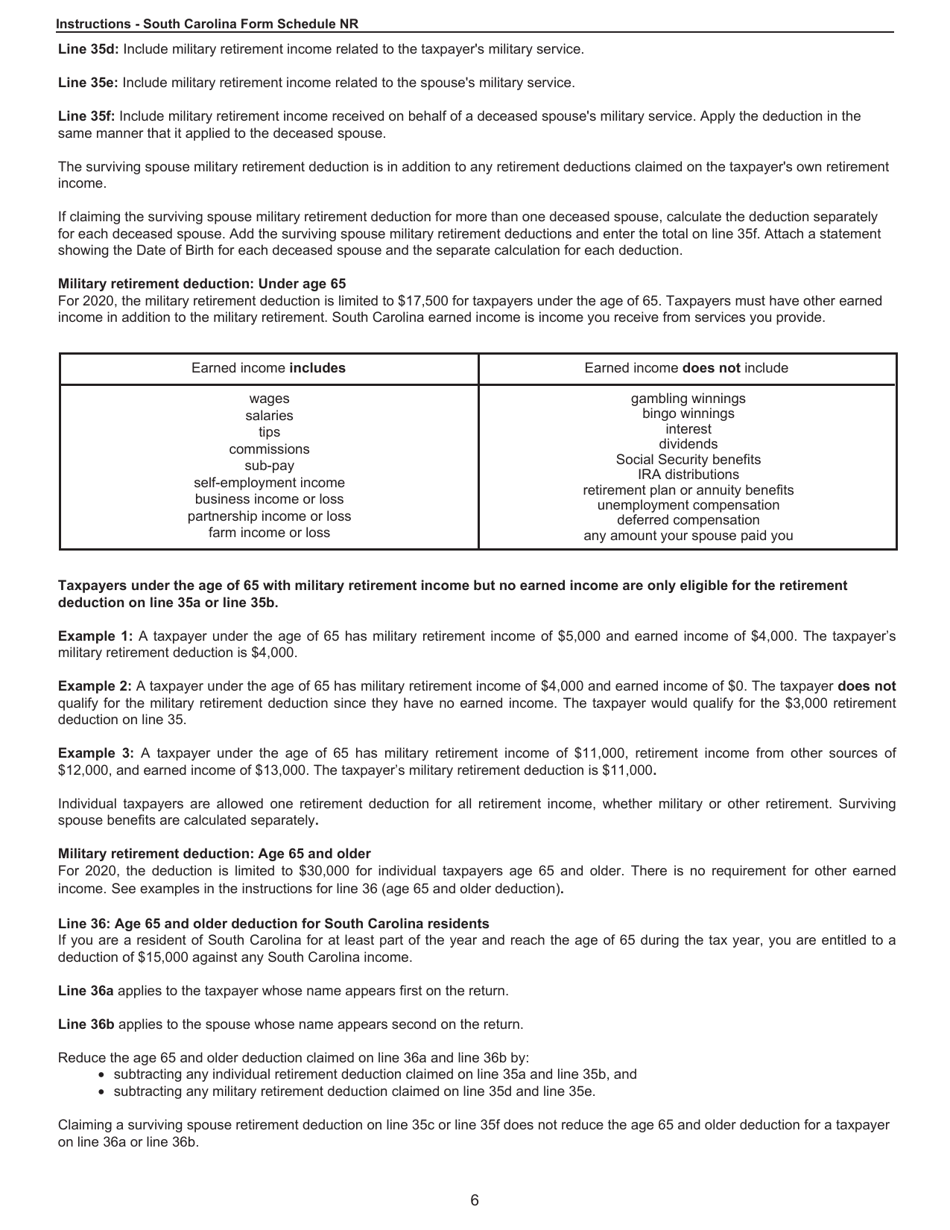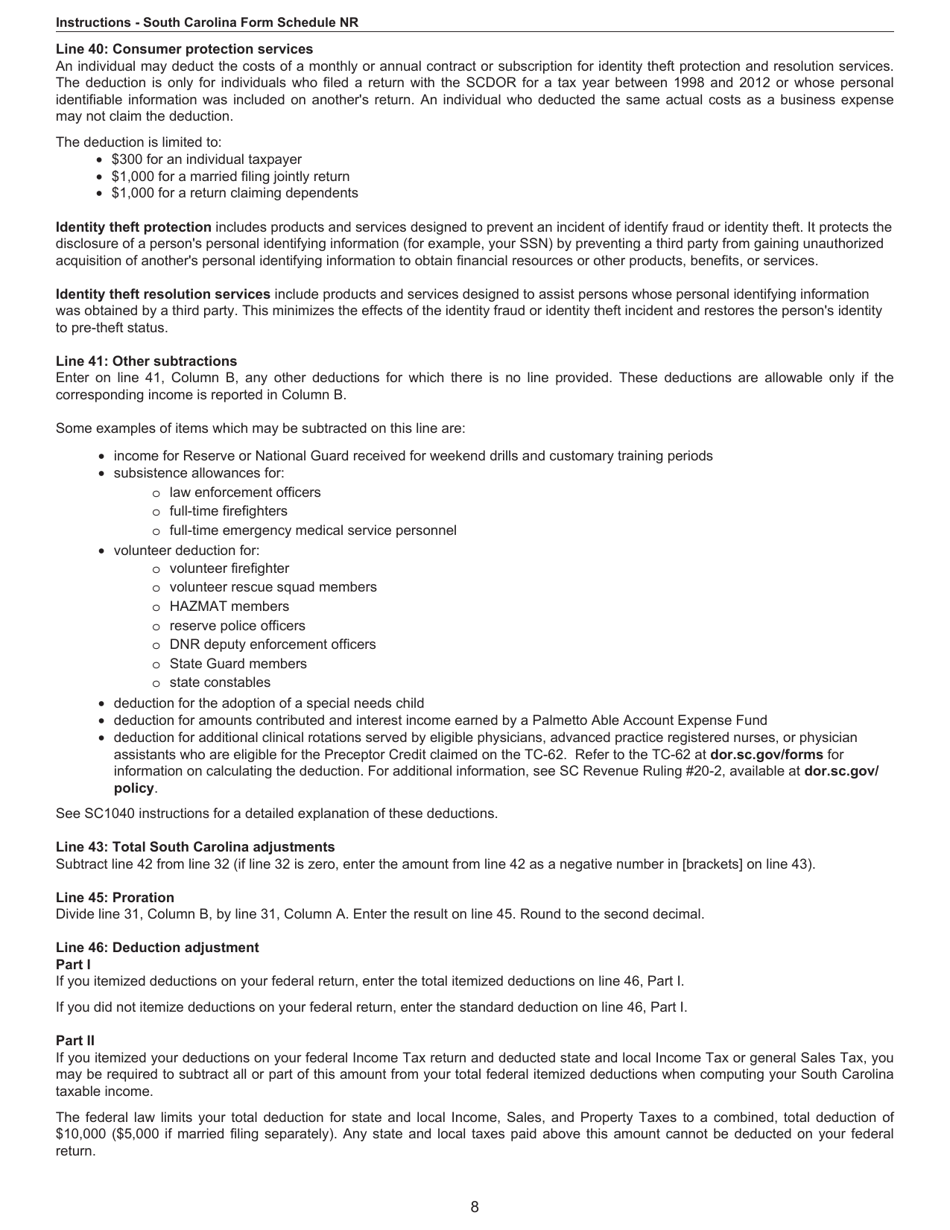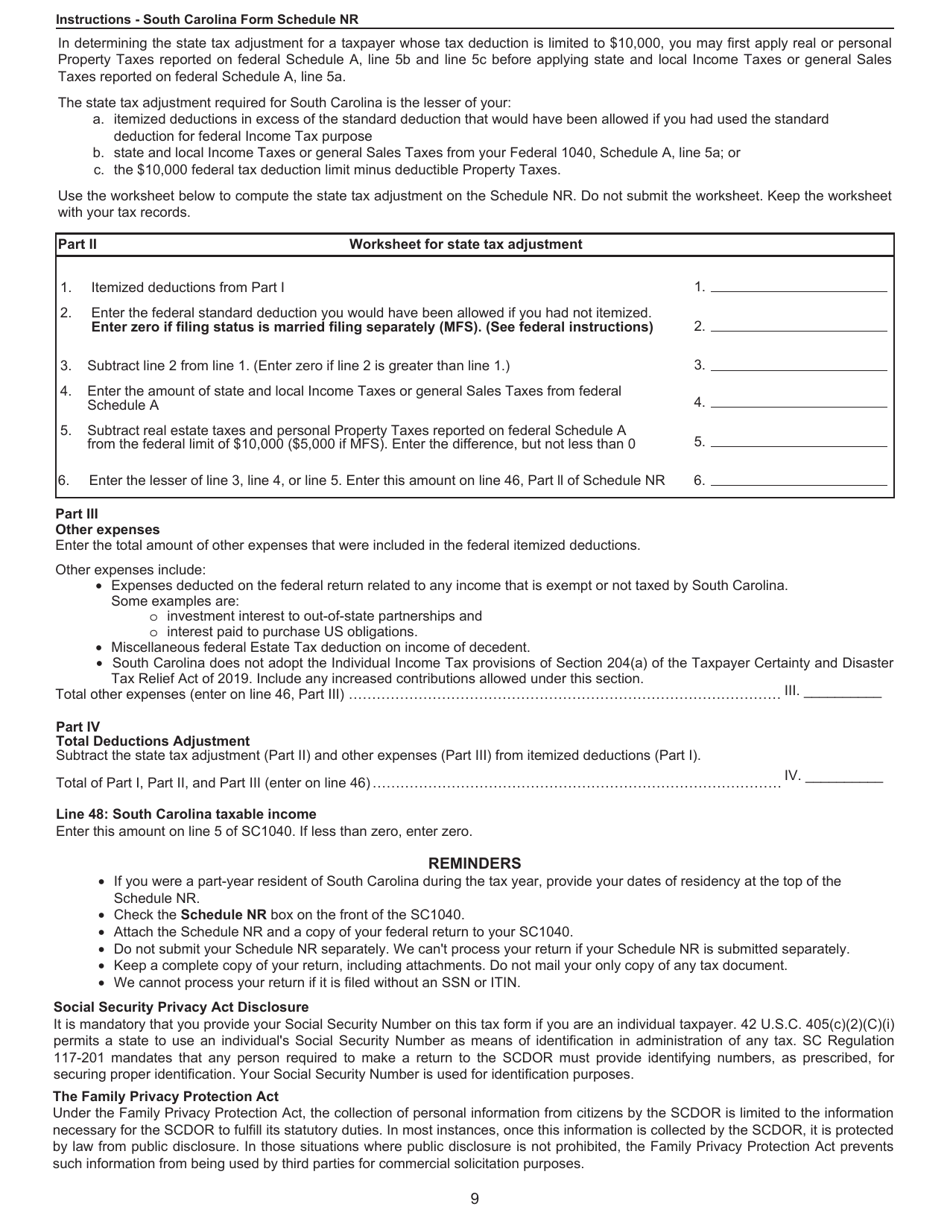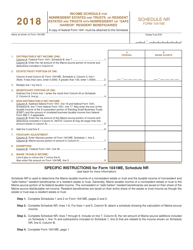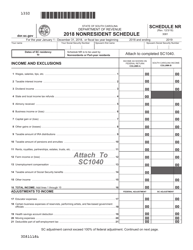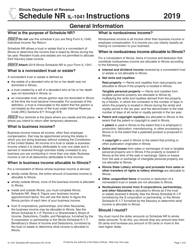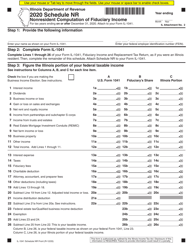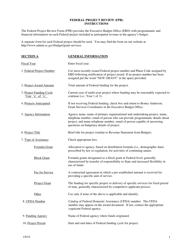This version of the form is not currently in use and is provided for reference only. Download this version of
Instructions for Schedule NR
for the current year.
Instructions for Schedule NR Nonresident Schedule - South Carolina
This document contains official instructions for Schedule NR , Nonresident Schedule - a form released and collected by the South Carolina Department of Revenue.
FAQ
Q: What is Schedule NR?
A: Schedule NR is the Nonresident Schedule used for South Carolina state tax returns.
Q: Who needs to file Schedule NR?
A: Nonresidents who have earned income in South Carolina need to file Schedule NR.
Q: What does Schedule NR calculate?
A: Schedule NR calculates the tax liability of nonresidents in South Carolina.
Q: How do I complete Schedule NR?
A: You will need to fill out your personal information and income details for South Carolina on Schedule NR.
Q: Are there any specific requirements for Schedule NR?
A: Yes, you must have a valid Social Security Number or Individual Taxpayer Identification Number to complete Schedule NR.
Q: When is the deadline to file Schedule NR?
A: The deadline to file Schedule NR is the same as the deadline for your South Carolina state tax return, typically April 15th.
Q: Can I file Schedule NR electronically?
A: Yes, you can file Schedule NR electronically if you are e-filing your South Carolina state tax return.
Instruction Details:
- This 9-page document is available for download in PDF;
- Might not be applicable for the current year. Choose a more recent version;
- Complete, printable, and free.
Download your copy of the instructions by clicking the link below or browse hundreds of other forms in our library of forms released by the South Carolina Department of Revenue.