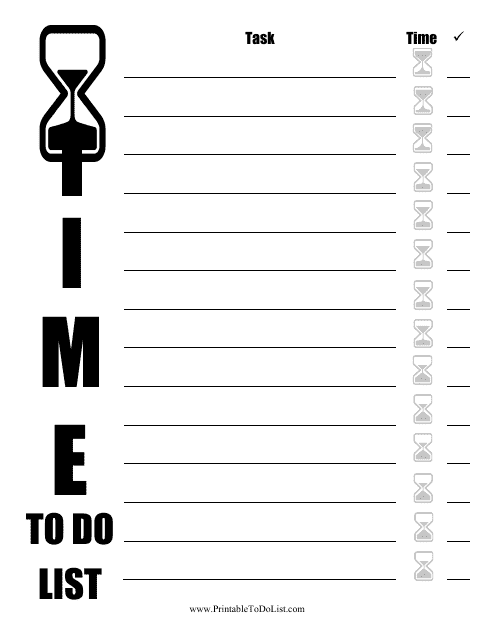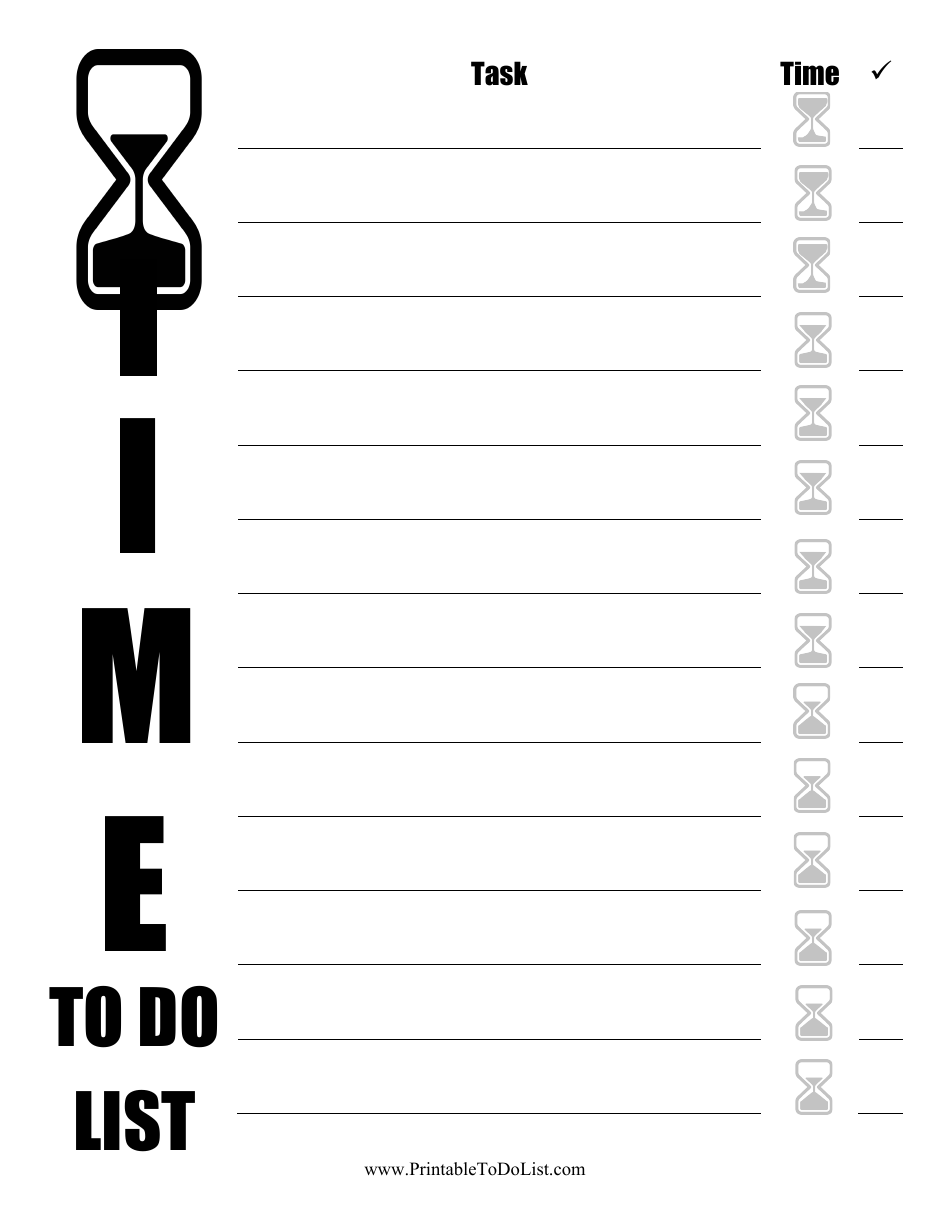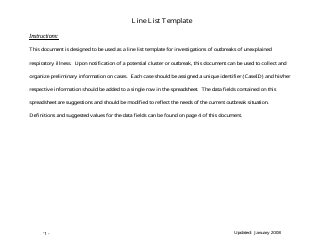To Do List Template - Lines
A To-Do List Template with lines is used to organize and prioritize tasks or activities that need to be completed. It provides a clear structure with lines to write down tasks, making it easier to keep track of what needs to be done.
FAQ
Q: What is a to-do list template?
A: A to-do list template is a pre-designed format that helps you organize and keep track of tasks or activities that need to be completed.
Q: Why should I use a to-do list template?
A: Using a to-do list template can help you stay organized, prioritize tasks, and increase productivity.
Q: How can I use a to-do list template?
A: You can use a to-do list template by printing it out or using a digital format. Write down the tasks you need to complete and check them off as you finish.
Q: What are the benefits of using a to-do list template?
A: Some benefits of using a to-do list template include improved productivity, better time management, reduced stress, and a sense of accomplishment.
Q: Are there different types of to-do list templates?
A: Yes, there are various types of to-do list templates available, such as daily to-do lists, weekly to-do lists, project-based to-do lists, and more.
Q: Can I customize a to-do list template?
A: Yes, many to-do list templates can be customized to fit your specific needs. You can add or remove sections, change the layout, and personalize it.
Q: What are some popular to-do list apps?
A: Some popular to-do list apps include Todoist, Any.do, Wunderlist, Microsoft To Do, and Google Tasks.
Q: What should I include in a to-do list?
A: In a to-do list, you should include specific tasks or actions, deadlines or due dates, and prioritize tasks based on their importance.
Q: How often should I update my to-do list?
A: It is recommended to update your to-do list daily or at least on a regular basis to ensure it stays current and relevant.