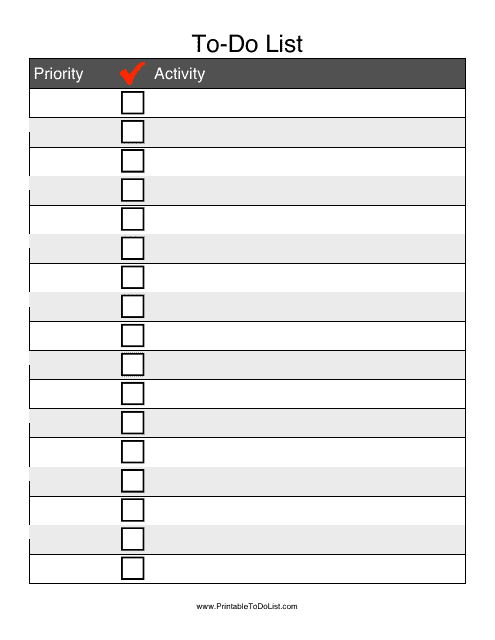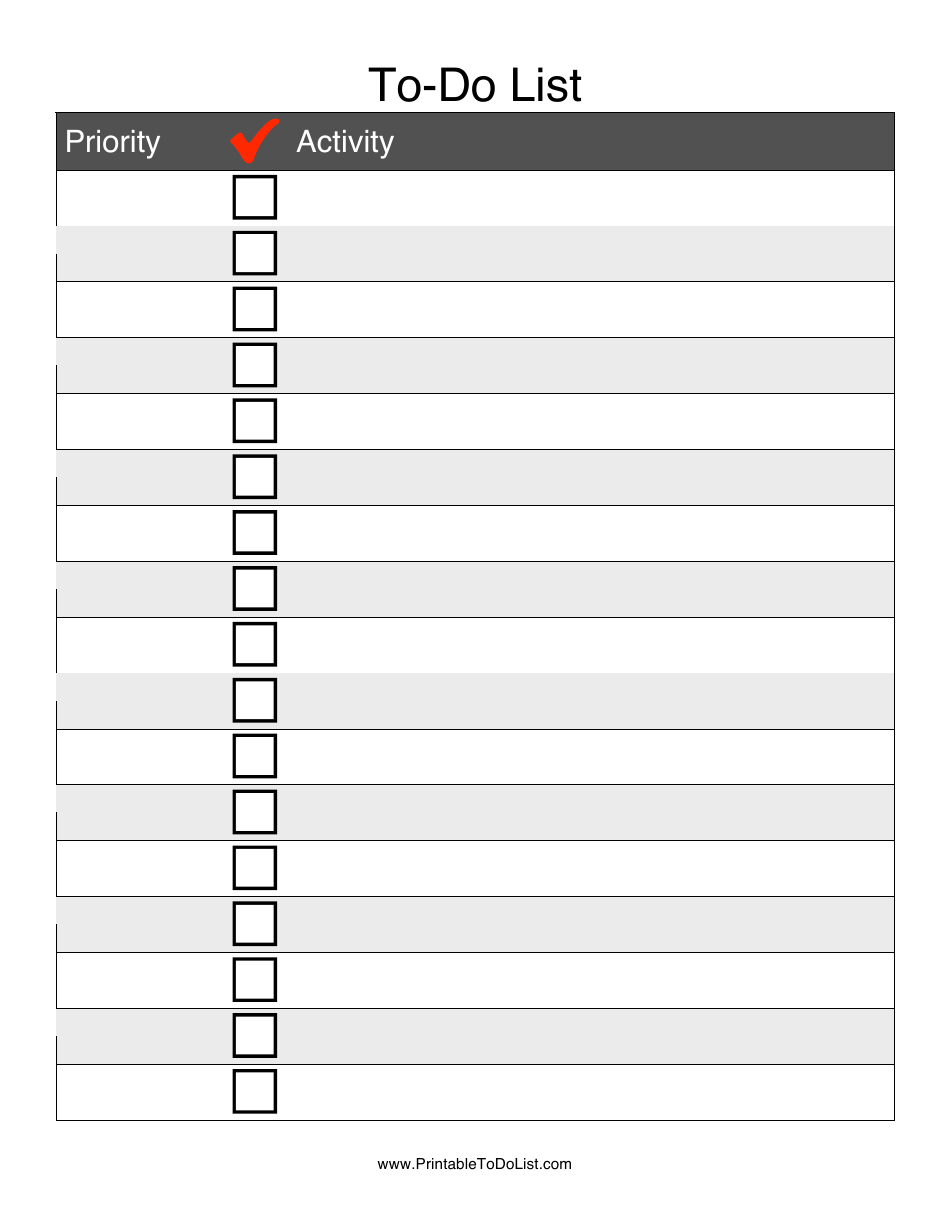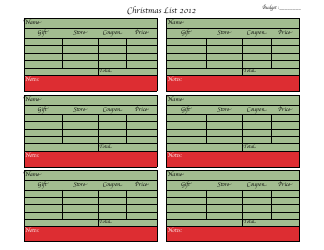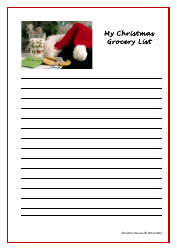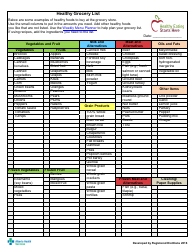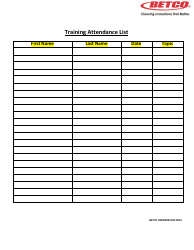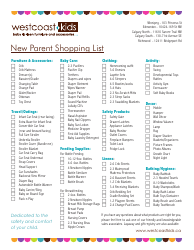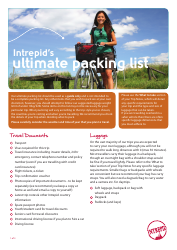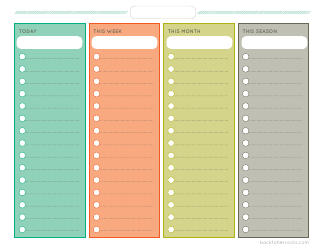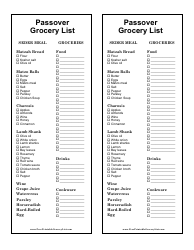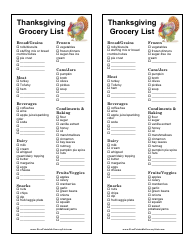To-Do List Template - Table
A To-Do List Template - Table is used to help individuals or teams organize and track tasks or activities that need to be completed. It provides a structured format with columns for tasks, due dates, priority, and status, making it easier to manage and prioritize responsibilities.
FAQ
Q: What is a To-Do List template?
A: A To-Do List template is a pre-designed table or format that helps you organize and keep track of tasks and activities that need to be completed.
Q: Why should I use a To-Do List template?
A: Using a To-Do List template can help you prioritize tasks, stay organized, and increase productivity by having a clear outline of what needs to be done.
Q: What are the benefits of using a To-Do List template?
A: Some benefits of using a To-Do List template include efficient task management, improved time management, reduced stress, and a sense of accomplishment as you check off completed tasks.
Q: How do I use a To-Do List template?
A: To use a To-Do List template, simply enter the tasks or activities you need to complete into the designated fields or cells of the table. You can also add deadlines, prioritize tasks, and mark them as completed as you progress.
Q: Can I customize a To-Do List template?
A: Yes, most To-Do List templates can be customized to fit your specific needs. You can adjust the columns, add or remove fields, and personalize it according to your preferences.
Q: Are To-Do List templates only for work-related tasks?
A: No, To-Do List templates can be used for both work-related tasks and personal tasks. They are versatile tools that can help you manage any type of task or activity.
Q: Do I have to use a To-Do List template digitally?
A: No, you can use a To-Do List template digitally on your computer or smartphone, but you can also print it out and use it on paper if you prefer a physical copy.
Q: Is there a specific format for a To-Do List template?
A: There is no specific format for a To-Do List template. It can be as simple as a basic table with task names and checkboxes, or it can include additional columns for deadlines, priorities, and notes.