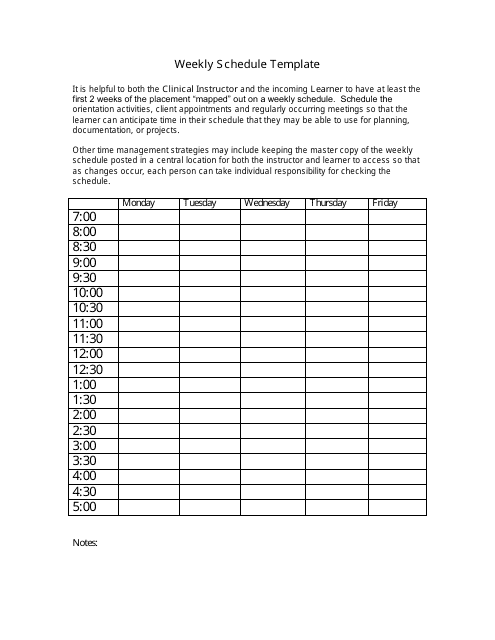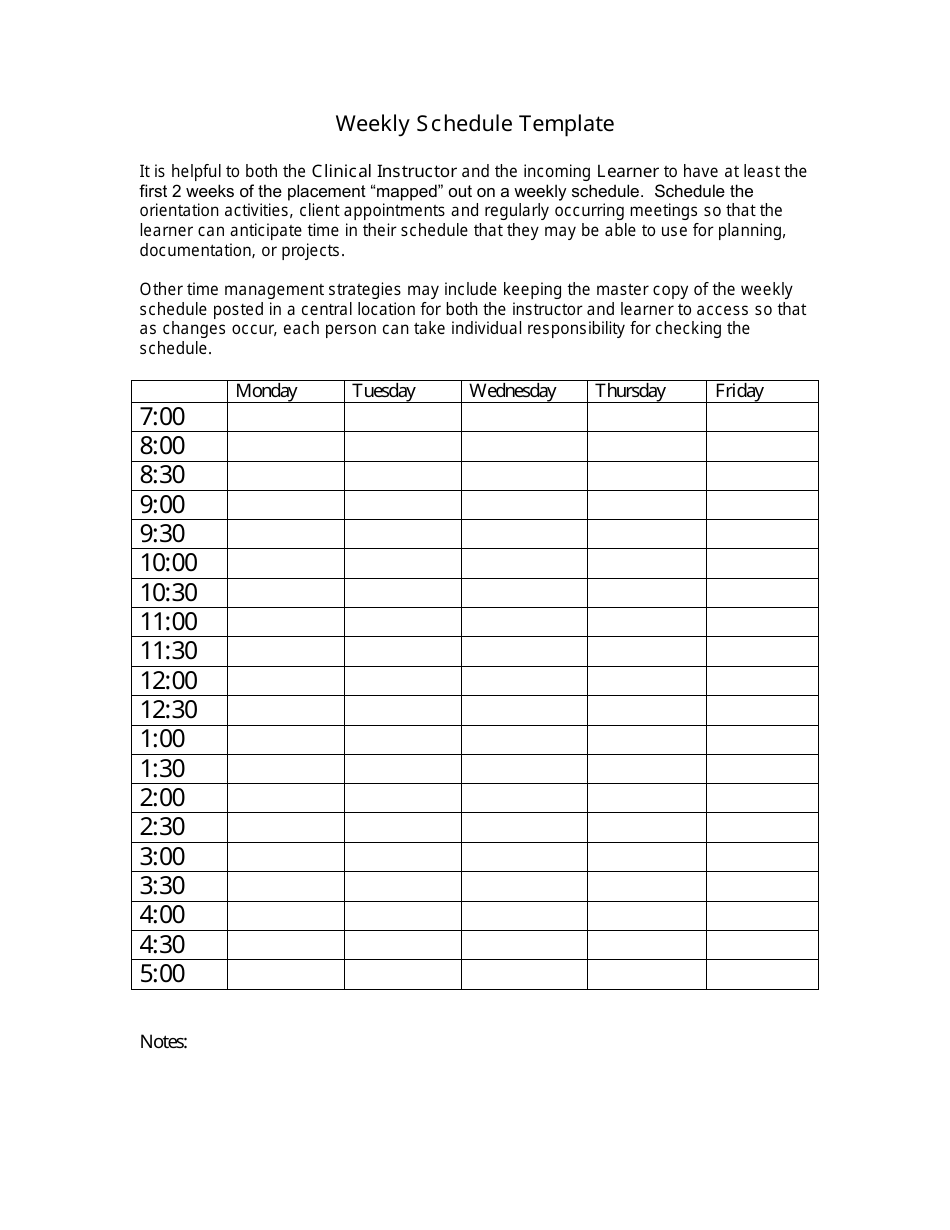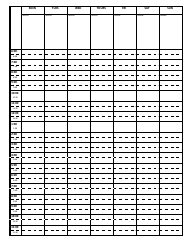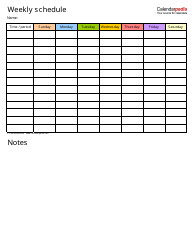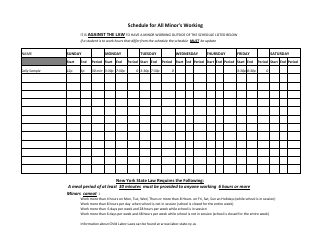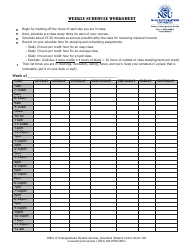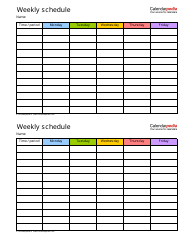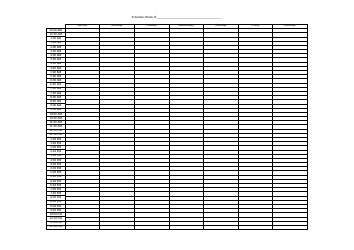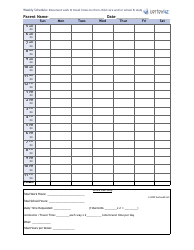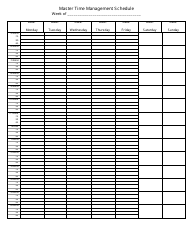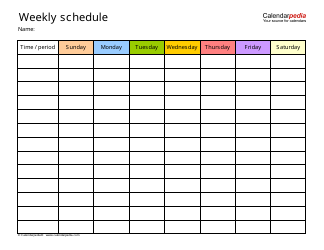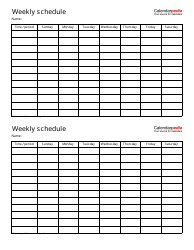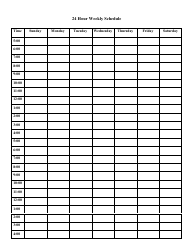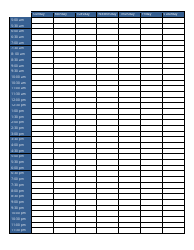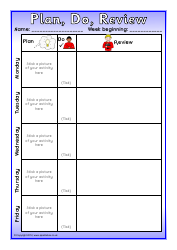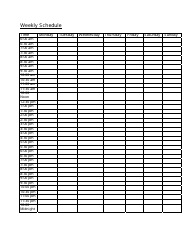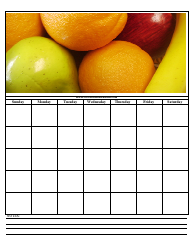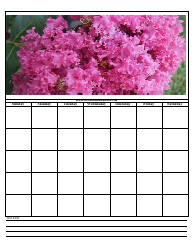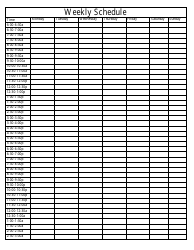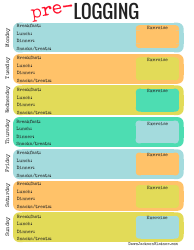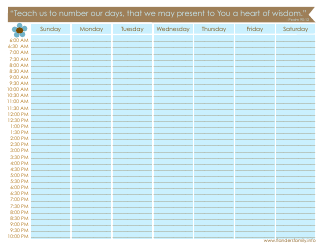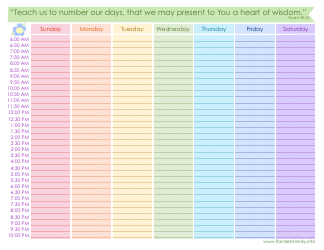Weekly Schedule Template - Notes
A Weekly Schedule Template - Notes is a document that helps individuals and organizations plan and organize their activities for the week. It allows them to track their appointments, to-do lists, reminders, and other important tasks.
The weekly schedule template - notes can be filed by the person responsible for maintaining the schedule, such as the supervisor or administrative assistant.
FAQ
Q: What is a weekly schedule template?
A: A weekly schedule template is a pre-designed layout that helps you plan and organize your activities for the week.
Q: Why should I use a weekly schedule template?
A: Using a weekly schedule template can help you stay organized, manage your time effectively, and ensure that you don't forget any important tasks or appointments.
Q: What are the benefits of using a weekly schedule template?
A: Some benefits of using a weekly schedule template include improved time management, increased productivity, better prioritization of tasks, and reduced stress.
Q: How do I use a weekly schedule template?
A: To use a weekly schedule template, simply fill in the days and times with your planned activities or tasks for each day of the week. You can customize the template based on your specific needs and preferences.
Q: Can I edit a weekly schedule template?
A: Yes, most weekly schedule templates are editable, allowing you to make changes and adjustments to fit your schedule. You can add or remove sections, change the layout, or modify the design as needed.
Q: Are there different types of weekly schedule templates?
A: Yes, there are various types of weekly schedule templates available. Some templates are designed for specific purposes, such as work schedules, school schedules, or fitness schedules. You can choose a template that best suits your needs.
Q: Can I print a weekly schedule template?
A: Yes, you can print a weekly schedule template once you have filled in your activities or tasks. Printing a physical copy can serve as a handy reference throughout the week.
Q: Do I need any special software to use a weekly schedule template?
A: No, you can use a weekly schedule template with basic software applications like Microsoft Word or Excel. However, if you prefer more advanced features and customization options, you can use specialized scheduling software.
Q: How often should I update my weekly schedule?
A: It is recommended to update your weekly schedule template at least once a week, preferably at the beginning of each week, to reflect any changes or new tasks that may arise.