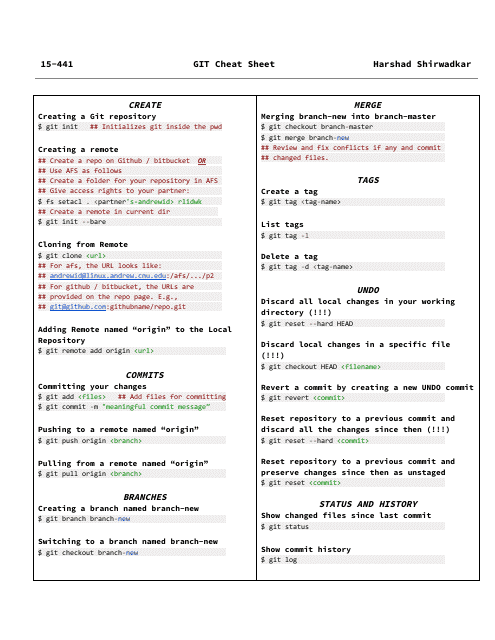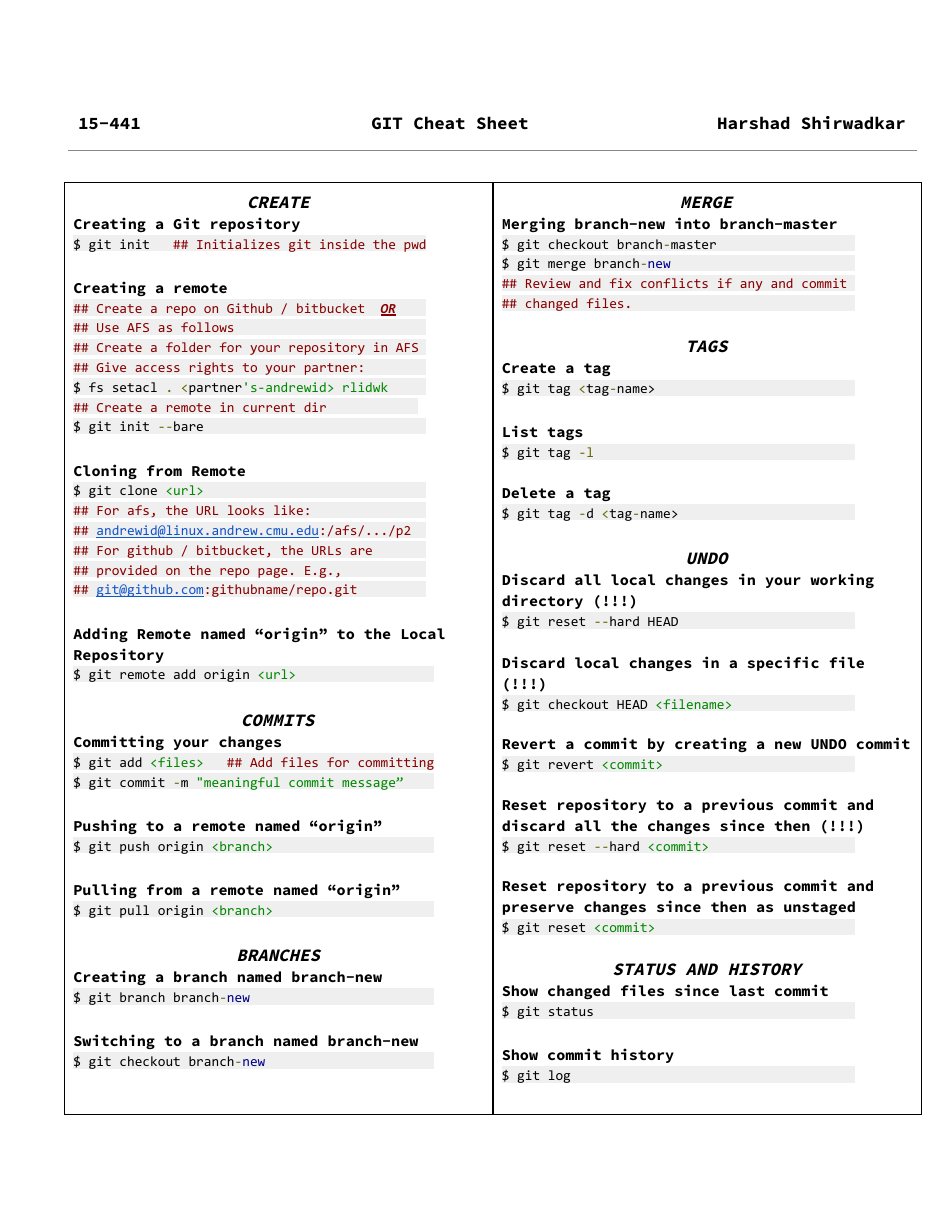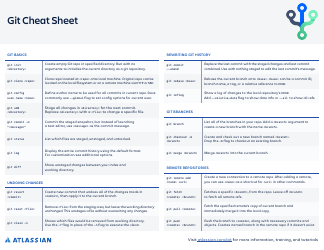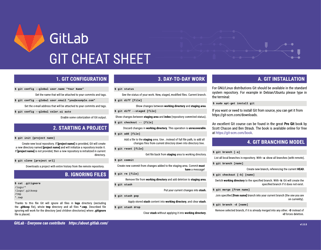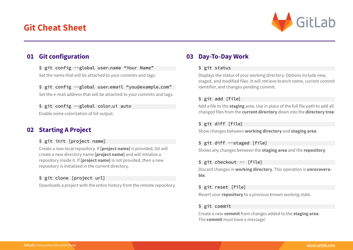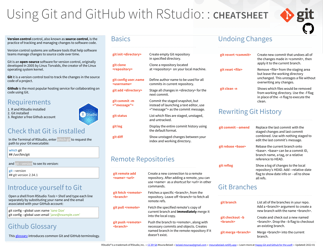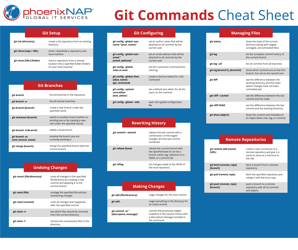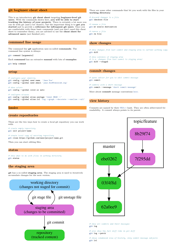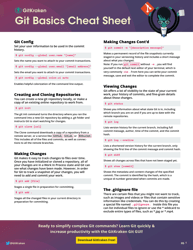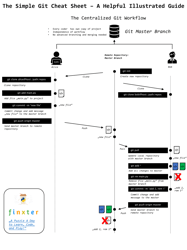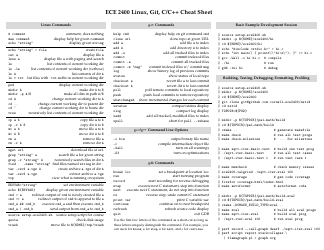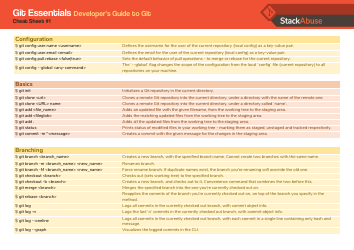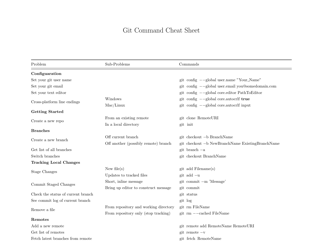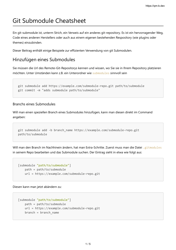Git Cheat Sheet - Harshad Shirwadkar
The Git Cheat Sheet by Harshad Shirwadkar is a reference guide that provides a quick overview of common Git commands and their usage. It is useful for developers using Git as a version control system.
FAQ
Q: What is Git?
A: Git is a distributed version control system used for tracking changes in source code during software development.
Q: How do I initialize a Git repository?
A: You can initialize a Git repository in a directory by using the command 'git init'. This creates a new repository in that directory.
Q: What is a commit?
A: A commit is a permanent record of a set of changes in a Git repository. It represents a snapshot of the repository at a specific point in time.
Q: How do I add files to the staging area?
A: You can add files to the staging area using the command 'git add
Q: How do I create a new branch?
A: You can create a new branch in Git using the command 'git branch
Q: How do I switch to a different branch?
A: You can switch to a different branch in Git using the command 'git checkout
Q: How do I merge branches in Git?
A: You can merge branches in Git using the command 'git merge
Q: How do I push my changes to a remote repository?
A: You can push your changes to a remote repository using the command 'git push
Q: How do I revert a commit in Git?
A: You can revert a commit in Git using the command 'git revert