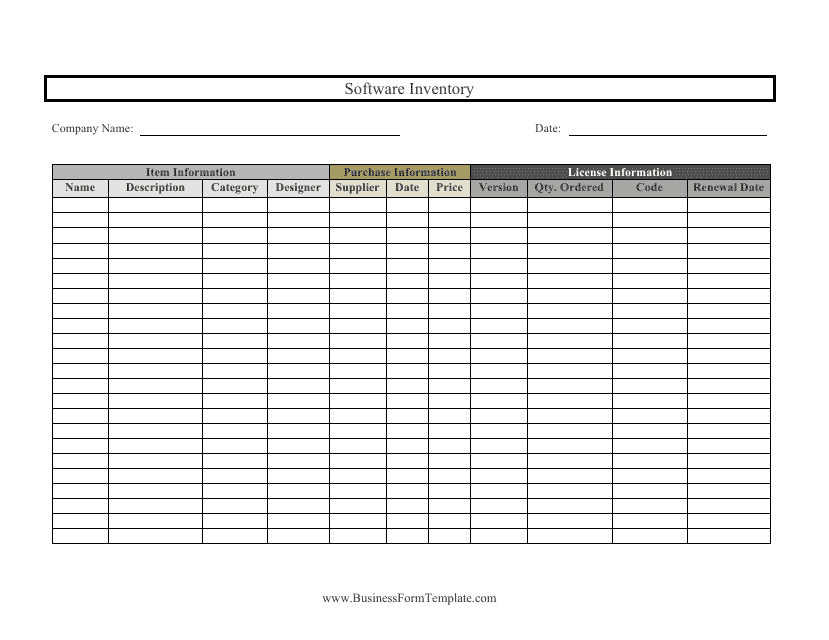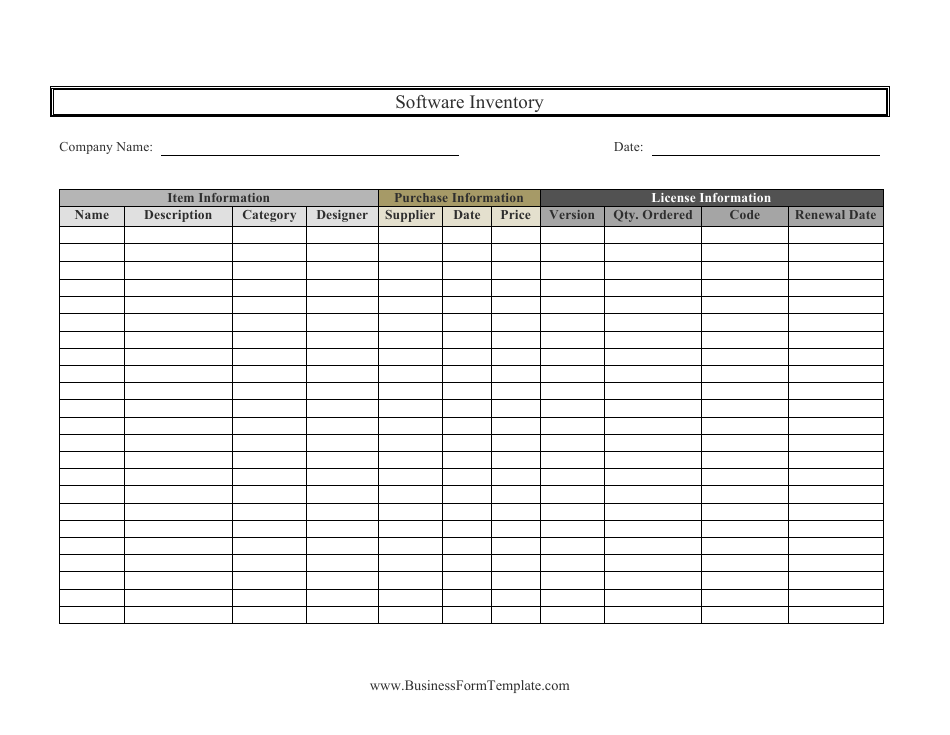Software Inventory Template
A software inventory template is used to document and keep track of all the software applications installed on a computer or network. It helps in managing software licenses, identifying potential security vulnerabilities, and ensuring compliance with software usage policies.
The software inventory template is typically filed by the person or department responsible for managing the organization's software assets.
FAQ
Q: What is a software inventory template?
A: A software inventory template is a document used to keep track of the software installed on various devices or within an organization.
Q: Why is a software inventory template useful?
A: A software inventory template allows you to easily monitor and manage software installations, licenses, and updates, ensuring compliance and minimizing security risks.
Q: What information is typically included in a software inventory template?
A: A software inventory template may include details such as software name, version number, installation date, license information, and device/location where it is installed.
Q: How can I create a software inventory template?
A: You can create a software inventory template using spreadsheet software like Microsoft Excel or Google Sheets. Include relevant columns for each software detail you want to track.
Q: Is it important to regularly update the software inventory template?
A: Yes, it is important to regularly update the software inventory template to reflect new software installations, updates, and license changes.
Q: Can a software inventory template help with software license compliance?
A: Yes, a software inventory template can help ensure software license compliance by keeping track of the licenses owned, used, and any restrictions or requirements associated with them.
Q: Are there any software inventory management tools available?
A: Yes, there are software inventory management tools available that can automate the process of tracking software installations, licenses, and updates. These tools can simplify software management tasks.