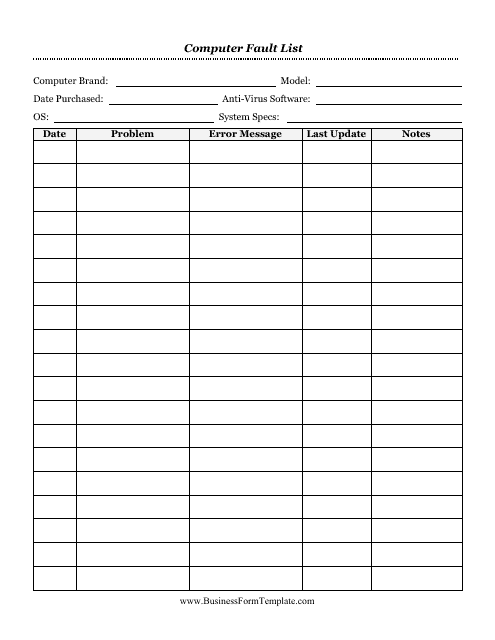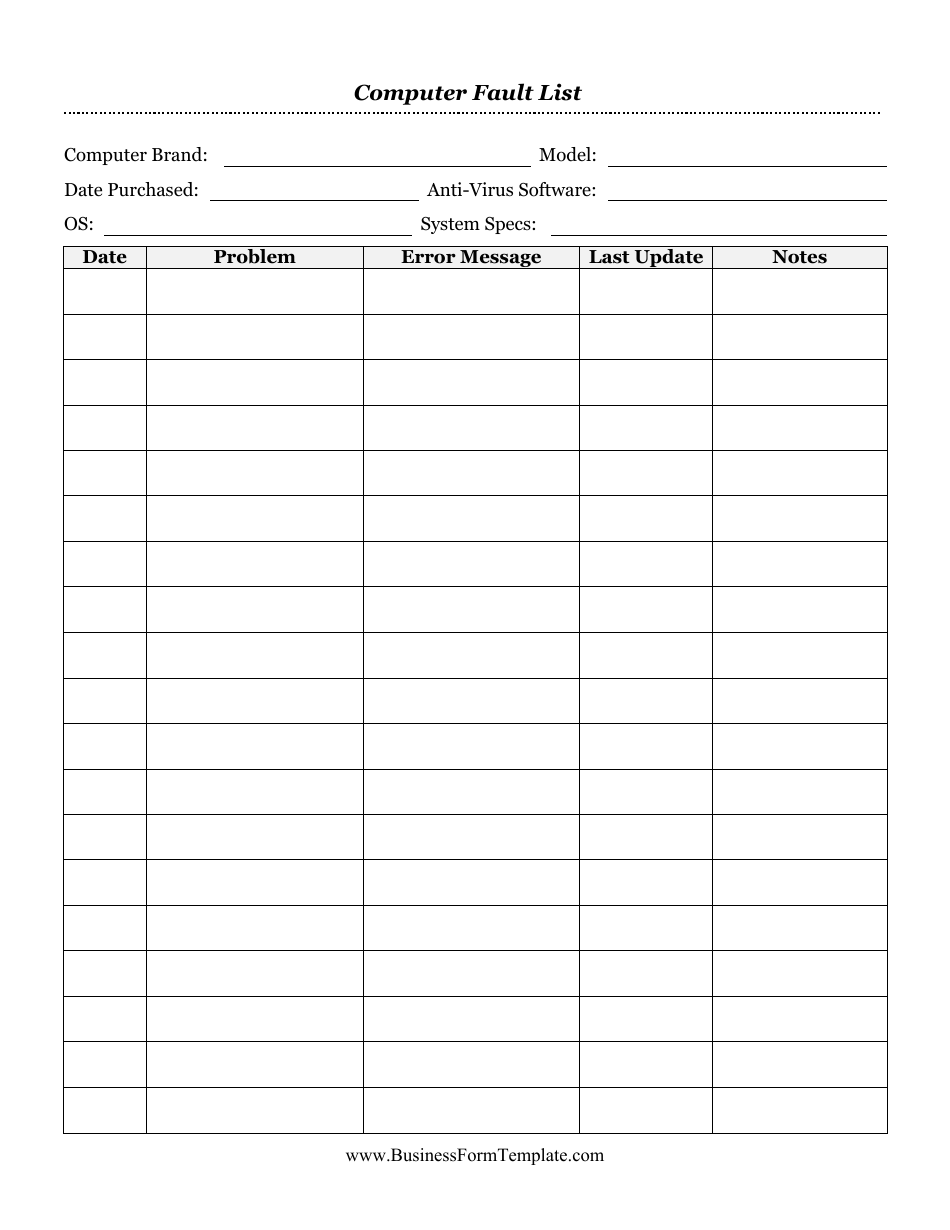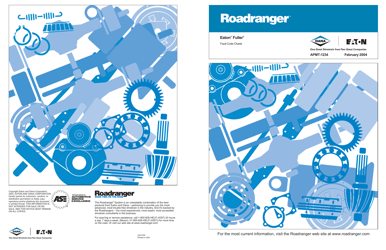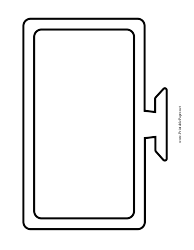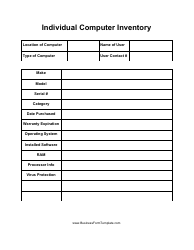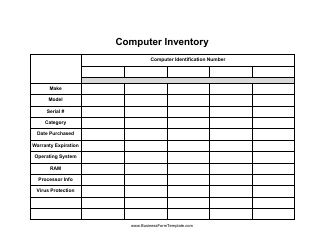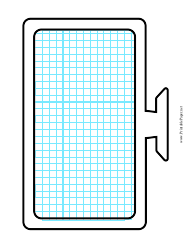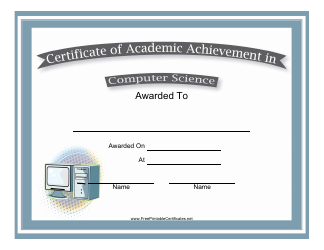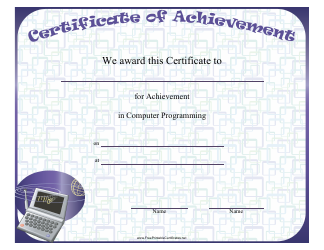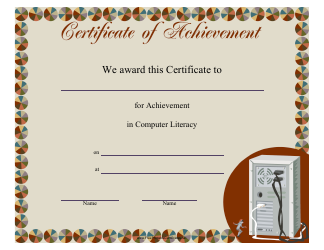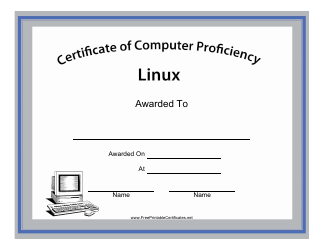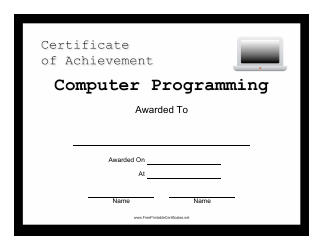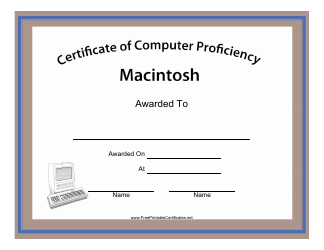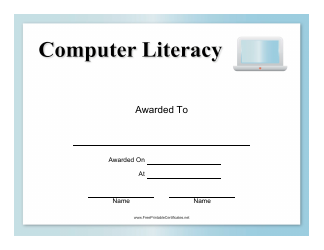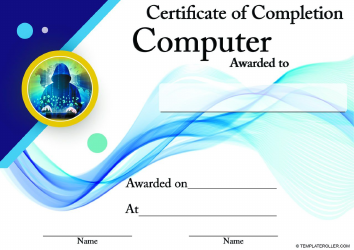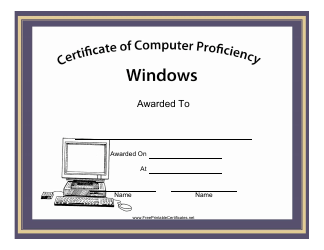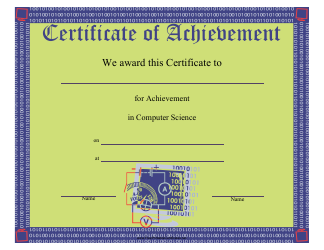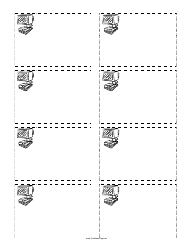Computer Fault List Template
A Computer Fault List Template is a document used to track and record various technical issues or faults found in computer systems. It helps to document the problems, provide a clear description of the issue, and track the progress of troubleshooting and resolving the faults.
The computer fault list template can be filed by the IT department or the person responsible for managing and troubleshooting computer issues.
FAQ
Q: Why is my computer not turning on?
A: There could be several reasons for this, such as a dead power supply, faulty motherboard, or loose connections.
Q: Why is my computer running slow?
A: There are many possible reasons for a slow computer, including lack of memory, too many programs running, or malware infections.
Q: How can I fix a frozen computer?
A: You can try restarting the computer, using the Task Manager to close unresponsive programs, or performing a hard reset if necessary.
Q: Why is my computer overheating?
A: Overheating can be caused by factors such as clogged vents, a malfunctioning fan, or running resource-intensive tasks for a long time.
Q: Why is my computer not connecting to the internet?
A: This could be due to issues with your Wi-Fi or Ethernet connection, problems with the network adapter, or router configuration issues.
Q: What should I do if my computer keeps crashing?
A: You can try updating your drivers, running a virus scan, or checking for hardware issues like faulty RAM or overheating components.
Q: How can I troubleshoot a blue screen error?
A: It's often caused by hardware or driver issues. You can try restarting the computer, updating drivers, or performing system restore.
Q: Why is my computer making strange noises?
A: Noises like grinding or clicking could indicate a failing hard drive, while loud fan noises may suggest a problem with the cooling system.
Q: What should I do if my computer won't boot up?
A: You can try troubleshooting steps like checking the power supply, resetting the BIOS, or attempting to boot into safe mode.