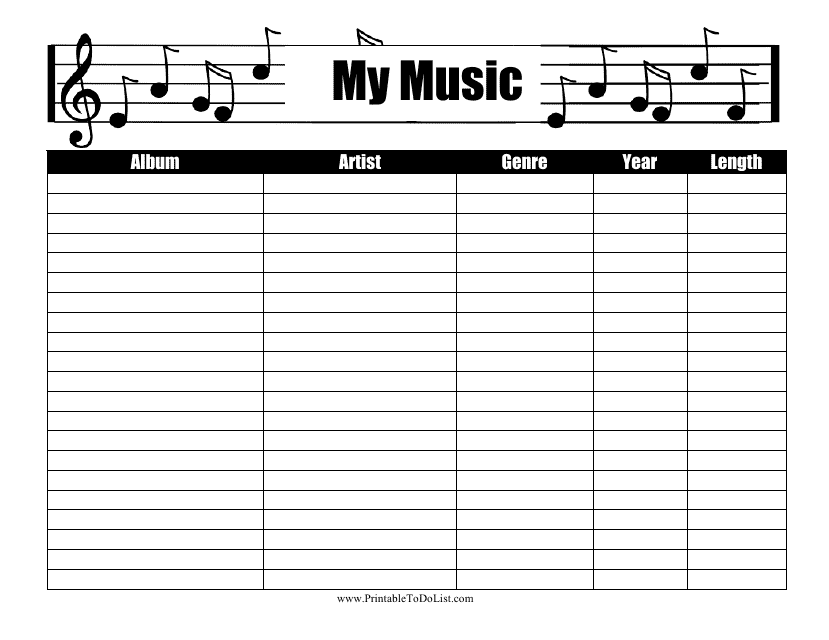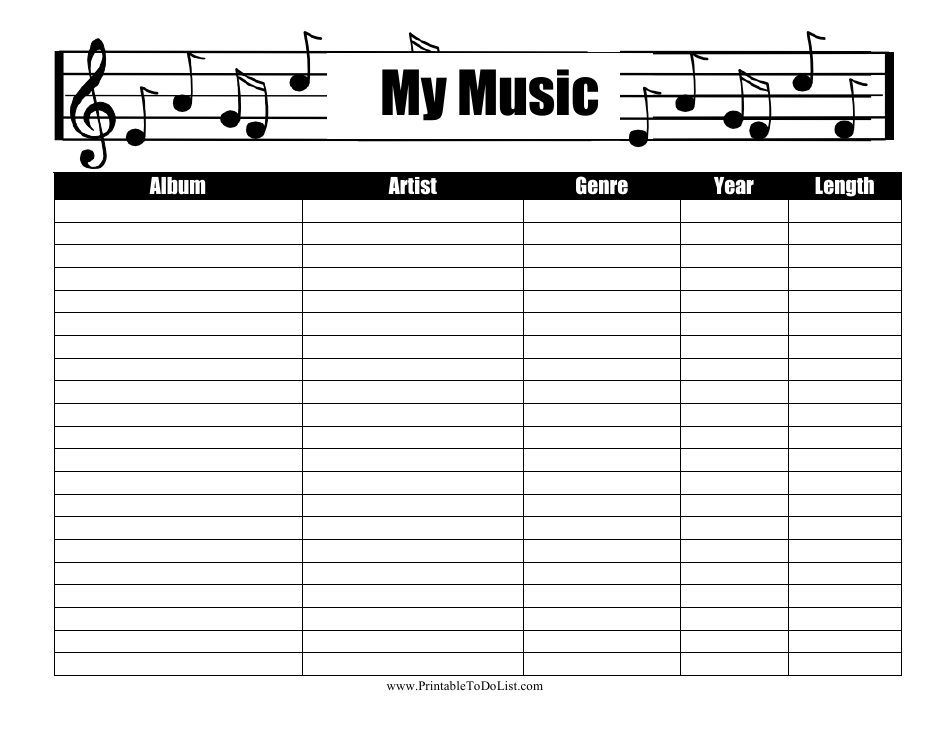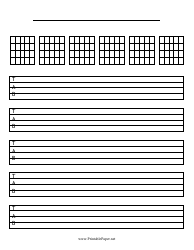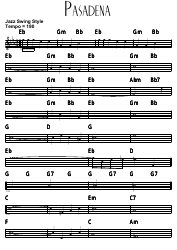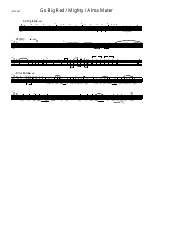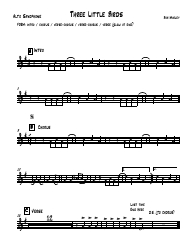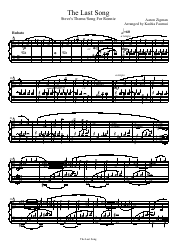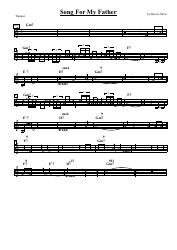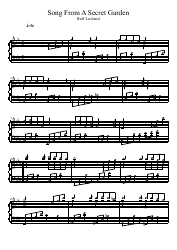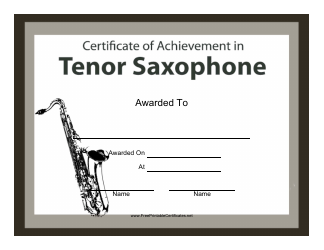My Music Inventory Spreadsheet
The purpose of the My Music Inventory Spreadsheet is to help you keep track of your music collection, including details such as artist, album, genre, and more. It allows you to organize and manage your music inventory easily.
The owner or the person responsible for keeping track of the music inventory typically files the My Music Inventory spreadsheet.
FAQ
Q: What is a music inventory spreadsheet?
A: A music inventory spreadsheet is a document that allows you to keep track of your music collection, including details such as the artist, album name, and release year.
Q: Why would I use a music inventory spreadsheet?
A: Using a music inventory spreadsheet can help you organize and manage your music collection, making it easier to find specific songs or albums, keep track of your purchases, and identify any missing or duplicate items.
Q: How do I create a music inventory spreadsheet?
A: To create a music inventory spreadsheet, you can use spreadsheet software like Microsoft Excel or Google Sheets. Start by creating column headers for the different categories of information you want to track, such as artist, album name, release year, and genre. Then, simply add your music collection data to the appropriate rows and columns.
Q: What are the benefits of using a music inventory spreadsheet?
A: Some benefits of using a music inventory spreadsheet include: easier organization and management of your music collection, quick access to information about specific songs or albums, the ability to track your purchases and identify any missing or duplicate items, and the ability to generate reports or analyses of your collection.
Q: How can I update my music inventory spreadsheet?
A: To update your music inventory spreadsheet, simply add new entries for any songs or albums you acquire, and make any necessary changes or edits to existing entries. You can also use features like sorting and filtering to organize your collection in different ways.
Q: Can I share my music inventory spreadsheet with others?
A: Yes, if you are using spreadsheet software like Google Sheets, you can easily share your music inventory spreadsheet with others by granting them access to view or edit the document.
Q: What other information can I track in a music inventory spreadsheet?
A: In addition to basic information like artist, album name, and release year, you can track other details in a music inventory spreadsheet, such as the genre, format (CD, vinyl, digital), purchase date, condition, and any personal notes or comments about specific songs or albums.
Q: Is there a limit to how many entries I can have in my music inventory spreadsheet?
A: The number of entries you can have in your music inventory spreadsheet will depend on the limitations of the spreadsheet software you are using. Most spreadsheet software can handle a large number of entries, but there may be practical limits in terms of performance and file size.
Q: Can I customize my music inventory spreadsheet?
A: Yes, you can customize your music inventory spreadsheet to fit your specific needs. You can add or remove columns, adjust the layout, and apply formatting to make it visually appealing and easy to navigate.