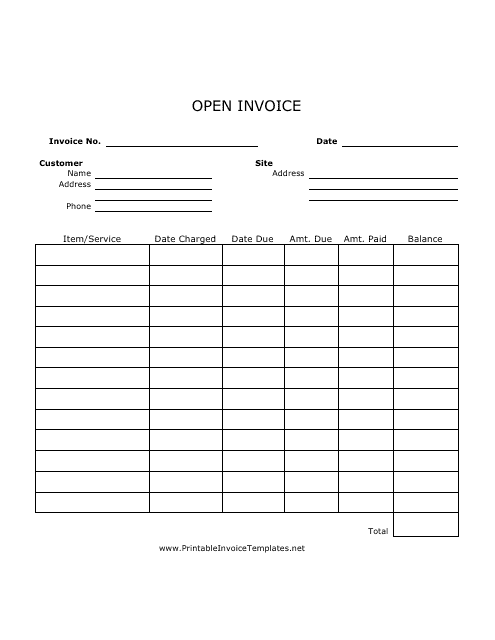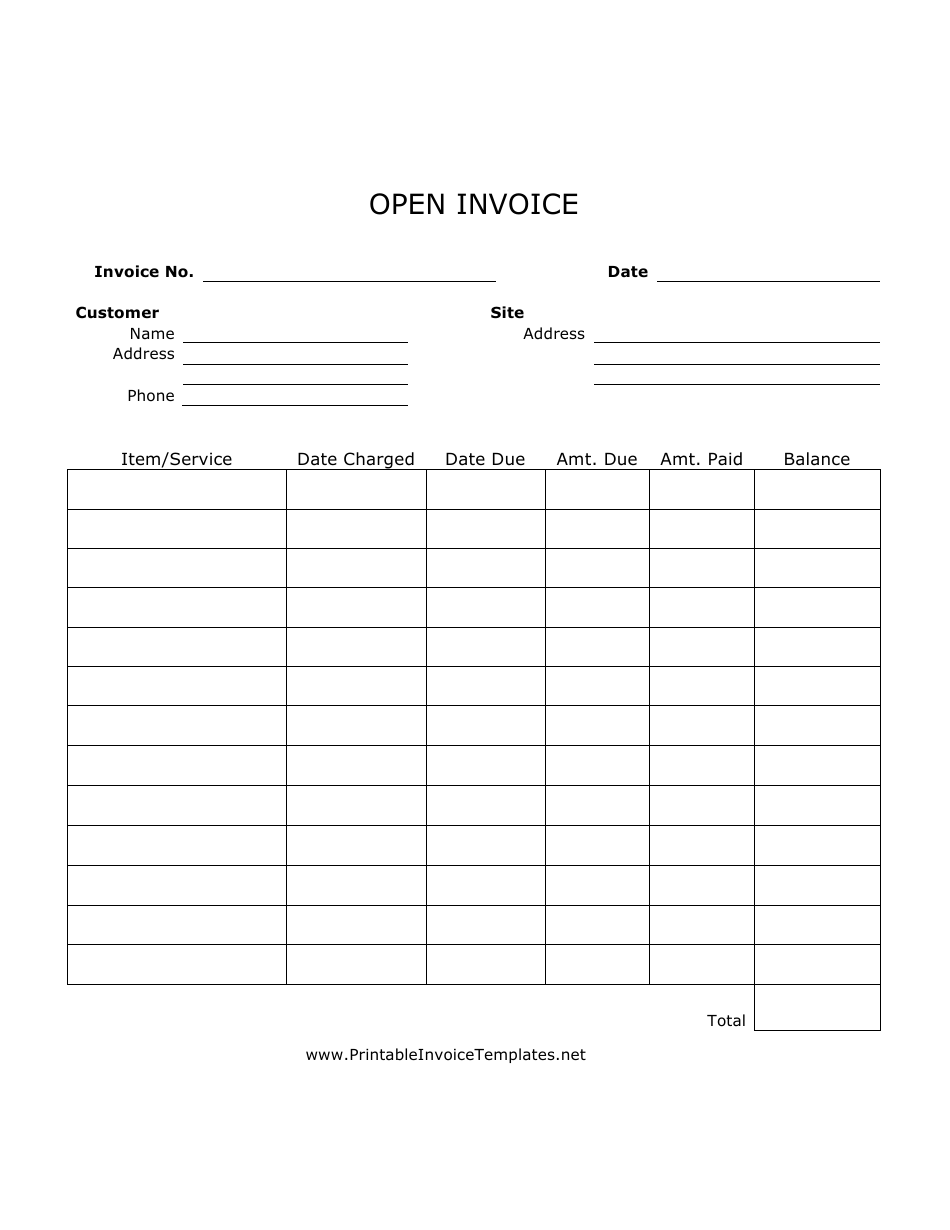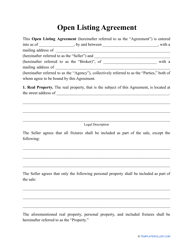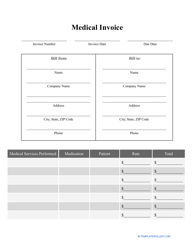Open Invoice Template
An Open Invoice Template is a tool used to create professional invoices for business transactions. It allows businesses to customize and generate detailed invoices that can be used to request payment from customers. The template typically includes sections for the business's information, customer details, itemized list of products or services provided, and the total amount due. It simplifies the invoicing process and helps businesses maintain organized financial records.
The open invoice template is typically filed by the company or individual who is sending the invoice to their customer or client. This is done to keep a record of the transaction and ensure that payment is received in a timely manner.
FAQ
Q: Can I customize an invoice template?
A: Yes, most invoice templates can be customized to fit your specific needs. You can modify the fields, add your company logo, change colors, and adjust the layout as needed using the editing features provided by the software program you are using.
Q: What should be included in an invoice?
A: An invoice typically includes the name and contact details of the business, a unique invoice number, invoice date, the customer's name and contact details, a description of the products or services provided, quantity, unit price, subtotal, any applicable taxes, and the total amount due.
Q: Do invoice templates calculate taxes and totals automatically?
A: Some invoice templates come with built-in formulas that can calculate taxes and totals automatically based on the provided information. However, not all templates have this functionality, and you may need to manually calculate taxes and totals in certain cases.
Q: Can I use an invoice template for both goods and services?
A: Yes, most invoice templates are designed to be used for both goods and services. You can simply adjust the description and quantity fields to reflect the nature of the transaction.
Q: Can I send an invoice template as a PDF file?
A: Yes, once you have filled out the invoice template, you can save it as a PDF file using the "Save As" or "Export" option in your software program. This allows you to easily send the invoice to your clients via email or print it for physical distribution.
Q: Are there templates for recurring invoices?
A: Yes, there are templates available specifically for recurring invoices. These templates have additional fields to include information on the frequency and duration of the recurring billing.