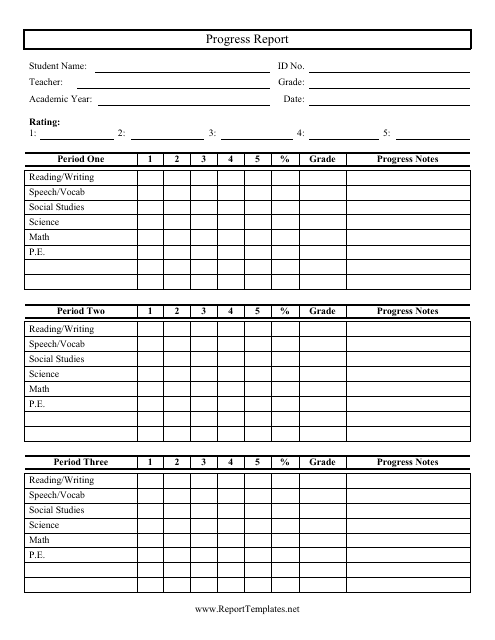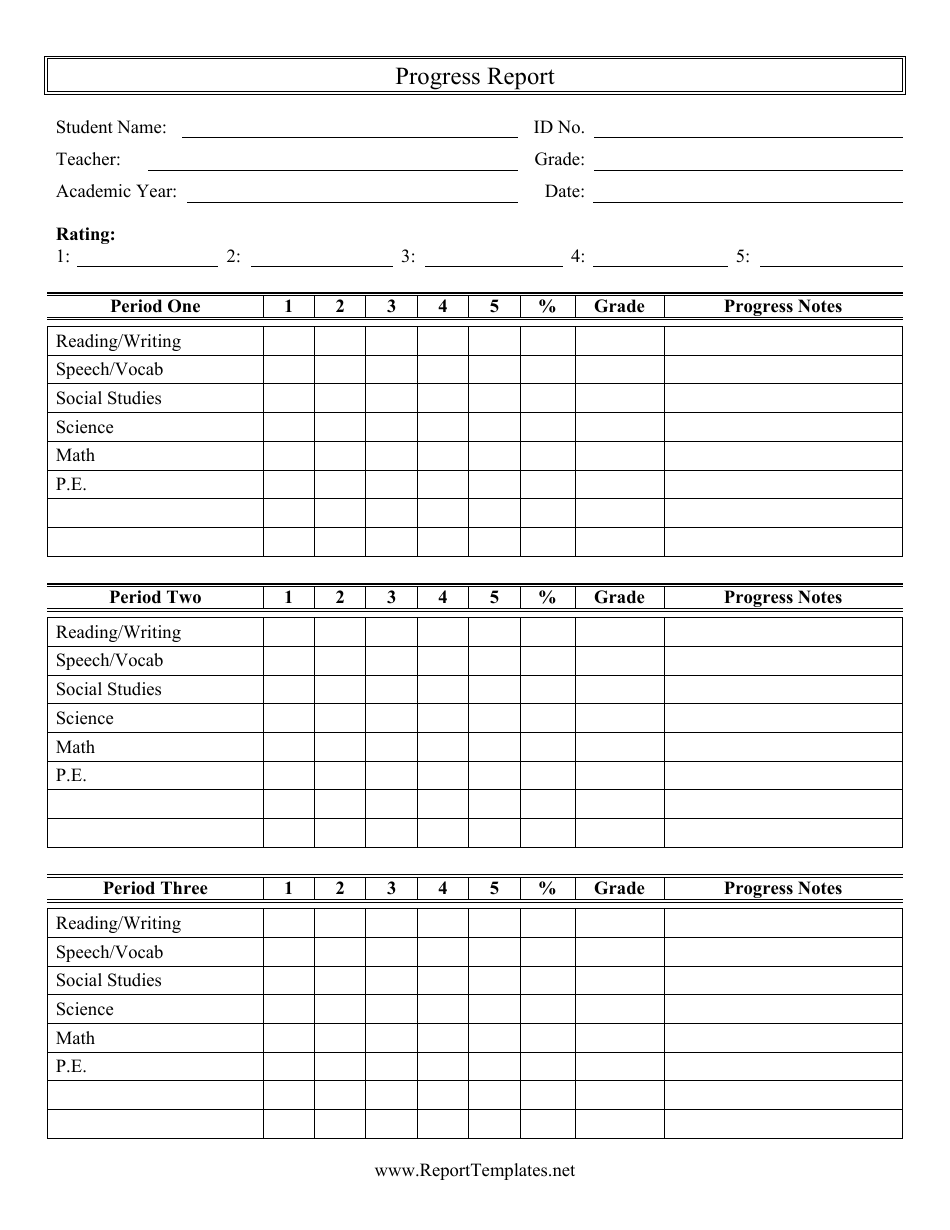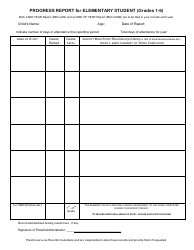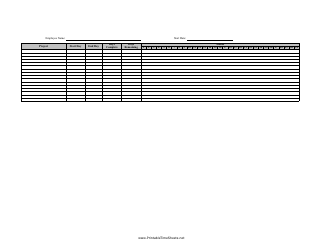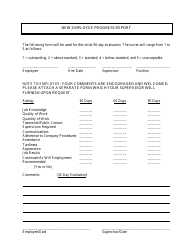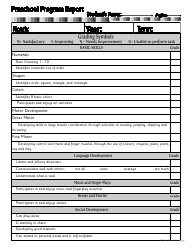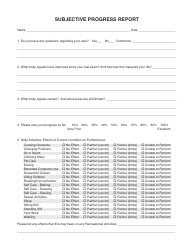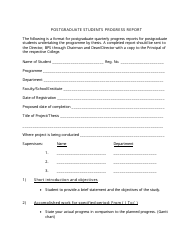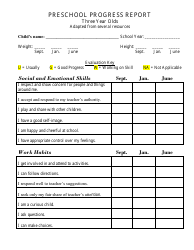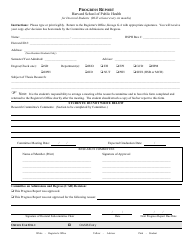Progress Report Template - Tables
A Progress Report Template with tables is typically used to present detailed information and updates on the progress of a project, task, or objective. The tables in the template allow for organized and structured reporting, enabling the user to track the overall progress, key milestones achieved, and any challenges or issues encountered. The table format helps to summarize and present data in a concise and easy-to-understand manner, making it a useful tool for project management and reporting purposes.
The progress report template tables are typically filled out and filed by the individual or team responsible for monitoring and documenting the progress of a project or initiative. This could include project managers, team leaders, or designated reporting personnel.
FAQ
Q: What is a progress report?
A: A progress report is a document that provides an update on the status of a project or task. It outlines the accomplishments, challenges, and plans for the future.
Q: What is a progress report template?
A: A progress report template is a pre-designed format that helps you organize and present the information in a systematic manner. It usually includes sections for goals, accomplishments, challenges, and next steps.
Q: Why use a progress report template?
A: Using a progress report template can save you time and effort by providing you with a structure to follow. It ensures that all the necessary information is included, and allows for easy comparison and tracking of progress over time.
Q: What are the key components of a progress report?
A: The key components of a progress report usually include a summary of goals, an assessment of accomplishments, a discussion of challenges or obstacles, a plan for the future, and any supporting data or evidence.
Q: How do I create a progress report using tables?
A: Creating a progress report using tables involves organizing the information into rows and columns. Each row can represent a different aspect of the project or task, while each column can represent a different time period or milestone. This allows for easy comparison and tracking.
Q: What type of information can be included in a progress report table?
A: A progress report table can include information such as tasks or goals, deadlines, actual vs. planned progress, milestones achieved, issues or challenges faced, and next steps or action items.
Q: How often should progress reports be created?
A: The frequency of progress reports can vary depending on the project or task. However, it is generally recommended to create them on a regular basis, such as weekly, monthly, or quarterly, to ensure timely updates and monitoring of progress.
Q: What are the benefits of using tables in a progress report?
A: Using tables in a progress report provides several benefits. It allows for clear presentation and comparison of data, makes it easier to track progress over time, and provides a visual representation of accomplishments and challenges.
Q: Can I customize a progress report template to fit my requirements?
A: Yes, most progress report templates are customizable. You can modify the sections, headings, or formatting according to your specific requirements. This allows you to tailor the template to match the needs of your project or organization.