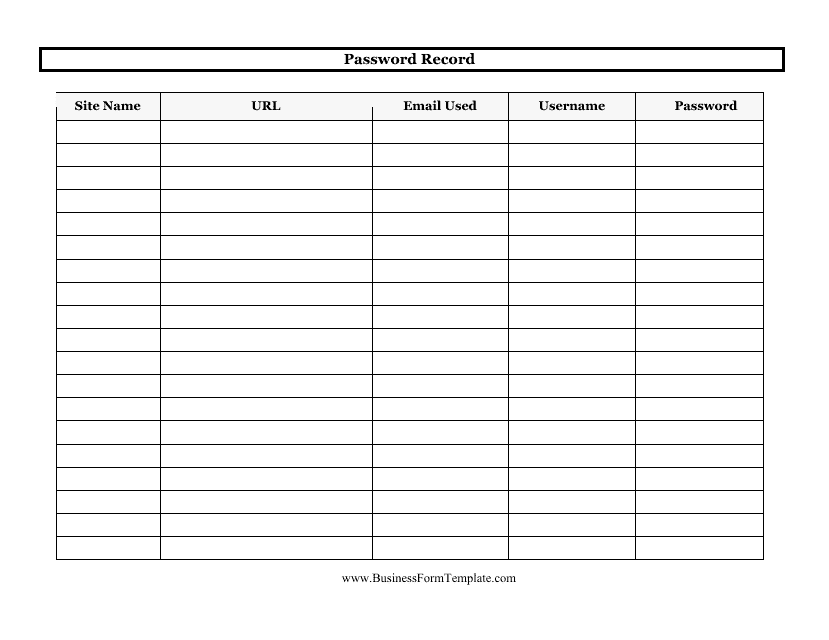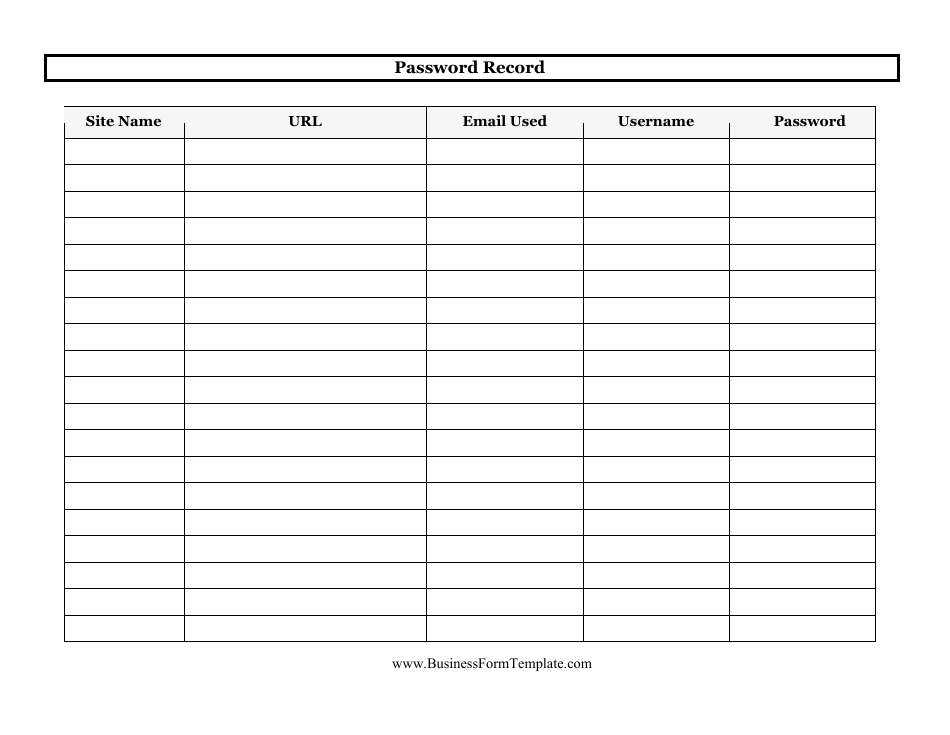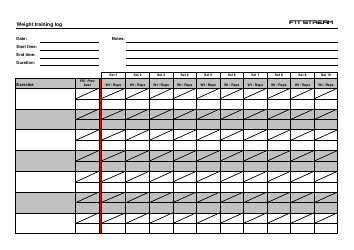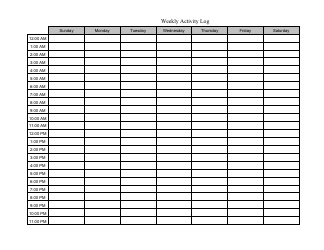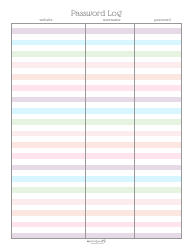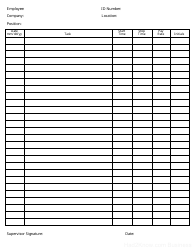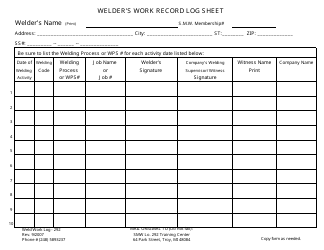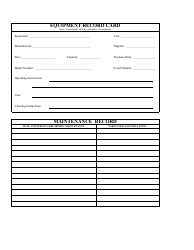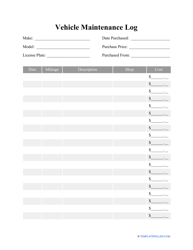Password Record Log Template
A Password Record Log Template is used to keep track of your passwords for different accounts. It helps you maintain a secure and organized record of your login credentials.
The password record log template is typically filed and maintained by the system administrator or the person/desk responsible for managing user accounts and passwords.
FAQ
Q: Why would I need a password record log template?
A: It can be difficult to remember all of your passwords, especially if you have multiple accounts. A password record log template helps you keep your passwords organized and easily accessible.
Q: How do I use a password record log template?
A: You can either print out the template and fill it in by hand, or you can use a digital version and type in your information. Be sure to keep your password log in a secure location.
Q: Is it safe to keep a password record log?
A: It is important to keep your password record log in a secure location, such as a locked drawer or password-protected digital file. Do not share your password log with anyone else.
Q: Are there any alternatives to using a password record log template?
A: Yes, you can use password manager software or apps to securely store and manage your passwords. These tools often have additional features like password generation and auto-fill capabilities.
Q: Should I change my passwords regularly?
A: It is generally recommended to change your passwords regularly, especially for high-security accounts. This can help protect against unauthorized access.
Q: What are some tips for creating strong passwords?
A: Use a combination of upper and lowercase letters, numbers, and special characters. Avoid common dictionary words or easily guessable information like your birthdate or pet's name.
Q: Is it recommended to use the same password for multiple accounts?
A: No, it is not recommended to use the same password for multiple accounts. If one account is compromised, it could potentially give unauthorized access to all of your other accounts.