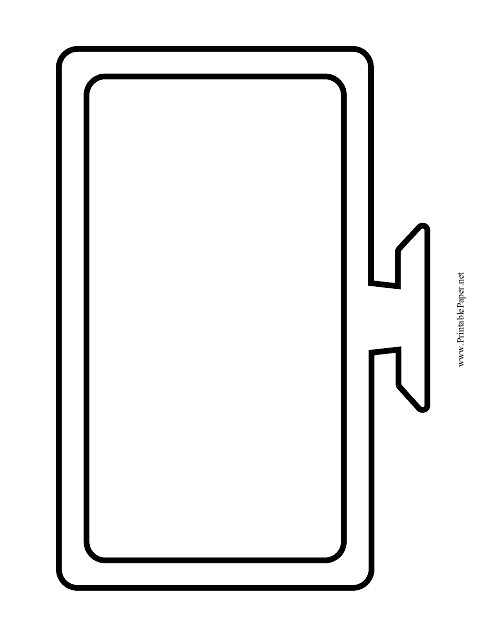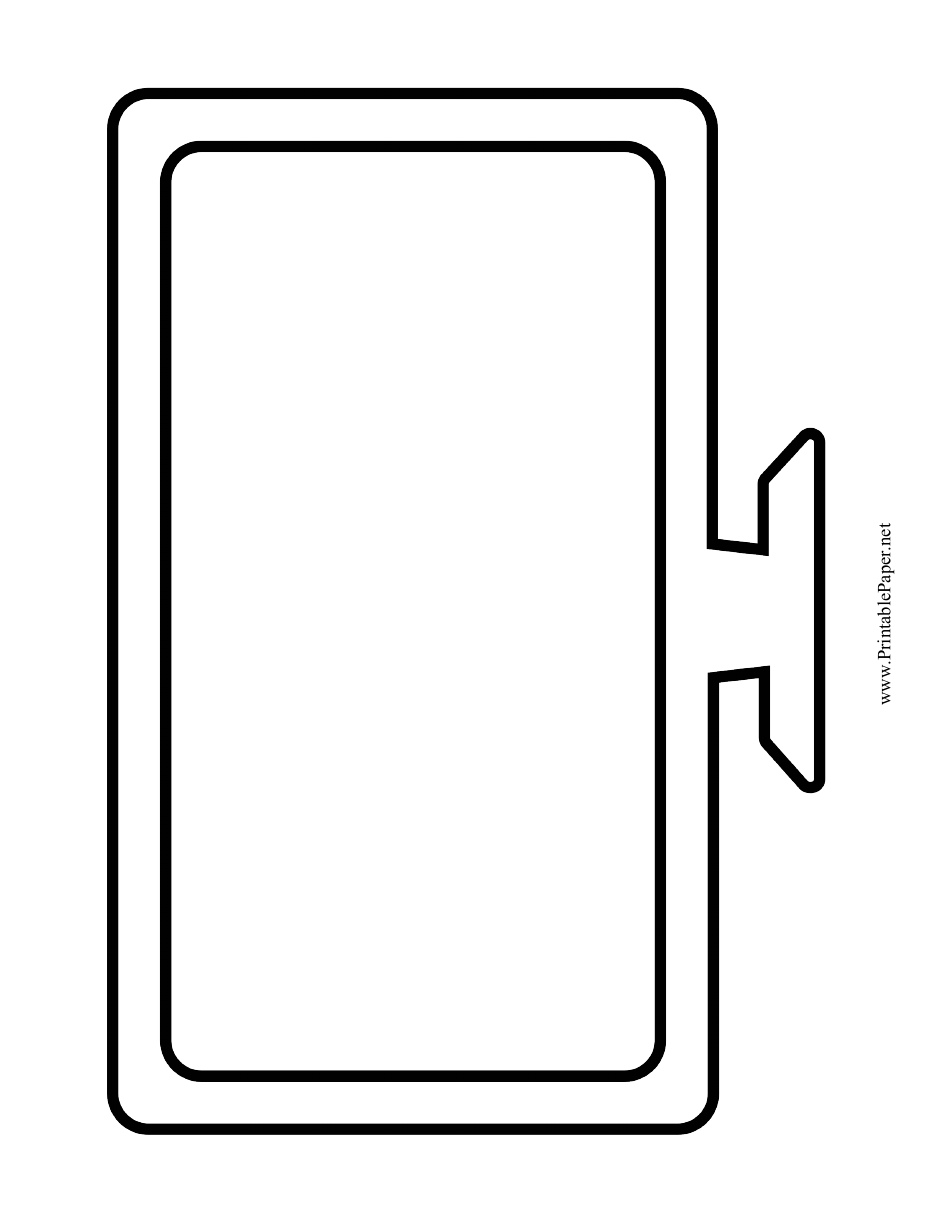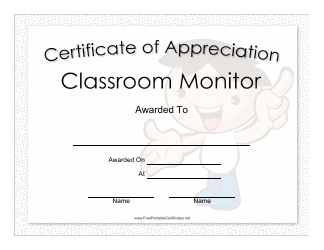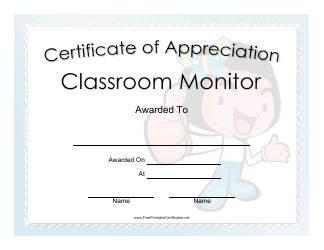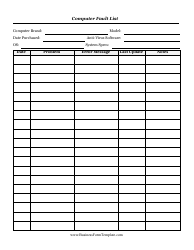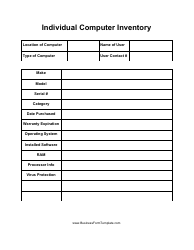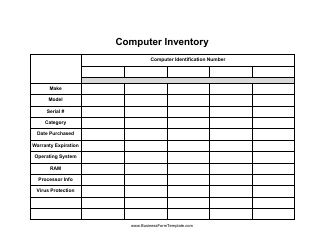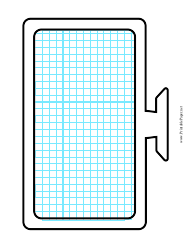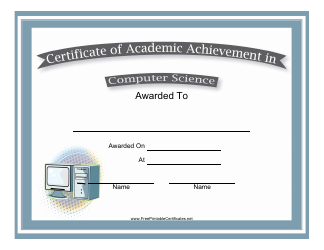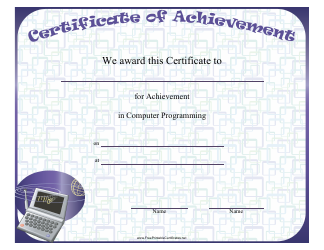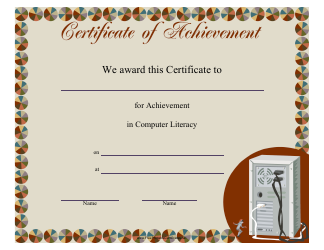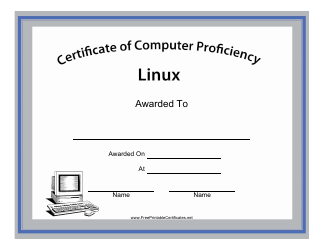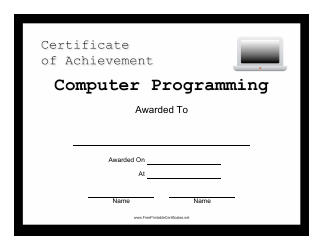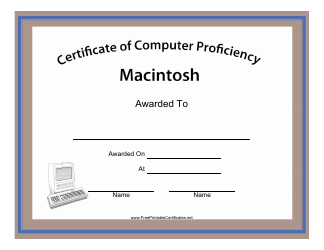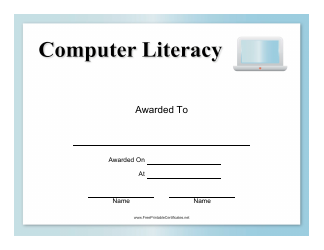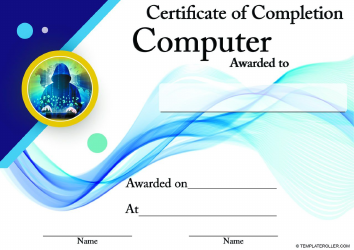Computer Monitor Template
A computer monitor template is a pre-designed format or layout that can be used to create documents or presentations related to computer monitors. It provides a structured format to showcase information about computer monitors, such as specifications, features, or comparison charts.
FAQ
Q: What is a computer monitor?
A: A computer monitor is a display screen that shows the output from a computer.
Q: What are the different types of computer monitors?
A: There are several types of computer monitors including LCD, LED, OLED, and CRT monitors.
Q: What is the difference between LCD and LED monitors?
A: LCD monitors use fluorescent backlighting, while LED monitors use light-emitting diodes for backlighting.
Q: What is an OLED monitor?
A: An OLED monitor uses organic light-emitting diodes to produce images.
Q: What is a CRT monitor?
A: A CRT monitor is a cathode ray tube monitor that uses an electron gun to display images.
Q: What is the optimal screen size for a computer monitor?
A: The optimal screen size for a computer monitor depends on personal preference and usage, but most people find 24 to 27 inches to be sufficient.
Q: What is resolution in terms of computer monitors?
A: Resolution refers to the number of pixels a monitor can display, with higher resolutions providing sharper images.
Q: What is refresh rate?
A: Refresh rate is the number of times a monitor can redraw the screen per second, usually measured in hertz (Hz). Higher refresh rates result in smoother motion.
Q: What are the ports commonly found on a computer monitor?
A: Common ports found on a computer monitor include HDMI, VGA, DisplayPort, and DVI.
Q: What is aspect ratio?
A: Aspect ratio refers to the width and height proportions of a monitor's screen, with common ratios being 16:9 and 16:10.