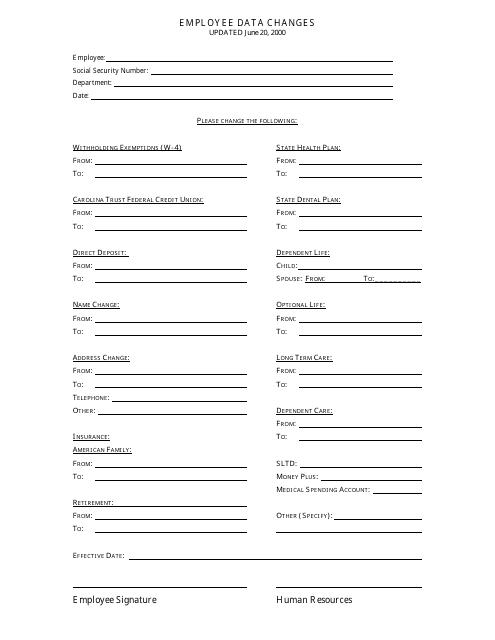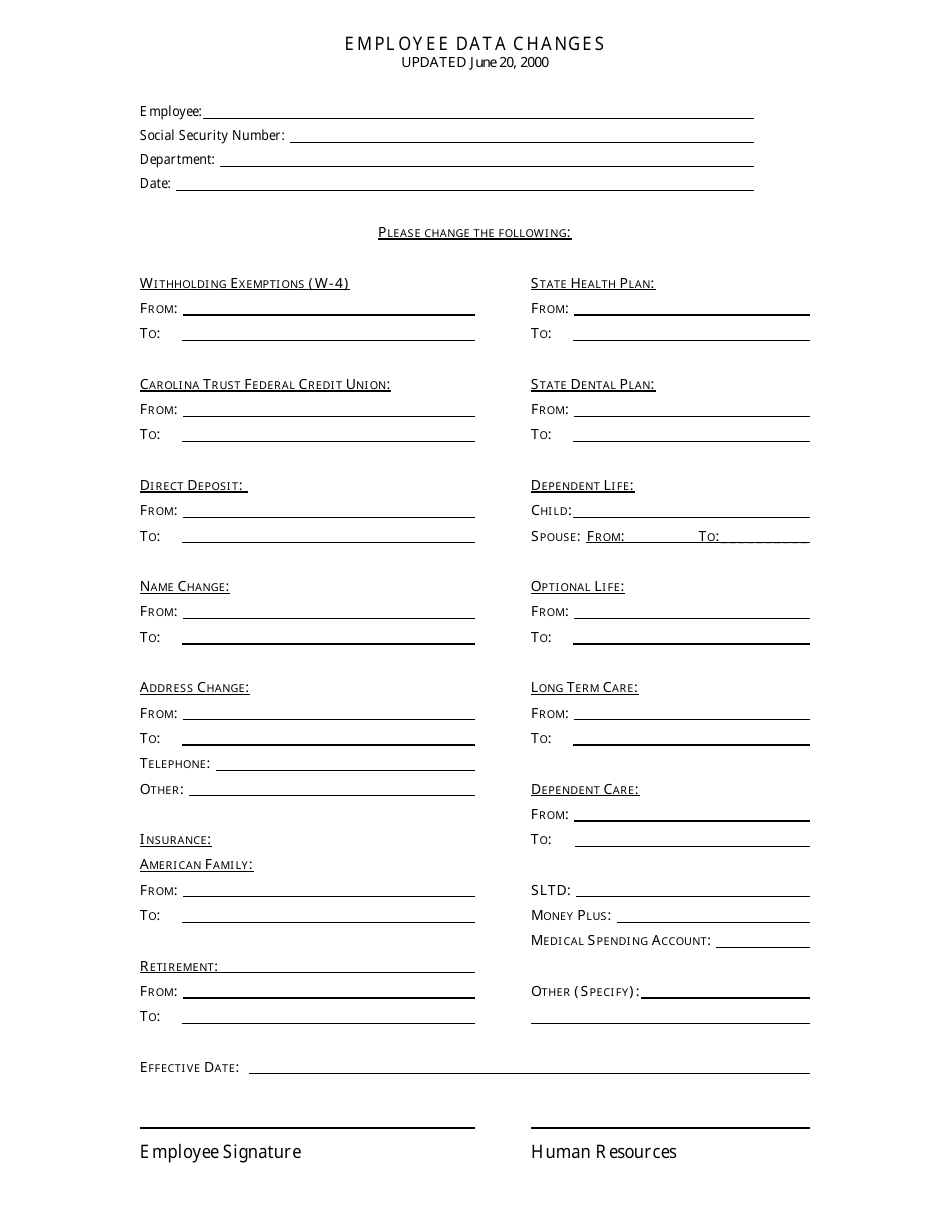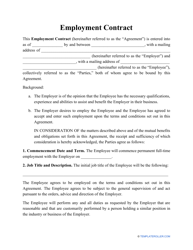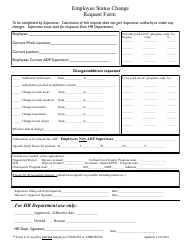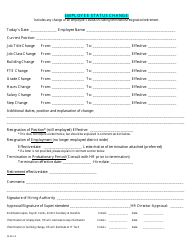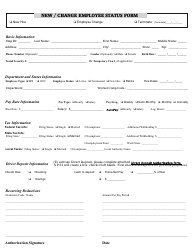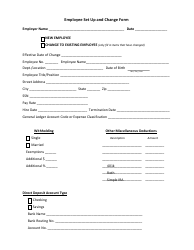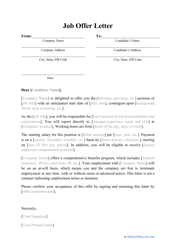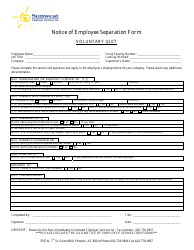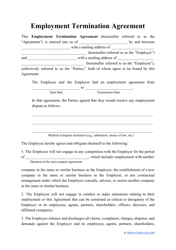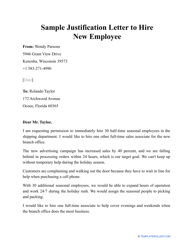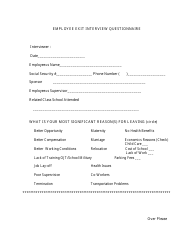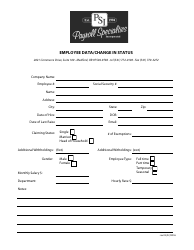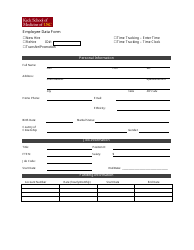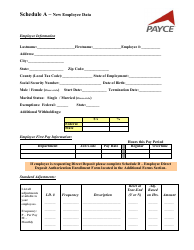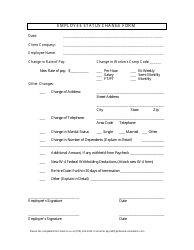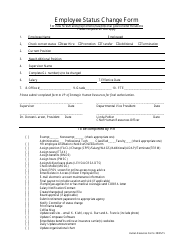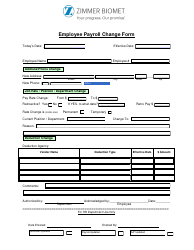Employee Data Changes Form
The Employee Data Changes Form is used to update and maintain accurate information about an employee, such as personal details, contact information, and changes in job position or salary.
The Human Resources department usually files the Employee Data Changes Form.
FAQ
Q: What is an Employee Data Changes Form?
A: An Employee Data Changes Form is a document used to request or update employee information in the company's records.
Q: When should I use the Employee Data Changes Form?
A: You should use the form whenever you need to make changes to your personal details such as your name, address, contact information, or other relevant data.
Q: What information can I update using the Employee Data Changes Form?
A: The form allows you to update various employee details including personal information, emergency contacts, banking information, tax withholding, and other relevant data.
Q: Are there any deadlines for submitting the Employee Data Changes Form?
A: It is best to submit the form as soon as possible whenever there are changes to your employee data. Check with your HR department for any specific submission deadlines.
Q: Do I need to provide any documentation along with the form?
A: Depending on the type of change you are making, you may be required to provide supporting documentation. For example, if you are changing your address, you may need to provide a proof of residence document.
Q: Can I submit the Employee Data Changes Form electronically?
A: Many companies offer the option to submit the form electronically through their employee portal or HR software. Check with your HR department for the available submission methods.
Q: How long does it take for the changes to be reflected after submitting the form?
A: The processing time for changes can vary depending on the company's HR processes. It is best to check with your HR department for an estimate of how long it will take.
Q: Can I make multiple changes on the same form?
A: Yes, you can typically make multiple changes on a single Employee Data Changes Form. Just ensure that you provide accurate and complete information for each change.
Q: What should I do if I made a mistake on the Employee Data Changes Form after submitting it?
A: If you notice a mistake after submitting the form, contact your HR department as soon as possible to request a correction or provide updated information.