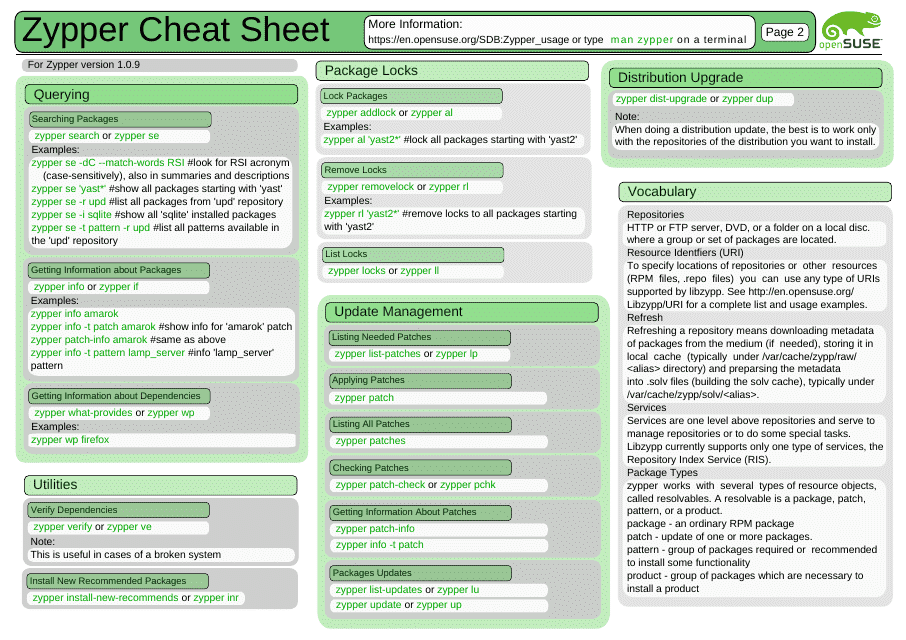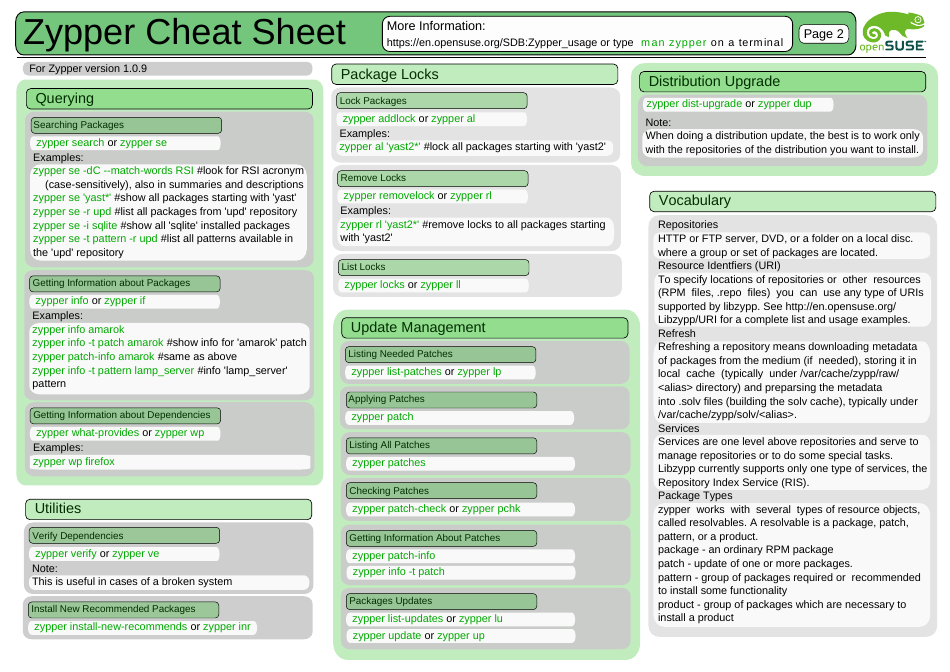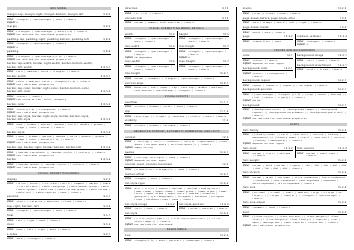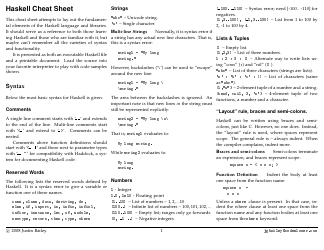Zypper Cheat Sheet - Opensuse
Zypper Cheat Sheet for openSUSE is a handy reference guide that provides commands and shortcuts for using the Zypper package manager on openSUSE Linux. It helps users with installing, updating, and managing software packages on their openSUSE systems.
The Zypper Cheat Sheet for OpenSUSE is created and maintained by the OpenSUSE community.
FAQ
Q: What is Zypper?
A: Zypper is a package manager for the openSUSE and SUSE Linux Enterprise distributions.
Q: How do I install a package using Zypper?
A: You can install a package using Zypper by running the command 'sudo zypper install <package name>'.
Q: How do I update the system using Zypper?
A: To update the system using Zypper, run the command 'sudo zypper update'.
Q: How do I search for a package using Zypper?
A: You can search for a package using Zypper by running the command 'zypper search <package name>'.
Q: How do I remove a package using Zypper?
A: To remove a package using Zypper, run the command 'sudo zypper remove <package name>'.
Q: How do I upgrade the distribution using Zypper?
A: To upgrade the distribution using Zypper, run the command 'sudo zypper dup'.
Q: How do I add a repository using Zypper?
A: To add a repository using Zypper, run the command 'sudo zypper addrepo <repository URL>'.
Q: How do I remove a repository using Zypper?
A: To remove a repository using Zypper, run the command 'sudo zypper removerepo <repository name or number>'.
Q: How do I clean the package cache using Zypper?
A: To clean the package cache using Zypper, run the command 'sudo zypper clean'.
Q: How do I check for available updates using Zypper?
A: To check for available updates using Zypper, run the command 'sudo zypper list-updates'.