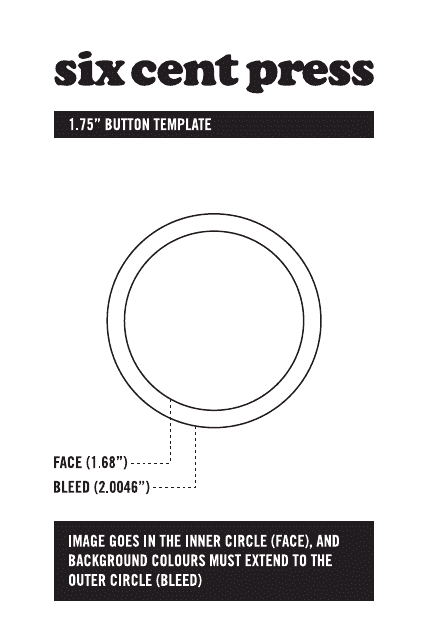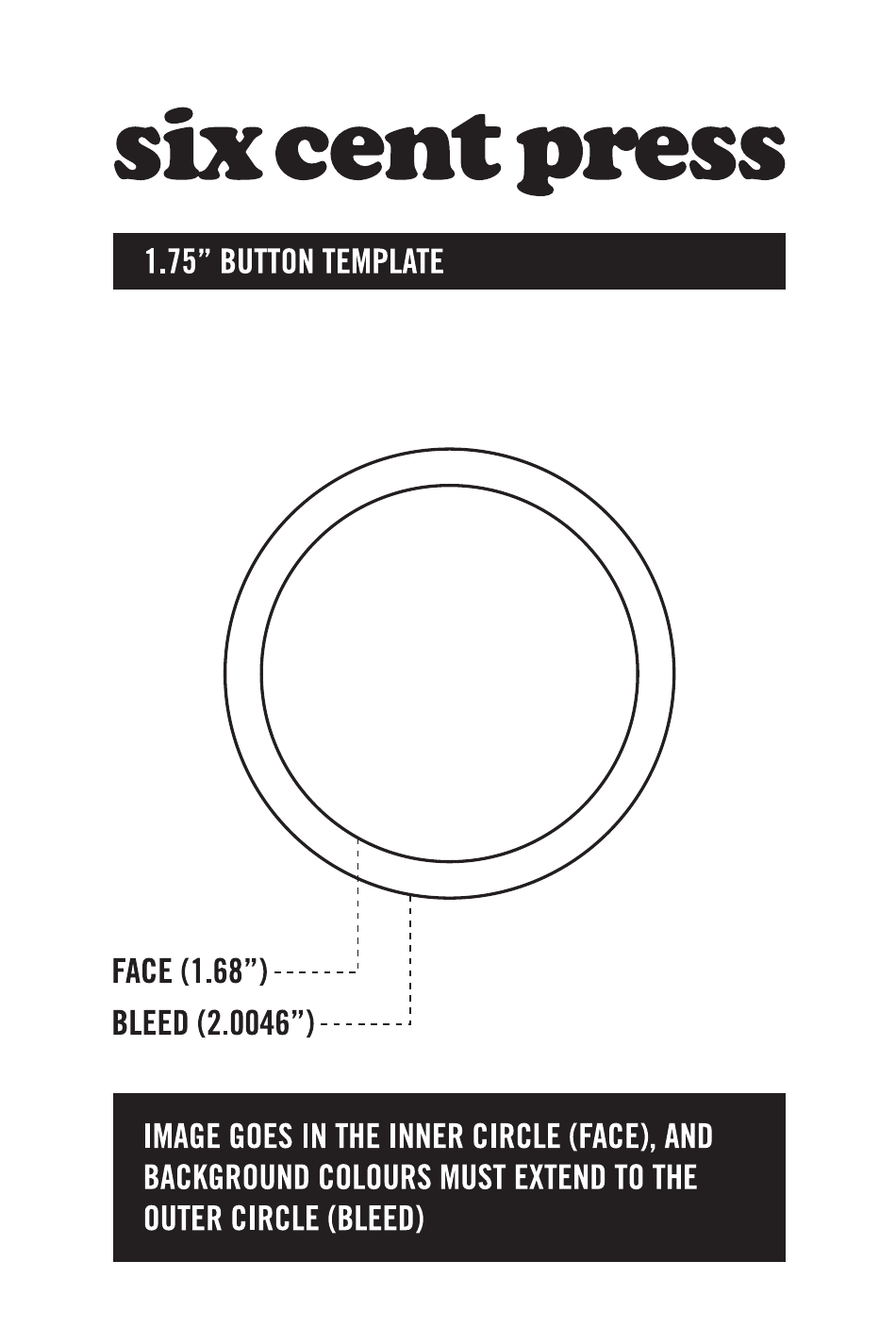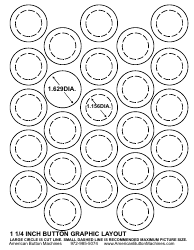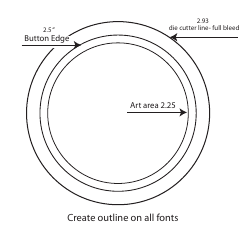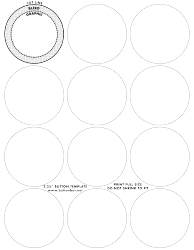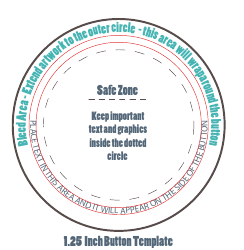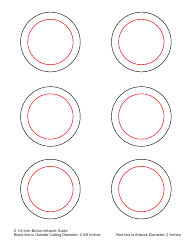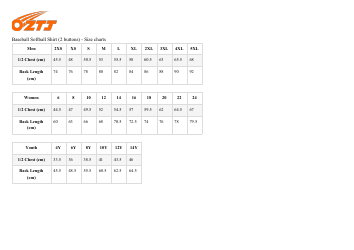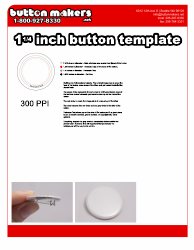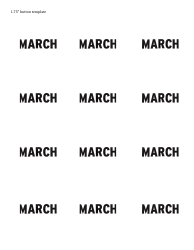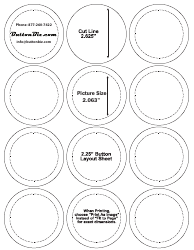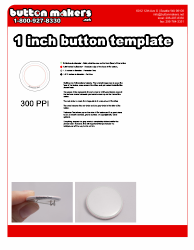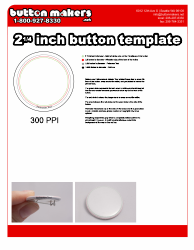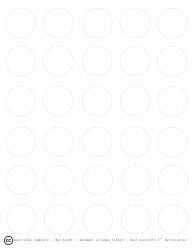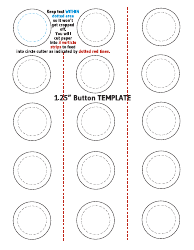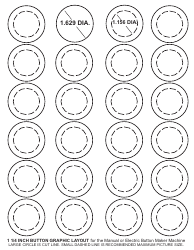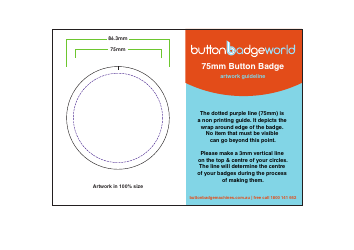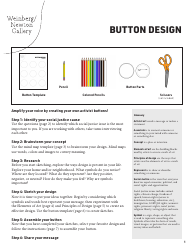1.75" Button Template
A 1.75" button template is used for designing and creating custom buttons that are 1.75 inches in diameter. These templates are typically used in art, craft, and graphic design projects, including creating promotional buttons, personalized gifts, or badges for events and conferences. The 1.75" button template facilitates accuracy and ensures that your design fits perfectly within the specified size, thus helping to avoid any design or sizing errors while creating your pins or buttons.
The 1.75" Button Template is usually filed by individuals or businesses involved in creating custom buttons or promotional materials. It is not specific to any country but rather used globally by those in marketing, graphic design, or similar industries. This template provides the correct sizing for creating designs for 1.75-inch diameter buttons.
FAQ
Q: What is a 1.75" Button Template?
A: A 1.75" Button Template is a guide or a pattern specifically designed for creating 1.75 inch size buttons. It provides the exact measurements and layout for designing and printing and ensures that your folded edges, image, and text placement are perfect.
Q: How do I use a 1.75" Button Template?
A: To use a 1.75" Button Template, start by downloading or purchasing the template. Then, open it in a design software like Photoshop or Illustrator. Add your design, text or image within the designated area. Remember to keep all important factors within the inner circle to make sure they are visible after the button is made. Print your design following the template guide and then you can cut and press it into an actual button.
Q: What is the importance of using a 1.75" Button Template?
A: Using a 1.75" Button Template ensures that your button design fits the button size perfectly. The template gives you the exact area where your design should be, enabling you to maximize space and avoid significant elements from getting cut off during the button making process.
Q: Can I create a 1.75" Button Template?
A: Yes, you can create a 1.75" Button Template using graphic design software if you are knowledgeable in designing. However, it would be easier and more time-efficient to download or purchase pre-made templates from trusted sources.
Q: Are there standards in creating a 1.75" Button Template?
A: Yes. Generally, a 1.75" Button Template is made with three concentric circles. The innermost circle is your design area, the middle circle is the 'bleed area' where your design will wrap around the button, and the outer circle is where the button machine will cut the paper. These circles ensure your design is perfectly centred and fits to the button size.