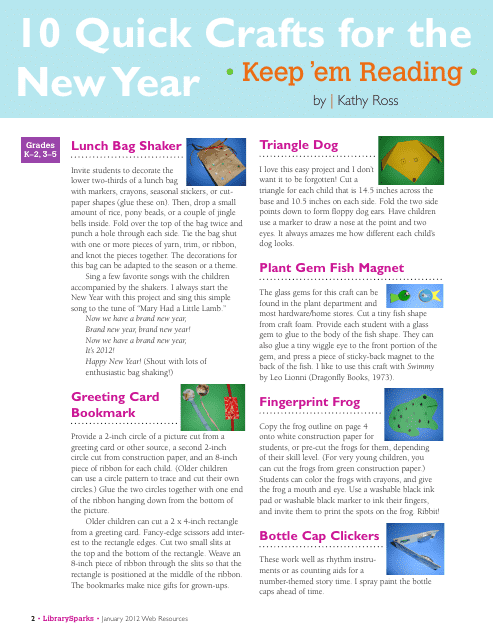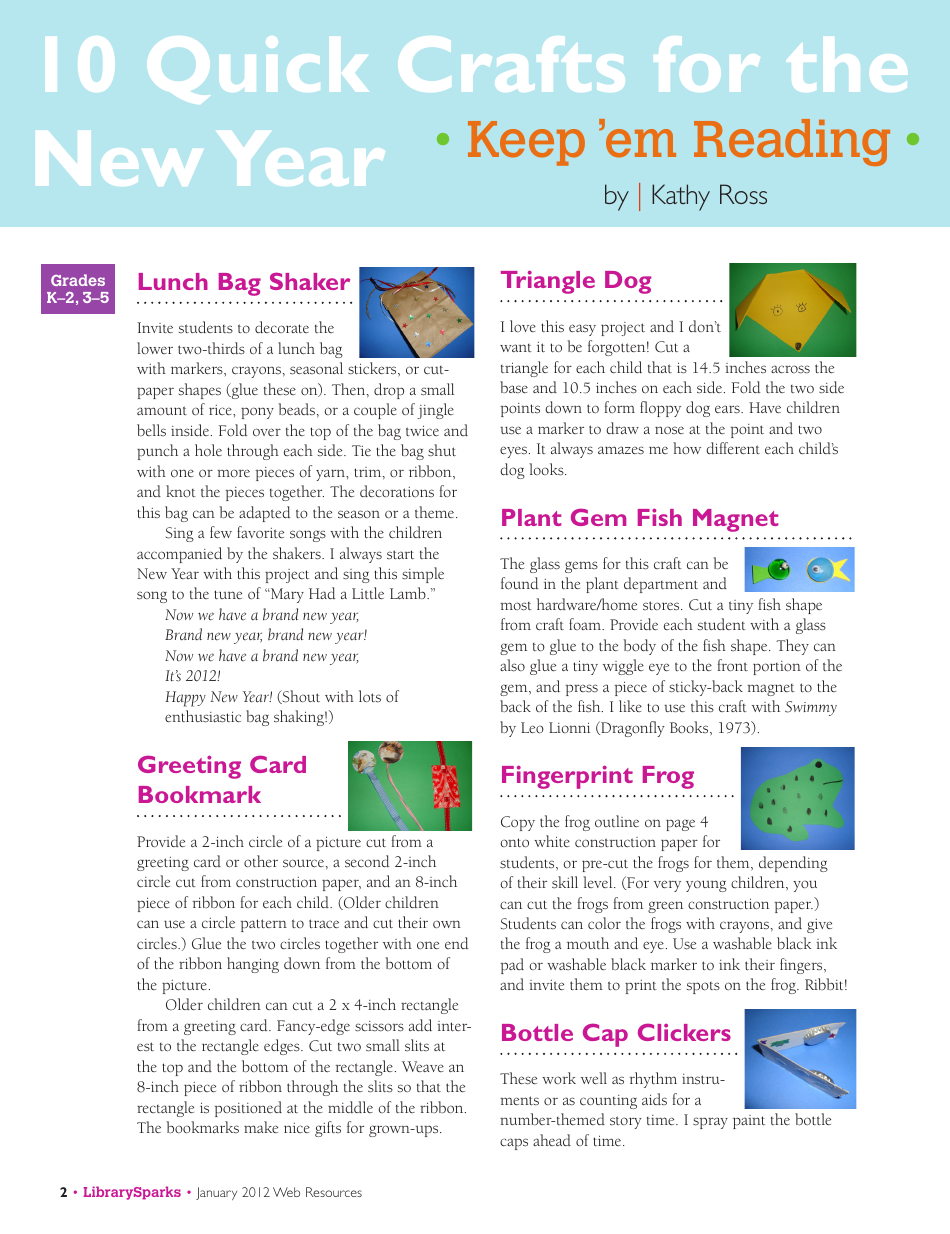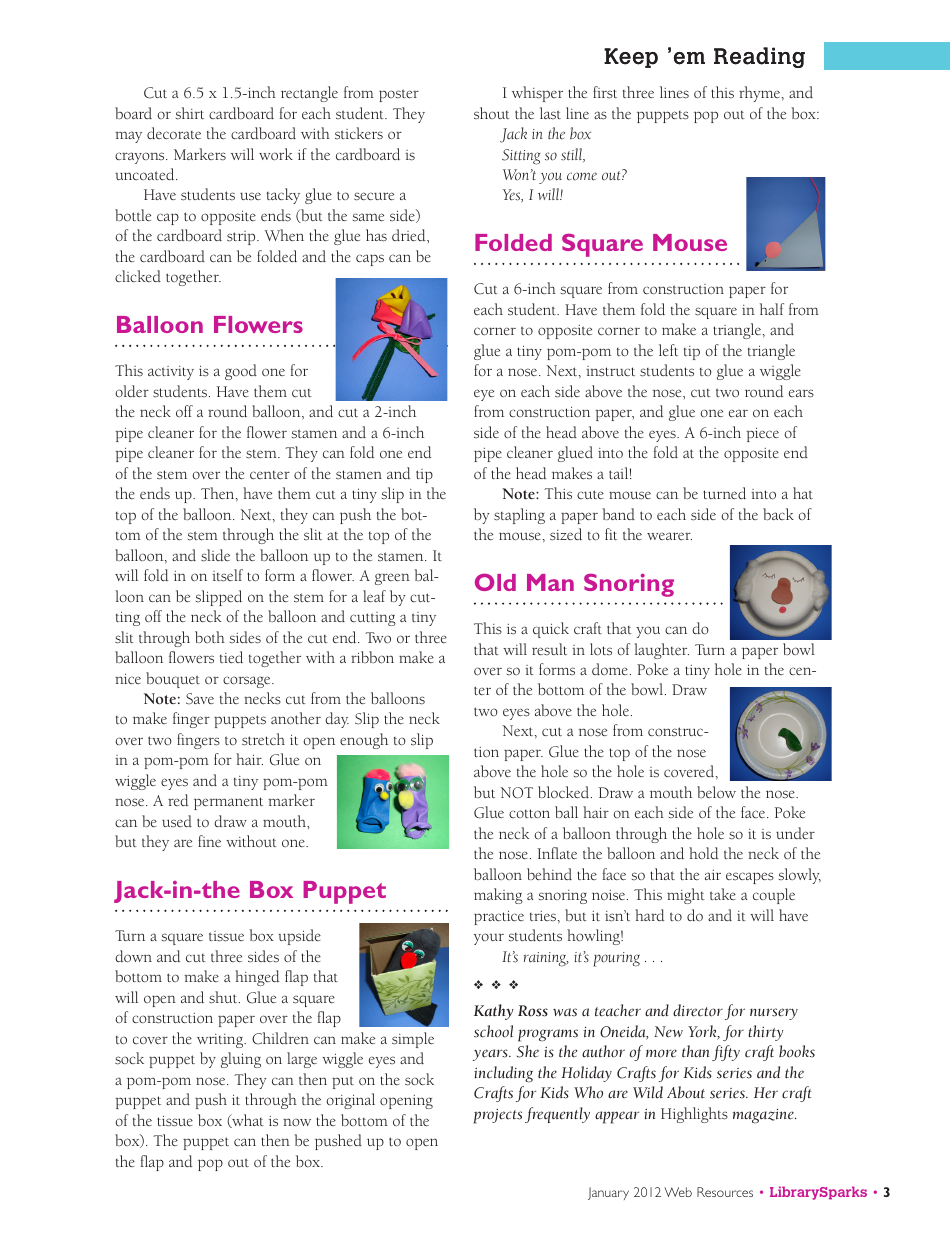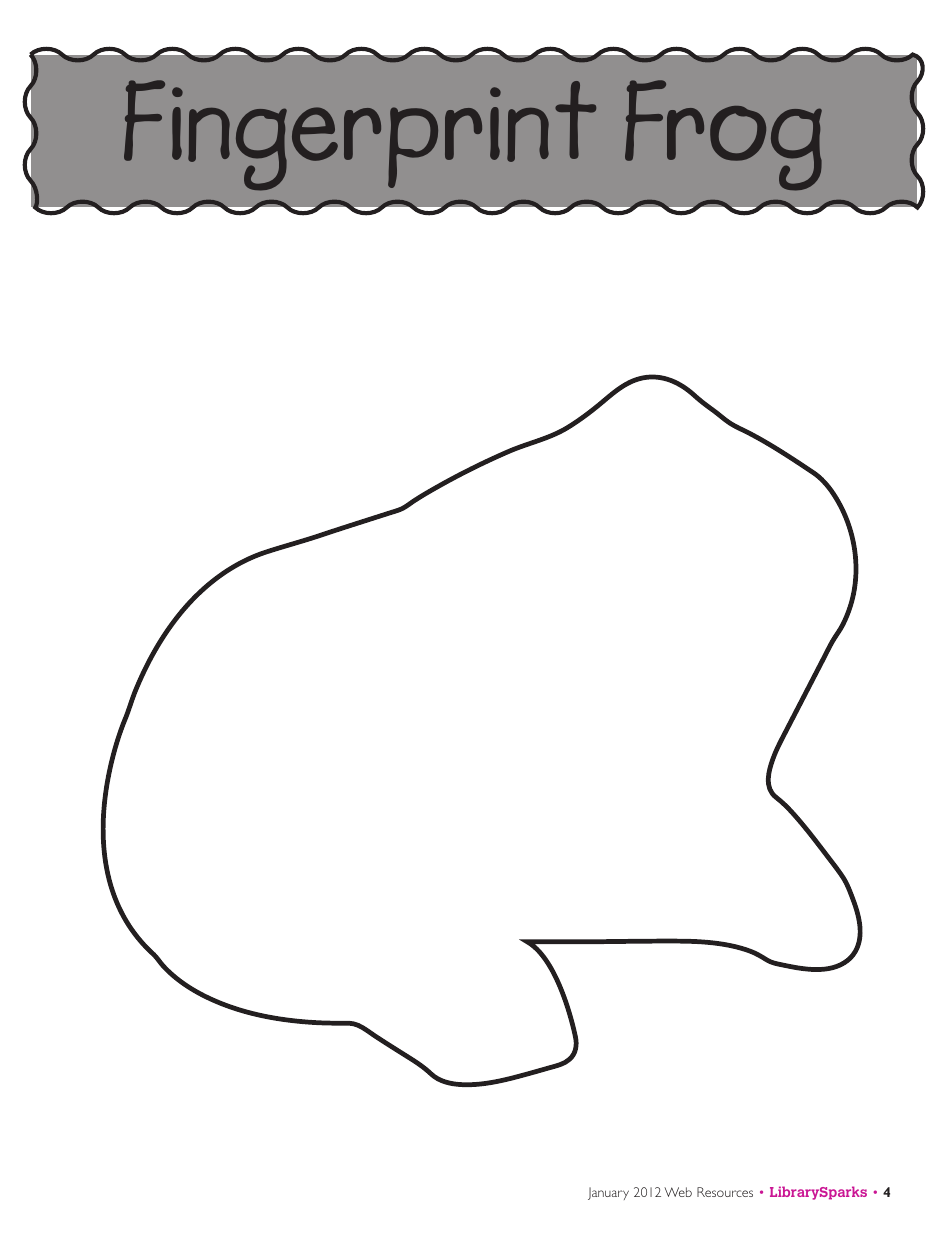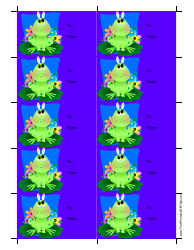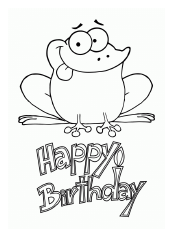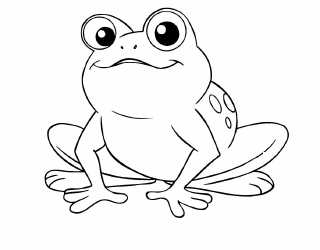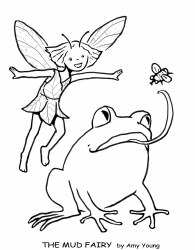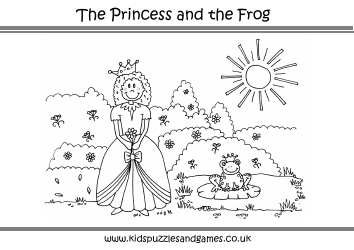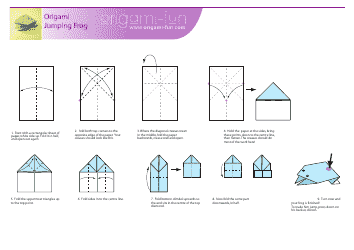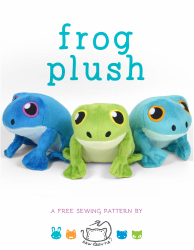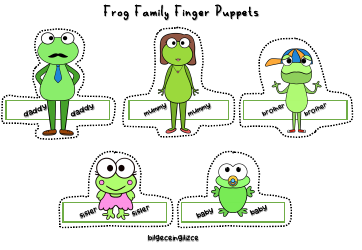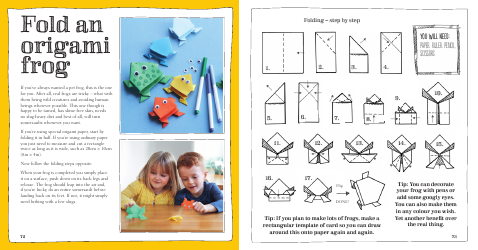Fingerprint Frog Template
The Fingerprint Frog Template is a fun and creative art activity typically used by educators and parents to engage children. It involves using a child's fingerprint to create the body of a frog on the template. This activity is designed to promote fine motor skills development and creativity in children. It's also used to teach kids about different animals like frogs. It's a fairly simple project that only requires a template, ink pad, and markers.
The term "Fingerprint Frog Template" doesn't appear to be linked to any specific country's documentation processes. It seems like it might be a creative project or activity often used in childhood education or possibly for hobbyists. Therefore, it's not something that is officially filed by a specific entity or government.
FAQ
Q: What is a Fingerprint Frog Template?
A: A Fingerprint Frog Template is a creative and fun craft activity for children. It involves using a pre-designed frog template which is filled in by using the child's fingerprints to create a unique frog design.
Q: How to make a fingerprint frog using a template?
A: To make a fingerprint frog, first, you need to download and print the frog template. Then you can have children dip their fingers in green paint, and press their fingers onto the template, filling it in with unique touch. Optionally, facial features and other details can be added using markers.
Q: Is a Fingerprint Frog Template suitable for all ages?
A: While it's a simple craft activity primarily suited for younger children in kindergartens, home crafts or primary schools, it can also be a fun activity for older kids and parents when exploring concepts such as uniqueness and identity.
Q: Can I use different colors for my Fingerprint Frog Template?
A: Absolutely, you can use any colors you like. By mixing and matching different colors, you can create a variety of different and colorful frog designs.
Q: What do I need to create a Fingerprint Frog using a template?
A: You'll need a Fingerprint Frog Template, paint in desired colors (usually green), a printout of the template, your finger or thumb, and optional additional tools like markers for decorations.