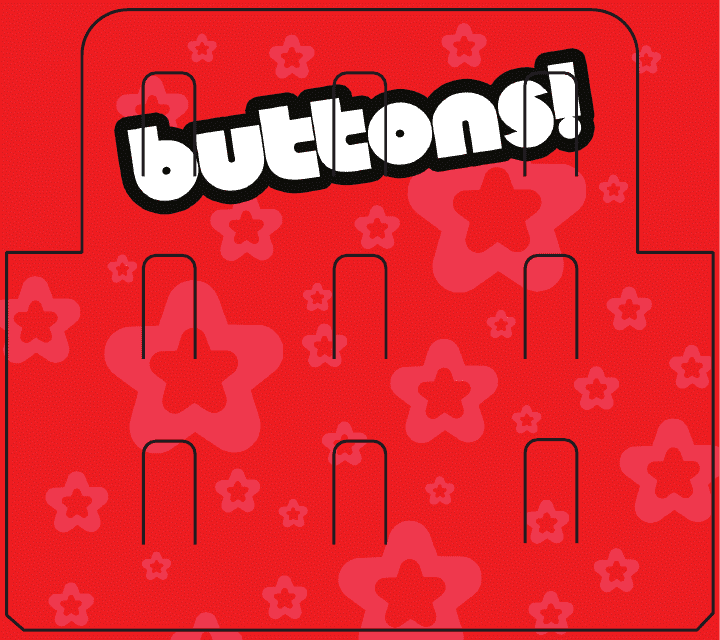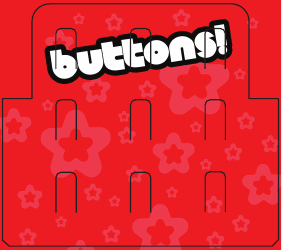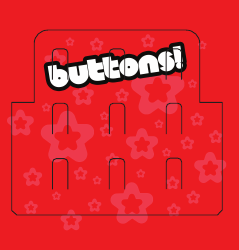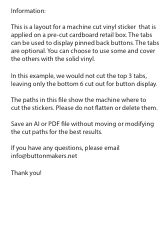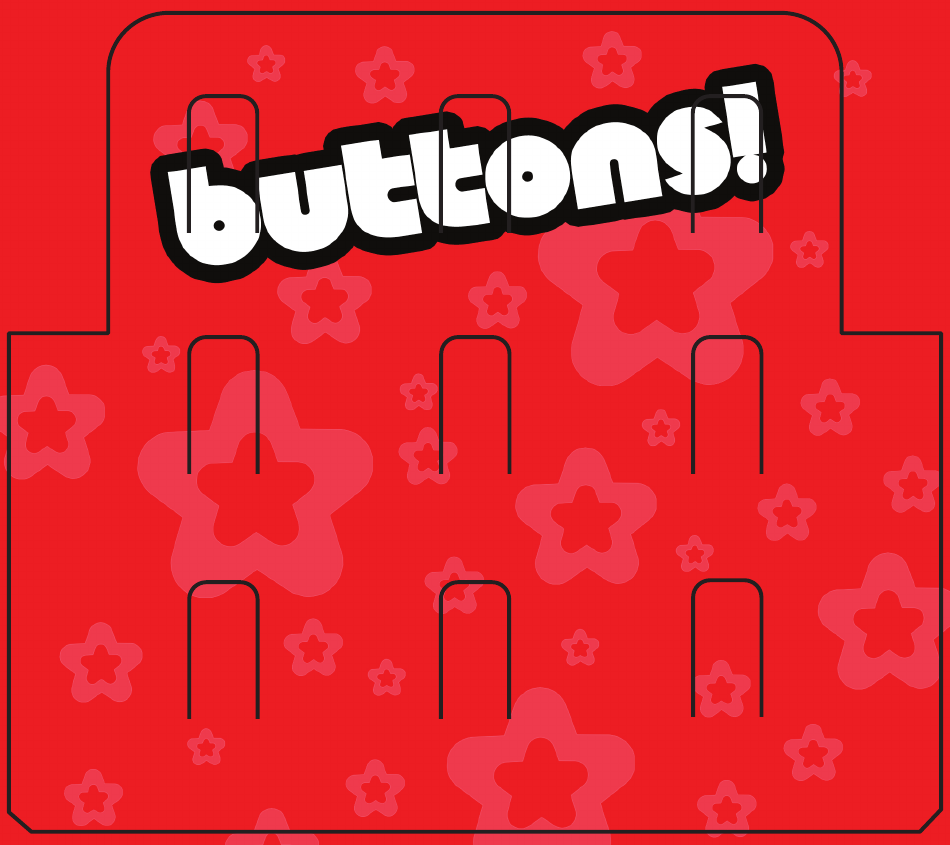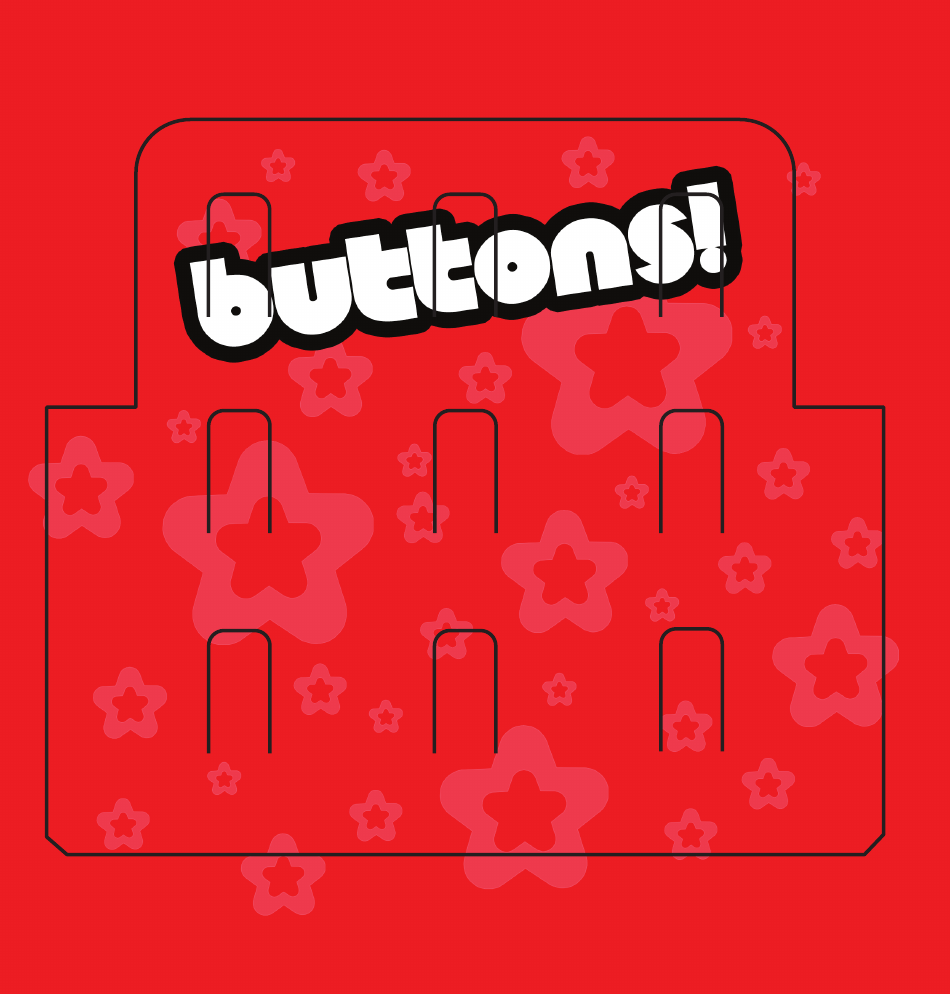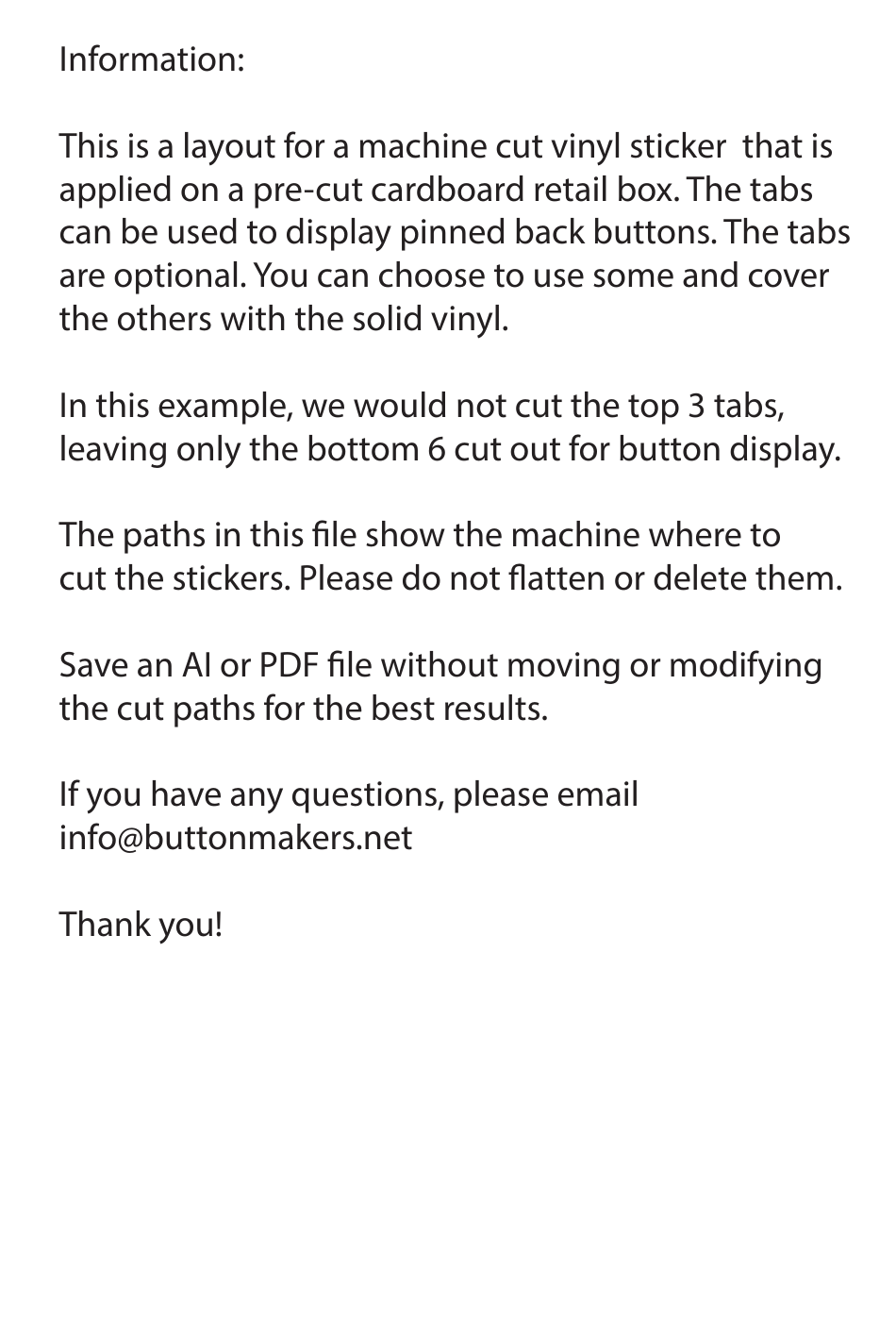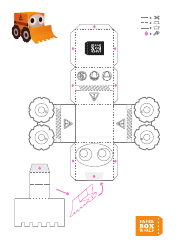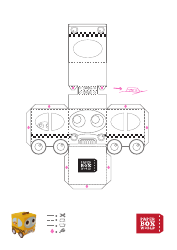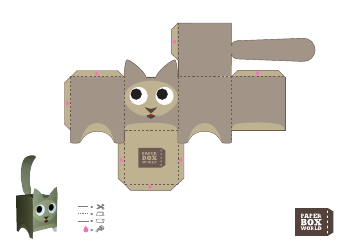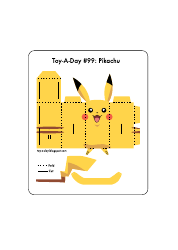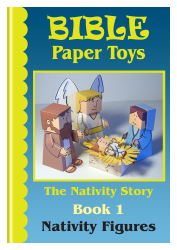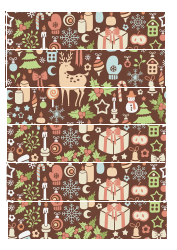Buttons Retail Box Template
A Buttons Retail Box Template serves as a structure or design guide for the packaging of buttons sold in a retail store. It helps retailers or manufacturers to design the layout, branding, sizing and other aesthetic aspects of the button box. This can include aspects like where the company logo goes, where a small window showing the buttons might be placed, where the barcode fits, and any other graphical elements or information that need to be included on the box. The template is necessary to ensure consistency and quality in the packaging, and is part of a larger marketing and branding strategy.
As a knowledge system, I can tell you that the Buttons Retail Box Template is usually filed by a graphic designer or a packaging engineer in a company that manufactures or markets buttons. They are responsible for designing and organizing the visual and textual information on the product packaging. However, it varies based on the company's internal structure and could also be handled by a marketing or product design department. It's also worth noting that the process might be different in other countries and the question doesn't specify a particular country.
FAQ
Q: What is a Buttons Retail Box Template?
A: A Buttons Retail Box Template is a pre-designed layout or pattern used to create packaging for buttons. It includes specific measurements, design elements, and visuals, which can be easily customized according to a brand's needs.
Q: How do I use a Buttons Retail Box Template?
A: You can use a buttons retail box template by downloading it from the platform where it's offered. Then, using appropriate design software like Adobe Illustrator, you can customize it with your design, brand logo, and other necessary elements. Once your design is ready, you can use the template to print and cut your retail boxes.
Q: Are there different sizes of Buttons Retail Box Templates?
A: Yes, there are different sizes of buttons retail box templates available. The size you'd need would depend on the size of the buttons you're packaging. It's necessary to ensure that the template dimensions align with those of your buttons.
Q: Why should I use a Buttons Retail Box Template?
A: By using a buttons retail box template, you can ensure that your product packaging is consistent and professionally designed. Professionally made templates help ensure your box is the right size and shape, which could save costs on materials and reduce waste. Additionally, the template could save you time, as you don't need to create a packaging design from scratch.
Q: Do I need special software to edit a Buttons Retail Box Template?
A: Yes, to edit a buttons retail box template, you would generally need design software, such as Adobe Illustrator or Photoshop, or equivalent. These programs allow you to add your design, colors, and branding to the template.
Q: What information should be on my Buttons Retail Box?
A: Your buttons retail box should carry important information like your brand name, logo, contact details, and product details including quantity, button sizes, and any special usage or care instructions for the buttons. Depending on where you sell your products, regulatory information may be needed as well.