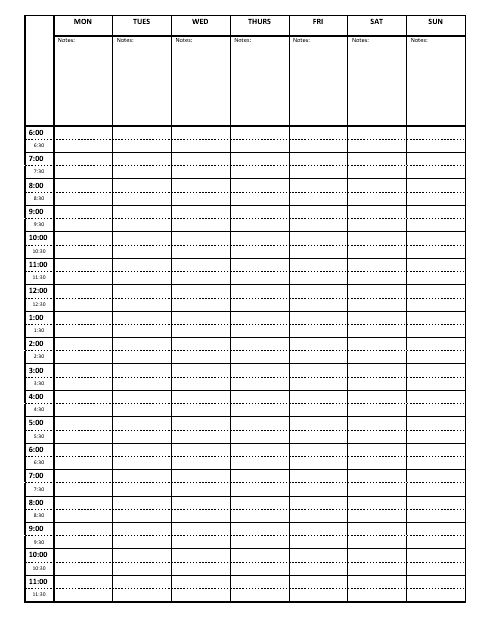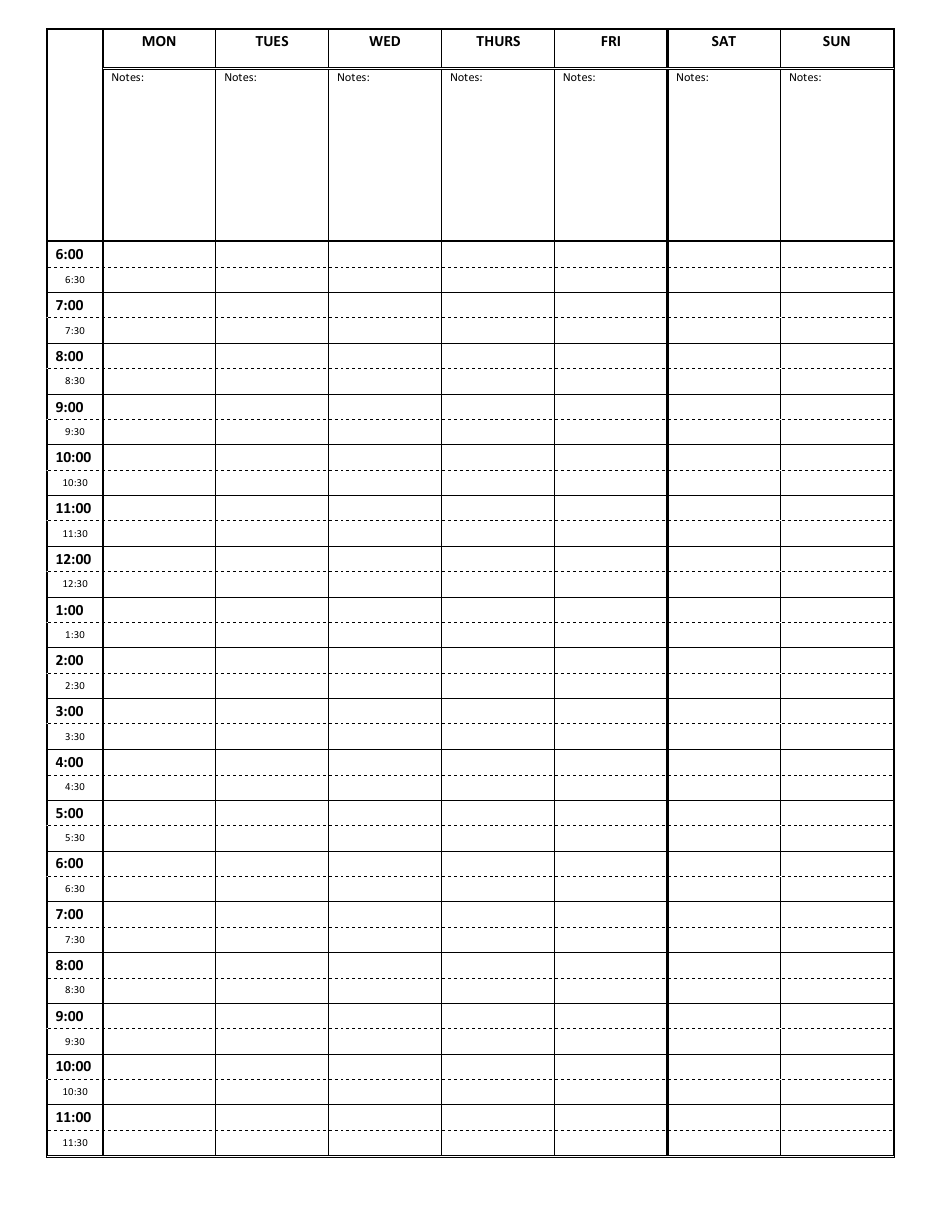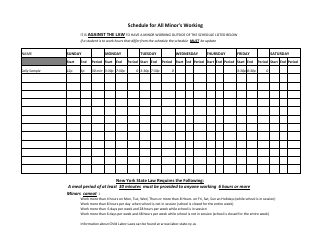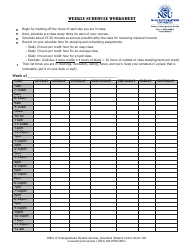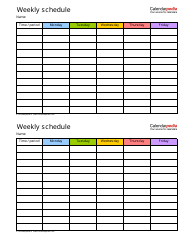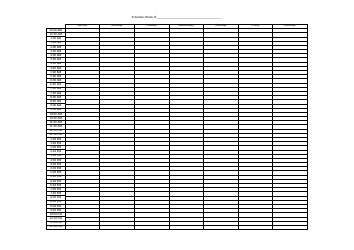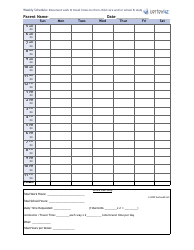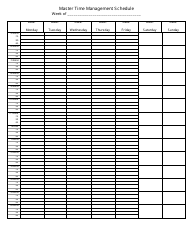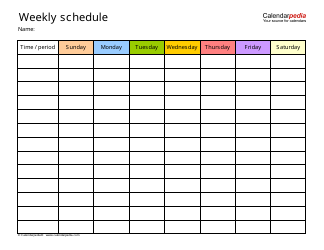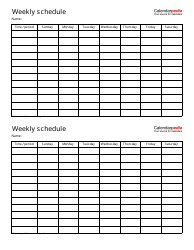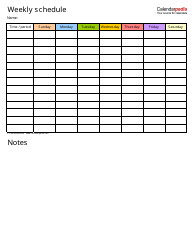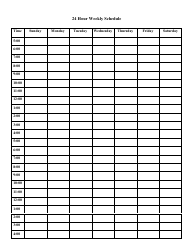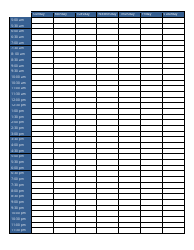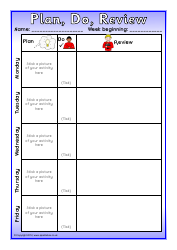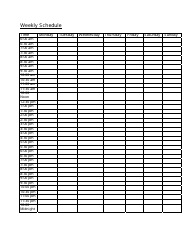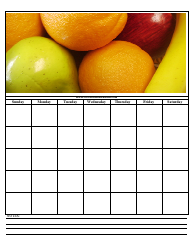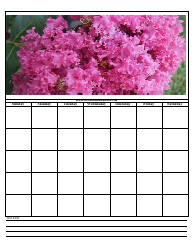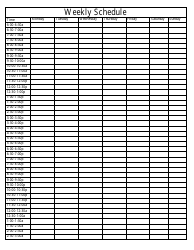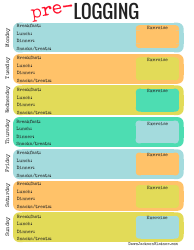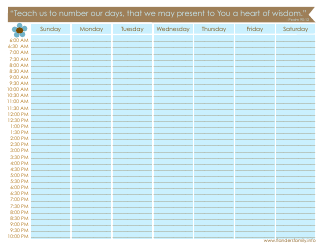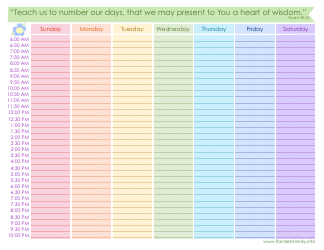Weekly Schedule Template
A Weekly Schedule Template is a tool, typically a document or a digitized version, used for organizing and managing time and tasks over a week's period. It allows you to list daily responsibilities, tasks, or events for each day of the week, assisting in increasing productivity and efficiency.
These templates can be utilized in various environments like offices for managing work schedules, educational institutions for timetabling classes, or even at homes for managing chores and appointments. They can also be customized as per the user's needs and preferences, making them a practical solution for time management.
The Weekly Schedule Template can be filed by a number of individuals depending on the context. In a business setting, it may be filed by the HR manager, a team leader or a project manager who is responsible for creating and maintaining employee schedule. In an educational context, it may be filed by a teacher, a school administrator, or a student themselves for personal planning. For a personal or home use, any individual who wants to organize their week can file this template. It is not particularly specific to one country and can be used globally, including countries like the USA, Canada, India, and Australia.
FAQ
Q: What is a weekly schedule template?
A: A weekly schedule template is a tool used to organize tasks, events, and responsibilities in a week. It provides an overview of what needs to be done and when, allowing individuals or teams to manage their time more efficiently.
Q: How can I use a weekly schedule template?
A: Using a weekly schedule template is simple. First, choose a template that suits your needs. Then, input your tasks, appointments, deadlines, and important events into the corresponding time slots. Remember to allocate time for breaks as well.
Q: What's the importance of using a weekly schedule template?
A: A weekly schedule template is useful for managing time, enhancing productivity and achieving goals. It helps keep track of all activities in one place and provides a visual representation of time usage. It aids in avoiding conflicts and ensuring tasks are completed on time.
Q: Can I create a weekly schedule template in Excel?
A: Yes, Microsoft Excel provides tools for creating your own weekly schedule template. You can color-code tasks, use formulas to calculate time usage, and set reminders for deadlines or appointments. There are also pre-made templates available in Excel.
Q: Is it better to use a digital or a physical weekly schedule template?
A: Both options have their benefits, and the choice often depends on personal preference. Some may prefer the convenience of digital templates, which can sync with digital calendars and send reminders. Others may prefer physical templates for their tangibility and flexibility.
Q: Are there any mobile apps for weekly schedule templates?
A: Yes, there are several mobile apps that provide weekly schedule templates such as Google Calendar, Microsoft Outlook, and Apple Calendar. Other productivity apps like Asana, Trello, and Todoist also let you organize your tasks on a weekly basis.
Q: Can a weekly schedule template help improve my work-life balance?
A: Absolutely! By keeping track of all your tasks and responsibilities, a weekly schedule template can help you manage your time efficiently and set boundaries between your professional and personal life, ultimately contributing to a better work-life balance.