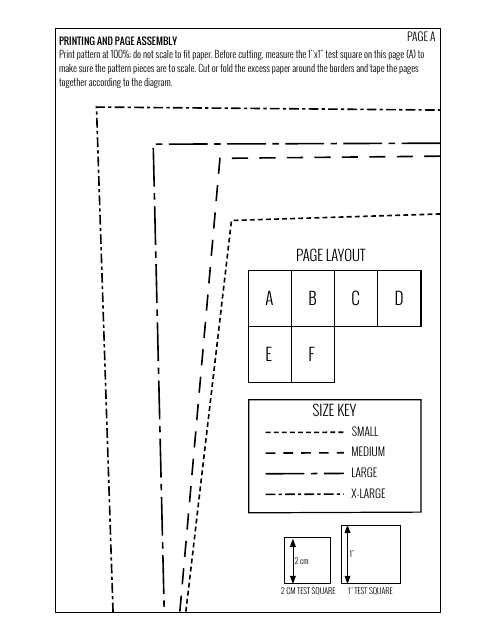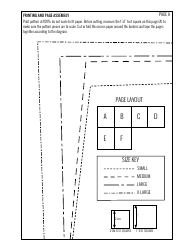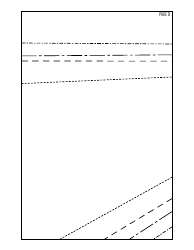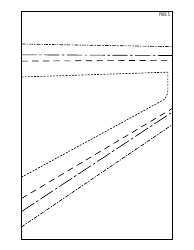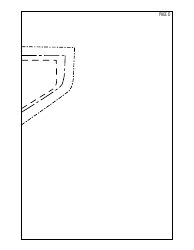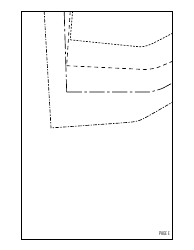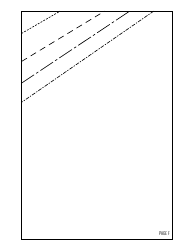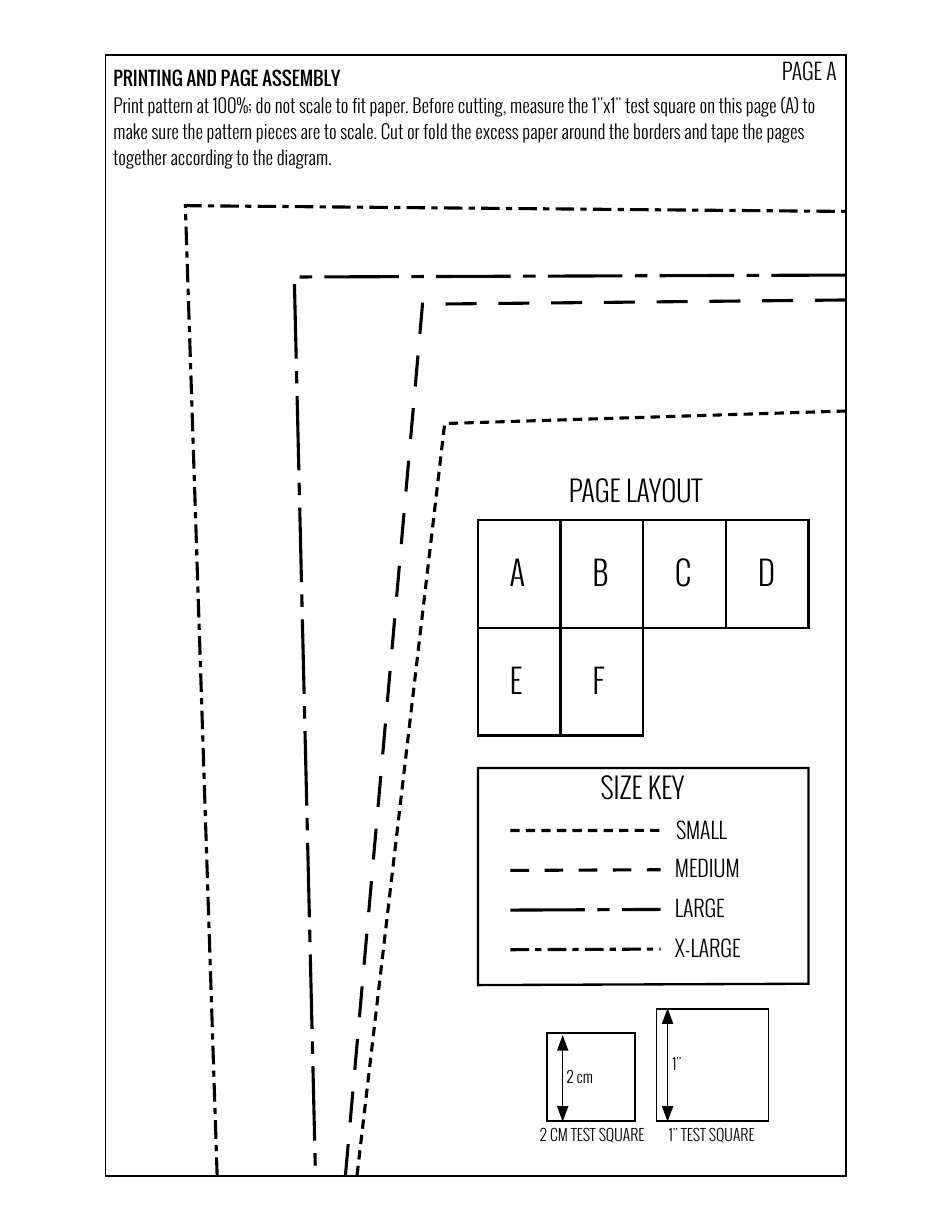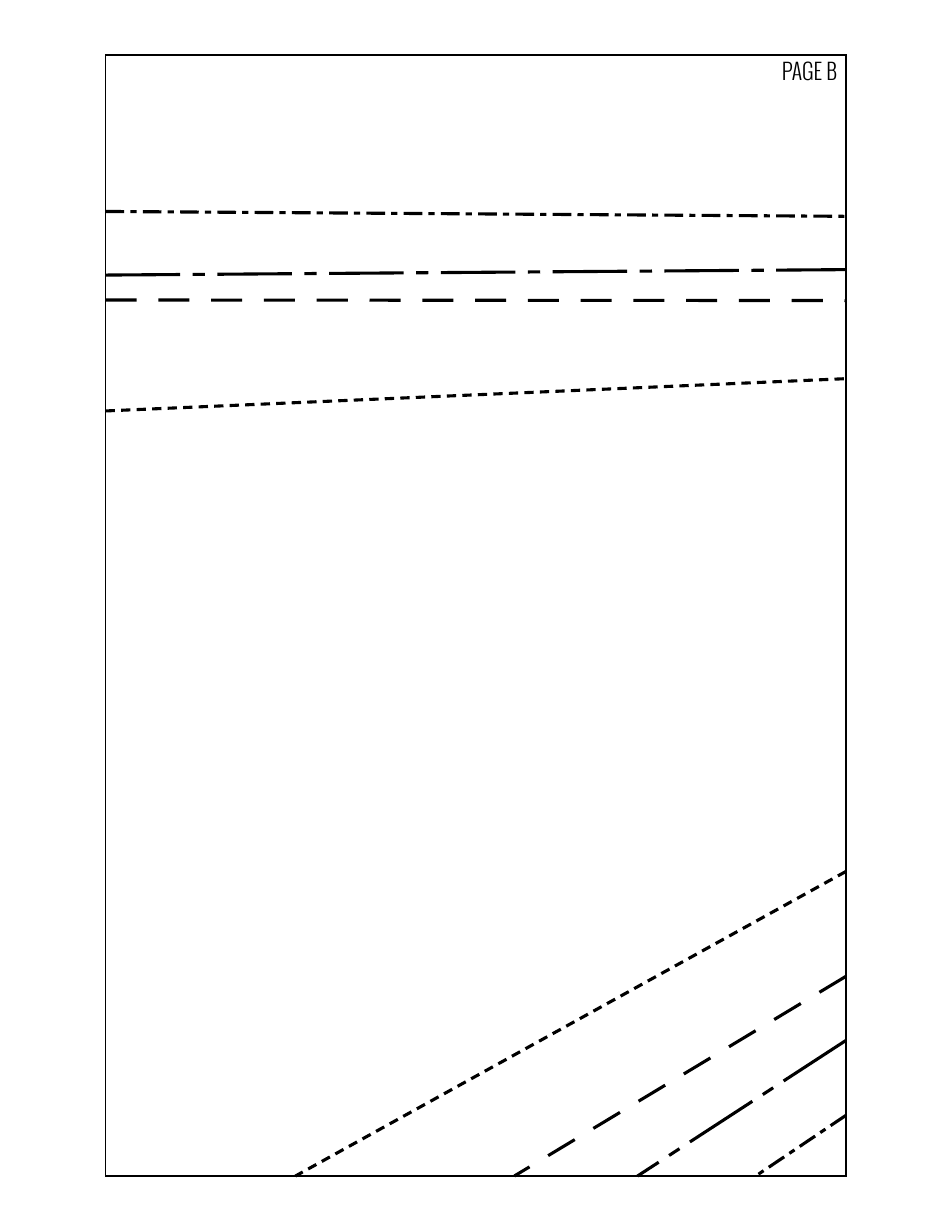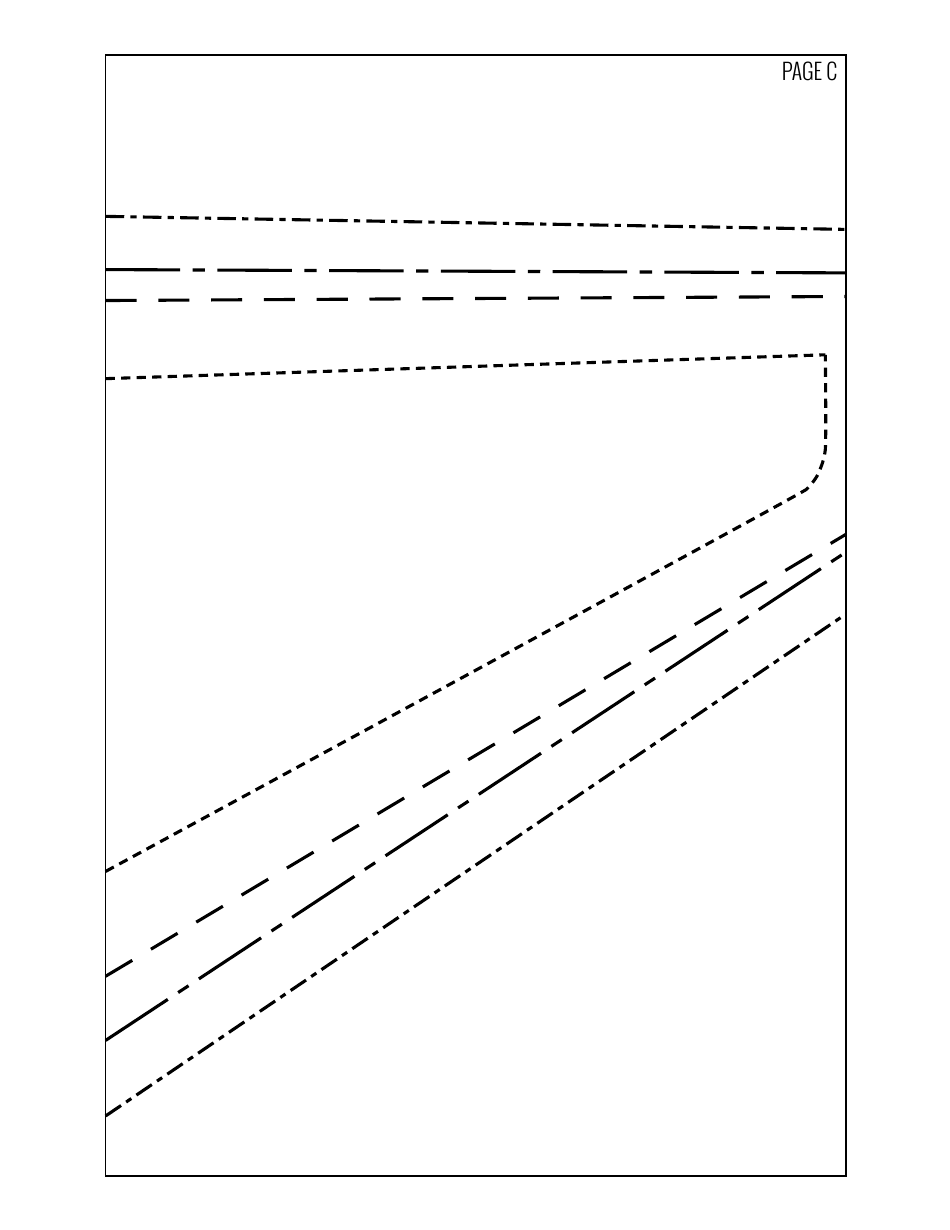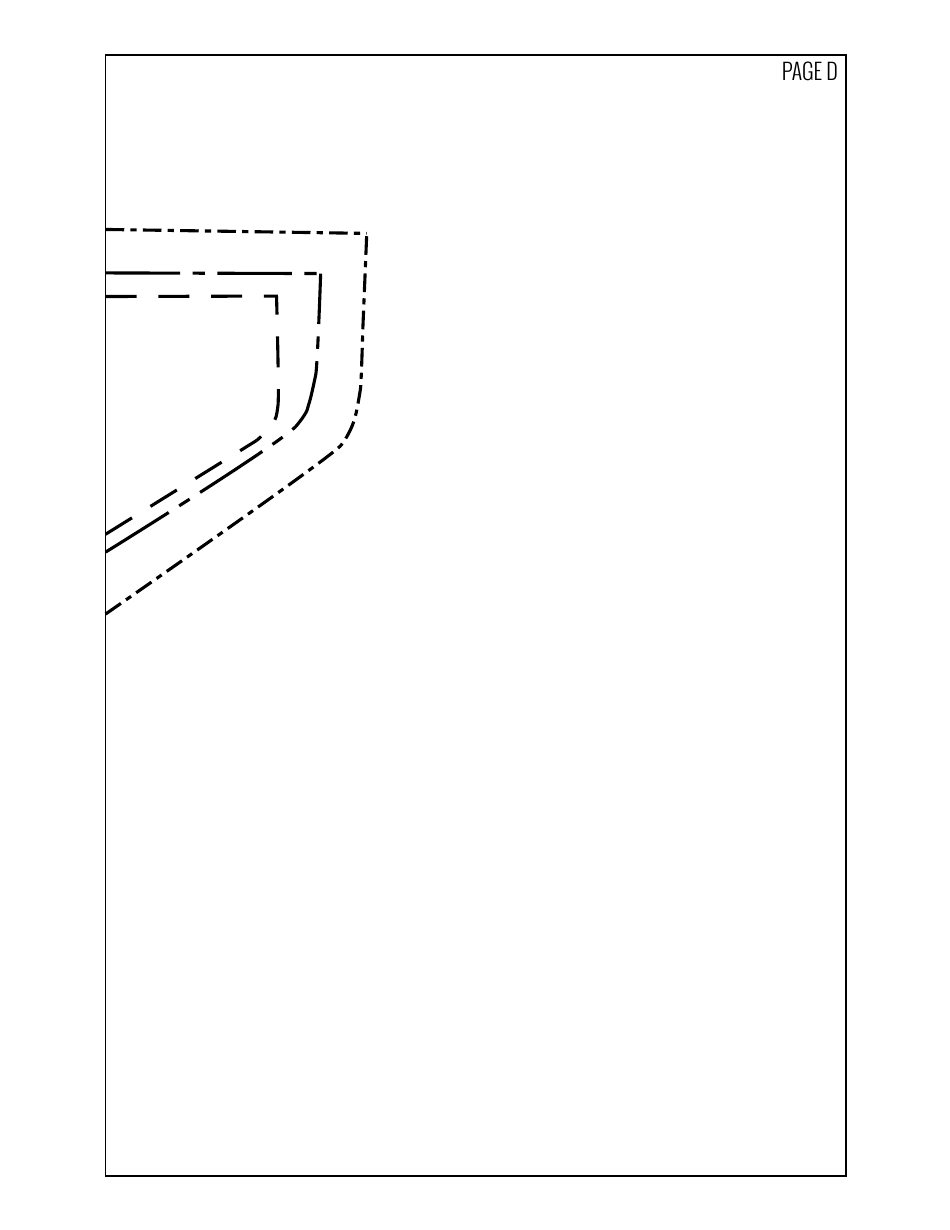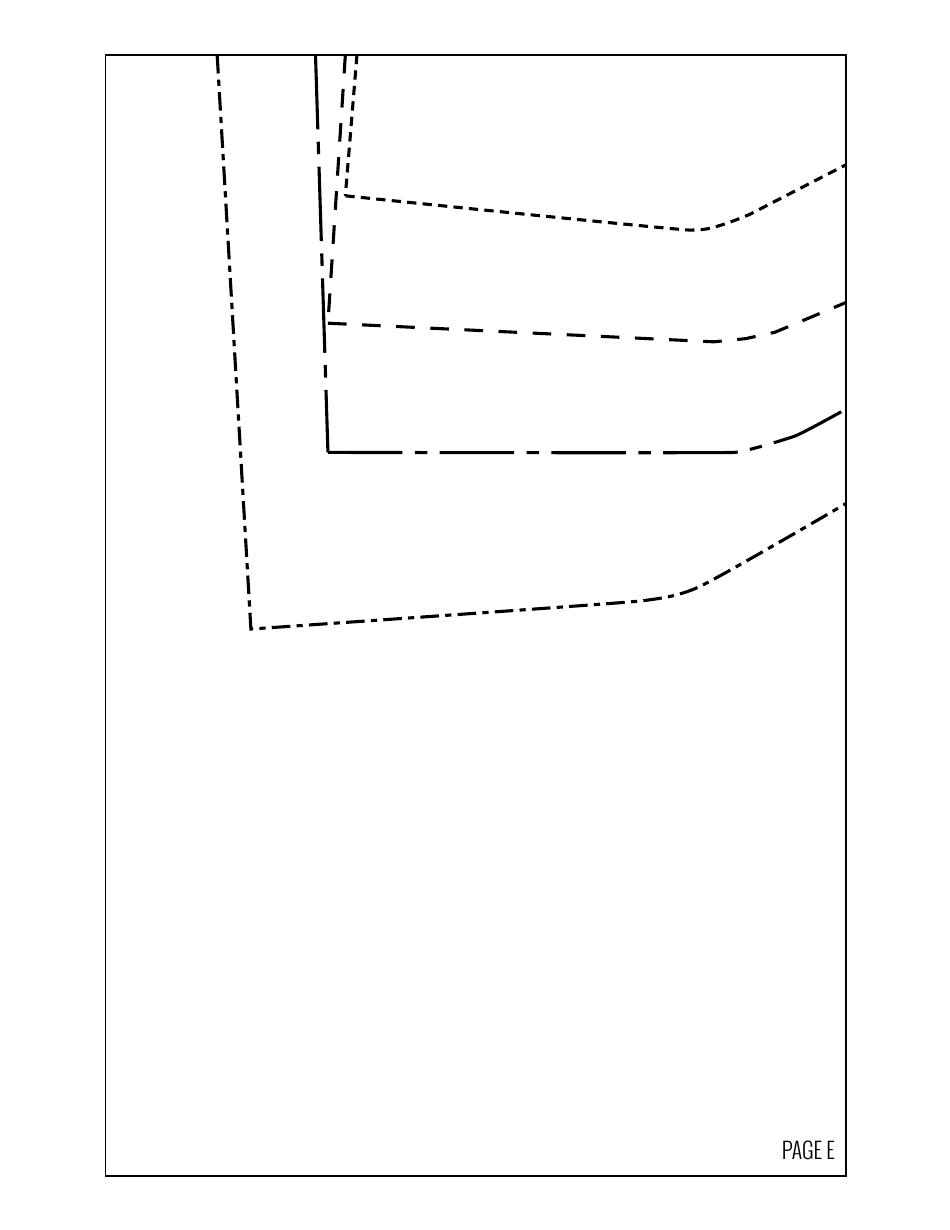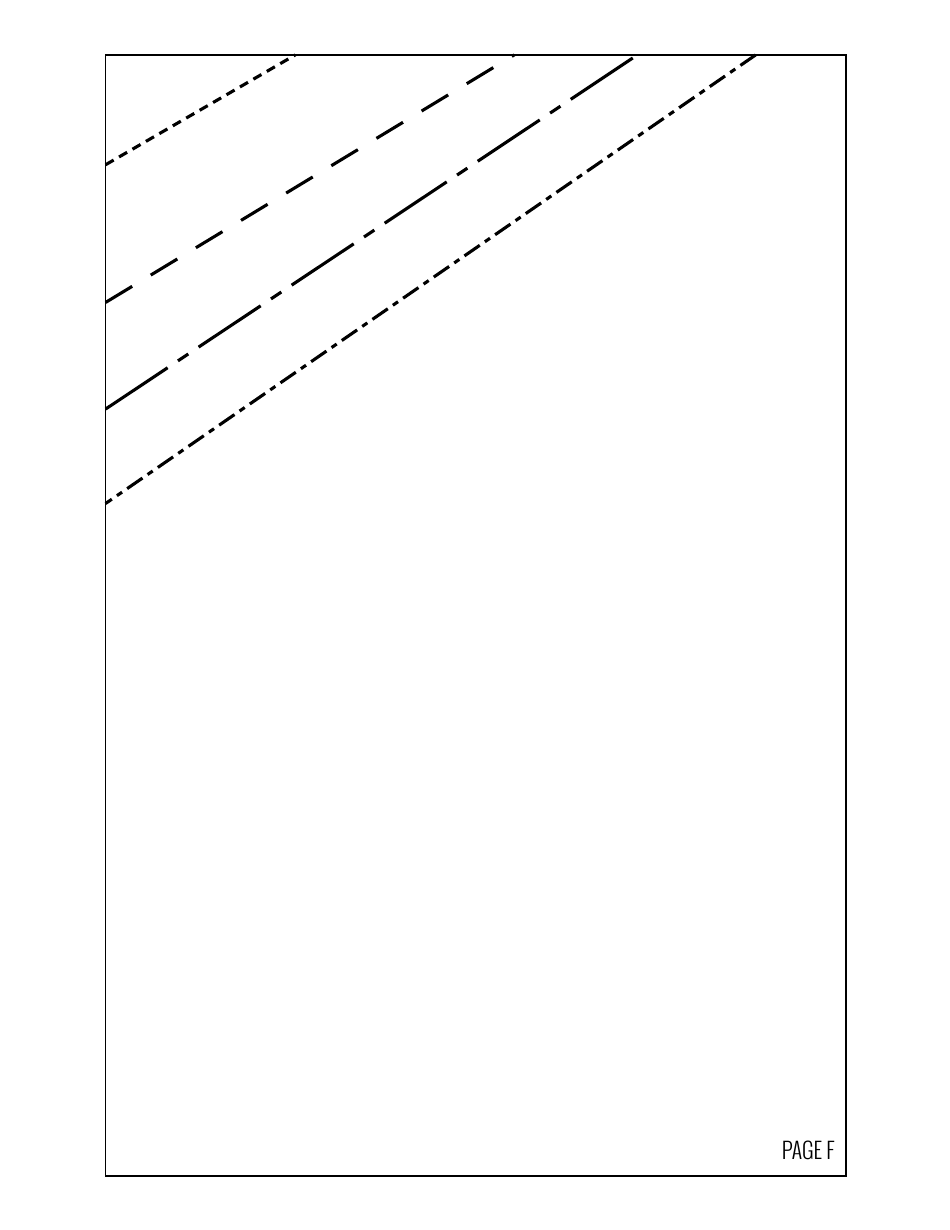Page Layout Print Templates
Page Layout Print Templates are used for designing the structure and arrangement of elements on a printed page. These templates provide guidance on where images, text, and other elements should be placed to create an aesthetic and organized look, ensuring the information is presented in a clear and engaging way. They are used in many industries, including publishing, advertising, and graphic design. Using these templates can save time and ensure consistency across printed materials. Think of it as a blueprint or a skeleton for your final, printed document – be it a book, a brochure, a magazine, or a flyer.
In most businesses, the responsibility to file the Page Layout Print Templates falls on the graphic designer or the desktop publishing team. In some organizations, this task might be handled by the marketing or communications department, or whoever is in charge of generating print-specific content. It's essential to maintain a well-organized filing system for these templates to streamline the design process for print publications.
FAQ
Q: What are page layout print templates?
A: Page layout print templates are pre-designed formats used to create a specific design for printed material. They include elements such as text boxes, image placeholders, and other design components. These templates can be used in various programs such as Adobe InDesign, Microsoft Publisher, and many others.
Q: How to use page layout print templates?
A: To use a page layout print template, first, download the template file and open it in the compatible software program. You can then replace the placeholders with your text and images, customize the color scheme if necessary, and finally export the file in a print-ready format, usually a PDF.
Q: What types of designs can I create using page layout print templates?
A: You can create a wide variety of designs with a page layout print template. They can be used to produce flyers, brochures, reports, magazines, newsletters, posters, business cards, invitations, and many other kinds of printed materials.
Q: Can I customize a page layout print template?
A: Yes, page layout print templates are fully customizable. You can change text, colors, fonts, add your images, and adjust the overall design to suit your specific requirements. However, ensure you hold the necessary software skills to effectively employ these changes.
Q: Do I need specific software to use page layout print templates?
A: Yes, typically, you need specific design software like Adobe InDesign, Illustrator, Microsoft Publisher, or others compatible with the downloaded file's format. It's important to ascertain your template matches your software before purchase or download.