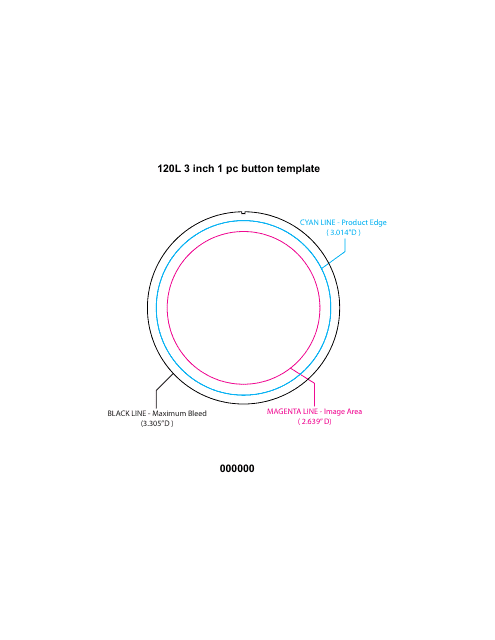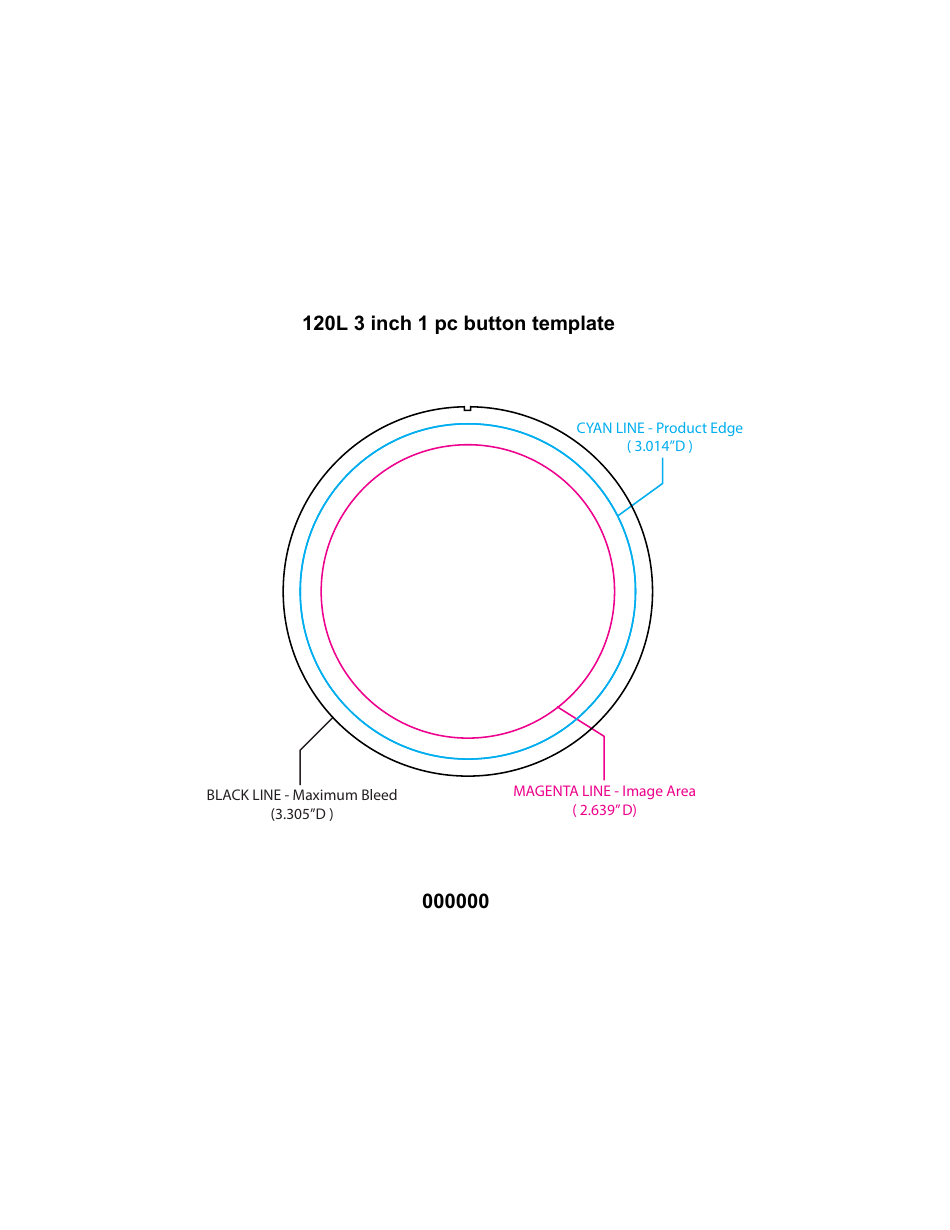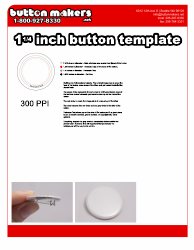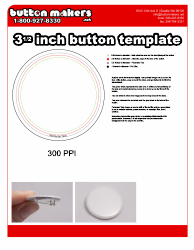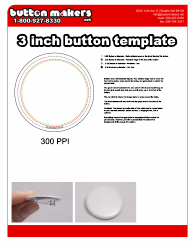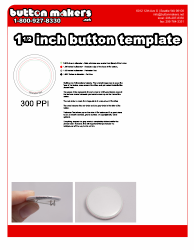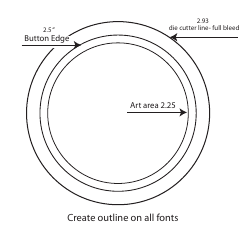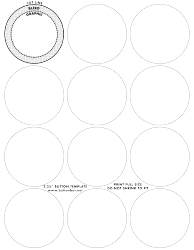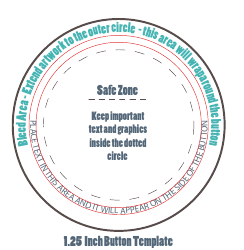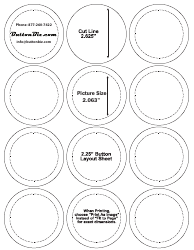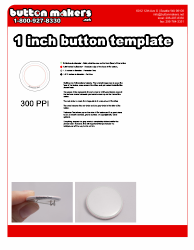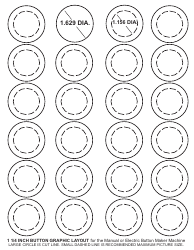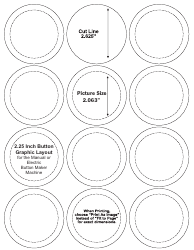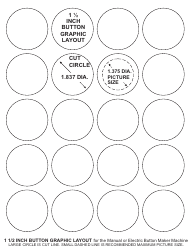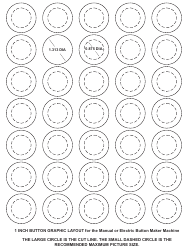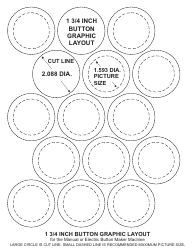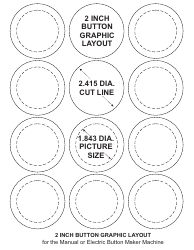3 Inch 1 Pc Button Template
A 3 Inch 1 Pc Button Template is typically used for designing and creating custom buttons. It provides the exact dimensions needed to design artwork or text to be imprinted on a button of 3 inches in size. This can be particularly useful for individuals or businesses who want to create customized buttons for events, promotions, or personal use ensuring the design fits perfectly on the button without any overruns or shortage of coverage.
The "3 Inch 1 Pc Button Template" is likely a template used for creating buttons or badges for events, marketing campaigns, or personal crafts. It is not a specific document that is officially filed by a government entity like the United States, Canada, India, or Australia. Anyone who wishes to create a 3-inch diameter button could potentially use this template. It could be an individual, a company, an event planner, or marketing agency.
FAQ
Q: What is a 3 Inch 1 Pc Button Template?
A: A 3 Inch 1 Pc Button Template is a predetermined design layout used to create buttons that are 3 inches in diameter. It often includes guidelines where you can place text and images before the button production.
Q: How can I use a 3 Inch 1 Pc Button Template?
A: You can use a 3 Inch 1 Pc Button Template to design your own buttons. Simply add your images and text into the designated areas of the template. After you are satisfied with its look, you can print the template and use it as a guide to cut and assemble your button.
Q: Can I create my own 3 Inch 1 Pc Button Template?
A: Yes, you can create your own 3 Inch 1 Pc Button Template using graphic design software. Ensure that you have a round shape with a 3-inches diameter for the main button design, and additional space for the button edge wrapping.
Q: What software is suitable for creating a 3 Inch 1 Pc Button Template?
A: Software like Adobe Photoshop, Adobe Illustrator, CorelDRAW, or similar graphic design software, can be used to create a 3 Inch 1 Pc Button Template.