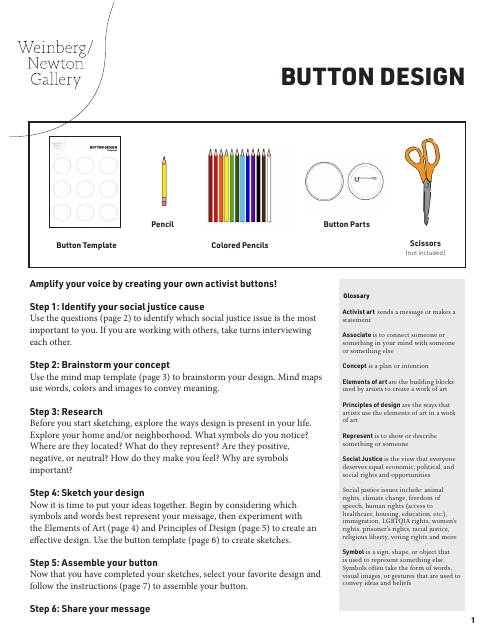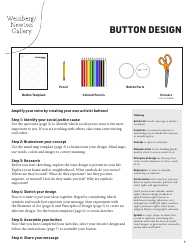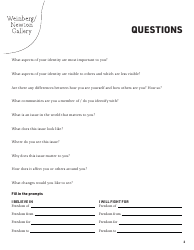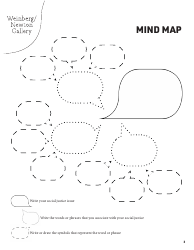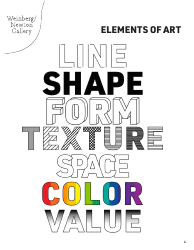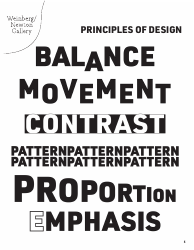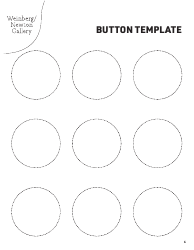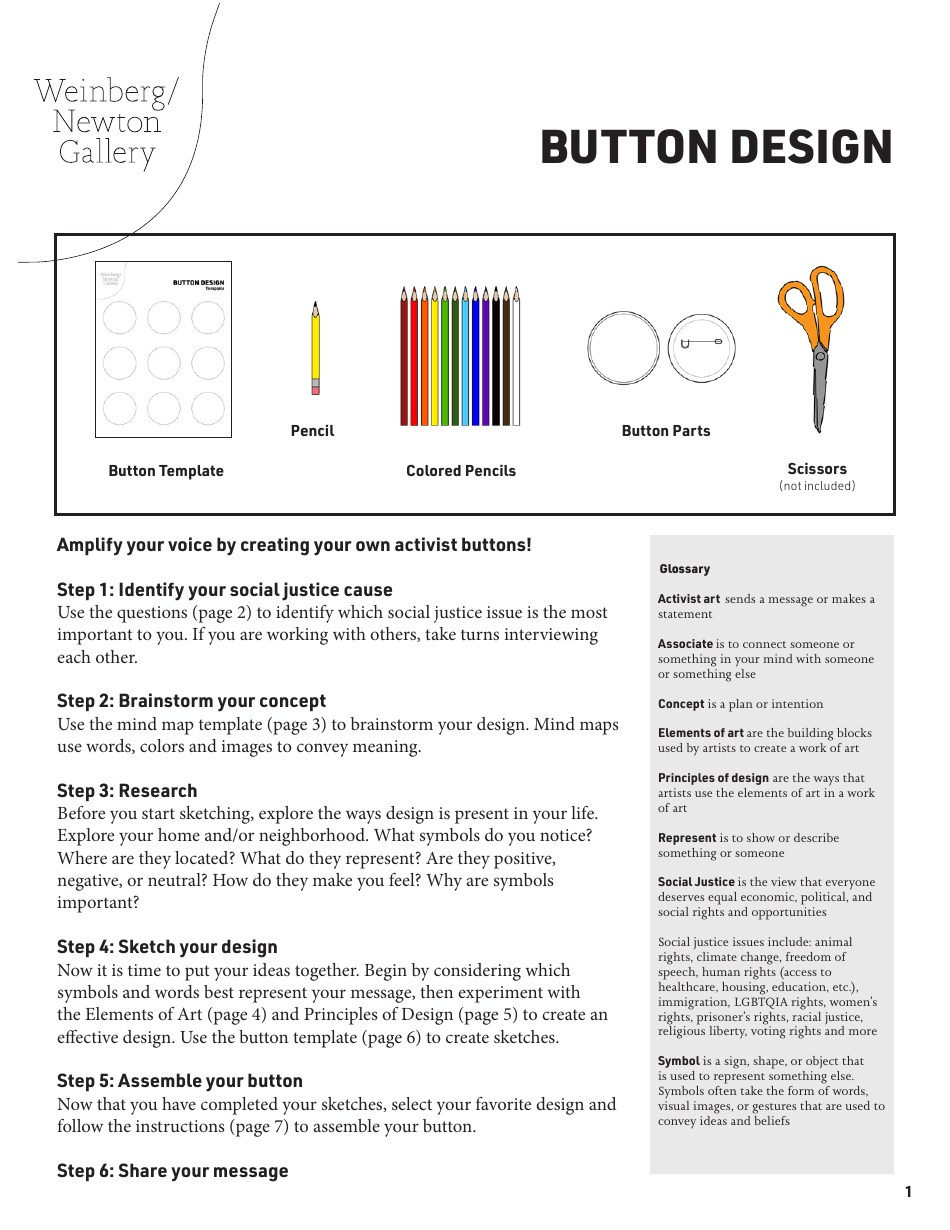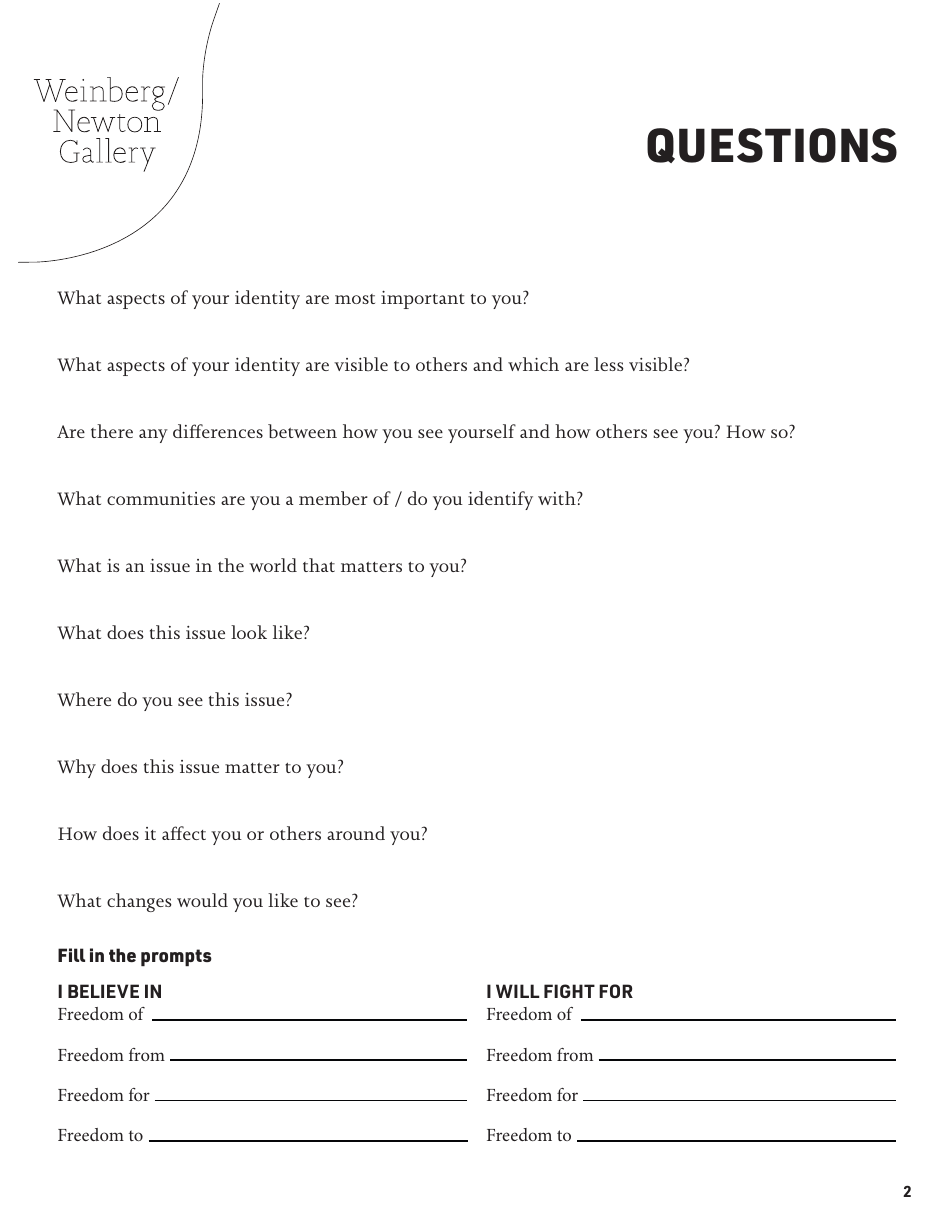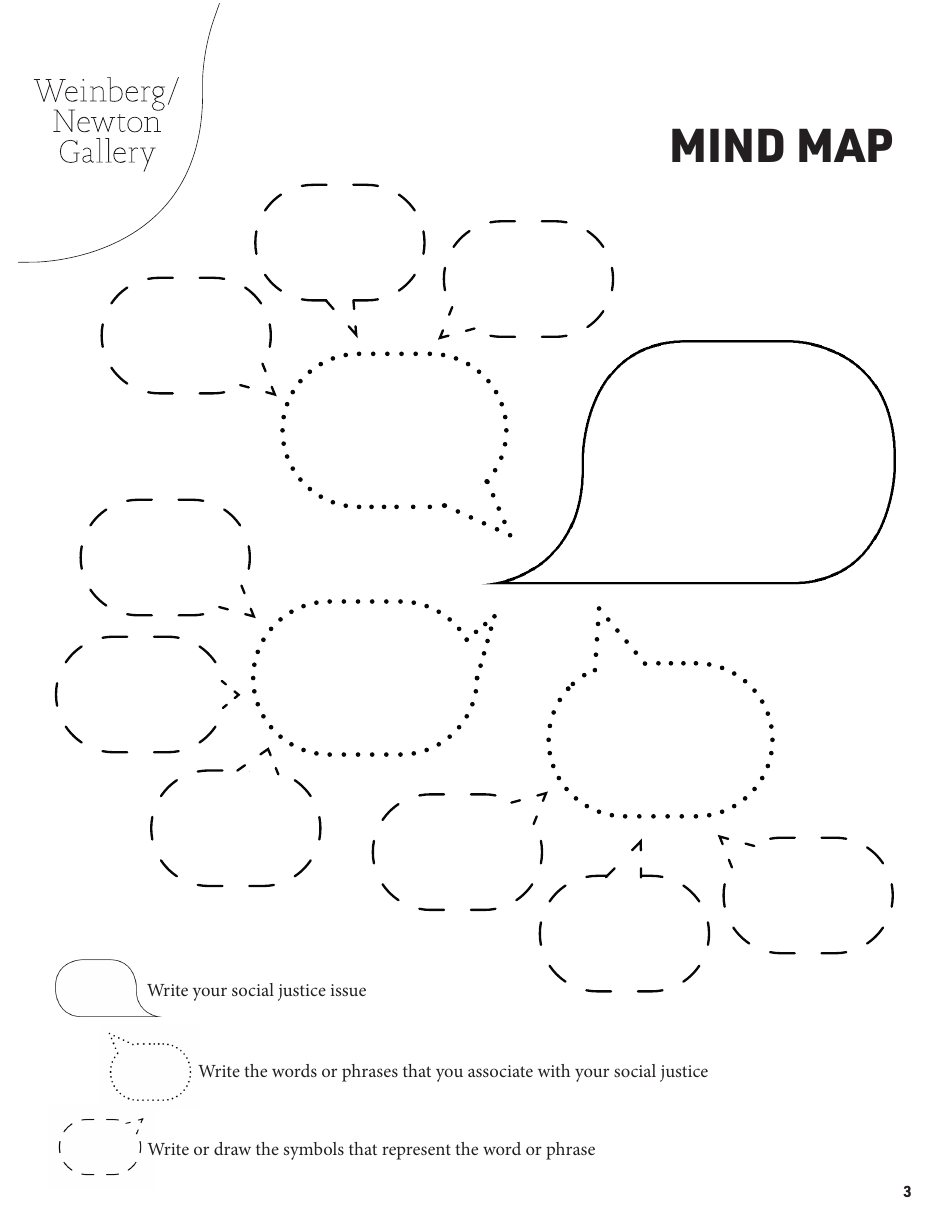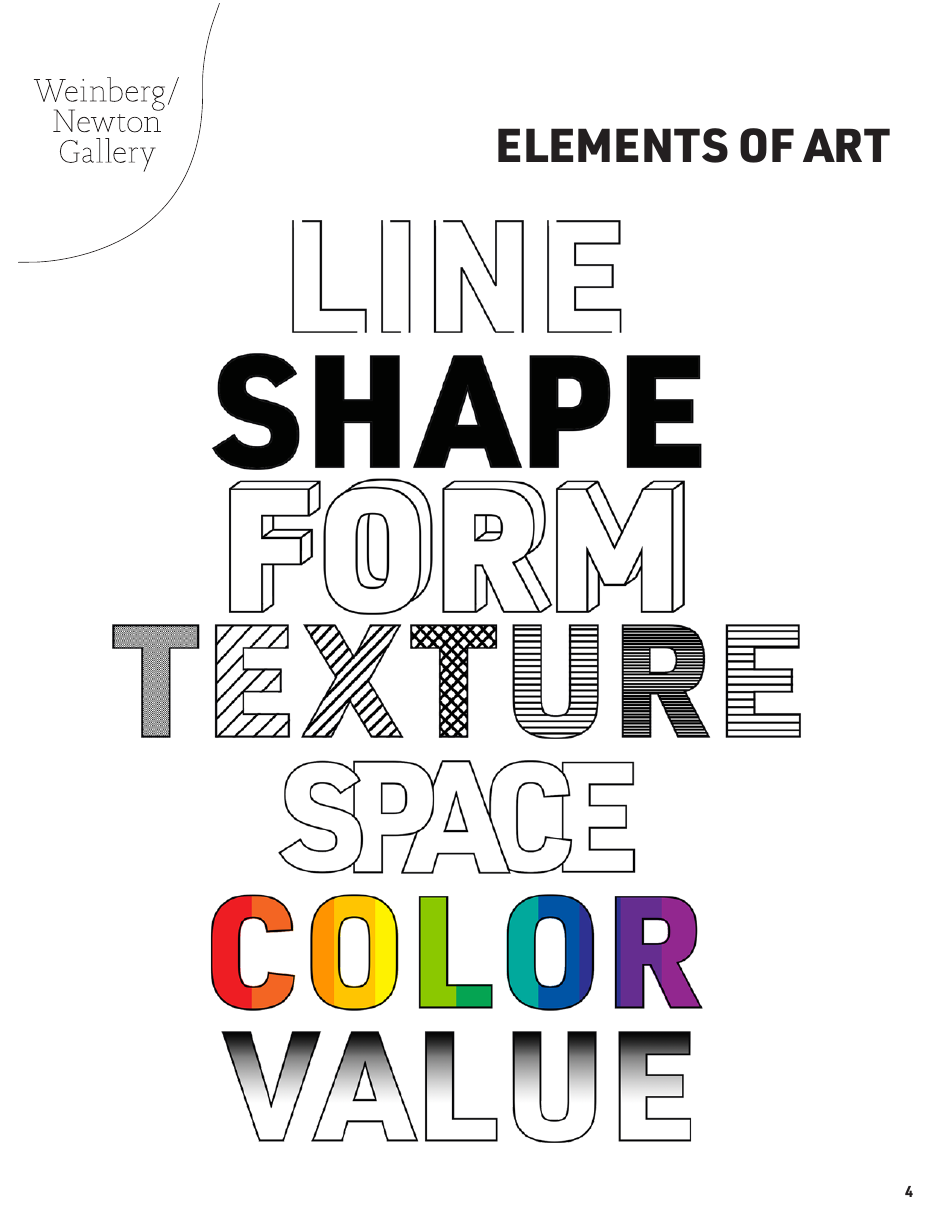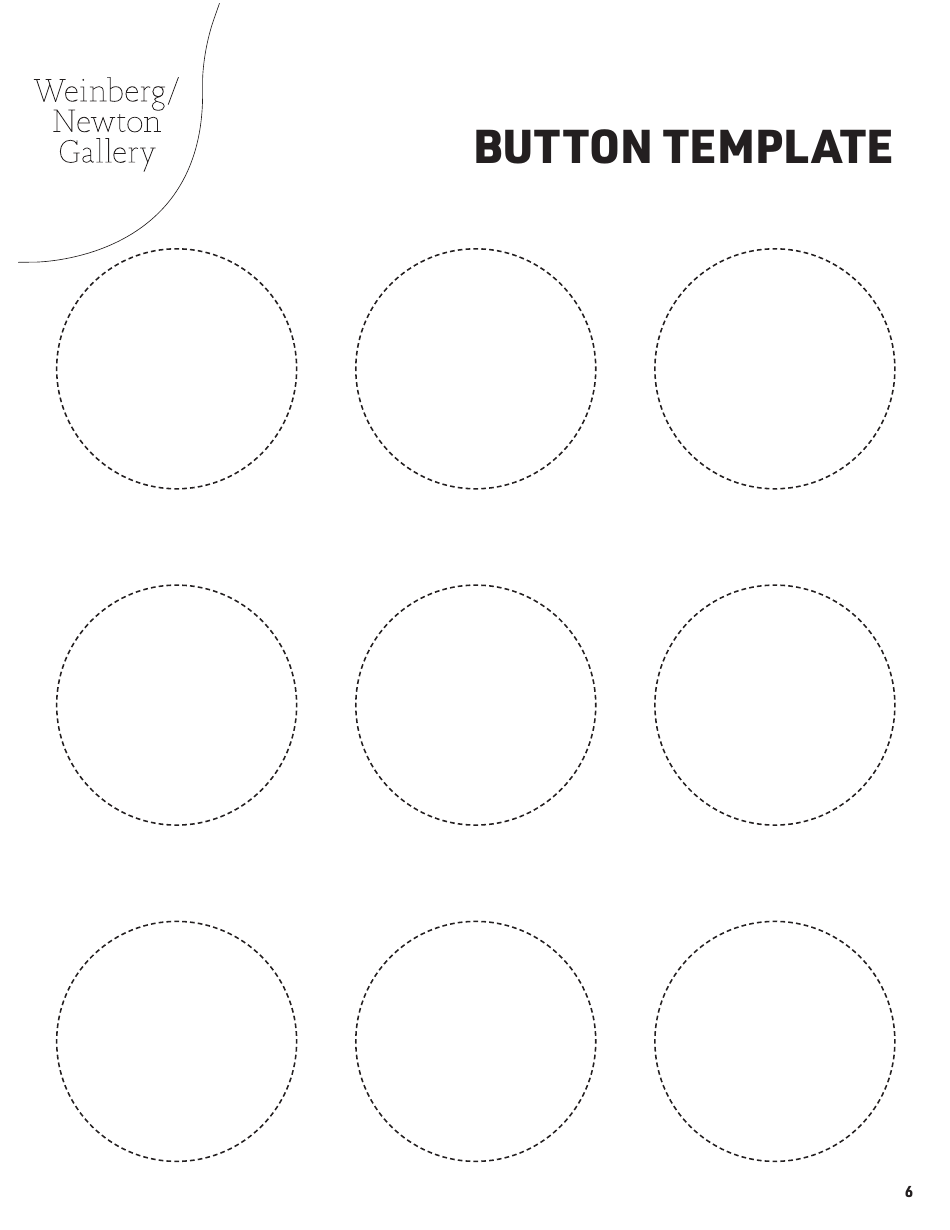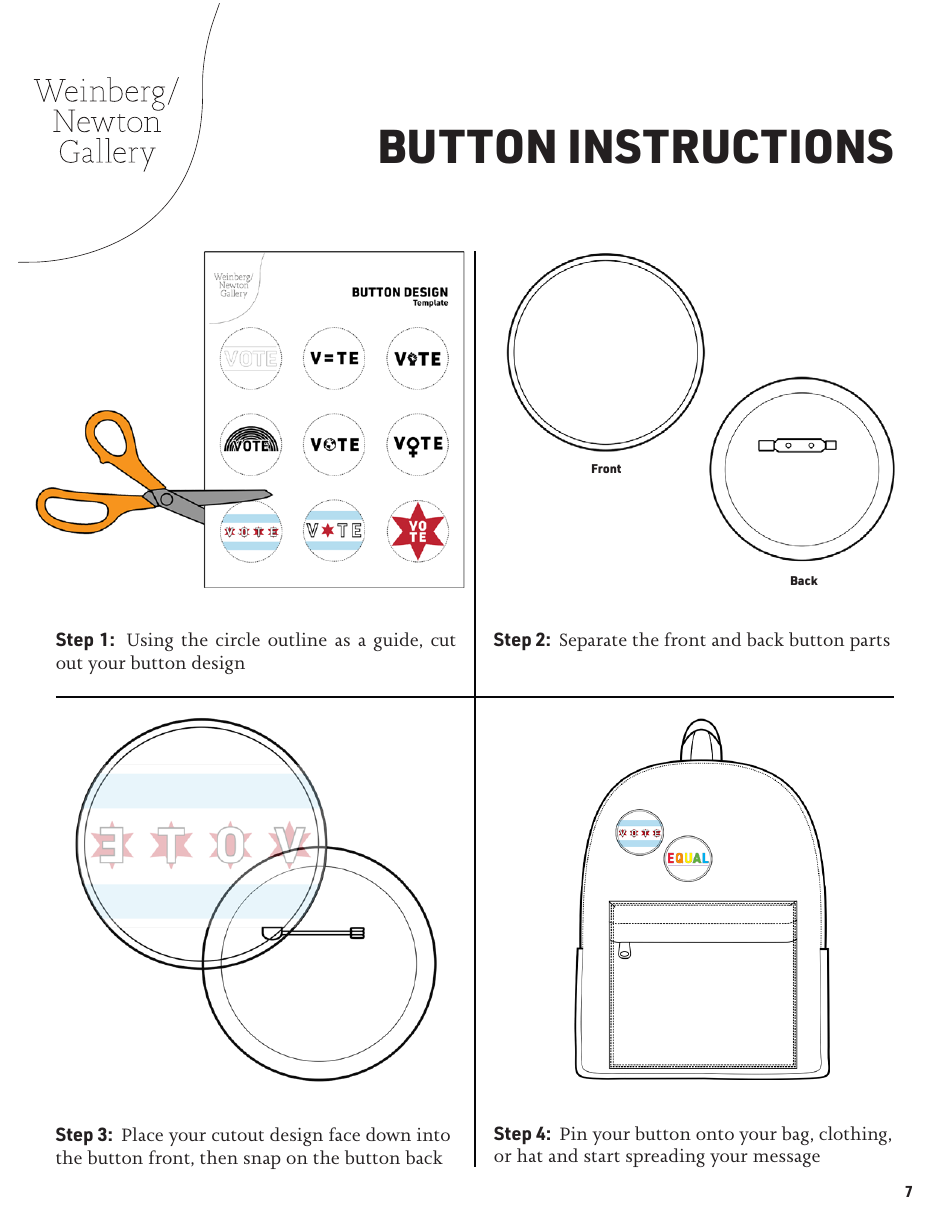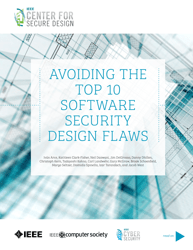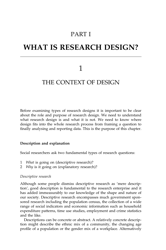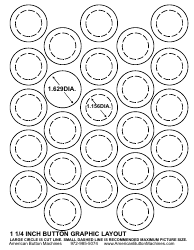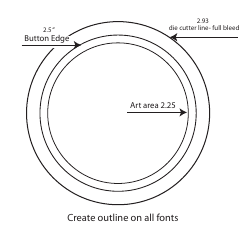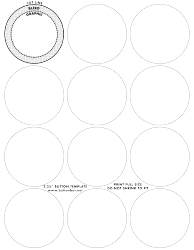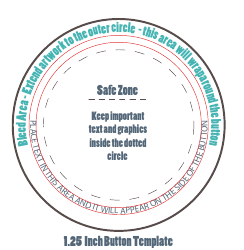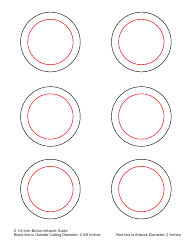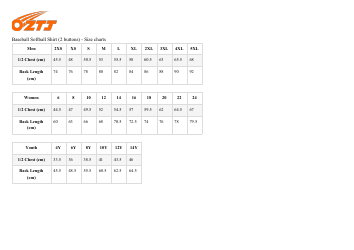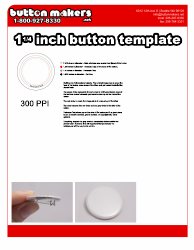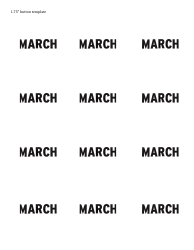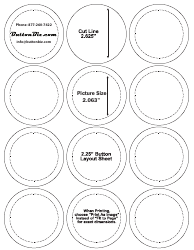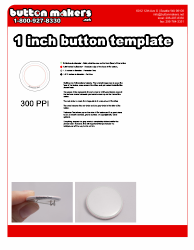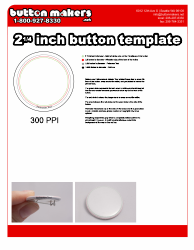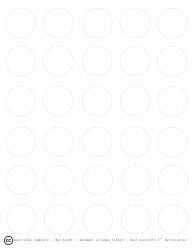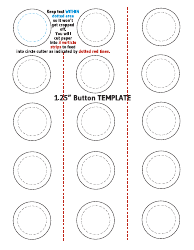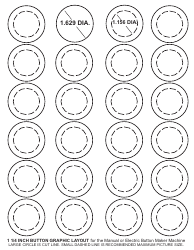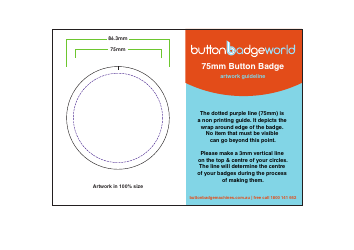Button Design Templates
The button design templates are usually filed by graphic designers or design departments within companies. These could range from companies specializing in digital interface design, clothing manufacturers, to promotional merchandise companies. In some cases, independent artists and designers might also file their own button design templates. The exact process of filing depends on the design software being used and the storage system of the organization or individual.
FAQ
Q: What is a button design template?
A: A button design template is a predesigned, customizable layout used for creating buttons for websites, applications, or digital marketing materials.
Q: Can I use a button design template for my website?
A: Yes, button design templates can be customized to suit the design and functionality needs of your website.
Q: How do I customize a button design template?
A: Depending on the source of the template, you can usually customize a button design template by altering its color, text, shape, size, and other design features.
Q: What are the best practices for designing buttons?
A: Best practices can include making the button large enough to be easily clicked, using vibrant colors, ensuring the button matches the overall design of the site or application, and utilizing clear, concise text that indicates what will happen when the button is pressed.
Q: Which software is best to use for designing buttons?
A: There are several pieces of software you can use to design buttons. This includes but is not limited to, Adobe Photoshop, Adobe Illustrator, Canva, and Sketch.