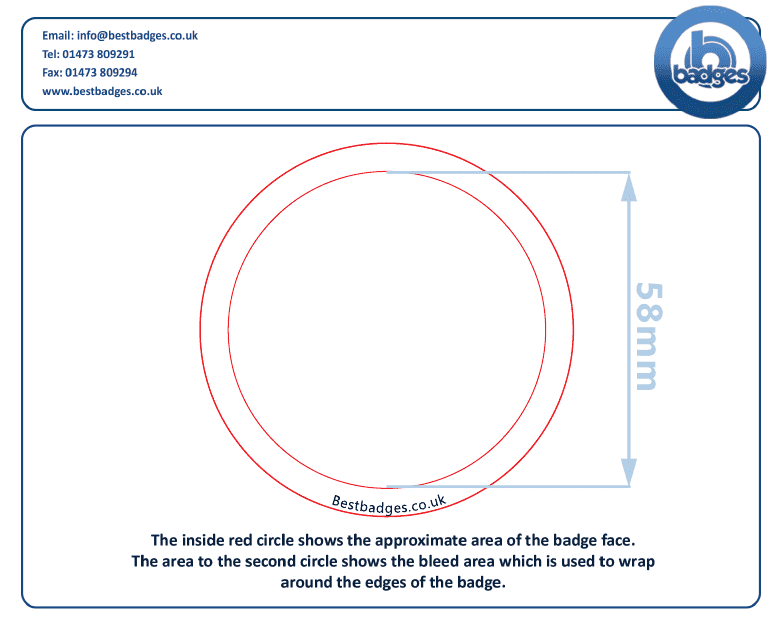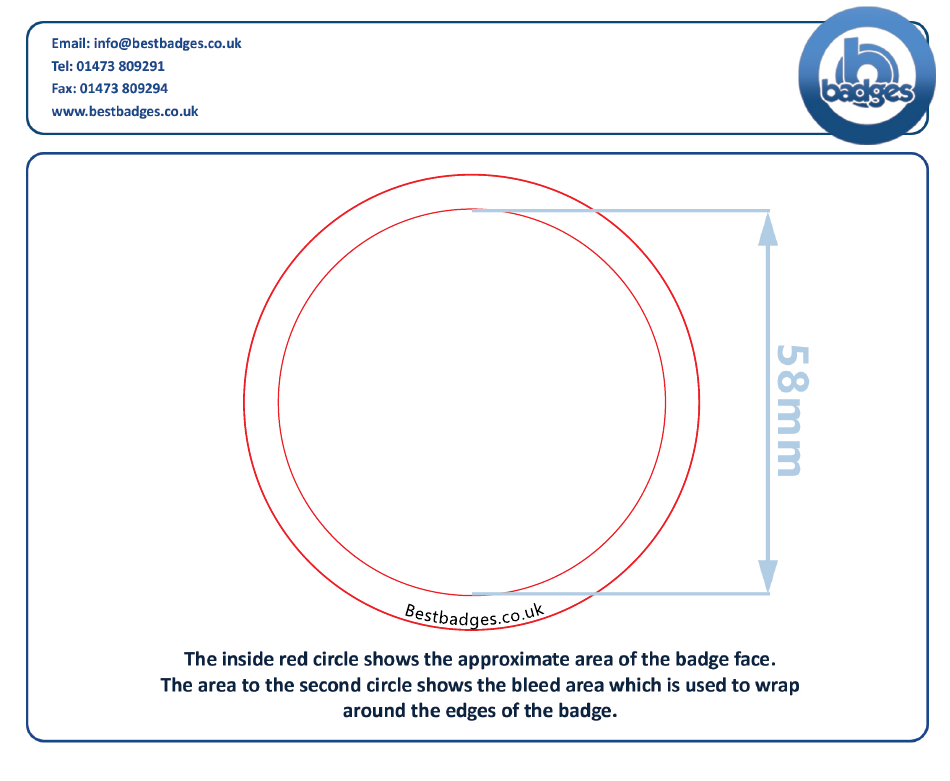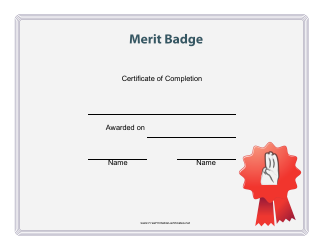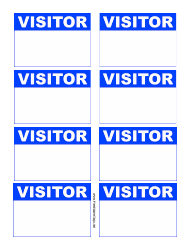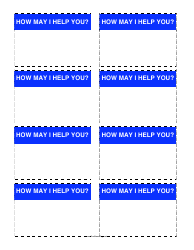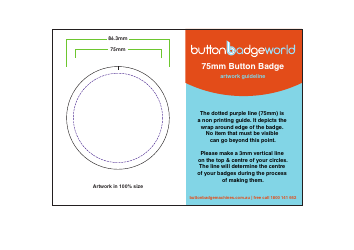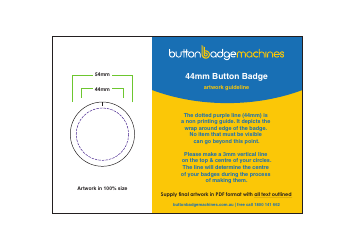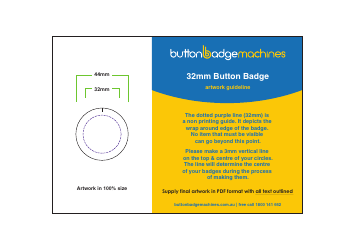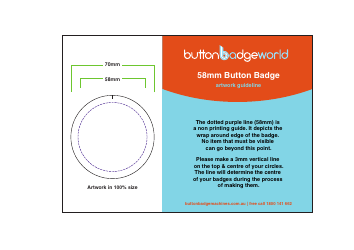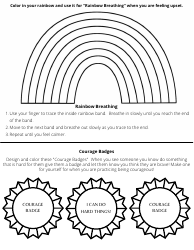58mm Badge Template
A 58mm badge template is used for designing badges or buttons that are 58mm in diameter. This type of template can be used for creating different types of badges, like name badges, event badges, promotional badges for marketing campaigns, or even fun, personalized badges for parties or events. Tools like Photoshop or Illustrator can be used for designing, where you would input your text or graphics within the constraints of the template to ensure the design fits aestically and proportionally within the 58mm diameter. It's a convenient tool for graphic designers, event planners, and marketing professionals.
The 58mm Badge Template is typically filled out by individuals or businesses who want to create custom badge designs, especially when ordering from a professional badge-making company. It's not associated with a specific country but is used worldwide. This template helps users plan the layout and design that will go onto their 58mm badges. However, it's essential to check instructions as they can vary from one badge manufacturer to another.
FAQ
Q: What is a 58mm badge template?
A: A 58mm badge template is a design layout or guide used to create badges that are 58 millimeters in diameter. These templates are often customizable and can include text, images, or graphics.
Q: What materials are needed to create a 58mm badge?
A: To create a 58mm badge, you would need badge making machine, badge parts including a metal front, a plastic back with a pin, and a clear plastic cover. Also, you would need a printed design using a 58mm badge template.
Q: How do I use a 58mm badge template?
A: To use a 58mm badge template, you first download the template. Then you open it in a graphic design software, insert your text, images, or logo in the designated spaces. Once satisfied with your design, you print it out and cut it down to the required size for use in your badge making machine.
Q: Can I create a 58mm badge template at home?
A: Yes, you can create a 58mm badge template at home using graphic design software. You simply need to set your canvas size to 58mm and design within this space. Ensure your design accounts for the safety and bleed areas to avoid important elements being cut off during production.