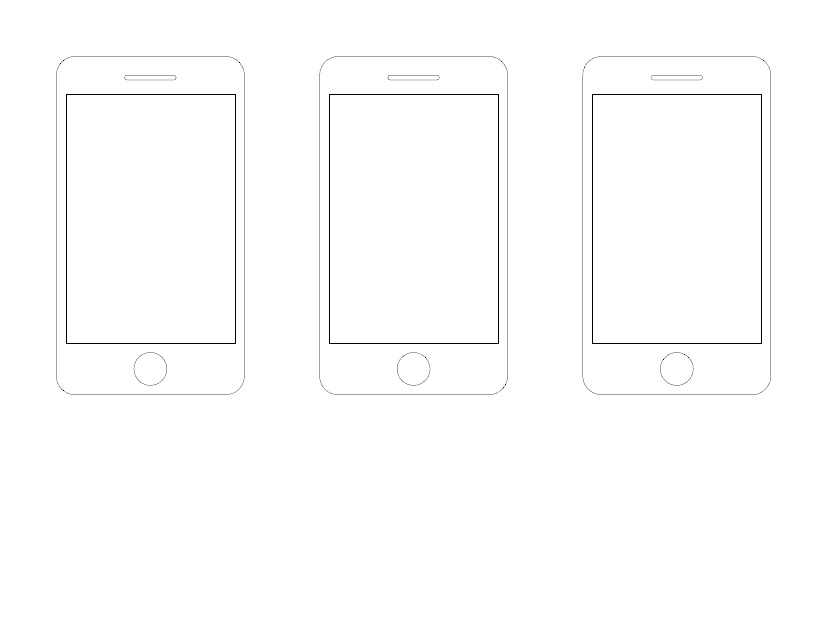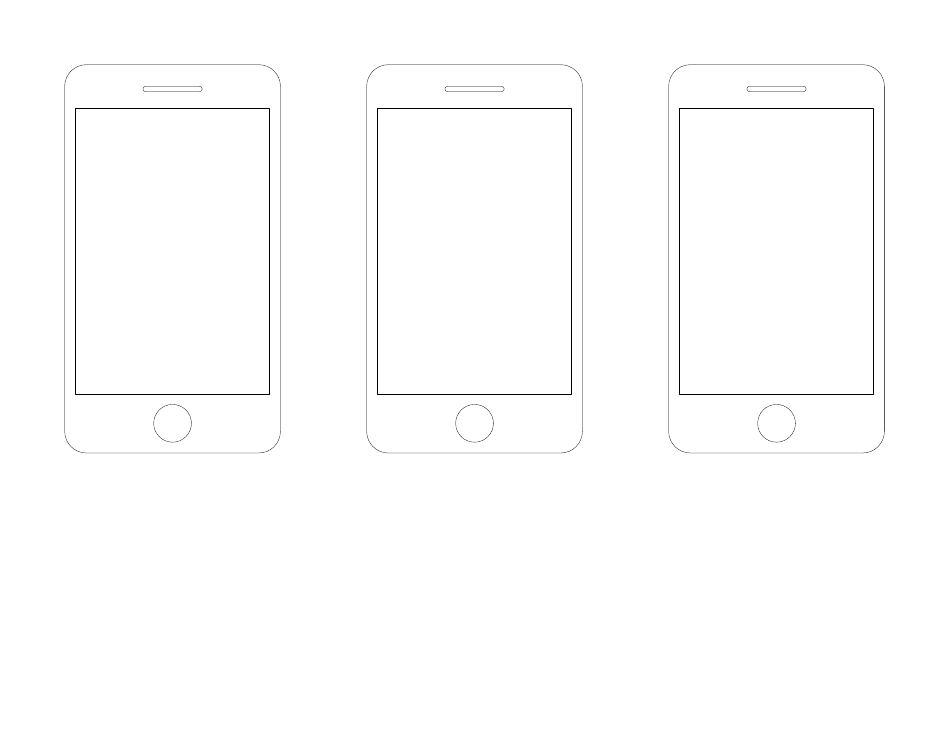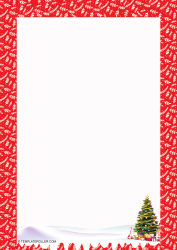Iphone Frame Templates
iPhone Frame Templates are used for various purposes, primarily in the field of app development and design. These templates give developers and designers a precise mockup of the iPhone interface, enabling them to accurately design their applications or websites to fit appropriately on iPhone screens. They can simulate how an app or a website will appear and operate on an iPhone without needing to continually test it on an actual device.
In addition, graphic designers often use iPhone Frame Templates to showcase their design work or apps in a more realistic setting, often using these frames in portfolios or presentations. It provides a professional and aesthetically pleasing way to display their designs or products to potential clients or employers.
Furthermore, marketing teams could use these templates for promotional materials, advertisements, or social media posts to demonstrate an app or website's compatibility and functionality with iOS devices.
Apple Inc., the company that manufactures the iPhone, would be responsible for filing the frame templates of the iPhone. These design templates, patterns, or blueprints are generally protected under intellectual property laws and serve as a guideline for the physical shape and structure of the device.
FAQ
Q: What is an iPhone frame template?
A: An iPhone frame template, often referred to as a mockup, is a life-like digital image or vector design that showcases the iPhone's frame or layout. Graphic designers use this to simulate how applications, websites or advertisements will look on the device.
Q: What software do I need to use iPhone frame templates?
A: iPhone frame templates are typically available in formats like PSD, SKETCH, and AI and can be opened and edited in software like Adobe Photoshop, Adobe Illustrator, and Sketch.
Q: What is the resolution of an iPhone frame template?
A: The resolution of iPhone frame templates varies based on the model of the iPhone they are designed to represent. Therefore, it matches the screen resolution which is 640 x 1136 for iPhone 5, 750 x 1334 for iPhone 6, 7, 8, 1080 x 1920 for iPhone 6 Plus, 7 Plus, 8 Plus, 1125 x 2436 for iPhone X, XS, 11 Pro, 1170 x 2532 for iPhone 12, 12 Pro and so on.