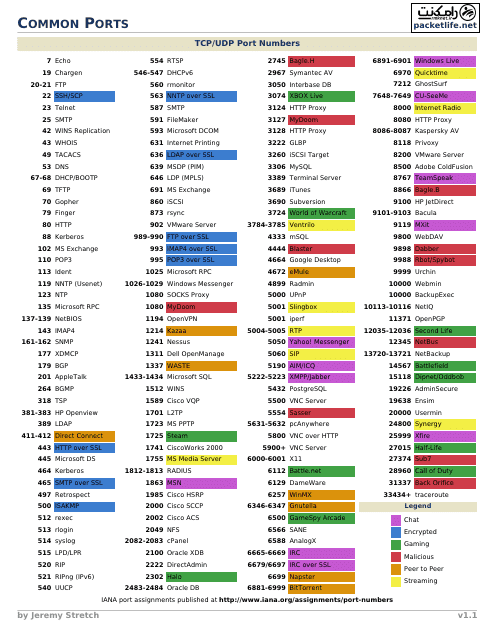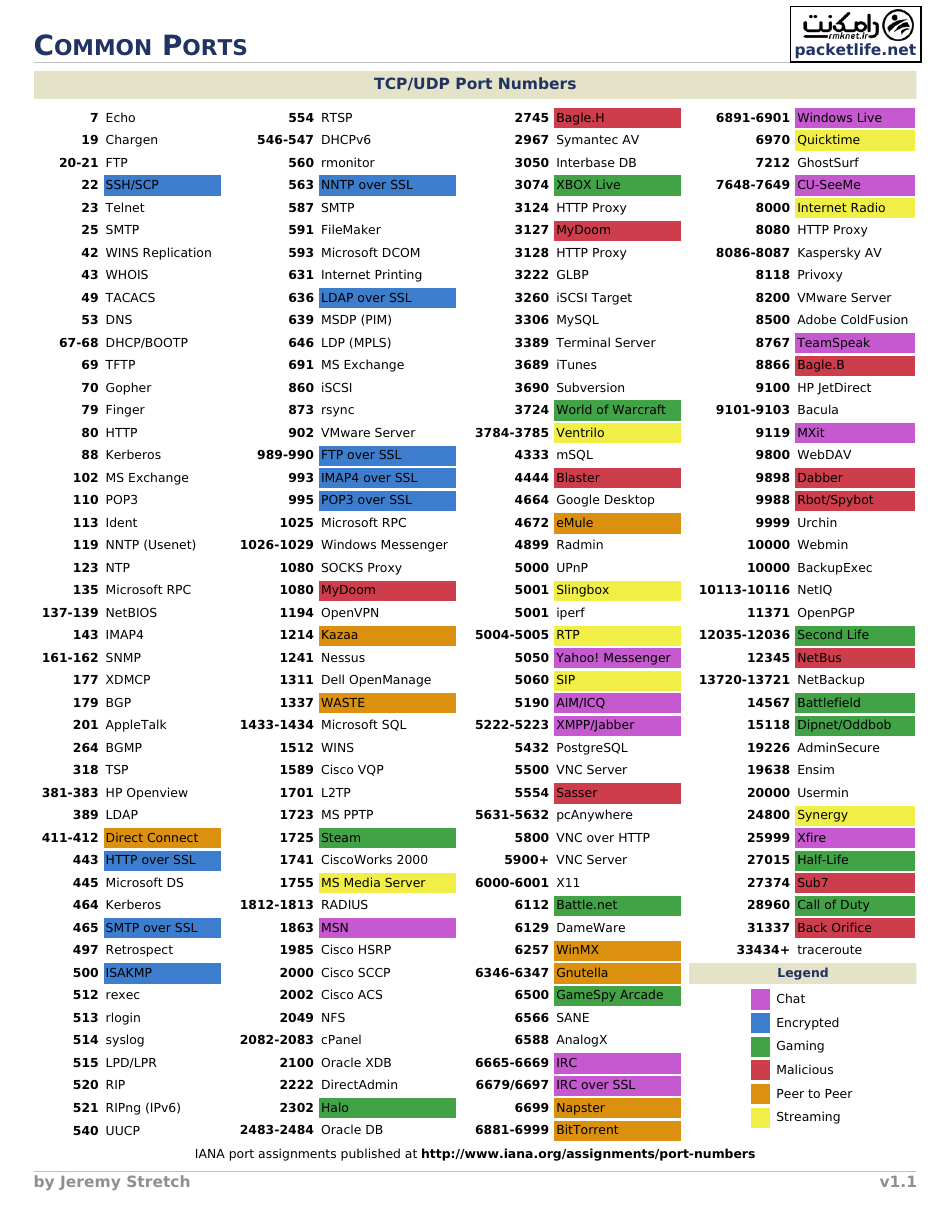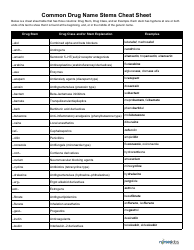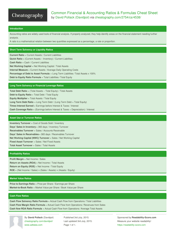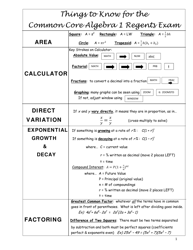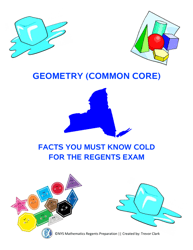Common Ports Cheat Sheet
The Common Ports Cheat Sheet is a reference guide that provides a list of commonly used ports and their associated protocols. It is used by network administrators and IT professionals to help them identify and troubleshoot network connectivity issues.
FAQ
Q: What is a port?
A: A port is a numbered endpoint on a network device that allows incoming and outgoing network connections.
Q: What are some commonly used ports?
A: Some commonly used ports include port 80 (HTTP), port 443 (HTTPS), port 25 (SMTP), port 22 (SSH), and port 3389 (RDP).
Q: What is port 80 used for?
A: Port 80 is used for HTTP traffic, which is the protocol used for serving web pages.
Q: What is port 443 used for?
A: Port 443 is used for HTTPS traffic, which is the secure version of HTTP.
Q: What is port 25 used for?
A: Port 25 is used for SMTP traffic, which is the protocol used for sending email.
Q: What is port 22 used for?
A: Port 22 is used for SSH traffic, which is a secure method for remotely accessing a computer.
Q: What is port 3389 used for?
A: Port 3389 is used for RDP (Remote Desktop Protocol) traffic, which allows remote access to a computer's desktop.
Q: Can ports be blocked or filtered?
A: Yes, ports can be blocked or filtered by firewalls or network security measures.
Q: How can I check if a port is open?
A: You can use various network tools like Nmap or PortQry to check if a port is open on a specific IP address or hostname.
Q: What is the difference between TCP and UDP ports?
A: TCP (Transmission Control Protocol) ports are used for reliable, connection-oriented communication, while UDP (User Datagram Protocol) ports are used for unreliable, connectionless communication.