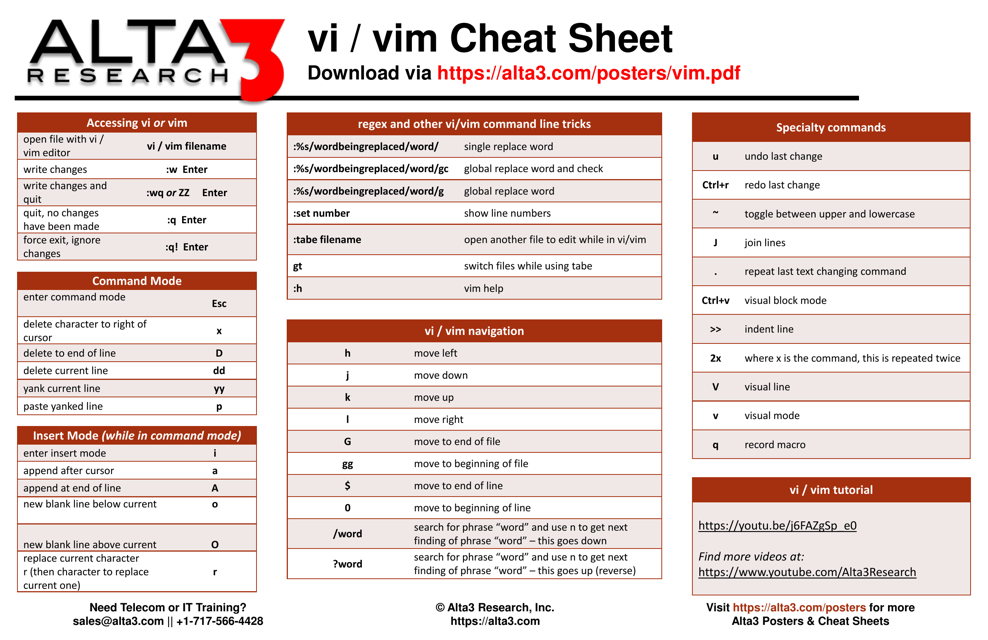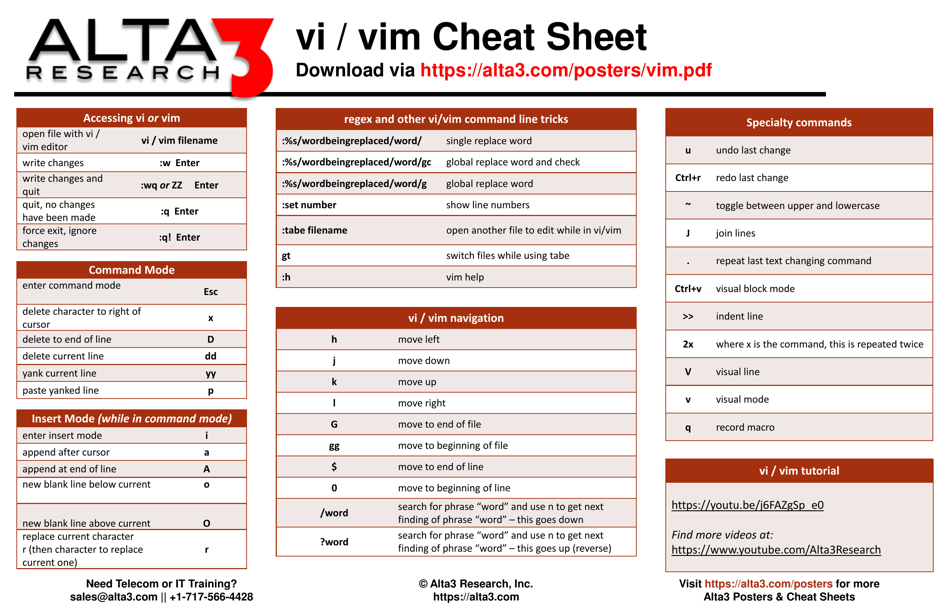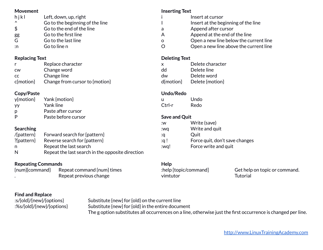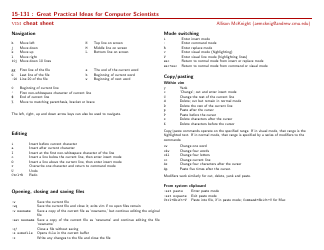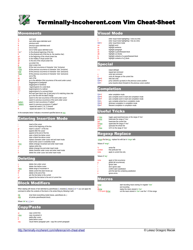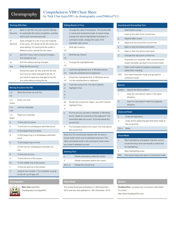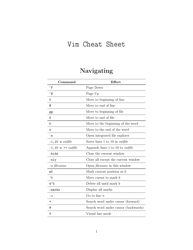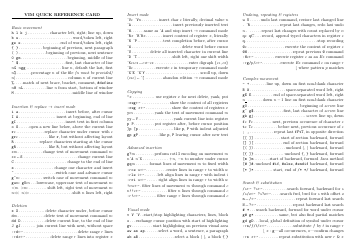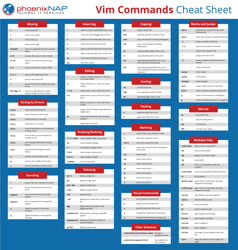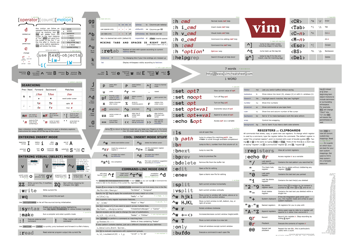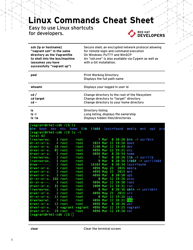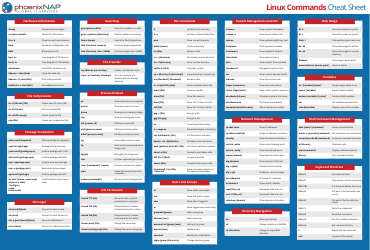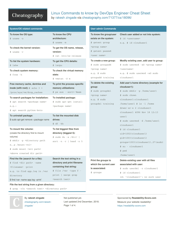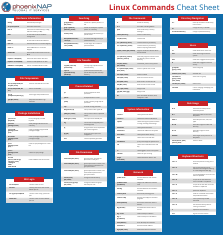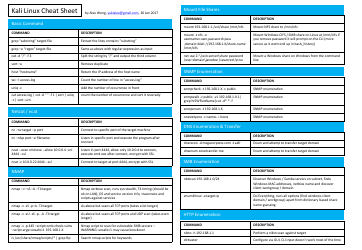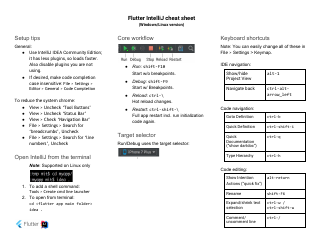VI / Vim Cheat Sheet - Alta3
The VI/Vim Cheat Sheet - Alta3 is a reference guide that provides quick shortcuts and commands for using the VI/Vim text editor. It helps users navigate and edit files efficiently.
FAQ
Q: What is VI/Vim?
A: VI and Vim are text editors commonly used in Unix-like operating systems.
Q: How do I open a file in Vim?
A: Type 'vim' followed by the name of the file you want to open.
Q: How do I switch between insert mode and command mode in Vim?
A: Press 'Esc' key to switch from insert mode to command mode. Press 'i' key to switch from command mode to insert mode.
Q: How do I save and exit Vim?
A: In command mode, type ':wq' and press 'Enter' to save and exit Vim.
Q: How do I navigate within a file in Vim?
A: Use the arrow keys to move up, down, left, or right. You can also use 'h', 'j', 'k', 'l' keys for navigation.
Q: How do I search for a specific word in Vim?
A: In command mode, type '/word' and press 'Enter'. Vim will highlight the first occurrence of the word. Press 'n' to search for the next occurrence.
Q: How do I copy and paste in Vim?
A: In visual mode, use the arrow keys to select the text you want to copy. Press 'y' to copy. Move the cursor to the desired location and press 'p' to paste.
Q: How do I undo and redo changes in Vim?
A: In command mode, type 'u' to undo the last change. Type 'Ctrl+R' to redo the last change.
Q: How do I quit Vim without saving changes?
A: In command mode, type ':q!' and press 'Enter' to quit Vim without saving changes.
Q: How do I find and replace text in Vim?
A: In command mode, type ':s/old/new' and press 'Enter'. This will replace the first occurrence of 'old' with 'new'. To replace all occurrences, use ':s/old/new/g'.