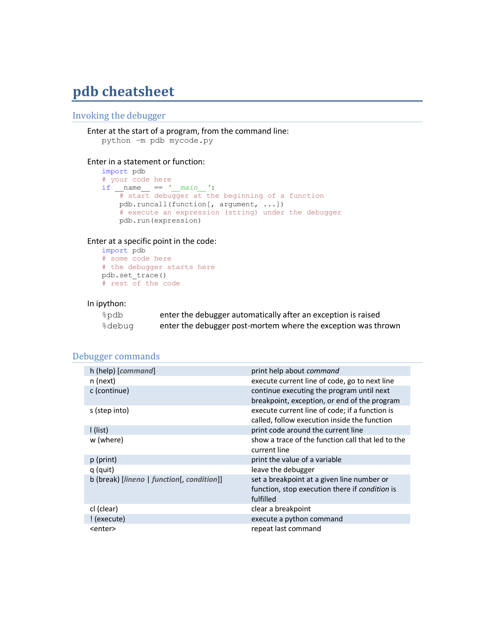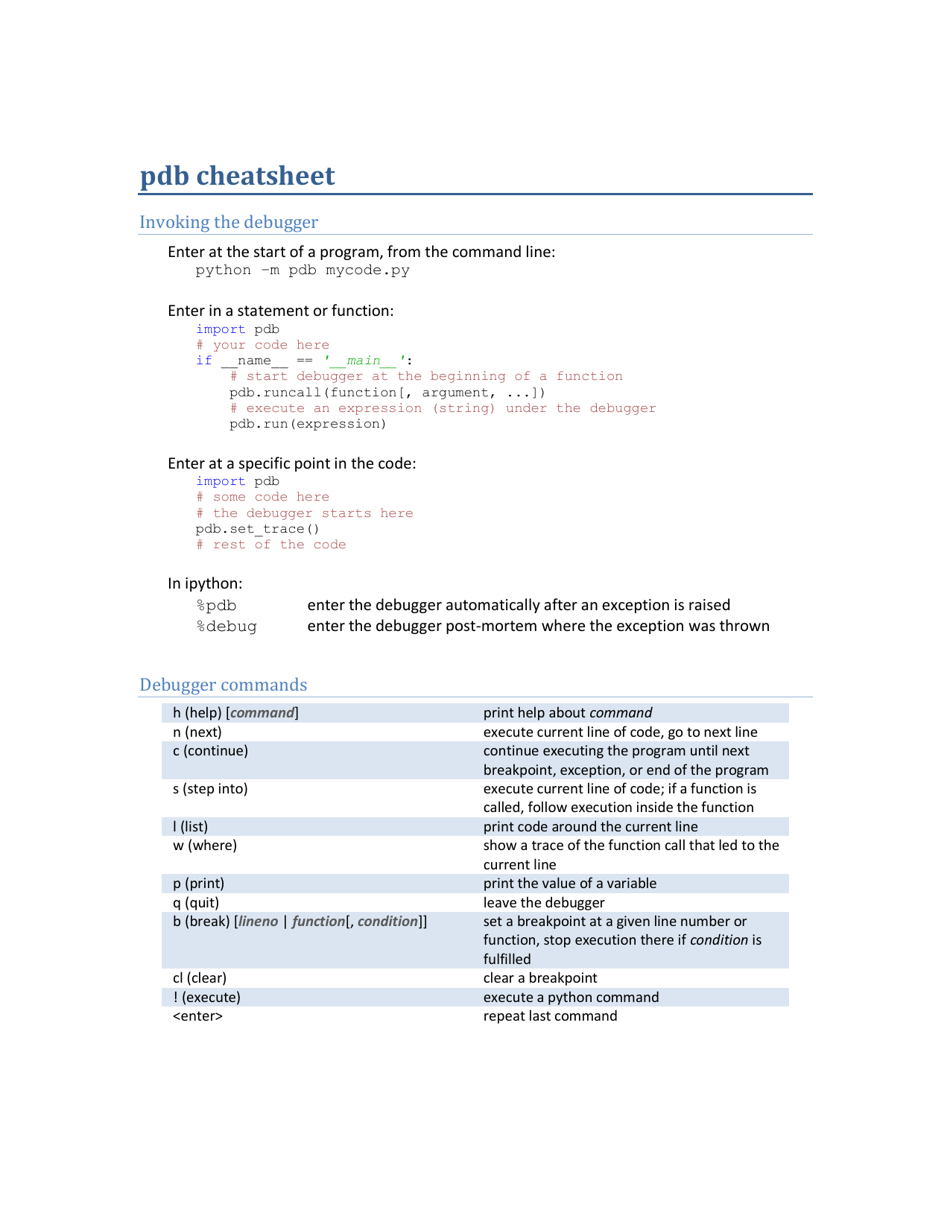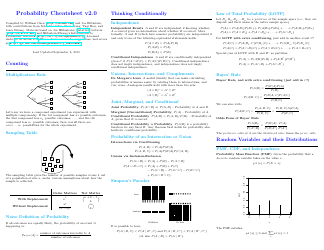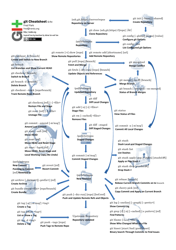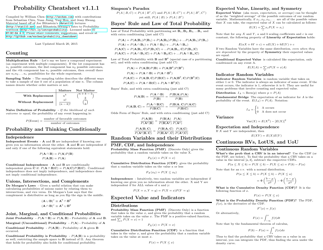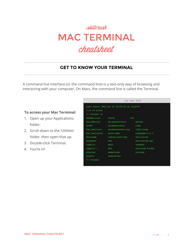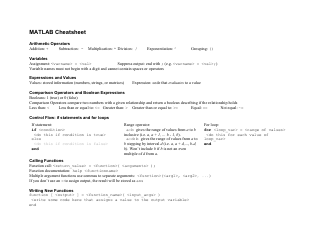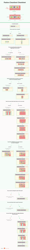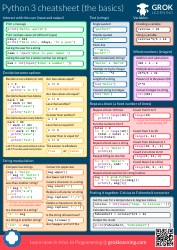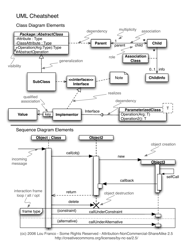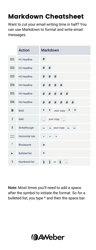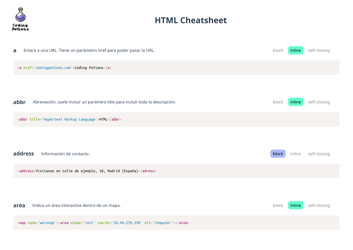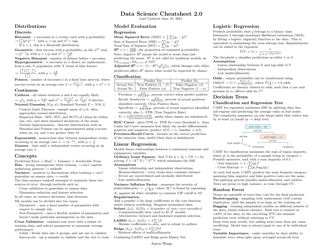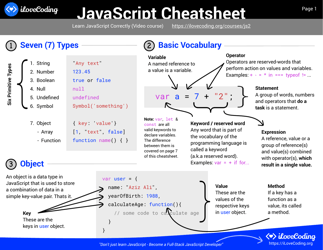Pdb Cheatsheet
The PDB Cheatsheet is a reference guide or quick reference tool that provides information and examples on how to use the Python Debugger (PDB). It helps programmers understand and utilize the various commands and functionalities of the debugger to effectively debug their Python code.
FAQ
Q: What is a Pdb cheatsheet?
A: A Pdb cheatsheet is a reference guide that provides helpful commands and shortcuts for using the Python debugger (Pdb) to debug and troubleshoot your Python code.
Q: How can I use the Pdb cheatsheet?
A: You can use the Pdb cheatsheet by referring to the list of commands and shortcuts provided to find and apply the appropriate commands to debug your code.
Q: What are some common Pdb commands?
A: Some common Pdb commands include 'break' to set breakpoints, 'step' to step into the next line of code, 'continue' to resume execution, 'print' to display variable values, and 'quit' to exit the debugger.
Q: Are there any shortcuts I should know?
A: Yes, there are some useful shortcuts in Pdb, such as 'n' for 'next', 's' for 'step', 'c' for 'continue', 'p' for 'print', and 'q' for 'quit'.
Q: Can I customize Pdb shortcuts?
A: Yes, you can customize Pdb shortcuts by modifying the .pdbrc file or by using command line options when running the Pdb debugger.
Q: Is Pdb only used for Python?
A: Yes, Pdb is a Python-specific debugger and can only be used to debug Python code.
Q: Is Pdb suitable for beginners?
A: Pdb can be a powerful tool for debugging, but it may require some familiarity with Python and basic debugging concepts. Beginners may find it helpful to start with simpler debugging techniques before using Pdb.