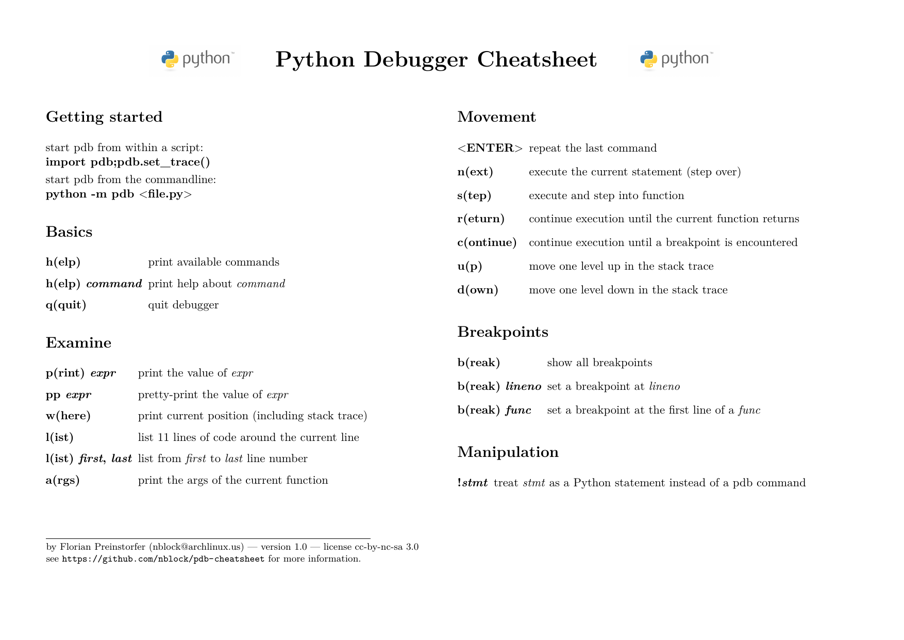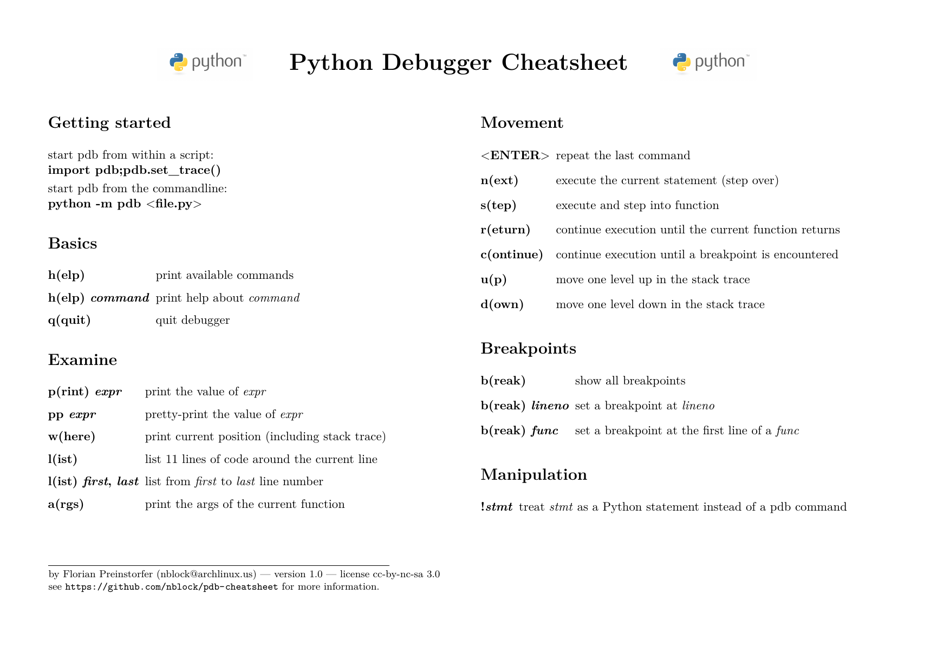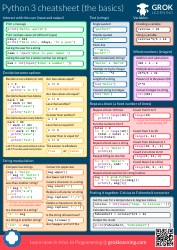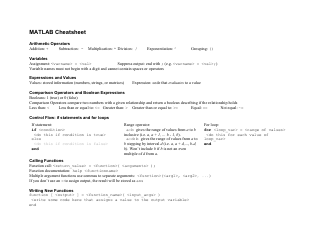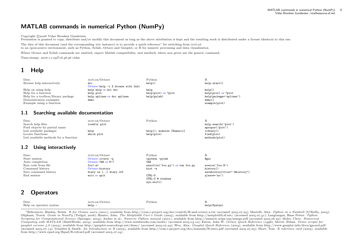Python Debugger Cheatsheet
The Python Debugger Cheatsheet is a resource that provides information and tips on using the Python Debugger, which is a tool used for debugging and troubleshooting Python programs. It helps programmers in understanding the debugger's commands and functionality to effectively find and fix errors in their code.
FAQ
Q: What is a Python debugger?
A: A Python debugger is a tool used to help programmers debug and troubleshoot their Python code.
Q: How do I start the Python debugger?
A: You can start the Python debugger by adding the line 'import pdb; pdb.set_trace()' in your code at the point where you want to start debugging.
Q: What are some commonly used commands in the Python debugger?
A: Some commonly used commands in the Python debugger are 'n' (next line), 's' (step into function), 'c' (continue execution), and 'q' (quit debugger).
Q: How do I set a breakpoint in the Python debugger?
A: You can set a breakpoint in the Python debugger by adding the line 'pdb.set_trace()' at the point where you want to pause execution and inspect variables.
Q: Can I debug code that is already running?
A: Yes, you can attach the Python debugger to a running process by using the 'pdb.attach()' function in your code.
Q: Are there any graphical user interface (GUI) tools for debugging Python code?
A: Yes, there are several GUI tools available for debugging Python code, such as PyCharm, Visual Studio Code, and PyDev.
Q: What is the purpose of the 'pdb.post_mortem()' function?
A: The 'pdb.post_mortem()' function is used to debug code after an exception has occurred. It allows you to inspect the state of the program at the time of the exception.
Q: How do I exit the Python debugger?
A: You can exit the Python debugger by typing 'q' (quit) and pressing Enter.
Q: Can I debug code in an interactive Python shell?
A: Yes, you can use the Python debugger in an interactive shell by importing the 'pdb' module and using the 'pdb.set_trace()' function.
Q: Are there any alternatives to the Python debugger?
A: Yes, there are other debugging tools available for Python, such as 'ipdb', which provides additional features and enhancements to the built-in 'pdb' module.