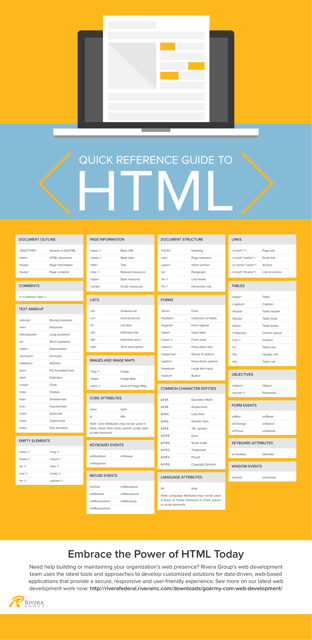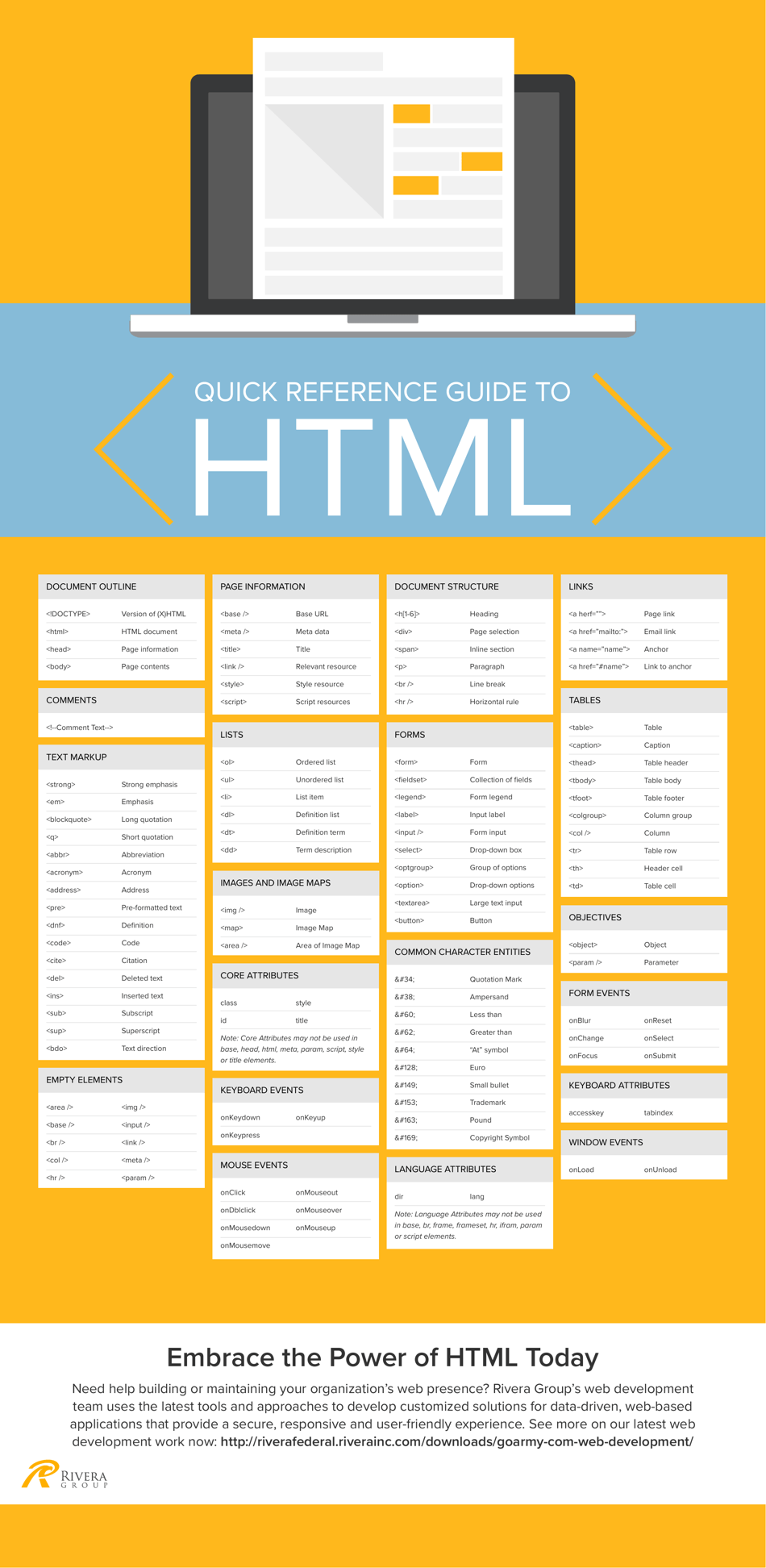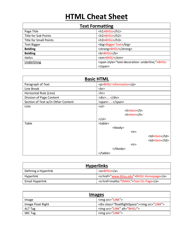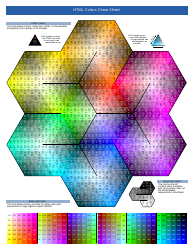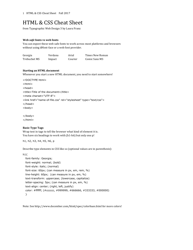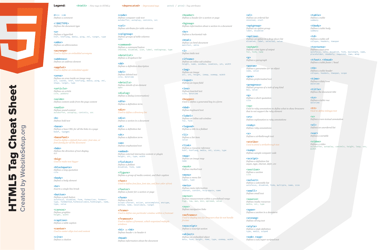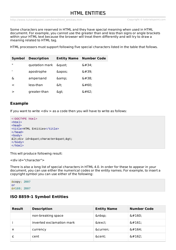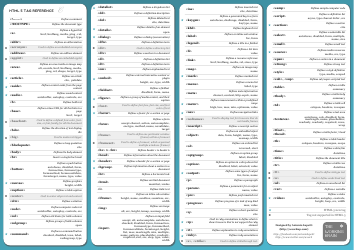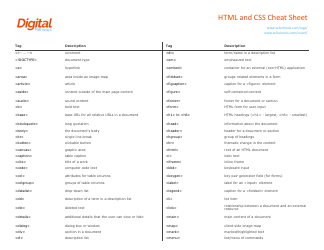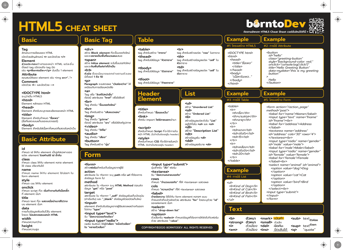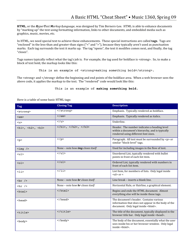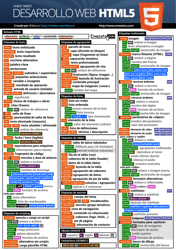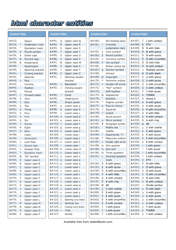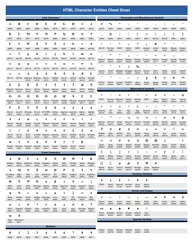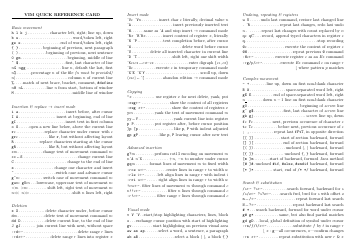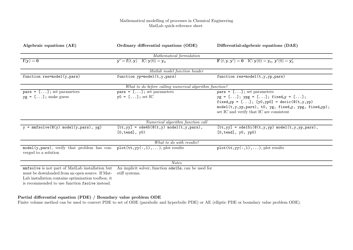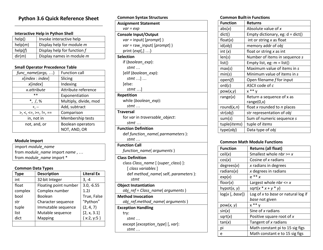Html Quick Cheat Sheet
The HTML Quick Cheat Sheet is a reference guide that provides a quick overview of HTML tags and their usage. It is useful for web developers and designers to quickly find and use HTML elements when creating or editing web pages.
FAQ
Q: What is HTML?
A: HTML stands for Hypertext Markup Language. It is the standard markup language used for creating web pages and applications.
Q: What is the purpose of HTML?
A: The purpose of HTML is to structure the content of a web page and define its layout and formatting.
Q: What are some common HTML tags?
A: Some common HTML tags include <html>, <head>, <body>, <h1> to <h6>, <p>, <a>, <img>, <div>, <span>, <ul>, <ol>, <li>, <table>, <tr>, <td>, <form>, <input>, and <button>.
Q: What is the role of the <head> tag in HTML?
A: The <head> tag is used to define the header section of an HTML document. It typically contains meta information, title, and links to external resources.
Q: What is the role of the <body> tag in HTML?
A: The <body> tag is used to define the main content of an HTML document. It includes all visible elements such as text, images, links, and other HTML tags.
Q: What is the purpose of the <a> tag in HTML?
A: The <a> tag is used to create hyperlinks in HTML. It allows users to navigate to different web pages by clicking on the link.
Q: What is the purpose of the <img> tag in HTML?
A: The <img> tag is used to insert an image into an HTML document. It requires a source (src) attribute specifying the URL of the image.
Q: What is the purpose of the <table> tag in HTML?
A: The <table> tag is used to create tabular data in HTML. It organizes data into rows and columns.
Q: What is the purpose of the <form> tag in HTML?
A: The <form> tag is used to create interactive forms in HTML. It allows users to input data and submit it to a server for processing.
Q: What is the role of the <input> tag in HTML?
A: The <input> tag is used to create various types of form input fields, such as text boxes, checkboxes, radio buttons, and submit buttons.