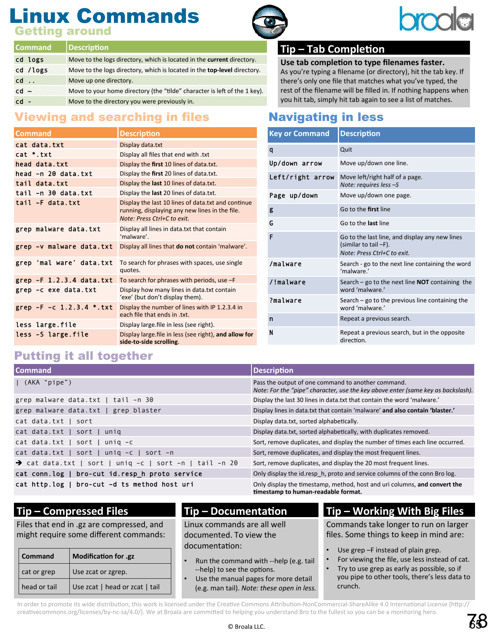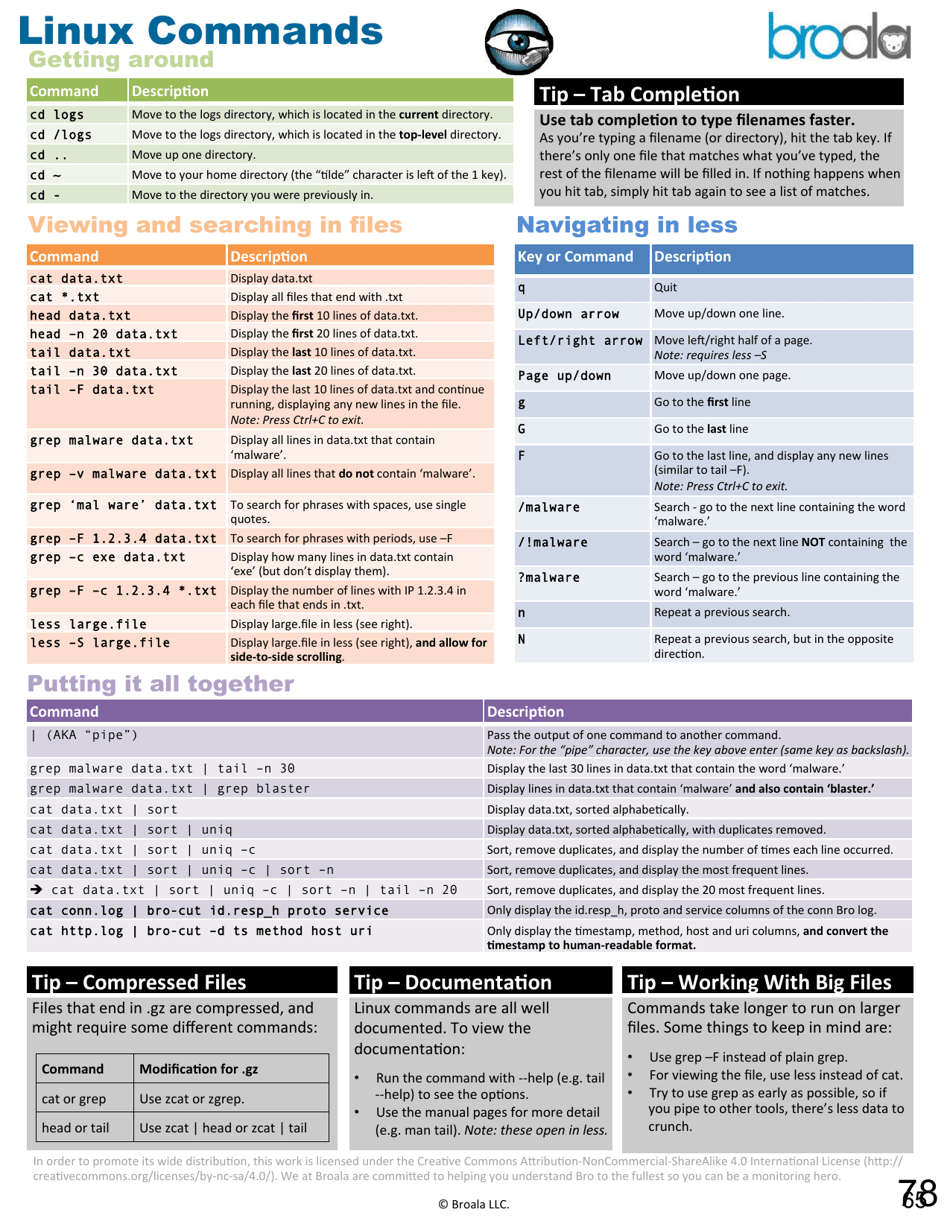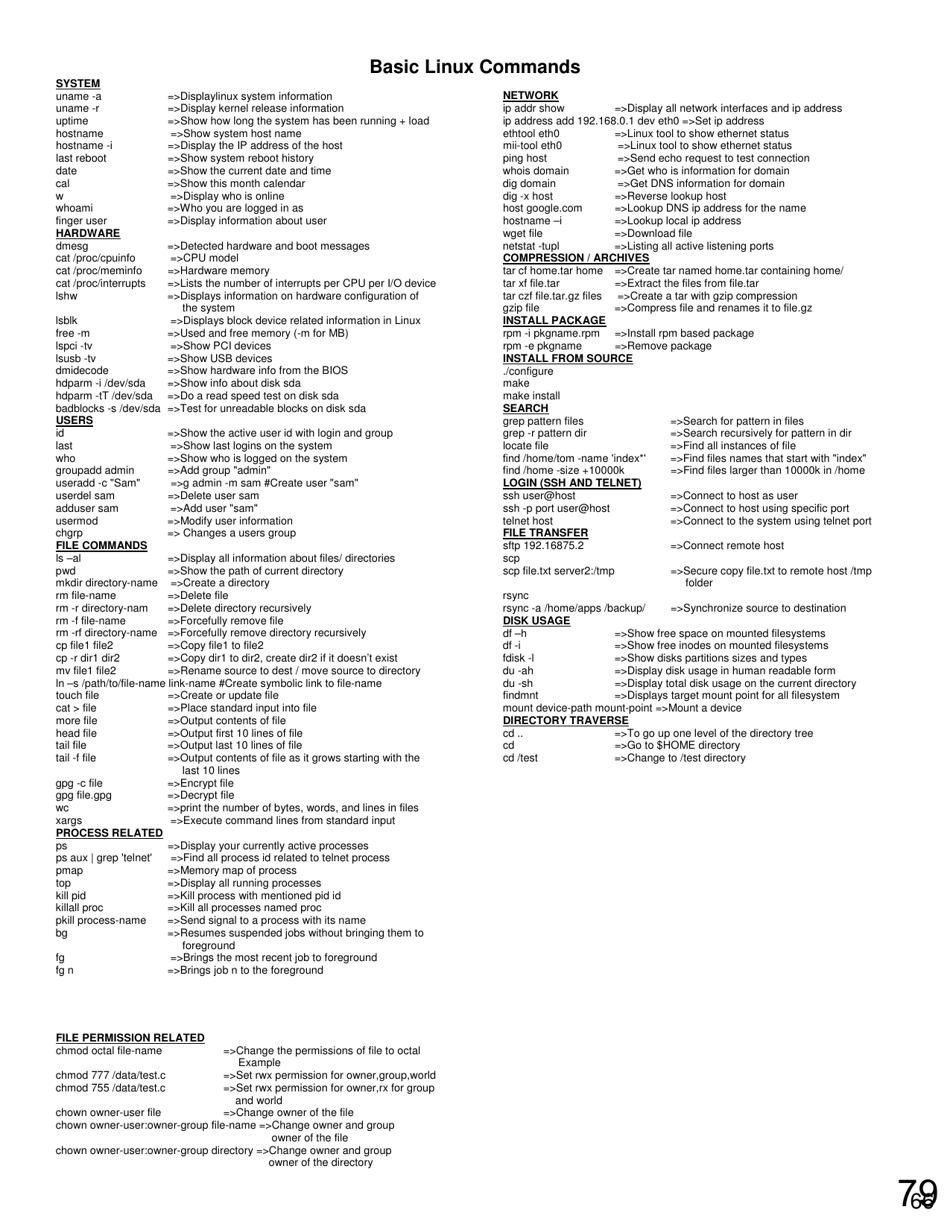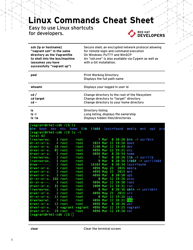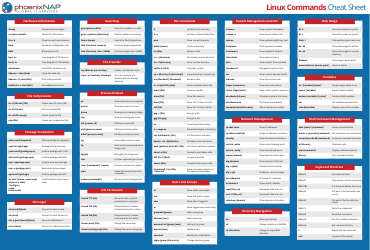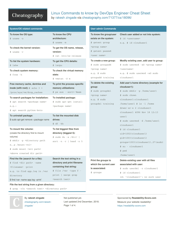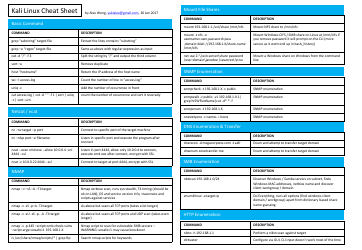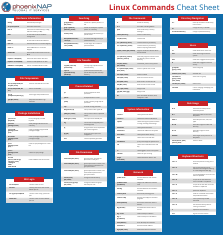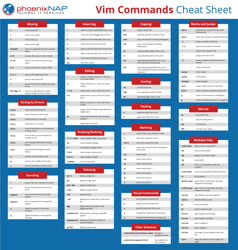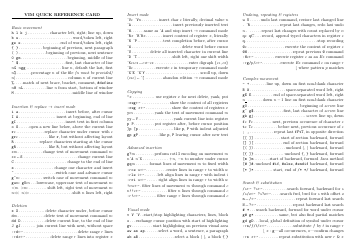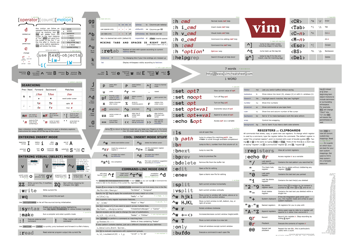Linux Commands Cheat Sheet - Broala
The Linux Commands Cheat Sheet - Broala is a document that provides a quick reference to the most commonly used commands in the Linux operating system. It helps users navigate and perform various tasks efficiently on their Linux systems.
FAQ
Q: What is a cheat sheet?
A: A cheat sheet is a concise and handy reference guide that lists the most commonly used commands for a particular topic, in this case, Linux commands.
Q: What is Linux?
A: Linux is an open-source operating system that is widely used in a variety of devices, including computers, servers, and mobile devices.
Q: What are some commonly used Linux commands?
A: Some commonly used Linux commands include 'ls' (list files and directories), 'cd' (change directory), 'mkdir' (create directory), 'rm' (remove files and directories), 'grep' (search files for specific patterns), and 'sudo' (execute commands with administrative privileges).
Q: How can I navigate the Linux file system?
A: You can navigate the Linux file system using the 'cd' command. For example, 'cd /path/to/directory' will change your current directory to the specified path.
Q: How can I list files and directories in Linux?
A: You can use the 'ls' command to list files and directories in Linux. The 'ls' command without any options will list the files and directories in your current directory.
Q: How can I create a directory in Linux?
A: You can create a directory in Linux using the 'mkdir' command. For example, 'mkdir mydirectory' will create a directory named 'mydirectory' in your current location.
Q: How can I remove a file or directory in Linux?
A: You can remove a file or directory in Linux using the 'rm' command. For example, 'rm myfile.txt' will remove a file named 'myfile.txt', and 'rm -r mydirectory' will remove a directory named 'mydirectory' and its contents.
Q: How can I search for a specific pattern in files?
A: You can use the 'grep' command to search for a specific pattern in files. For example, 'grep 'search term' myfile.txt' will search for the 'search term' in the file named 'myfile.txt'.
Q: What is sudo?
A: Sudo is a command in Linux that allows you to execute commands with administrative privileges. It is often used when performing sensitive system operations or modifying system files.