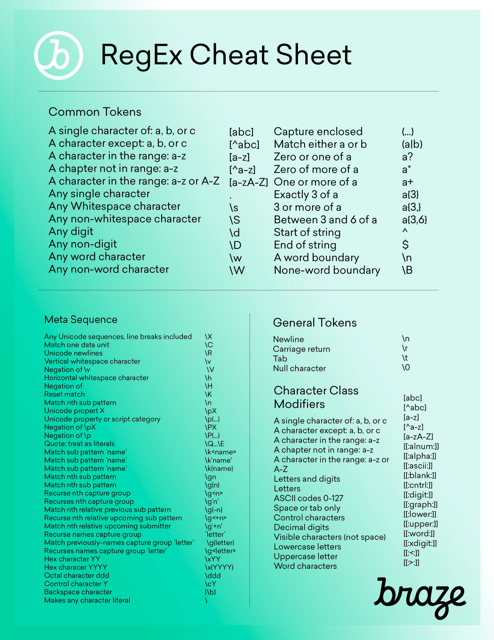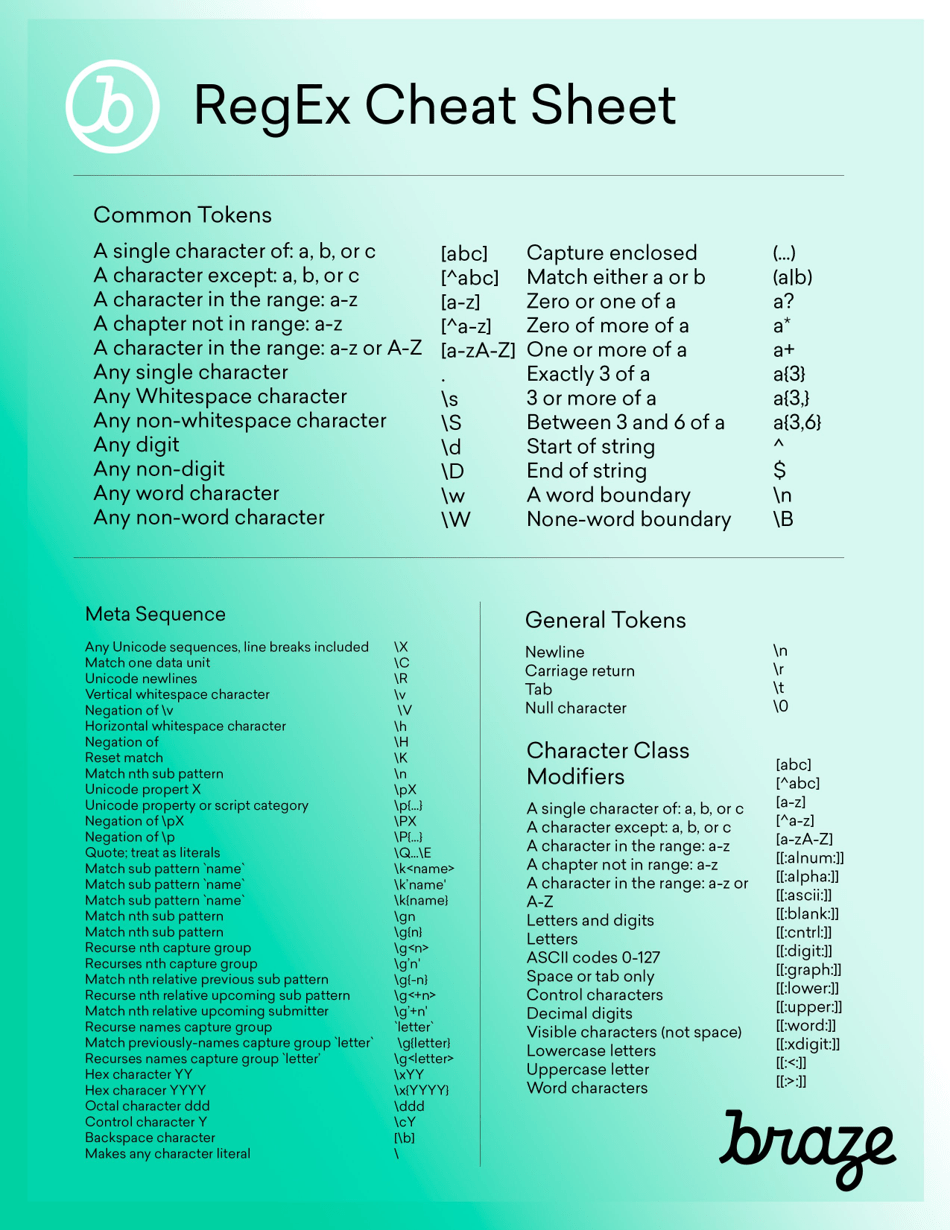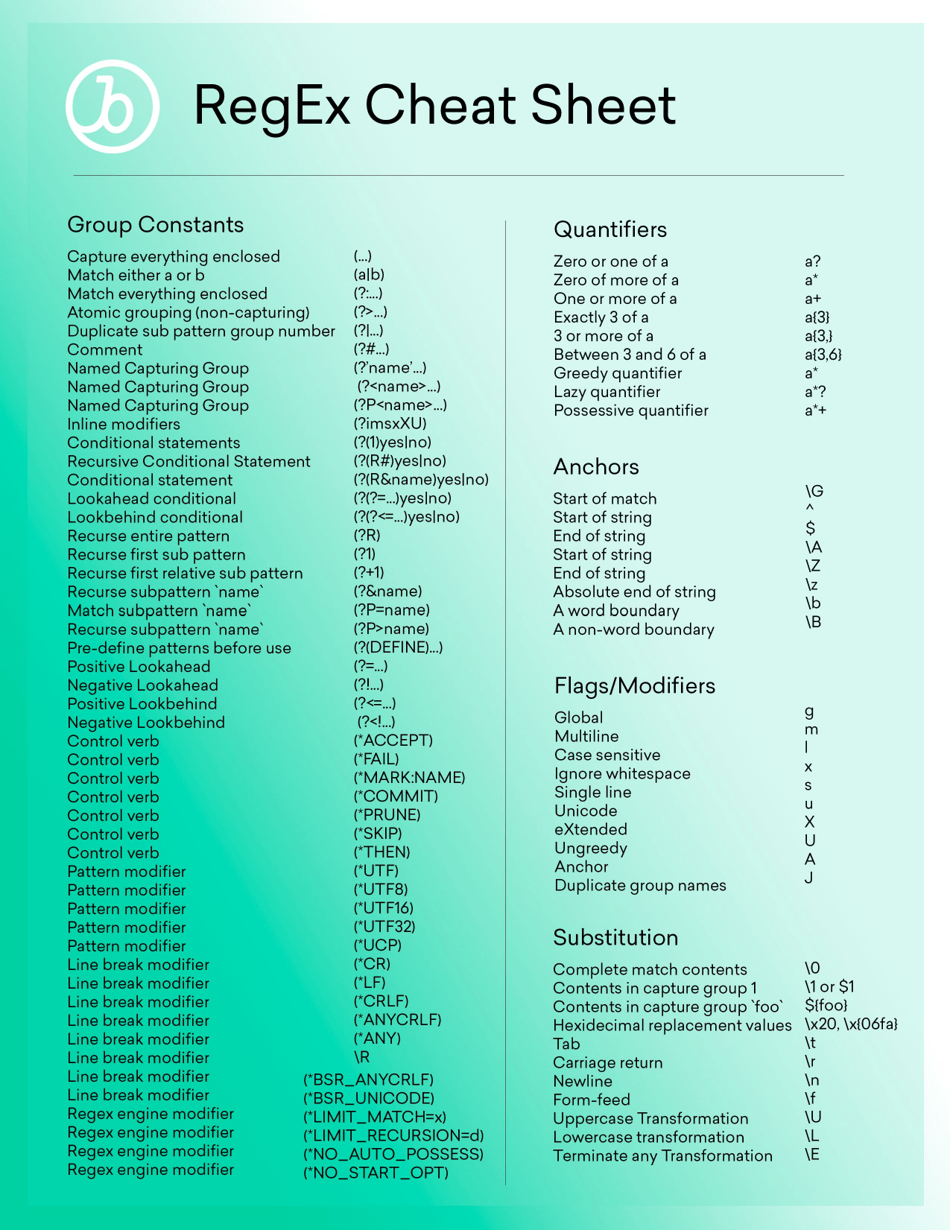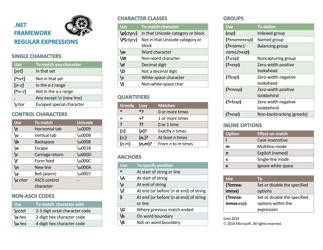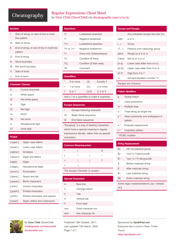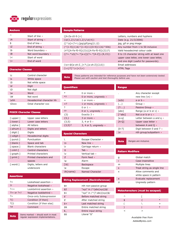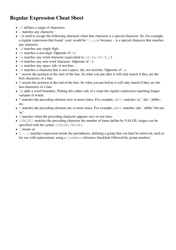Regex Cheat Sheet
A Regex Cheat Sheet is a quick reference guide that provides information about regular expressions. It helps people to quickly recall and understand the syntax and special characters used in regular expressions for pattern matching and text manipulation.
FAQ
Q: What is a regex?
A: A regex, short for regular expression, is a sequence of characters that forms a search pattern.
Q: What can regex be used for?
A: Regex can be used for pattern matching, search and replace operations, and input validation.
Q: How do I use regex?
A: You can use regex by writing a pattern and searching for matches within a string using functions provided by a programming language or text editor.
Q: What are some common regex metacharacters?
A: Some common metacharacters in regex include . (dot), ^ (caret), $ (dollar sign), * (asterisk), + (plus), ? (question mark), and \ (backslash).
Q: What is the dot metacharacter in regex?
A: The dot metacharacter matches any single character except a newline character.
Q: What is the caret metacharacter in regex?
A: The caret metacharacter matches the start of a string or the start of a line, depending on the regex mode.
Q: What is the dollar sign metacharacter in regex?
A: The dollar sign metacharacter matches the end of a string or the end of a line, depending on the regex mode.
Q: What is the asterisk metacharacter in regex?
A: The asterisk metacharacter matches zero or more occurrences of the preceding character or group.
Q: What is the plus metacharacter in regex?
A: The plus metacharacter matches one or more occurrences of the preceding character or group.
Q: What is the question mark metacharacter in regex?
A: The question mark metacharacter matches zero or one occurrence of the preceding character or group.
Q: What is the backslash metacharacter in regex?
A: The backslash metacharacter is used to escape special characters or to give them special meanings in regex.