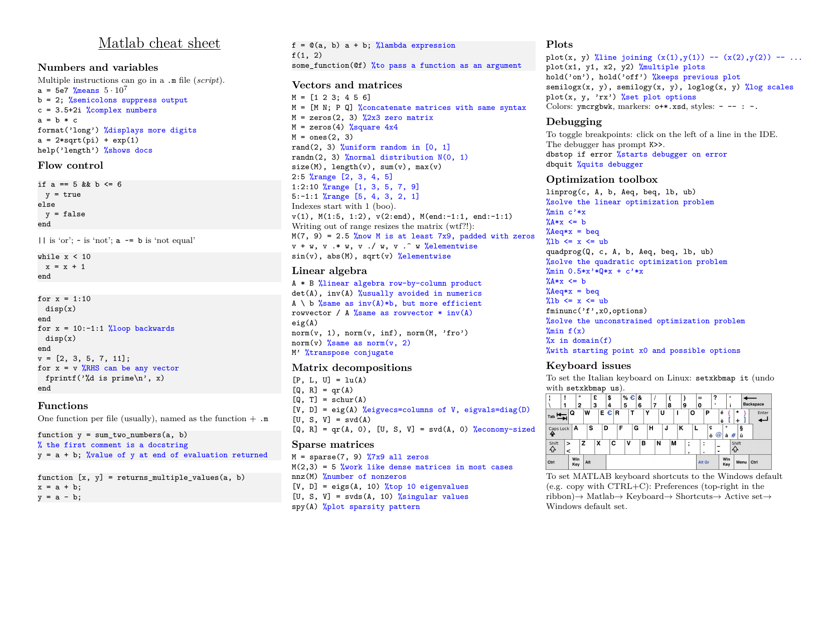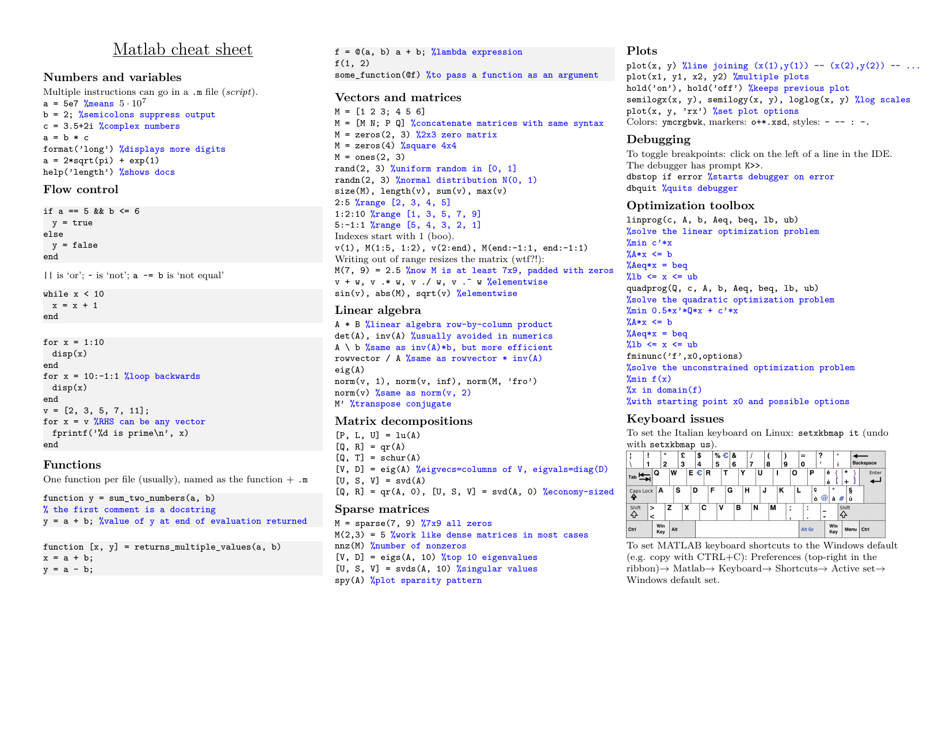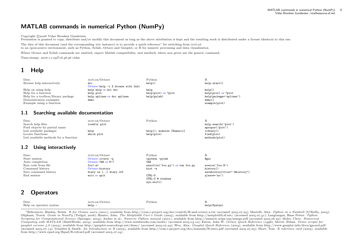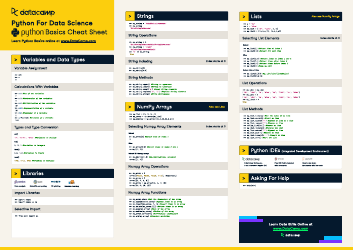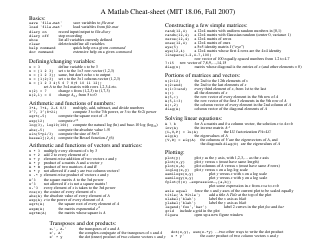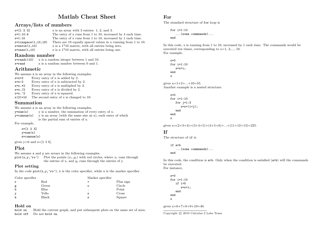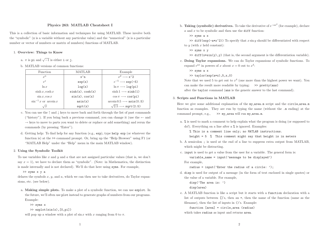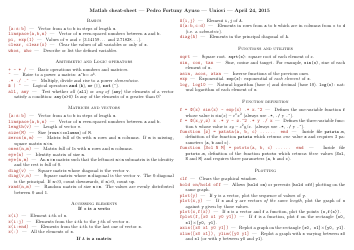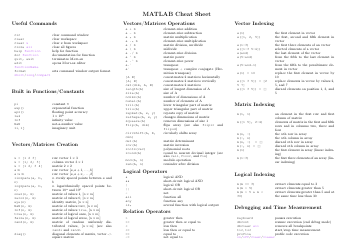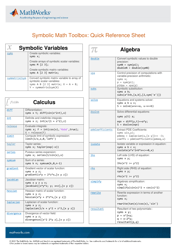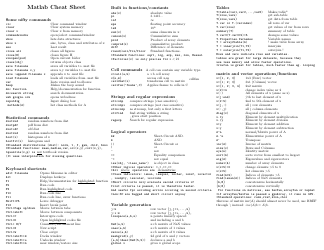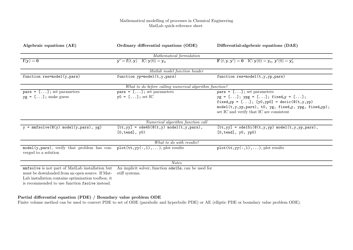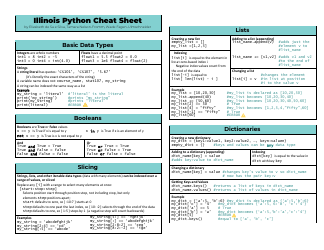Matlab Cheat Sheet - Keyboard Issues
The Matlab Cheat Sheet for Keyboard Issues provides a quick reference guide to help users navigate and troubleshoot common keyboard-related problems in Matlab. It offers solutions and shortcuts for resolving issues with keyboard input and functionality within the Matlab software.
FAQ
Q: How do I fix keyboard issues in MATLAB?
A: To fix keyboard issues in MATLAB, try the following steps: restart MATLAB, check if the keyboard language and layout are correct, make sure there are no conflicting shortcuts or mapping in MATLAB, update your keyboard driver, or try using an external keyboard.
Q: Why is my keyboard not working in MATLAB?
A: There could be several reasons why your keyboard is not working in MATLAB, such as conflicting keyboard shortcuts, language or layout settings, or a faulty keyboard driver. Try the troubleshooting steps mentioned above to resolve the issue.
Q: Can I use an external keyboard with MATLAB?
A: Yes, you can use an external keyboard with MATLAB if you are experiencing keyboard issues. Simply connect the external keyboard to your computer and it should work seamlessly with MATLAB.