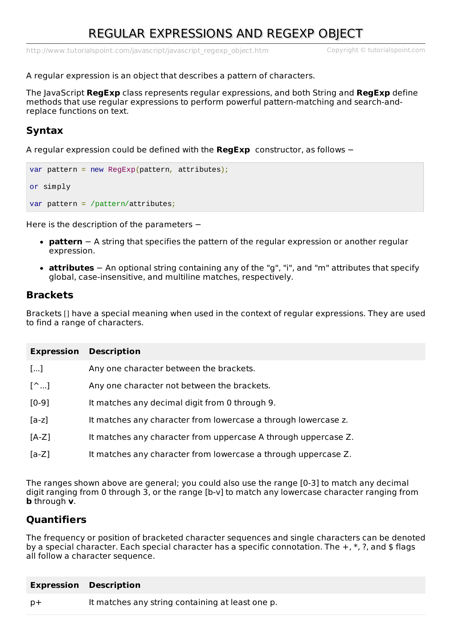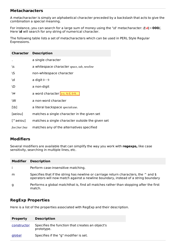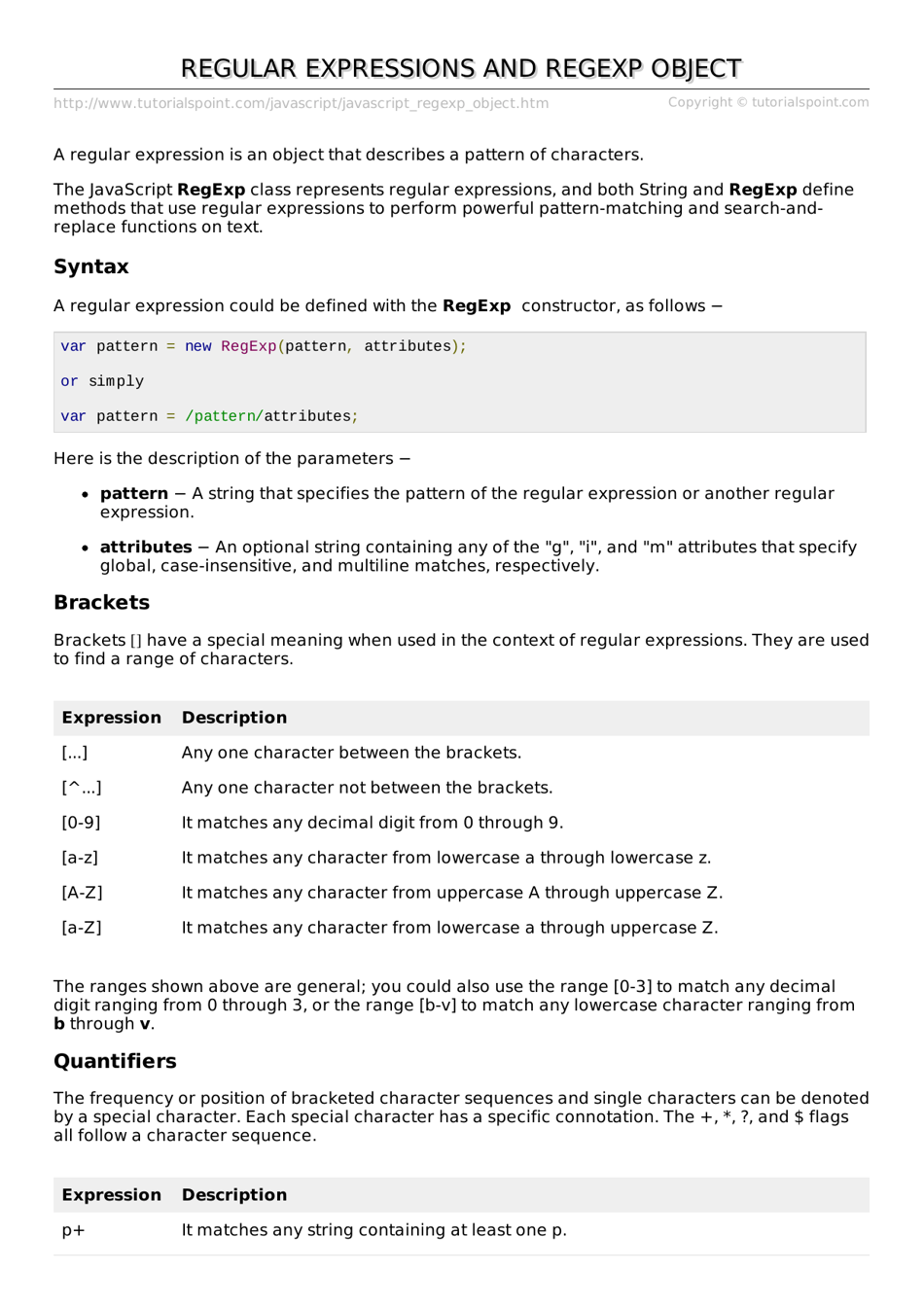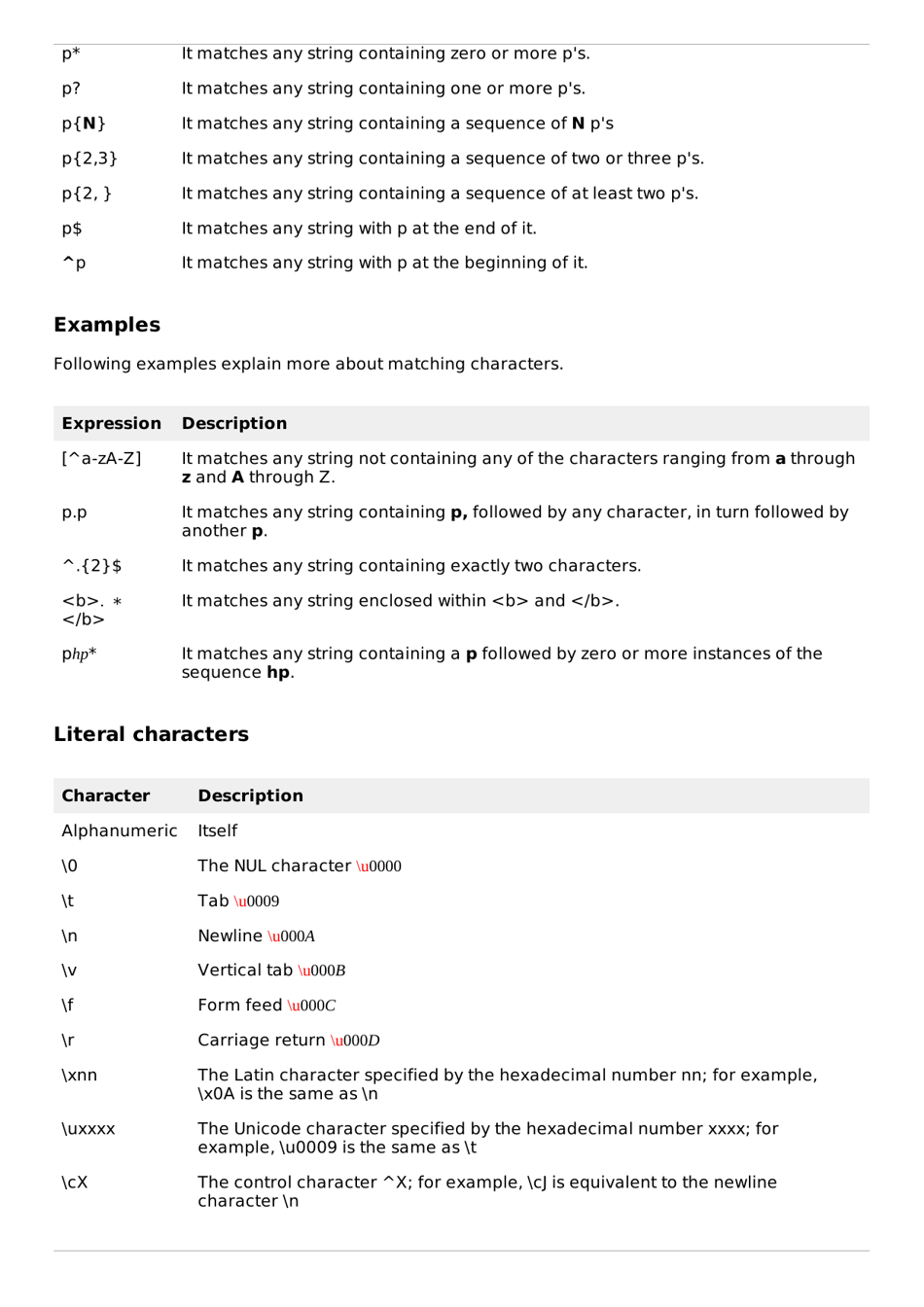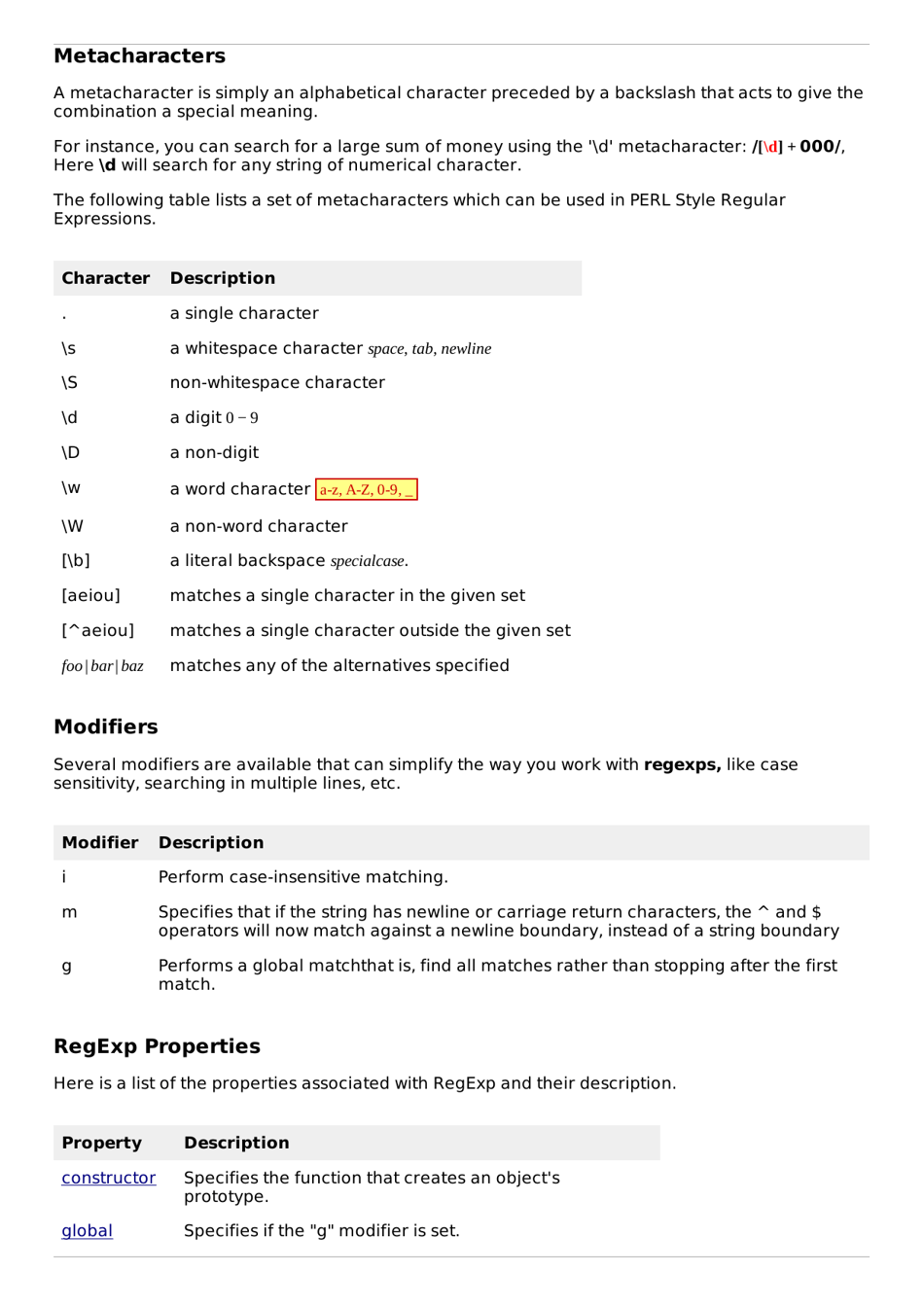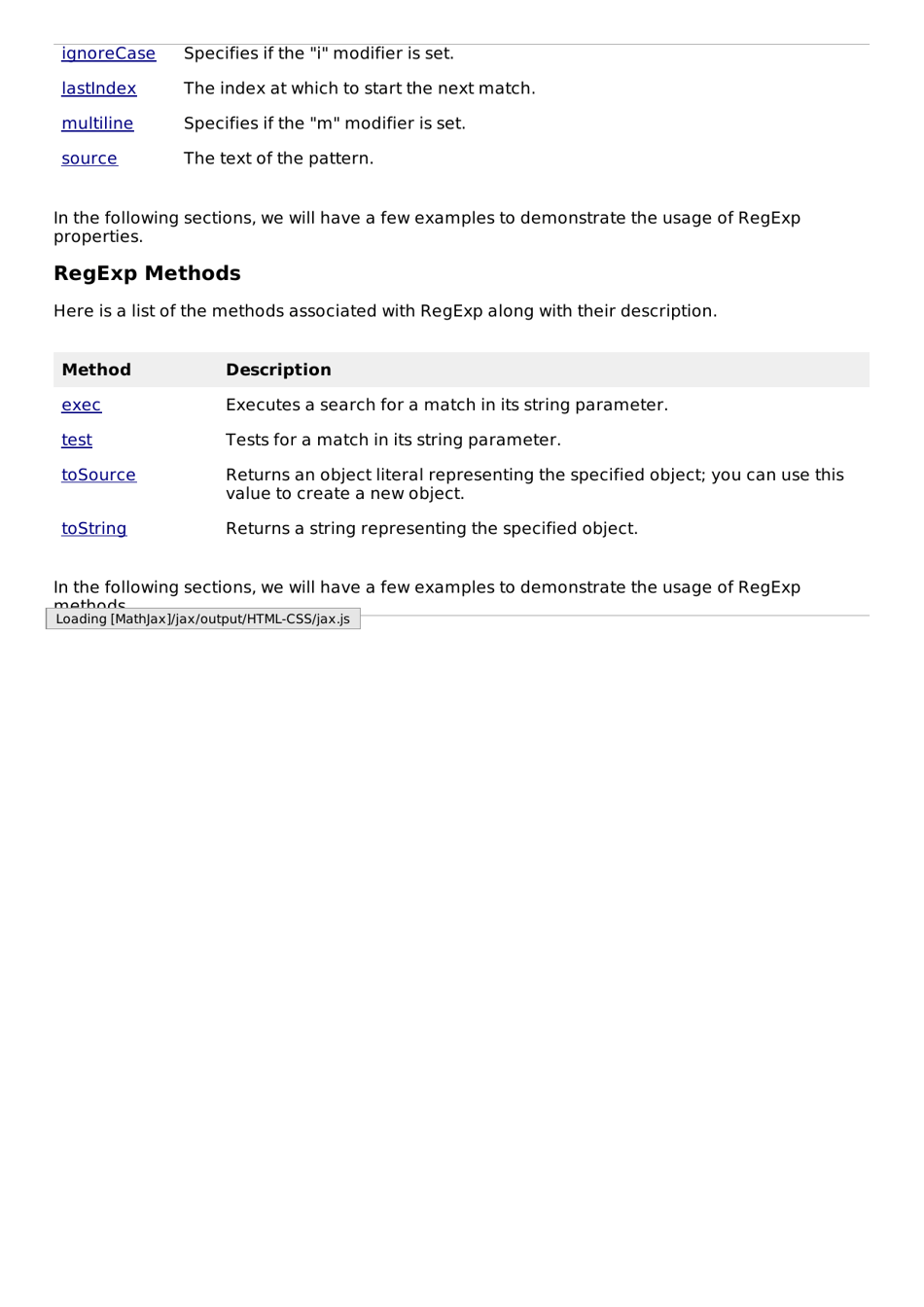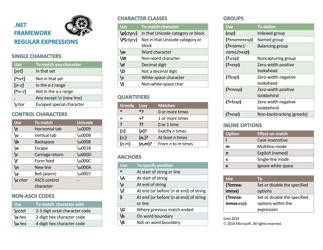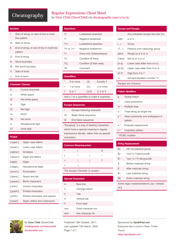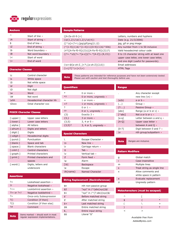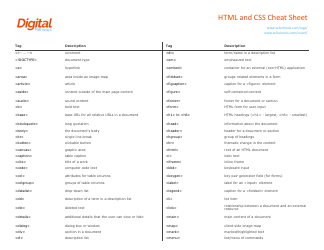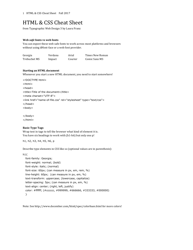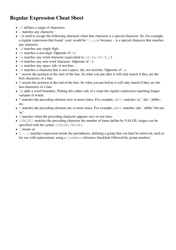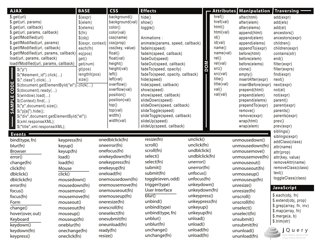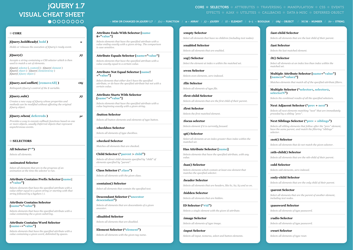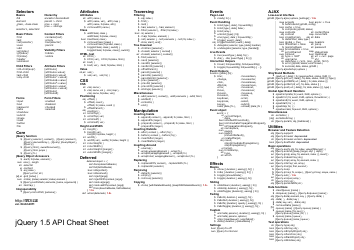Javascript Cheat Sheet - Regular Expressions and Regexp Object
The Javascript Cheat Sheet - Regular Expressions and Regexp Object is a quick reference guide that provides information and examples on how to use regular expressions in Javascript. Regular expressions are used to search and manipulate strings of text, and the Regexp Object is a built-in Javascript object that helps with pattern matching using regular expressions.
FAQ
Q: What is a regular expression?
A: A regular expression is a sequence of characters that defines a search pattern.
Q: How do I create a regular expression in JavaScript?
A: You can create a regular expression by enclosing the pattern between slashes, like this: /pattern/.
Q: What is the Regexp object in JavaScript?
A: The Regexp object is used for matching text with a regular expression pattern.
Q: What are some common regular expression metacharacters?
A: Some common metacharacters include the dot (.), which matches any character except a newline, and the asterisk (*), which matches zero or more occurrences of the preceding element.
Q: How do I use the test() method of the Regexp object?
A: You can use the test() method to test for a match in a string. It returns true if a match is found, and false otherwise.
Q: What is the exec() method of the Regexp object used for?
A: The exec() method is used to match a specified string against a regular expression, and returns an array containing the matched results.
Q: What is the g flag in regular expressions?
A: The g flag stands for global search, which means that the regular expression will search for all occurrences in the input string, not just the first one.
Q: What is the i flag in regular expressions?
A: The i flag stands for case-insensitive search, which means that the regular expression will match both uppercase and lowercase letters.
Q: How do I replace text using regular expressions in JavaScript?
A: You can use the replace() method of a string to replace text that matches a regular expression pattern with a specified replacement string.
Q: Are regular expressions supported in all browsers?
A: Yes, regular expressions are supported in all major web browsers, including Chrome, Firefox, Safari, and Edge.