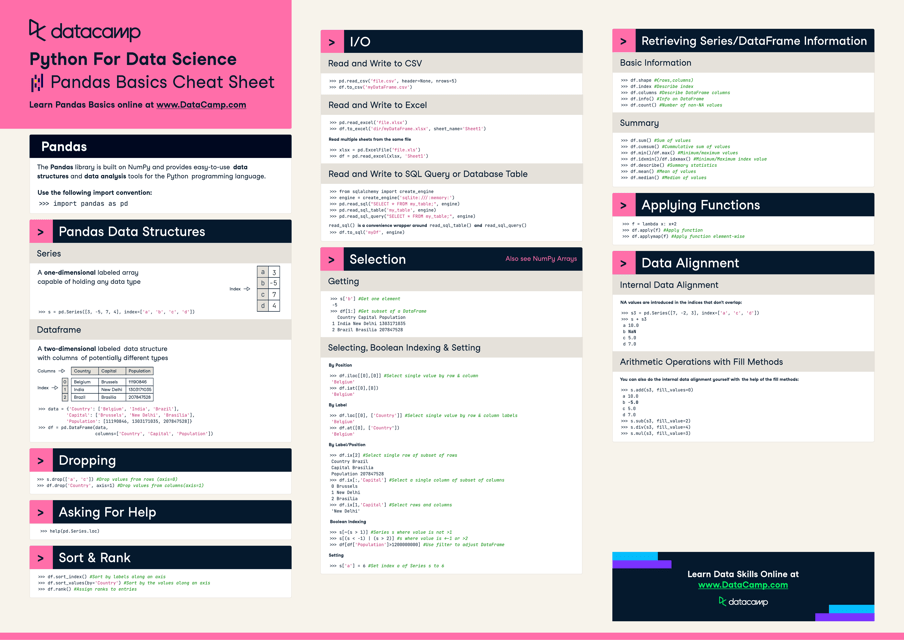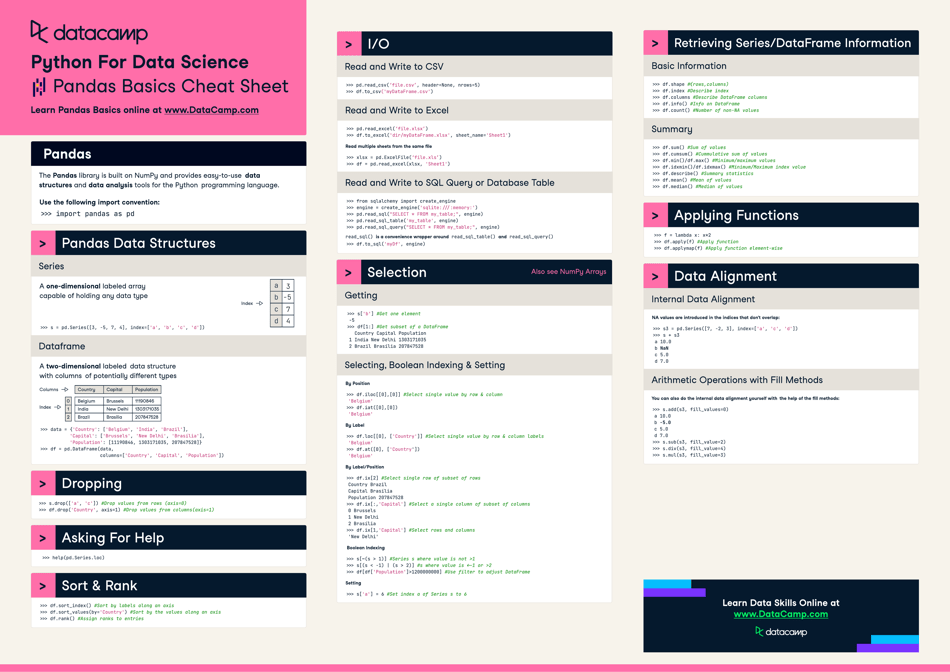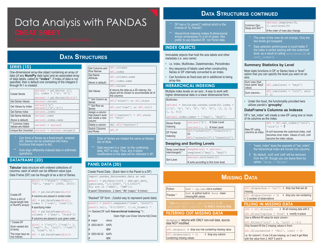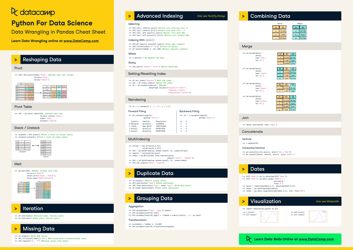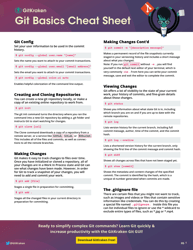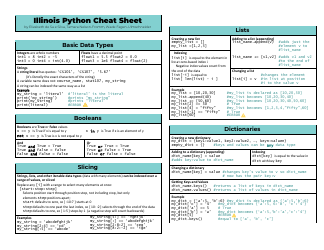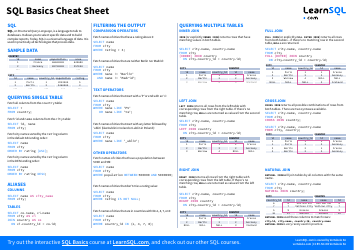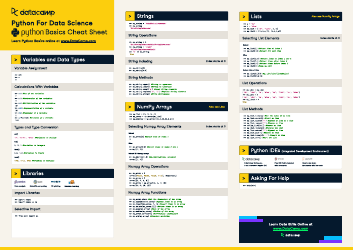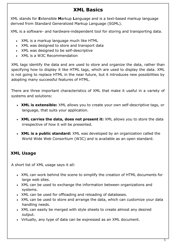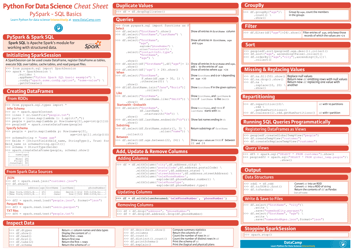Pandas Basics Cheat Sheet
The Pandas Basics Cheat Sheet is a reference guide that provides a quick overview of the basic functionalities and syntax of the Pandas library in Python. It is designed to help users understand and use the core features of Pandas effectively.
FAQ
Q: What is Pandas?
A: Pandas is a powerful Python library for data manipulation and analysis.
Q: What are the main data structures in Pandas?
A: The main data structures in Pandas are Series (1-dimensional array) and DataFrame (2-dimensional table).
Q: How can I read a CSV file using Pandas?
A: You can use the pandas.read_csv() function to read a CSV file.
Q: What are some common operations that can be done with Pandas?
A: Some common operations in Pandas include selecting rows and columns, filtering data, merging data, and calculating summary statistics.
Q: How can I select specific columns in a DataFrame?
A: You can use the syntax df['column_name'] to select a specific column in a DataFrame.
Q: How can I filter rows based on a condition in Pandas?
A: You can use the syntax df[df['column_name'] > value] to filter rows based on a condition.
Q: How can I merge two DataFrames in Pandas?
A: You can use the pandas.merge() function to merge two DataFrames based on a common column.
Q: What is the purpose of the pandas.DataFrame.describe() function?
A: The pandas.DataFrame.describe() function is used to generate descriptive statistics of a DataFrame, such as count, mean, and standard deviation.
Q: How can I handle missing data in Pandas?
A: You can use functions like df.dropna() to remove rows or columns with missing data, or df.fillna() to fill missing data with a specified value.
Q: What are some other useful functions in Pandas?
A: Some other useful functions in Pandas include df.head() to view the first few rows of a DataFrame, df.tail() to view the last few rows, and df.sort_values() to sort the DataFrame by a specific column.