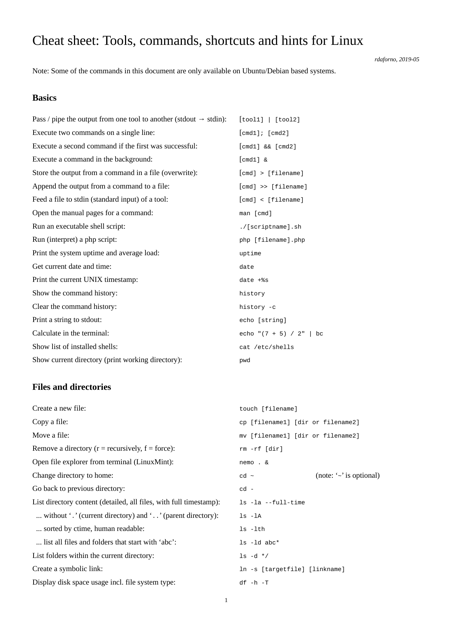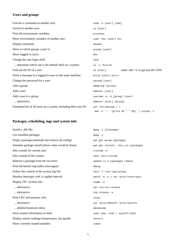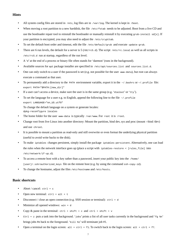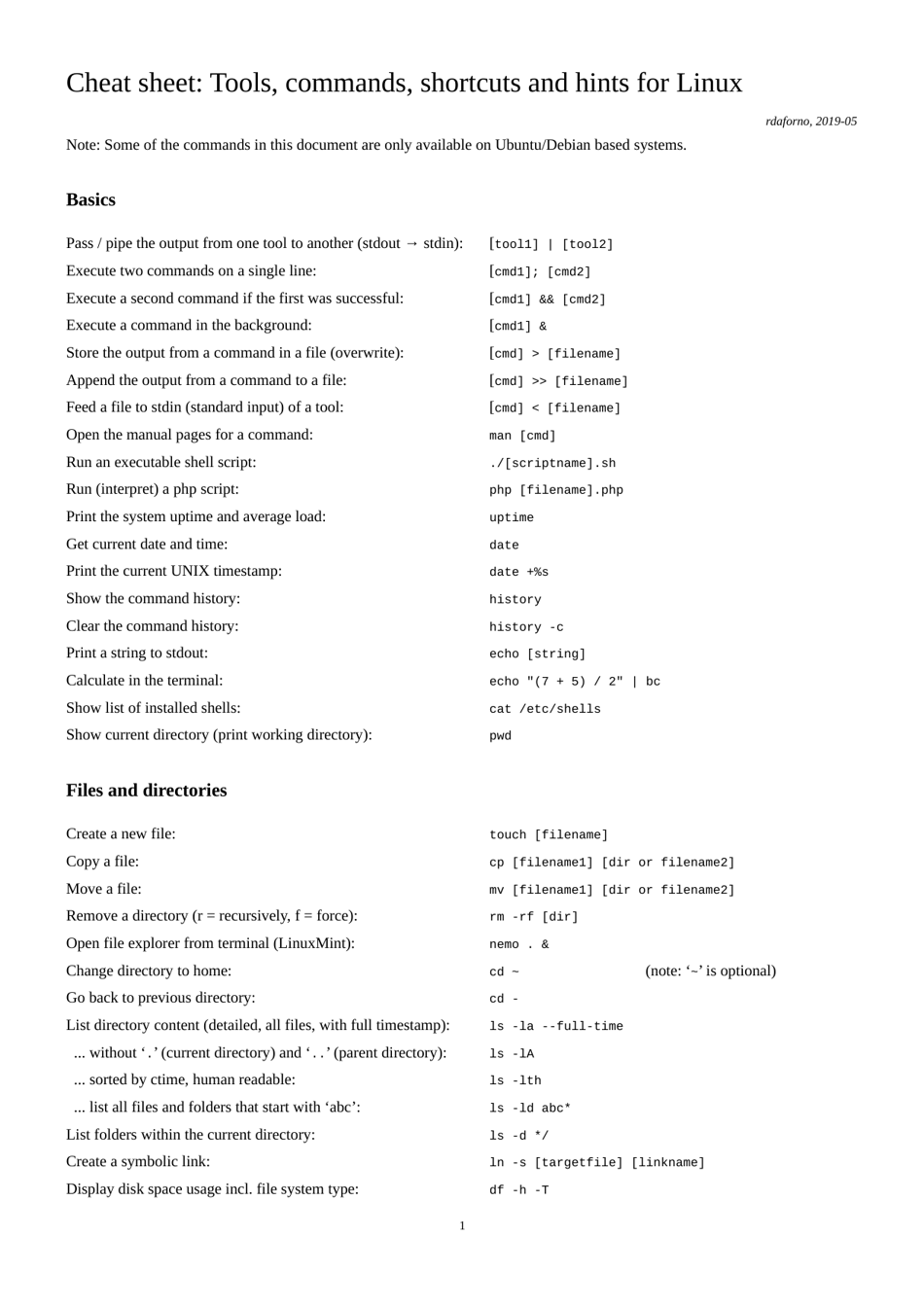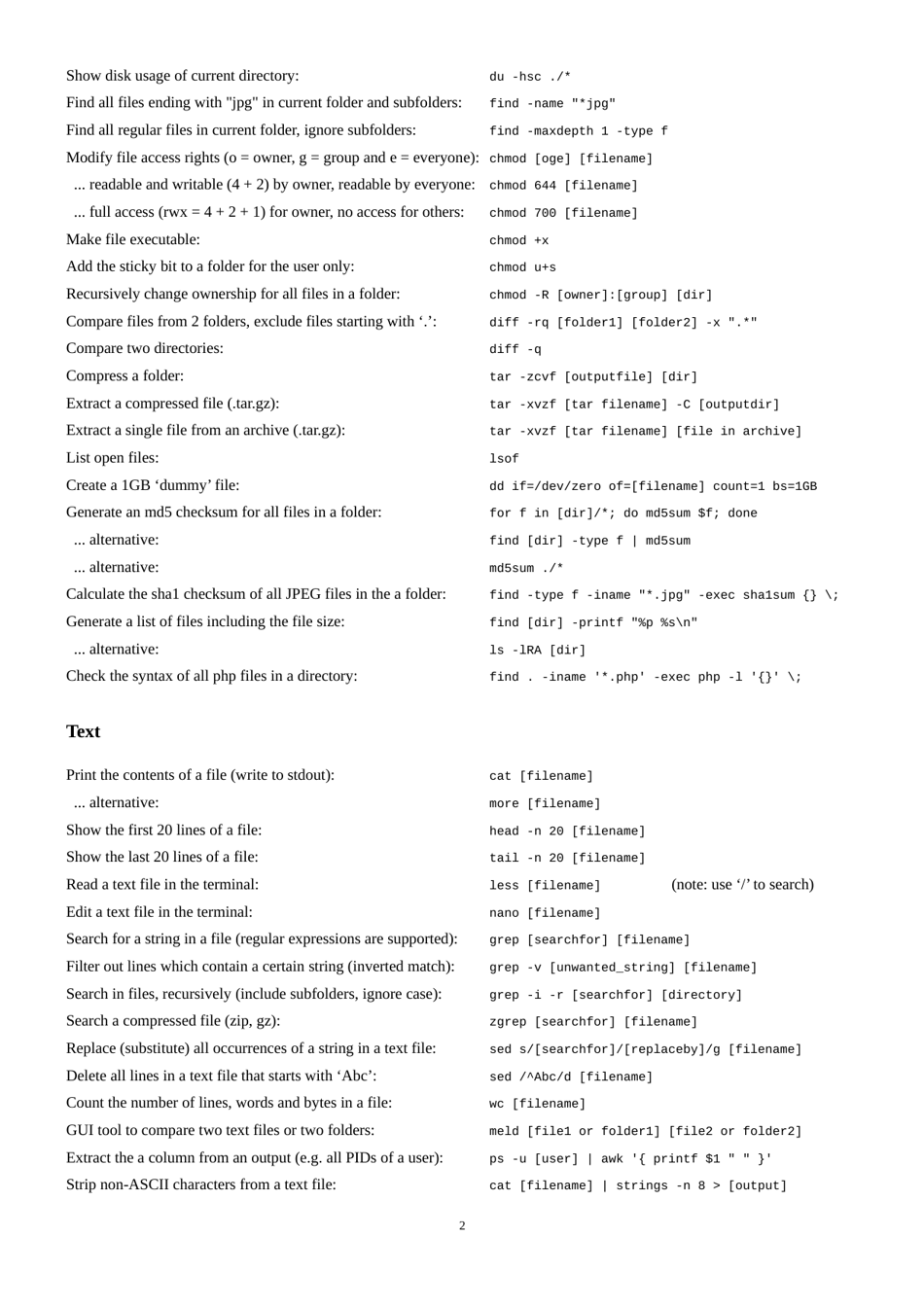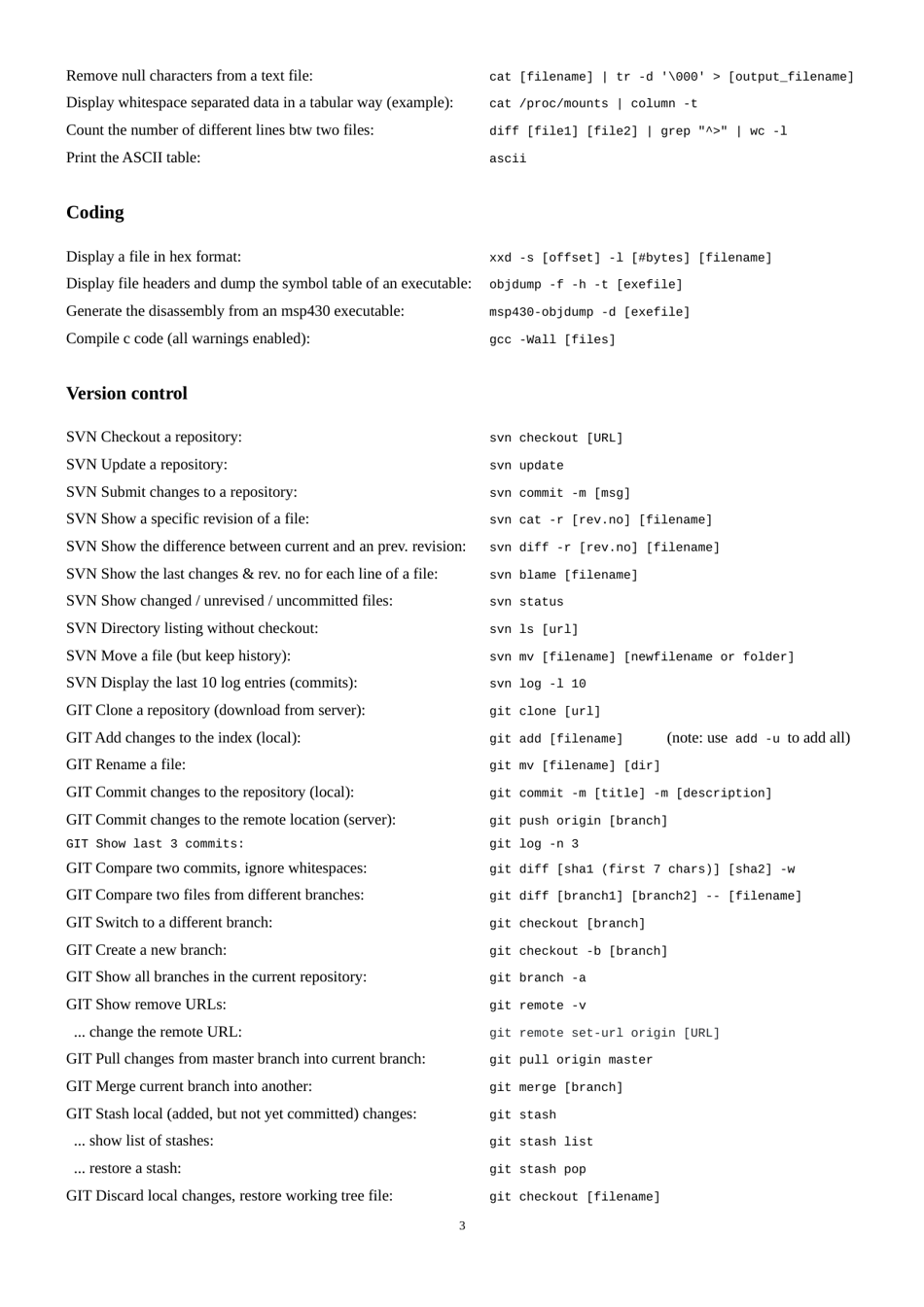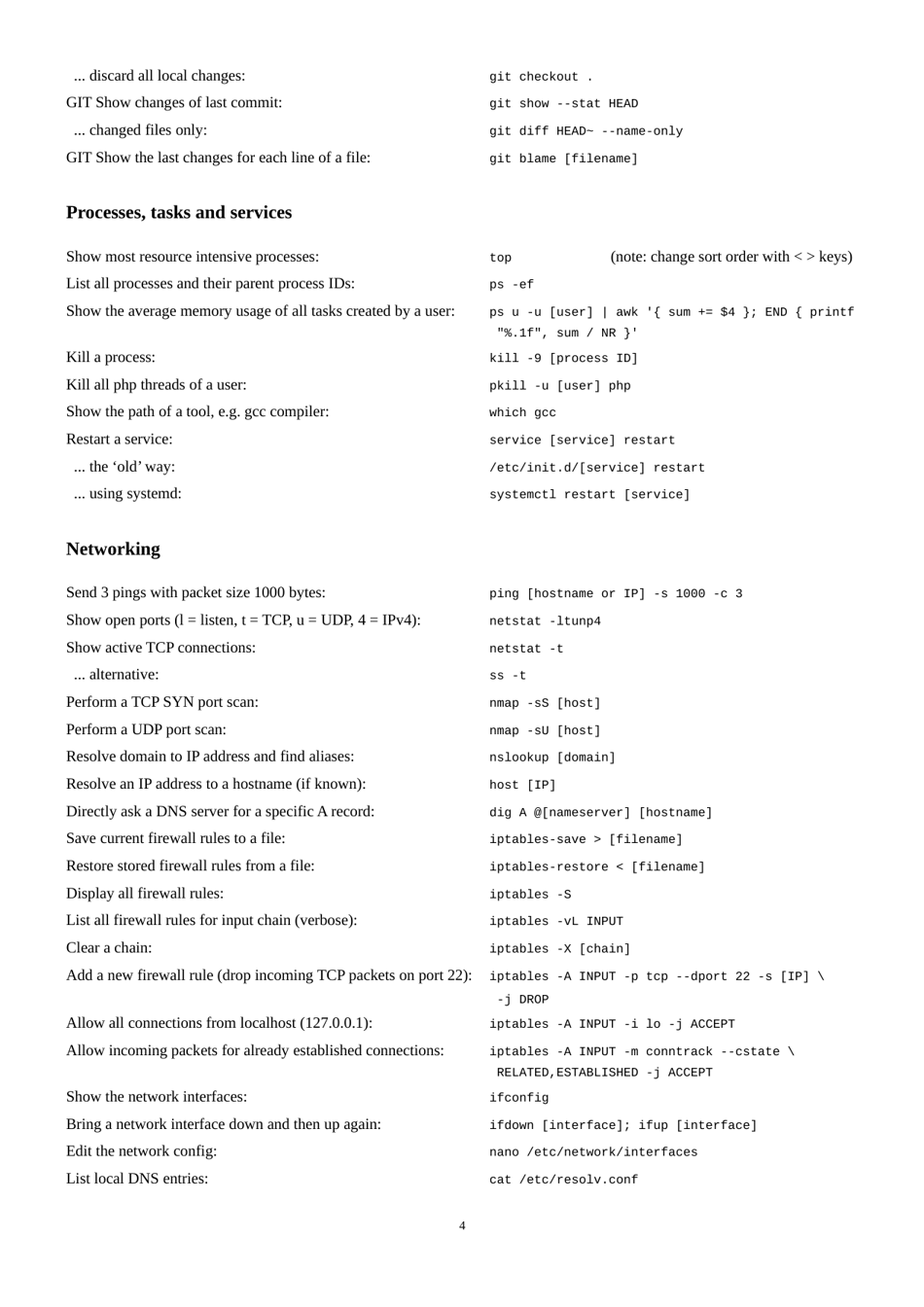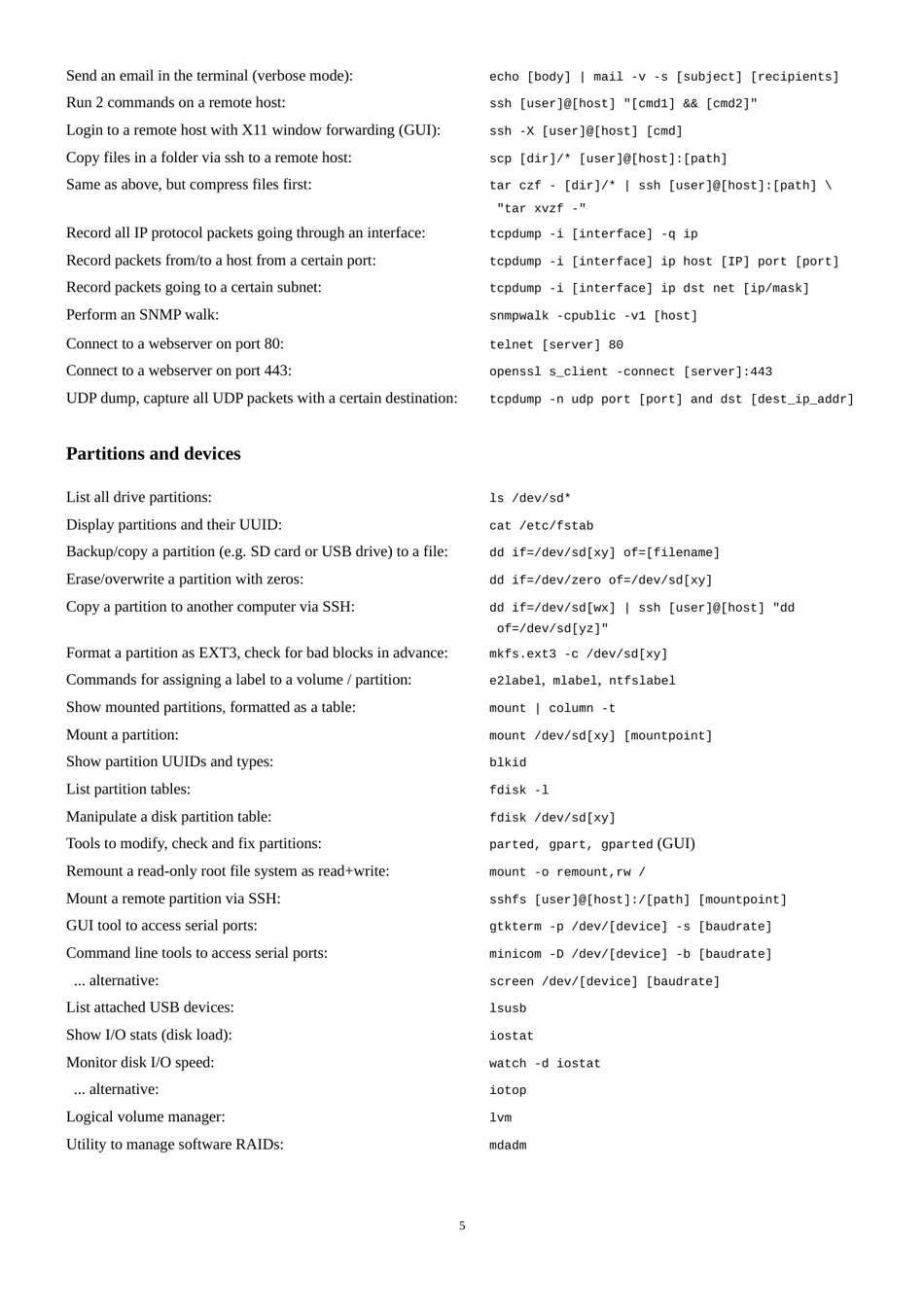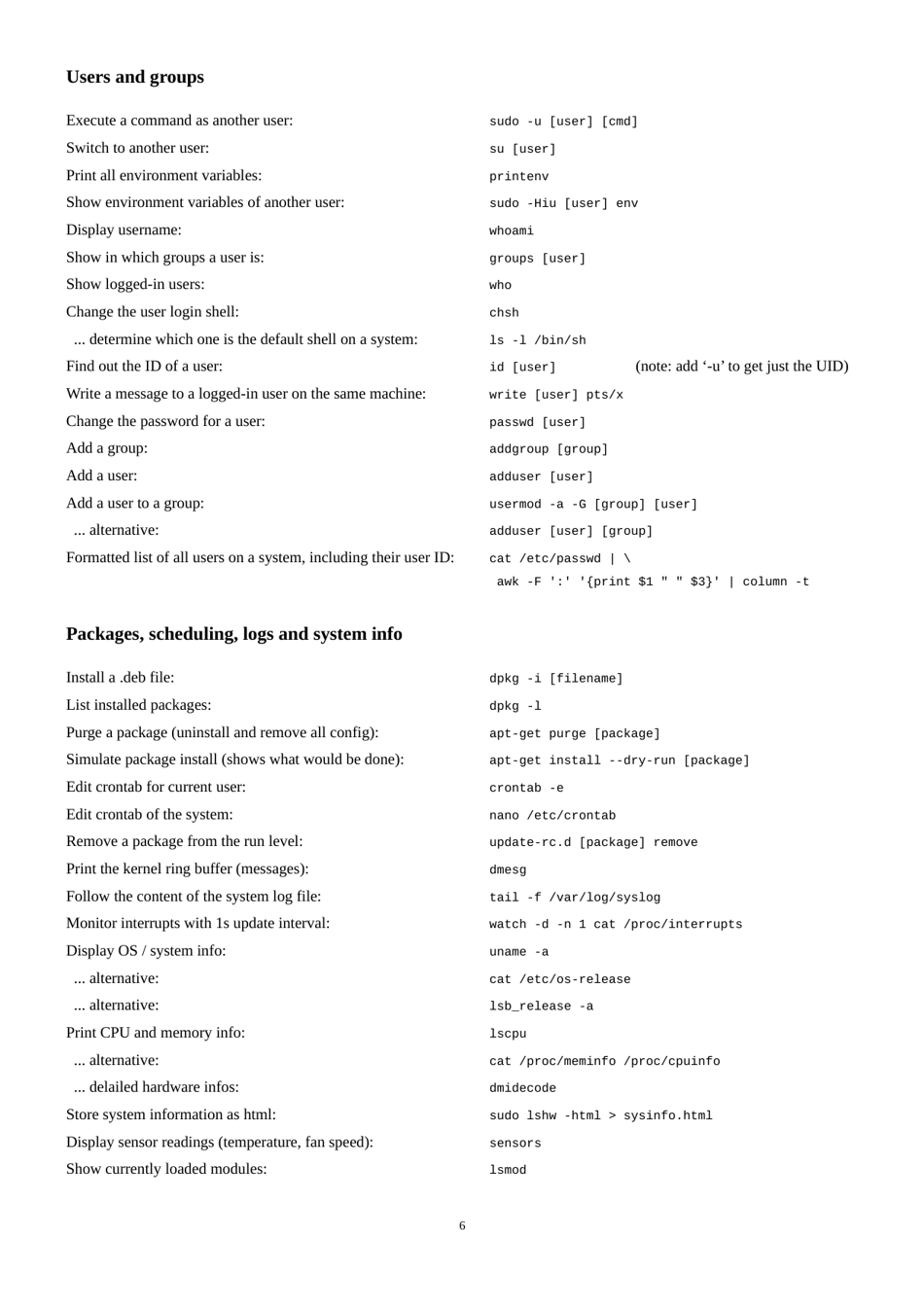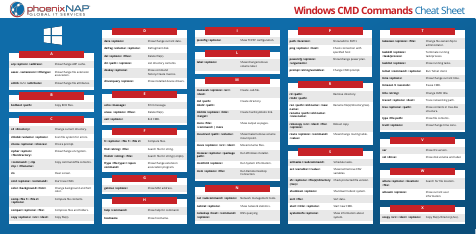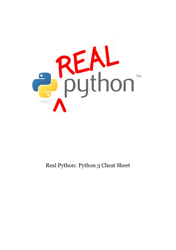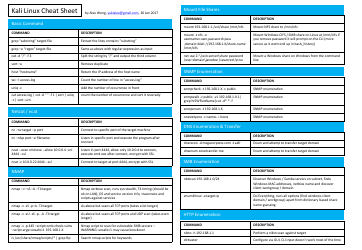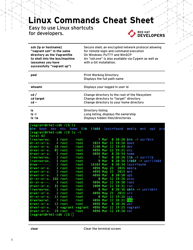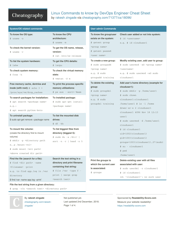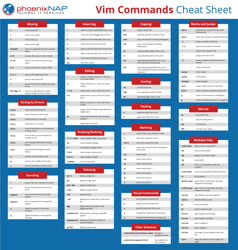Linux Tools, Commands, Shortcuts and Hints Cheat Sheet
The Linux Tools, Commands, Shortcuts and Hints Cheat Sheet is a document that provides a quick reference guide for commonly used tools, commands, shortcuts, and hints in the Linux operating system. It helps users navigate and efficiently use the various features and functionalities of Linux.
The Linux Tools, Commands, Shortcuts and Hints Cheat Sheet is typically created and maintained by the Linux community or individual enthusiasts. There is no specific filing authority for this type of document.
FAQ
Q: What is a Cheat Sheet?
A: A cheat sheet is a quick reference guide that provides shortcuts and hints for using a particular tool or set of commands.
Q: What is Linux?
A: Linux is an open-source operating system that is widely used in server environments and by developers.
Q: What are some commonly used Linux commands?
A: Some commonly used Linux commands include ls (to list files and directories), cd (to change directories), mkdir (to create a new directory), and rm (to remove files and directories).
Q: What is a command shortcut?
A: A command shortcut is a shorter version of a command that can be used as an alternative to the full command. For example, instead of typing 'ls', you can use 'll' as a shortcut.
Q: What are some useful Linux keyboard shortcuts?
A: Some useful Linux keyboard shortcuts include Ctrl+C (to cancel a command), Ctrl+Z (to suspend a command), and Ctrl+D (to exit a shell).
Q: How can I find more information about a specific Linux command?
A: You can find more information about a specific Linux command by using the 'man' command followed by the name of the command. For example, 'man ls' will open the manual page for the 'ls' command.