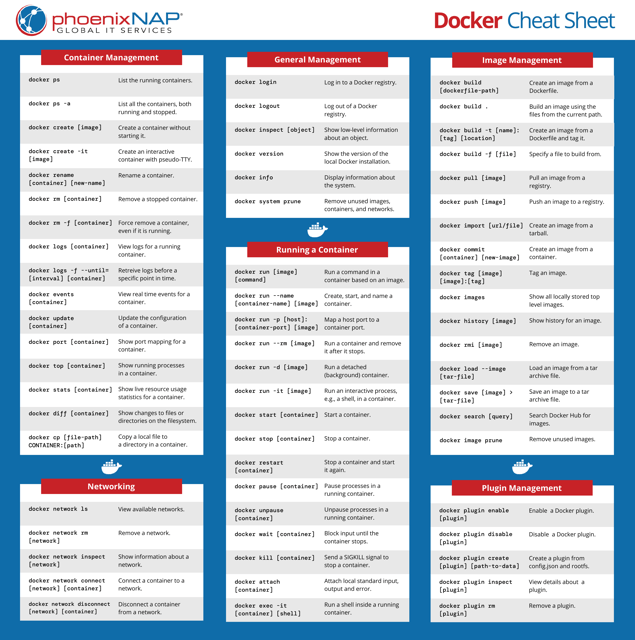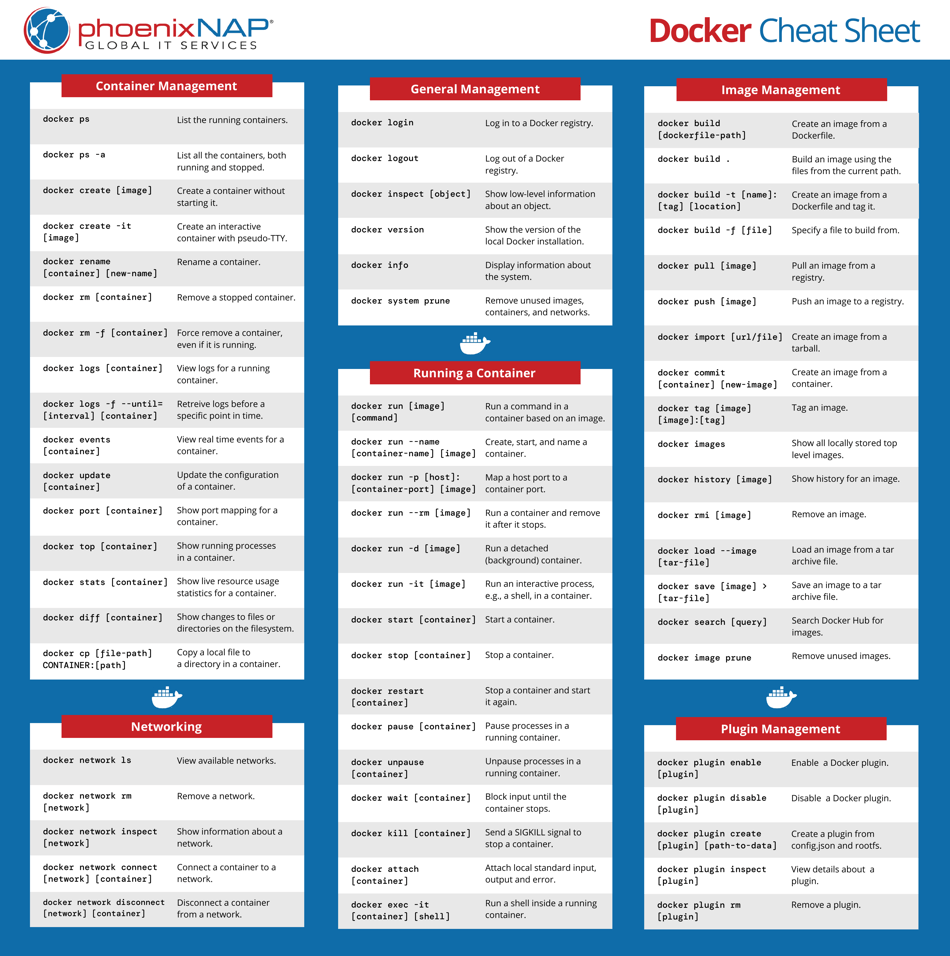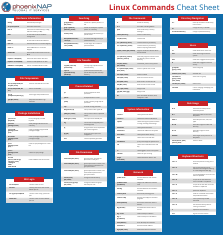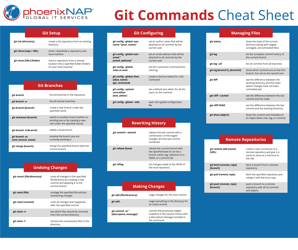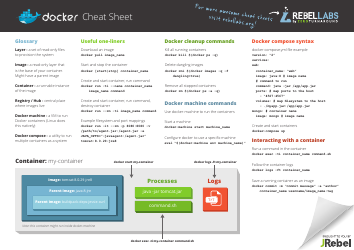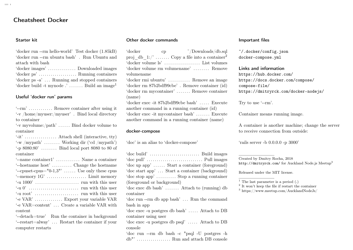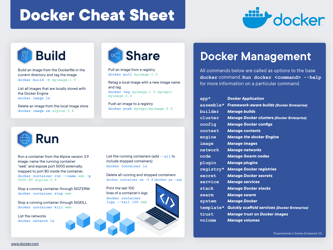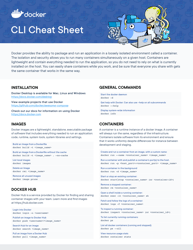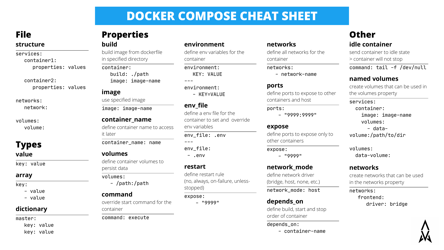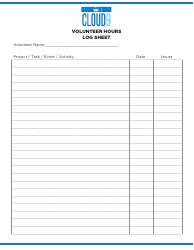Docker Cheat Sheet - Phoenix Nap
The Docker Cheat Sheet by Phoenix Nap is a reference guide that provides a quick overview of commonly used Docker commands, helping users to work efficiently with Docker containers.
FAQ
Q: What is Docker?
A: Docker is a platform that allows you to automate the deployment and management of applications in lightweight, isolated containers.
Q: Why should I use Docker?
A: Docker provides several benefits including efficient resource utilization, easier application deployment, scalability, and consistent environments for development and production.
Q: What is a Docker container?
A: A Docker container is a lightweight, standalone executable package that includes everything needed to run an application, including the code, runtime, system tools, libraries, and settings.
Q: How do I run a Docker container?
A: You can run a Docker container using the 'docker run' command followed by the name of the container image.
Q: How do I create a Docker image?
A: You can create a Docker image using a Dockerfile, which is a text file that contains a set of instructions for building the image.
Q: How do I share Docker images?
A: You can share Docker images by pushing them to a Docker registry, such as Docker Hub, and pulling them from the registry on other machines.
Q: How do I scale Docker containers?
A: You can scale Docker containers horizontally by running multiple instances of the same container image and distributing the workload across them.
Q: How do I manage Docker containers?
A: You can manage Docker containers using the Docker CLI or through a container orchestration platform, such as Docker Swarm or Kubernetes.
Q: Is Docker compatible with Windows?
A: Yes, Docker is compatible with Windows and provides a Docker Desktop application for Windows users.