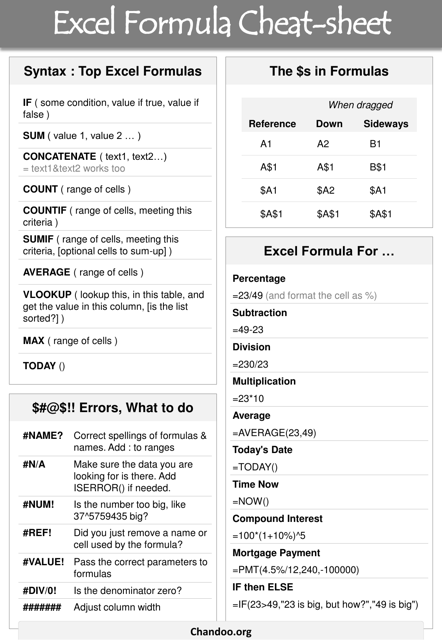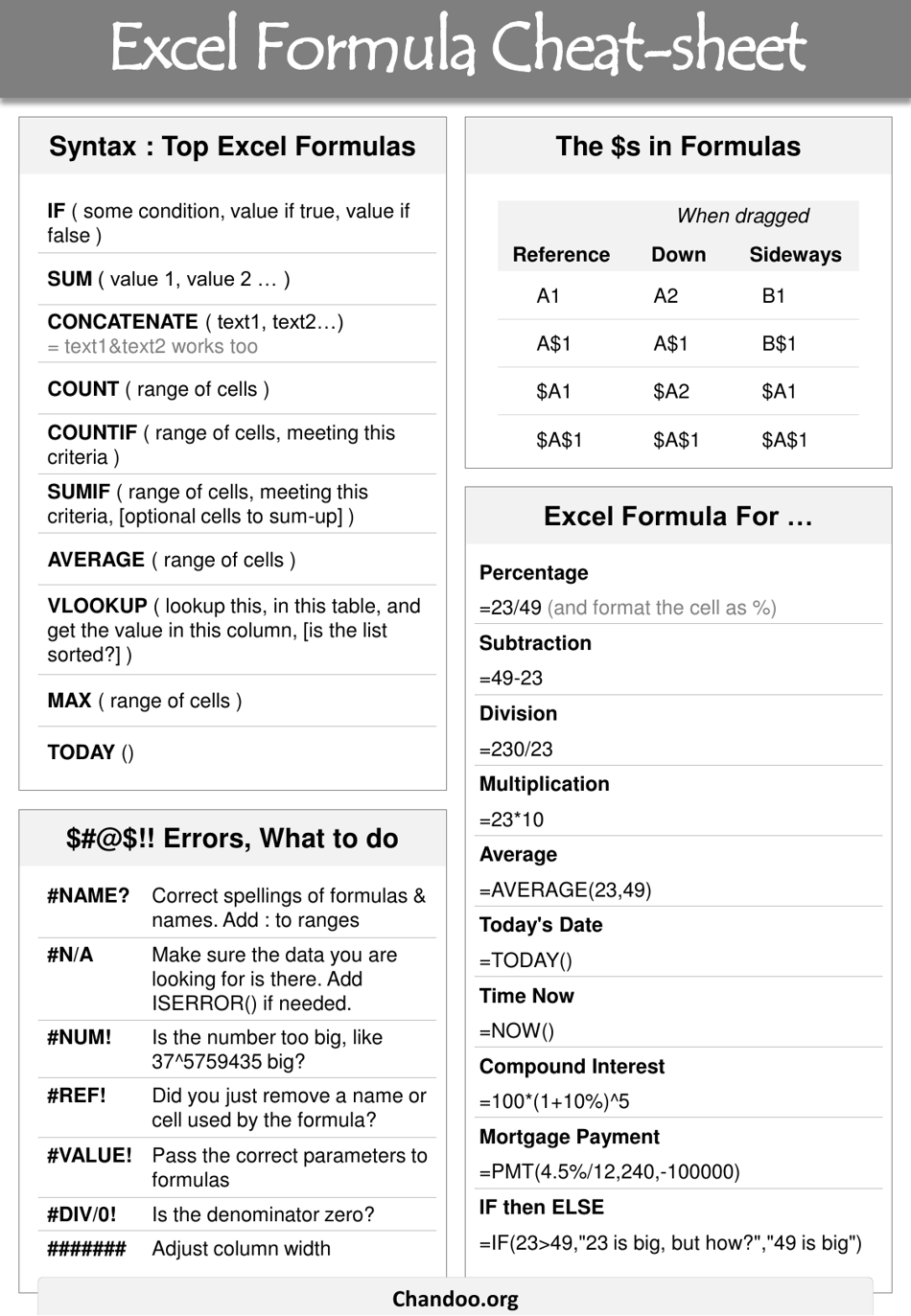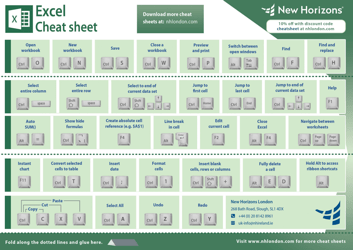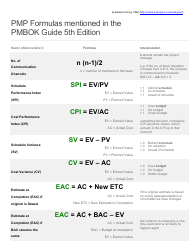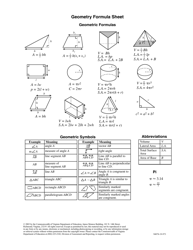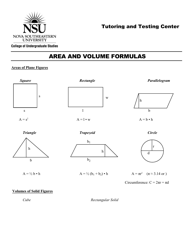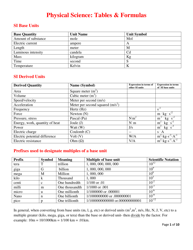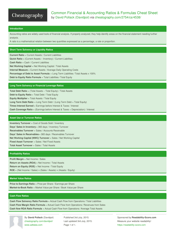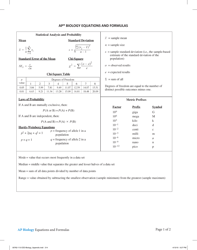Excel Formula Cheat Sheet
The Excel Formula Cheat Sheet is a reference guide that provides a list of commonly used formulas and functions in Microsoft Excel. It helps users quickly find and use the right formulas to perform calculations and data analysis in Excel.
The Excel Formula Cheat Sheet can be filed by anyone who wants to keep a handy reference for Excel formulas. There is no particular authority or organization that files it.
FAQ
Q: What is an Excel formula?
A: An Excel formula is a combination of numbers, cell references, functions, and operators used to perform calculations or manipulate data in Excel.
Q: What are some commonly used Excel formulas?
A: Some commonly used Excel formulas include SUM, AVERAGE, IF, VLOOKUP, COUNT, and CONCATENATE.
Q: How do I use an Excel formula?
A: To use an Excel formula, you need to enter it into a cell, starting with an equal sign (=), followed by the formula itself. Press Enter to calculate the result.
Q: Can I create my own custom Excel formulas?
A: Yes, you can create your own custom Excel formulas using functions and operators provided by Excel. This allows you to perform specific calculations or manipulate data according to your needs.