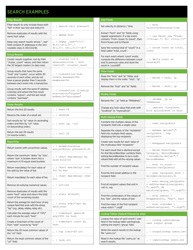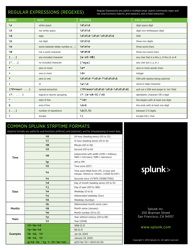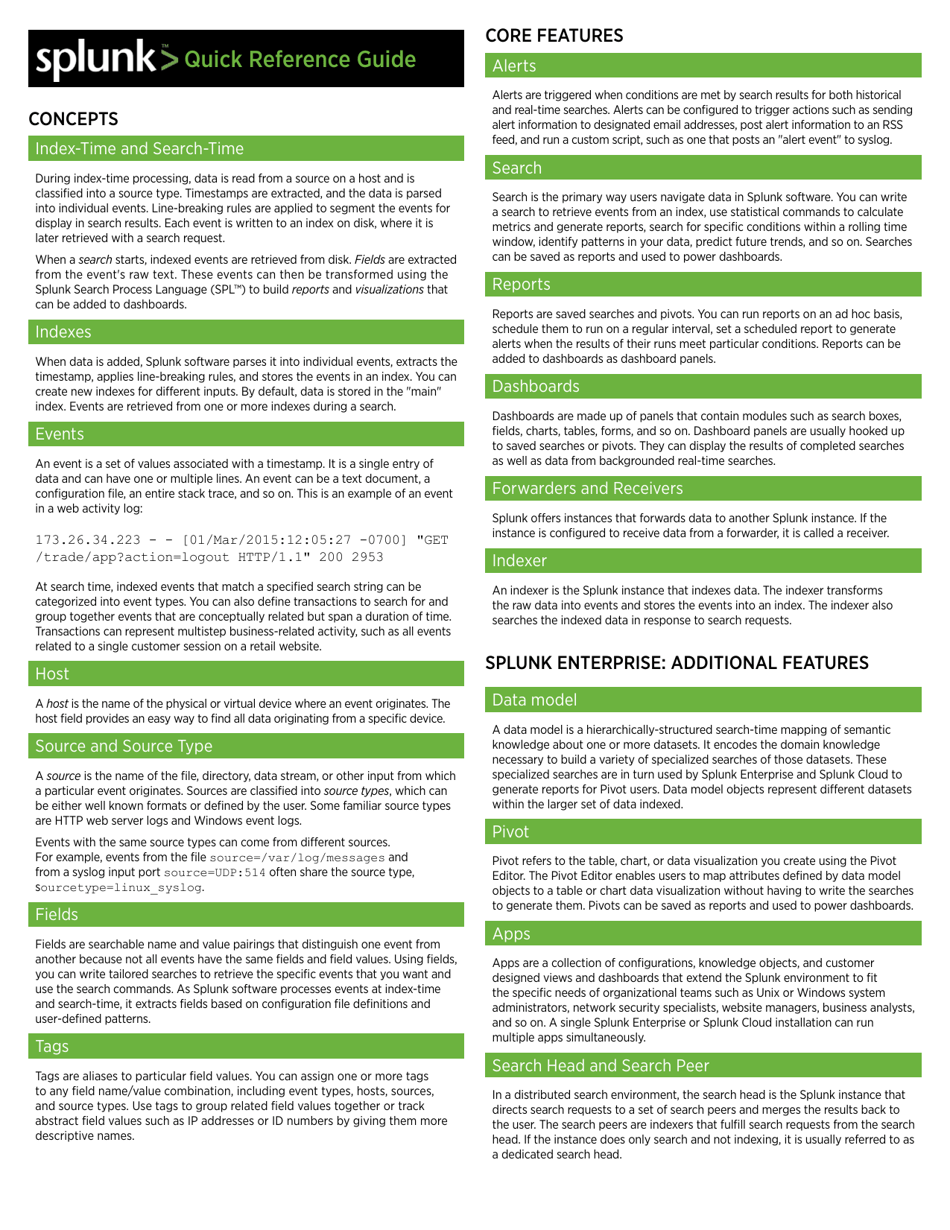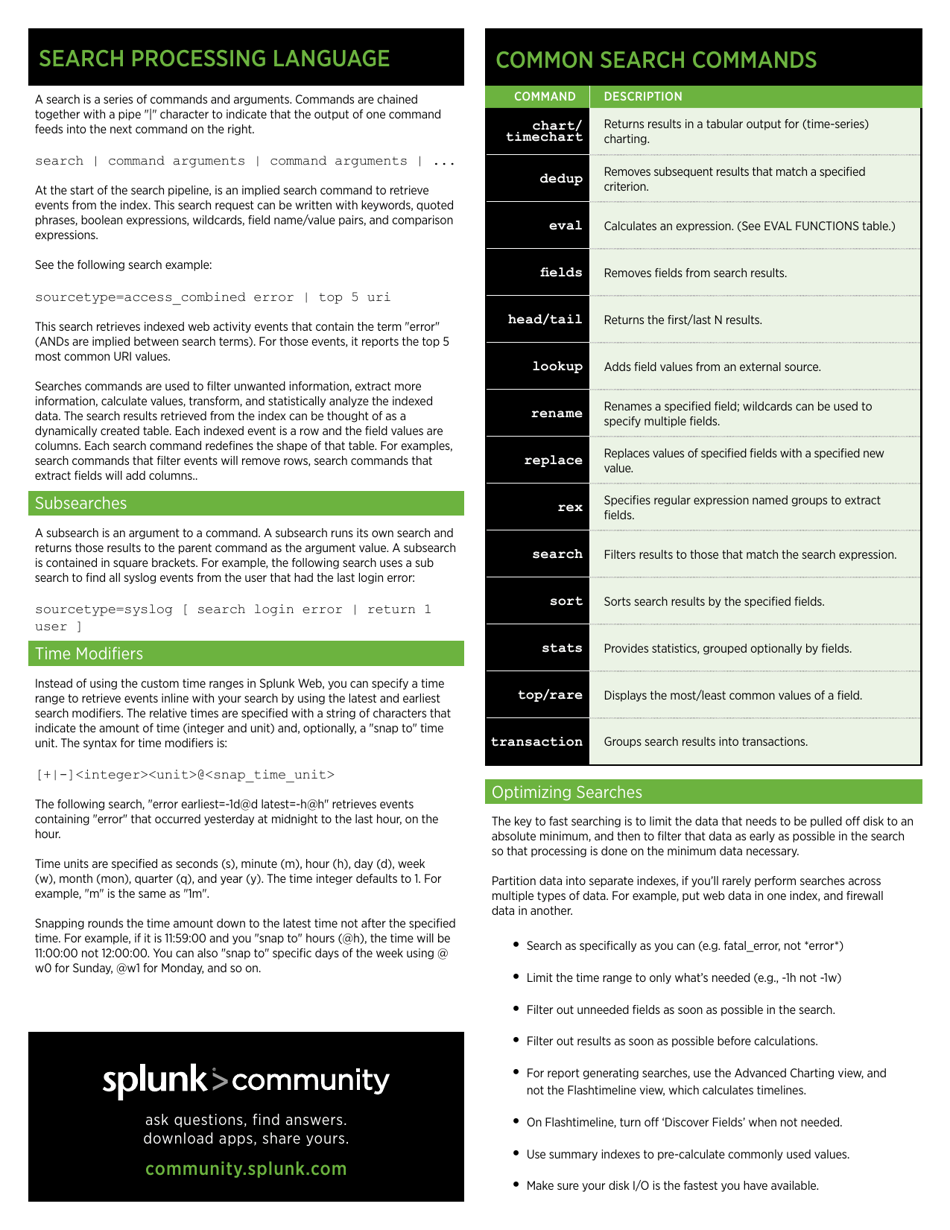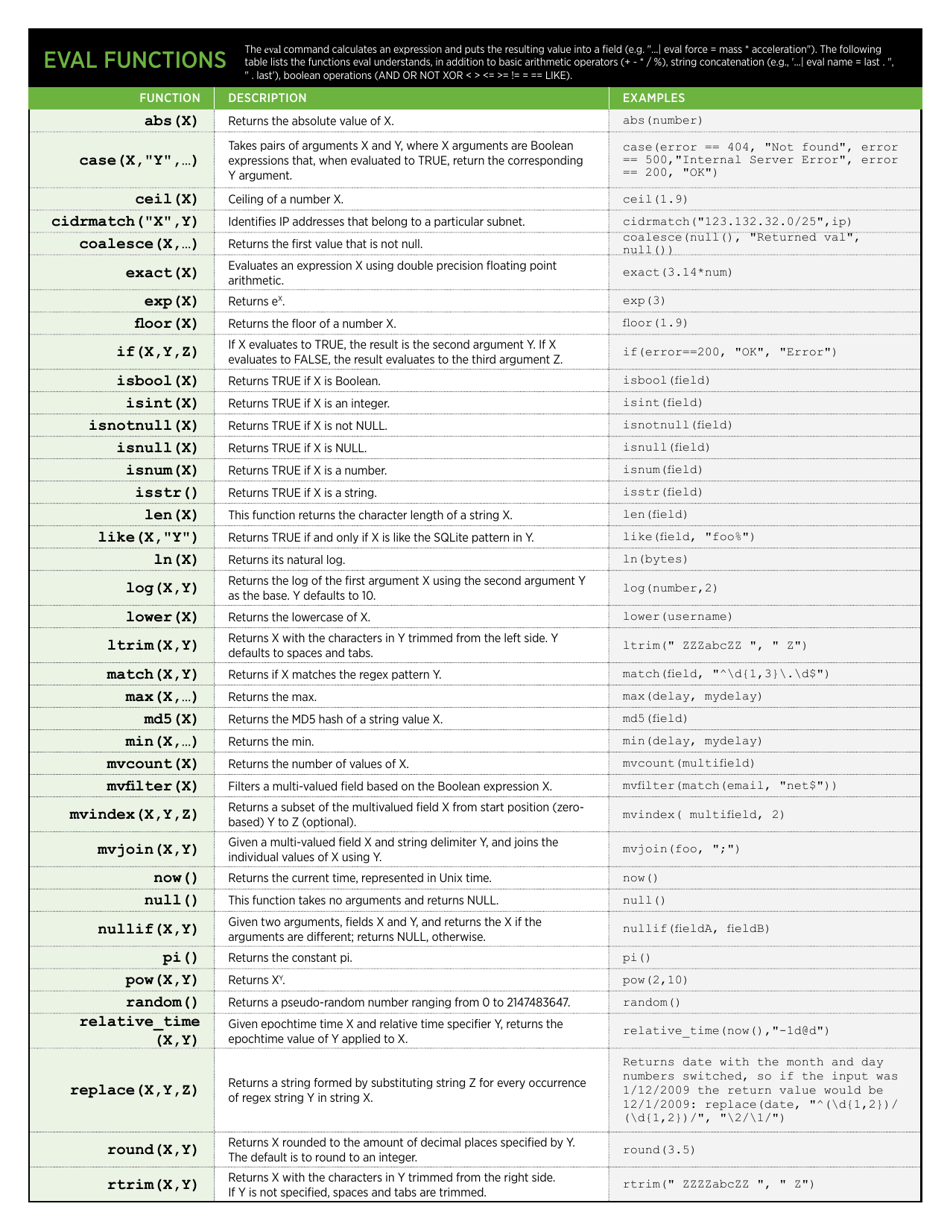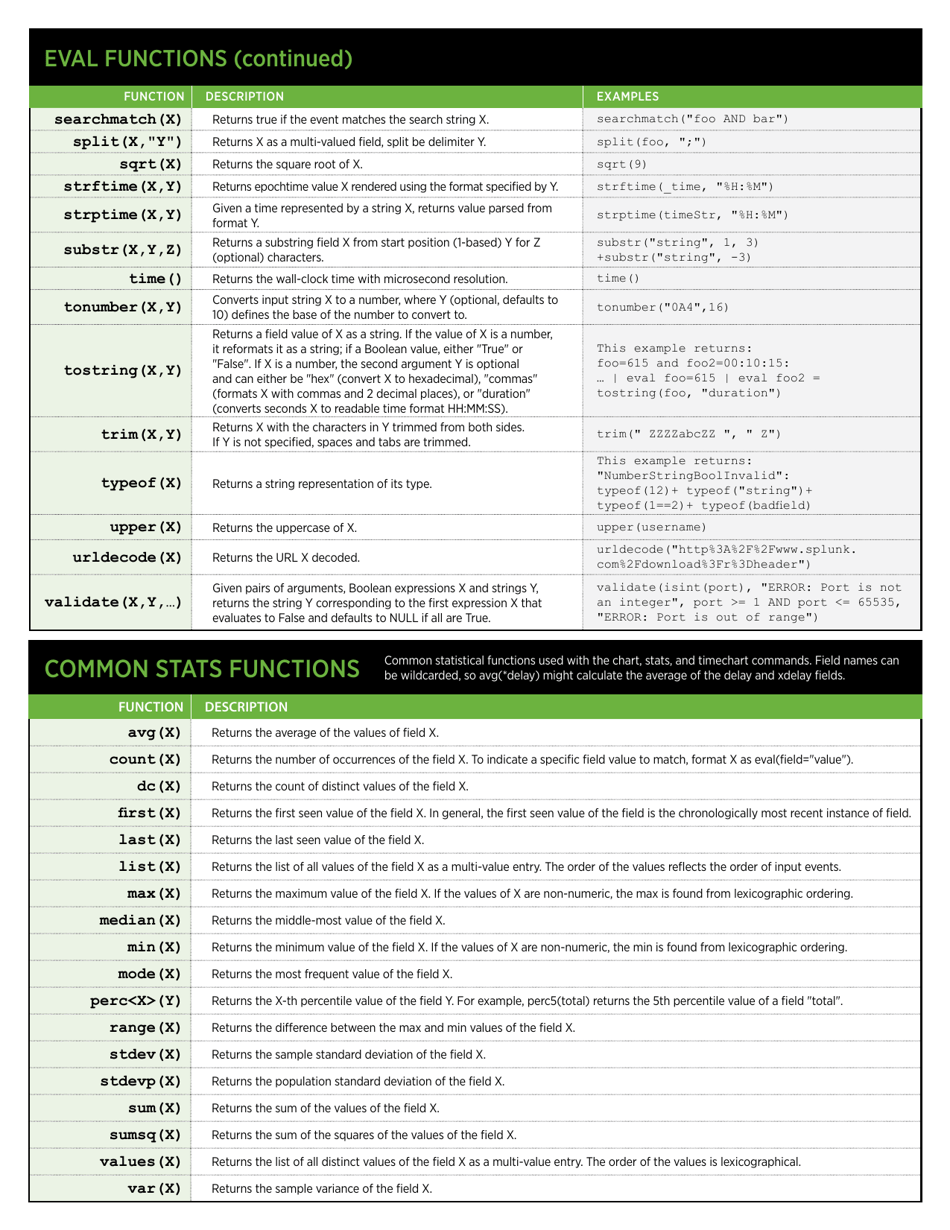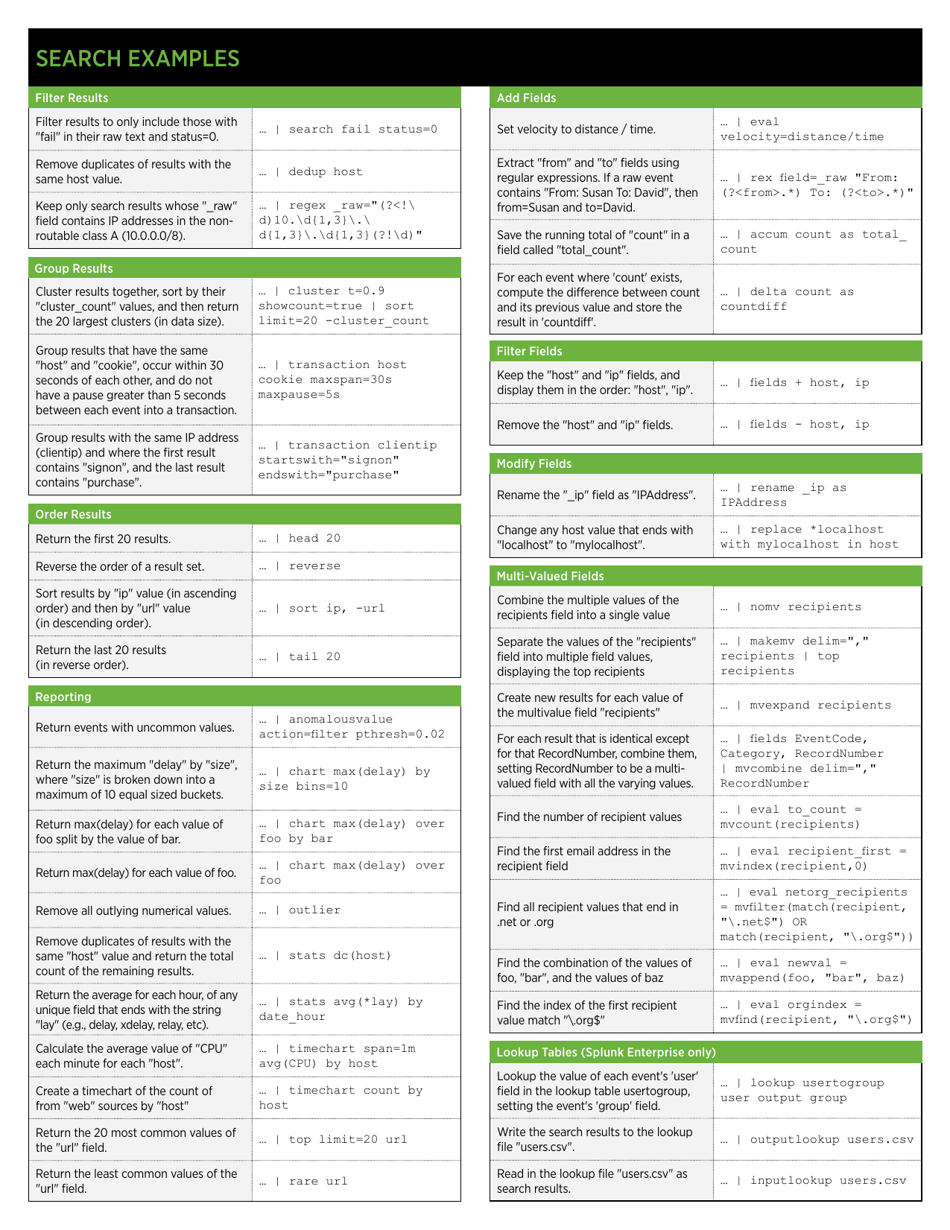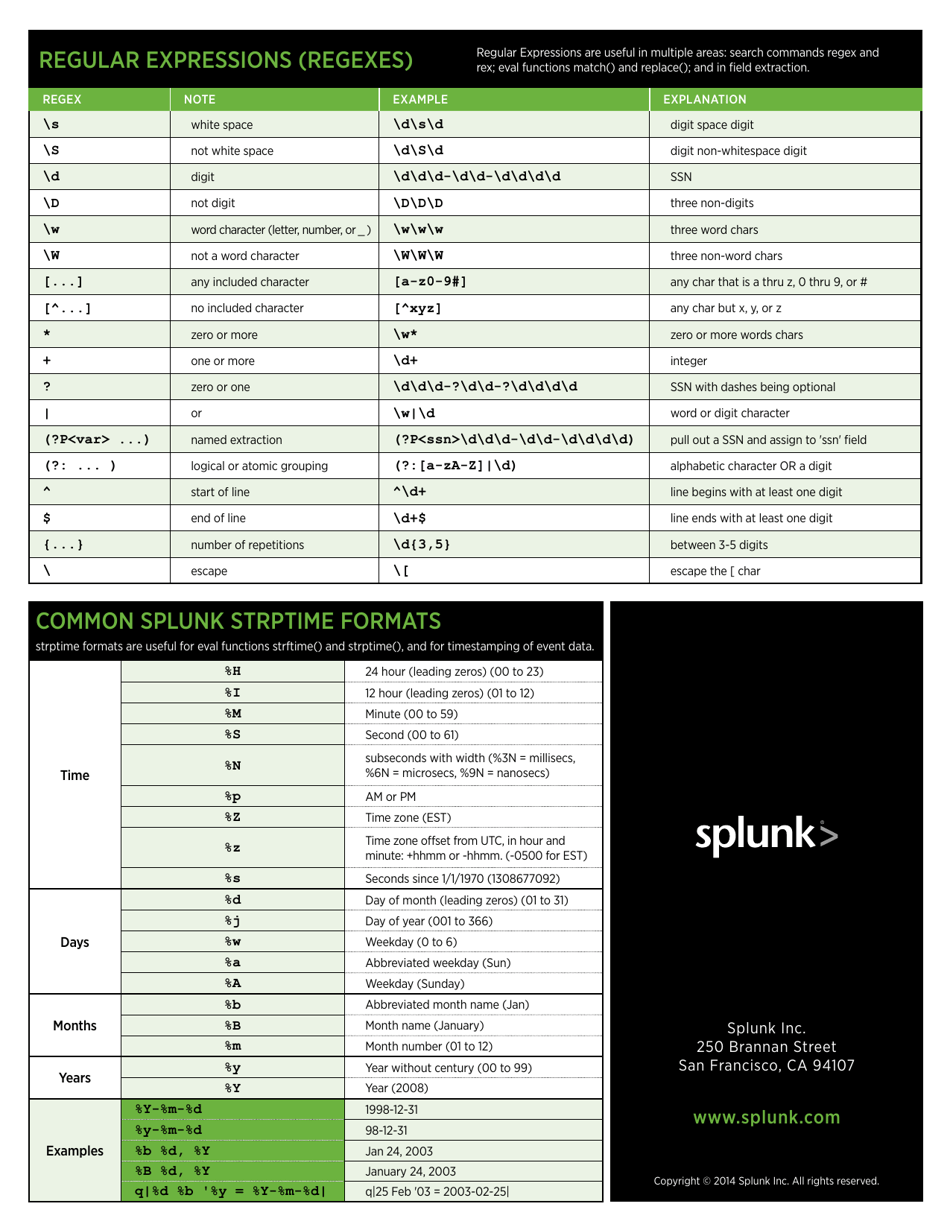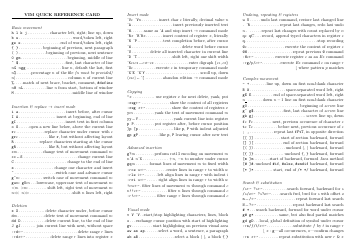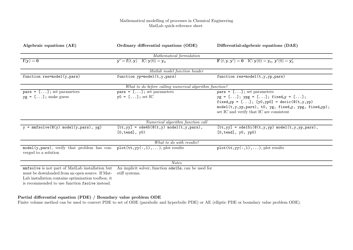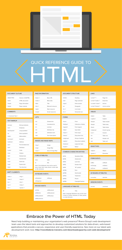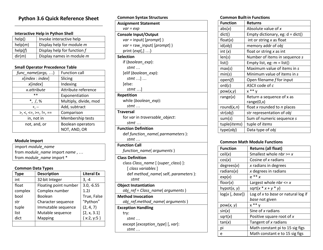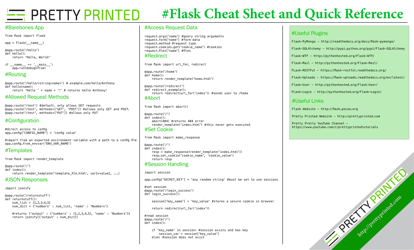Splunk Quick Cheat Sheet
The Splunk Quick Cheat Sheet is a document that provides a concise reference guide for using the Splunk software. It includes commonly used commands, search syntax, and useful tips for navigating and analyzing data in Splunk.
FAQ
Q: What is Splunk?
A: Splunk is a software platform used for searching, monitoring, and analyzing machine-generated big data.
Q: What is machine-generated data?
A: Machine-generated data refers to data generated by various systems, devices, and applications like logs, metrics, sensor data, and more.
Q: What can Splunk be used for?
A: Splunk can be used for a variety of purposes including IT operations and infrastructure management, security and compliance, business analytics, and more.
Q: How does Splunk work?
A: Splunk works by indexing and analyzing machine-generated data in real-time, allowing users to search, monitor, and gain insights from the data.
Q: What are some key features of Splunk?
A: Some key features of Splunk include real-time data ingestion, search and analysis capabilities, visualization and reporting, and extensibility through apps and integrations.
Q: Is Splunk cloud-based or on-premises?
A: Splunk is available both as a cloud-based service (Splunk Cloud) and as an on-premises software (Splunk Enterprise).
Q: What programming languages does Splunk support?
A: Splunk supports various programming languages including Python, JavaScript, Java, Ruby, and more.
Q: Is Splunk free?
A: Splunk offers a free version called Splunk Free, which has limitations on data volume and features. There are also paid versions with additional capabilities and support.
Q: Is Splunk easy to learn?
A: Learning Splunk depends on the individual's existing knowledge and experience. It has a learning curve, but there are training resources available to help users get started.
Q: Can Splunk be used for cybersecurity?
A: Yes, Splunk is commonly used for cybersecurity purposes such as detecting and investigating security incidents, analyzing logs for threat detection, and more.