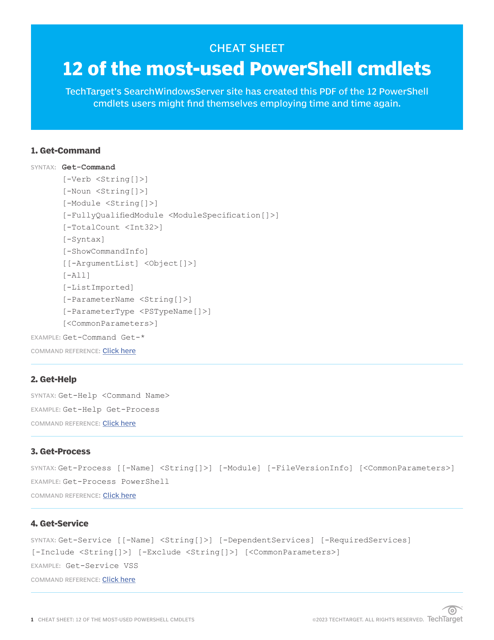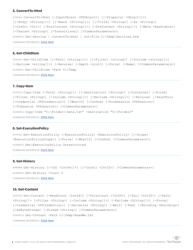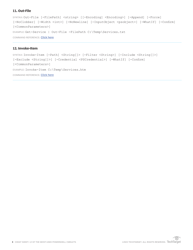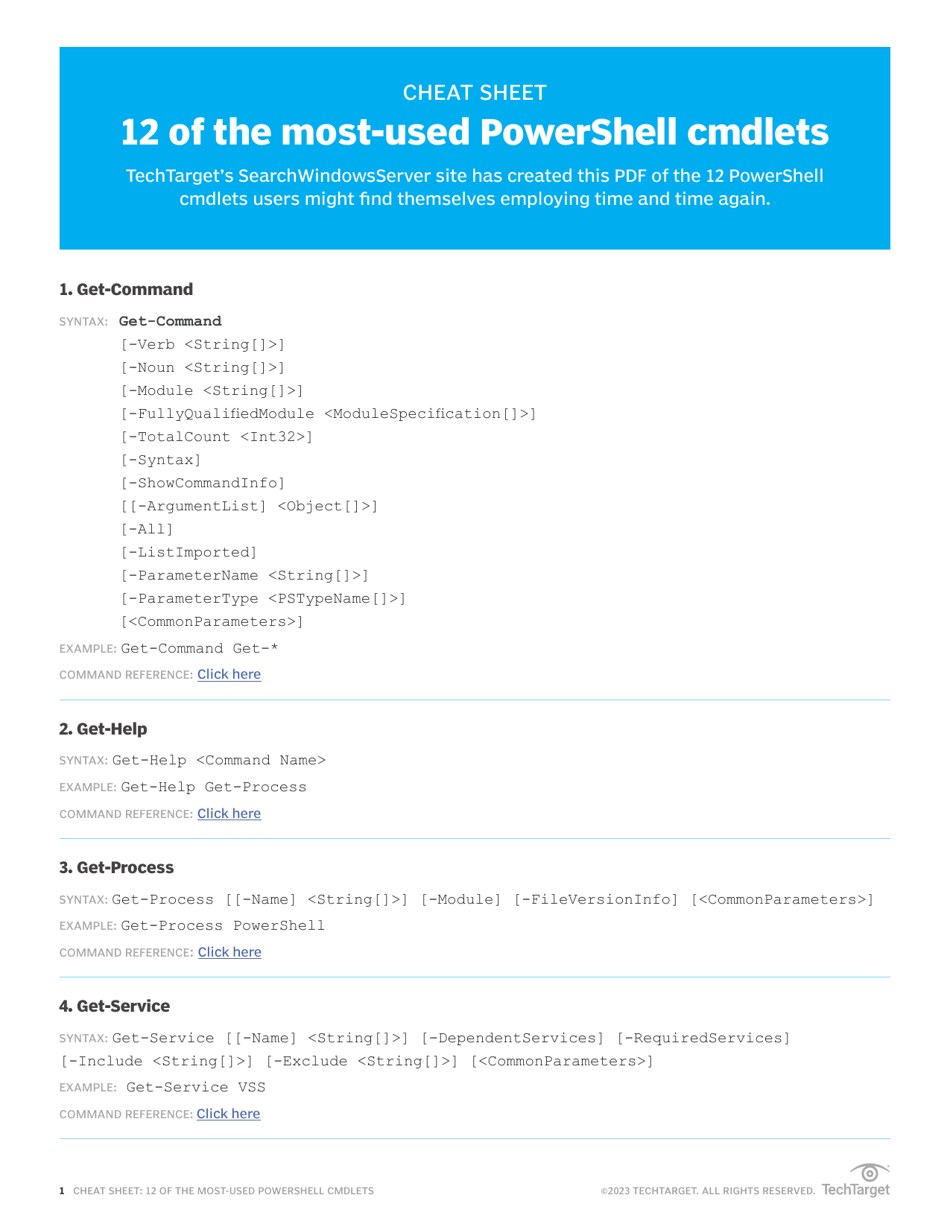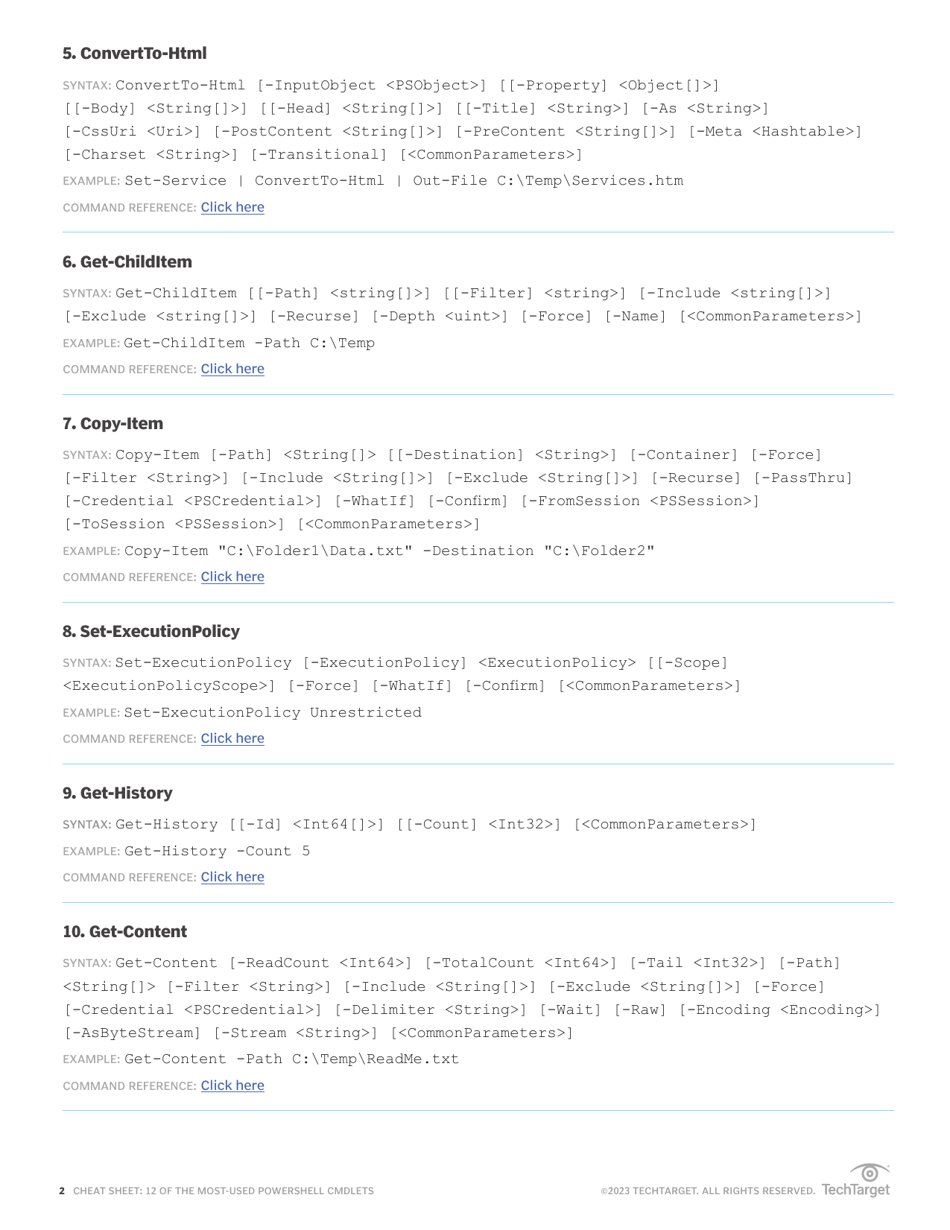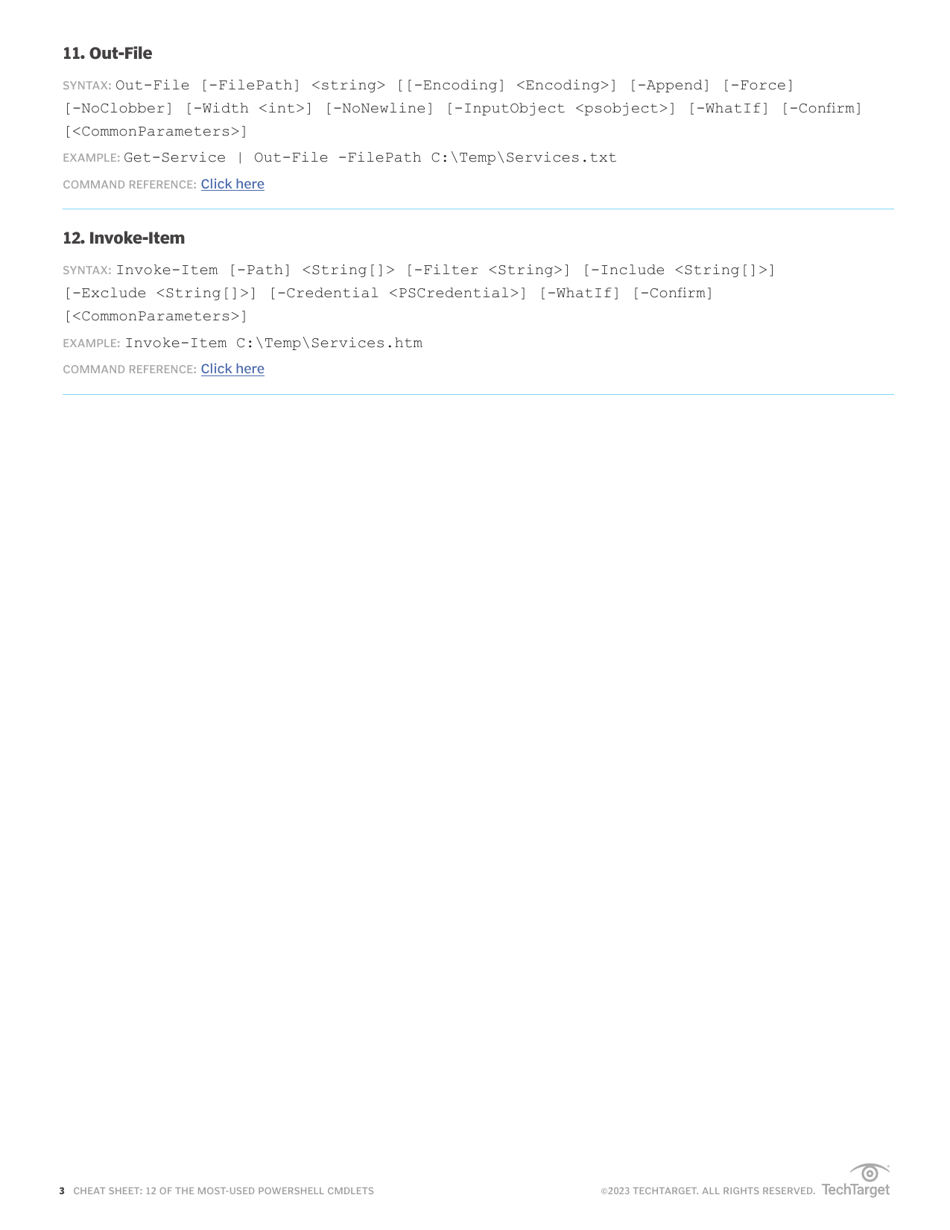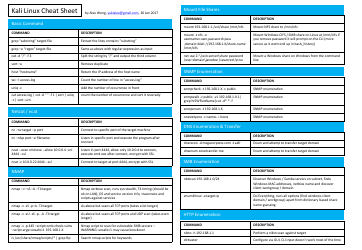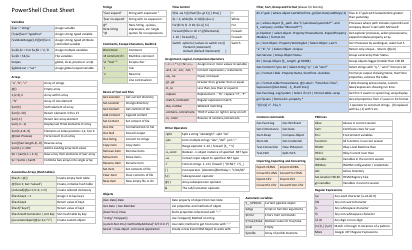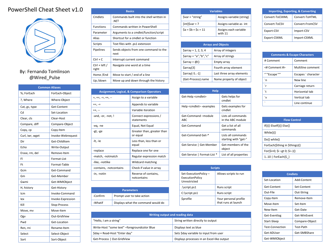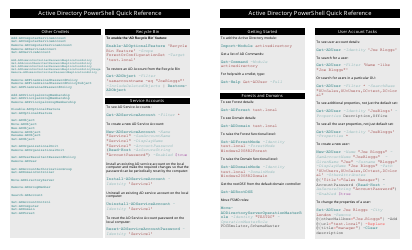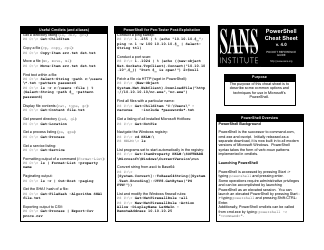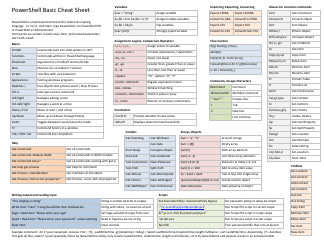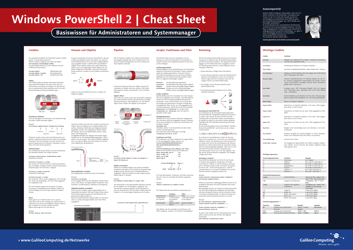Powershell Cheat Sheet: 12 of the Most-Used Cmdlets - Techtarget
The Powershell Cheat Sheet: 12 of the Most-Used Cmdlets by Techtarget is a document that provides a quick reference guide for commonly used cmdlets (commands) in PowerShell, which is a powerful scripting language and automation framework used in Windows operating systems. It helps users easily access and use the most frequently needed commands in PowerShell.
FAQ
Q: What is Powershell?
A: Powershell is a command-line shell and scripting language designed for system administration and automation.
Q: What is a cmdlet?
A: A cmdlet is a lightweight command used in Powershell to perform a specific task or operation.
Q: Which cmdlet is used for managing processes?
A: The 'Get-Process' cmdlet is used for managing processes in Powershell.
Q: What is the purpose of the 'Get-Service' cmdlet?
A: The 'Get-Service' cmdlet is used to retrieve information about services running on a computer.
Q: What cmdlet is used for managing files and directories?
A: The 'Get-ChildItem' cmdlet is used for managing files and directories in Powershell.
Q: What is the purpose of the 'Set-ExecutionPolicy' cmdlet?
A: The 'Set-ExecutionPolicy' cmdlet is used to set the script execution policy in Powershell.
Q: What cmdlet is used for managing Windows Registry entries?
A: The 'Get-Item' cmdlet is used for managing Windows Registry entries in Powershell.
Q: How can you stop a running cmdlet?
A: You can stop a running cmdlet by pressing 'Ctrl + C' in the Powershell console.
Q: What cmdlet is used for managing user accounts?
A: The 'Get-ADUser' cmdlet is used for managing user accounts in Active Directory.
Q: How can you get help on a specific cmdlet?
A: You can use the 'Get-Help' cmdlet followed by the name of the cmdlet to get help on a specific cmdlet in Powershell.
Q: What is the purpose of the 'ForEach-Object' cmdlet?
A: The 'ForEach-Object' cmdlet is used for performing a specific action on each object in a collection in Powershell.